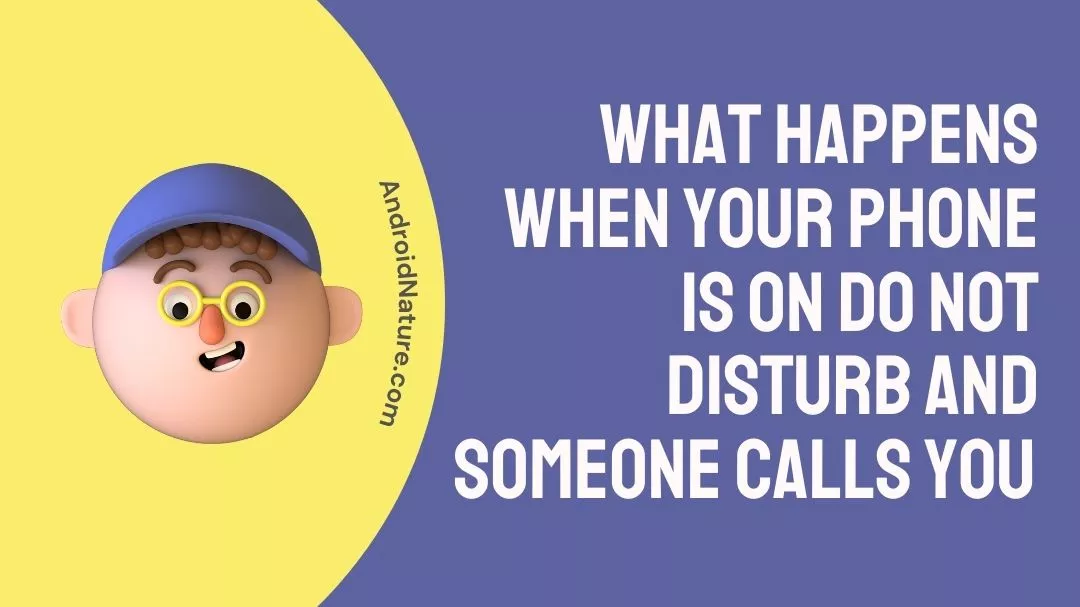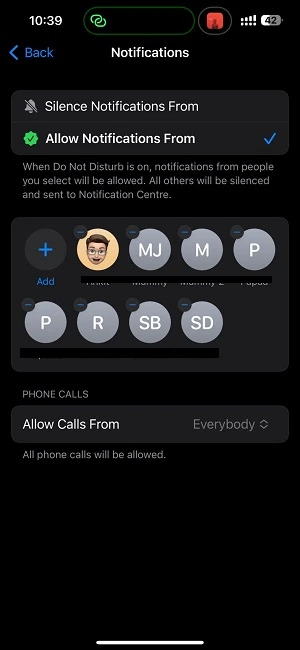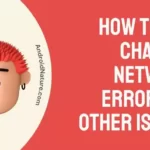Are you new to the Do Not Disturb mode on your Android or iOS device?
Are you wondering what exactly happens when someone calls on your DnD-enabled smartphone?
Well, here we will be answering all these questions and other important queries.
So, be with us until the end of this post!
What happens when your phone is on Do Not Disturb and someone calls you
Short Answer: With Do Not Disturb mode turned on, your phone will not ring if someone calls you, even if your device is put on Ring mode. The person who has called you will still hear the entire caller tune on their device. But, if you own an iPhone, your caller will be informed that your phone is busy or put on voicemail.
Do Not Disturb mode, or the DnD mode, is one of the popular features which can be found in almost all the smartphones out there, whether they are running the Android or iOS operating system.
Different smartphone makers can provide different features, but all of them are based on the same principle. One tap solution to silence all possible distractions generated by apps and the phone entirely.
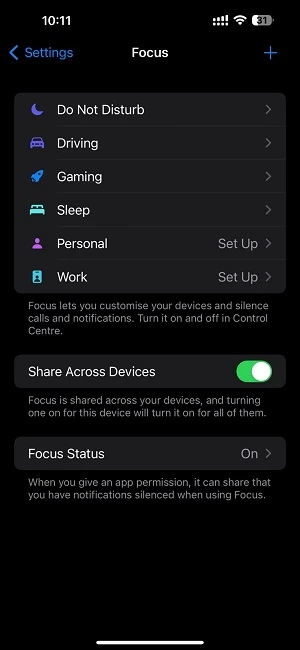
So, when you turn DnD mode on your mobile device, all calls and notifications from various apps will be silenced. Almost all the brands offer the feature to schedule the mode for a particular time and period.
And as soon as you disable the mode, you will receive all the apps and call notifications together in your device’s notification center.
What happens when your phone is on Do Not Disturb and someone Texts you
Quick Answer: If someone texts you when your phone is on the Do Not Disturb, the message will be delivered to you without any notification or sound. The person on the other end won’t know if you have put your phone on DnD mode. If you are an iPhone user, the Driving Focus will notify the person that you have put your phone on Focus.
Most Android device makers keep the Do Not Disturb mode simple with a few customization options. You can choose the apps to receive notifications from. If you have opted not to receive the notifications, the sender won’t know that their message has been muted by the DnD mode, just like the calls.
On iPhone, you will find a few additional features. Your device will auto-reply to the messages, and you can also choose the automated message.
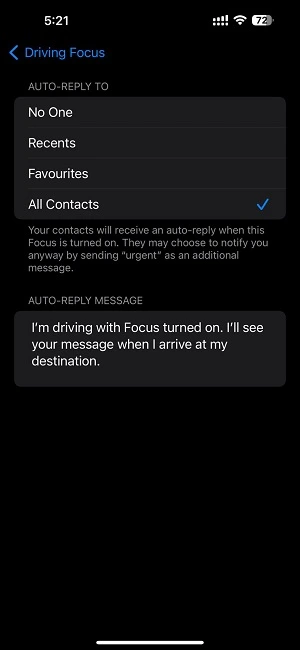
If you put your phone on the Driving focus mode, the sender will receive a message if they try to contact you. This is a great way to let someone know about your status.
If I put someone on Do Not Disturb will they know
No, if you put someone on Do Not Disturb, they won’t know about it. Their phone won’t notify them about the DnD mode applied by you.
But wait, there are exceptions. If they are using iPhone as well, they will find a note about Focus applied on their iMessage app. Android users don’t get notifications like that.
How to tell if someone’s phone is on Do Not Disturb when calling
No. There is no particular feature or signal that tells you if someone’s phone is on Do Not Disturb. But, if we have to guess, someone’s phone might be on Do Not Disturb if you hear voicemail without any caller ring as soon as you make the call.
There are exceptions here. If you are calling a Samsung, OnePlus owner, you won’t know if they have put their device on DnD mode. You will keep hearing the ring every time you call till the time device is in the Do Not Disturb mode.
Again, no particular signal tells you about the device status for sure. Different brands implement DnD mode differently.
Why is my Phone Ringing on Do Not Disturb? How to fix it?
Your phone is ringing on Do Not Disturb mode because selected contacts are allowed to make calls, you made some customization to the mode, or there is a system bug that prevents DnD mode from identifying phone calls.
There could be other reasons. Let us see all the possibilities in detail.
1. Some exceptions are selected
DnD mode used to be aggressive when it was first introduced. There were no options to customize the mode. So, even if you wanted to receive important calls from specific contacts, DnD wouldn’t let you.
But, almost all brands provide an option to receive calls from specific contacts. So, you will have to check if the exception list has contacts added to it. Remove the added contacts and calls won’t go through.
2. Repeated calls are allowed
In this post, we have mentioned the customization of the DnD mode many times. Well, might find an option to allow repeated calls.
We must say this is a very smart feature, and almost all brands sport the same. The logic is simple. If someone has to call you for urgent stuff, they will call you again. And the device identifies the same, and the call goes through the Do Not Mode.
By default, Allow Repeated calls are disabled in Samsung, OnePlus and most of the phones, and enabled in iPhones. If your DnD is not working as intended, you might have to have a look at the ‘Allow Repeated Calls’ option in the Do Not Disturb mode settings.
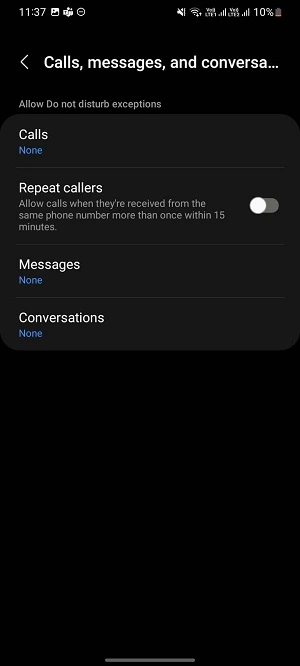
3. All calls are allowed
Many iPhone users wonder why they are receiving the call even after putting their phones to one of the available modes, the new ‘Focus’ feature.
The answer is pretty simple, and the Focus mode allows the calls to go through. By default, the Do Not Disturb mode silents the phone, but the current Focus mode might have been programmed to treat the calls differently.
You can see the example below. In the screenshot, you can clearly see how the ‘Allows Calls From’ option is set to ‘Everybody.’ That means that all the calls will go through even if the phone is put on the DnD mode.
If you are an iPhone user, this issue can be fixed very easily. Go to Settings > Focus > Do Not Disturb and select ‘People.’ On scrolling down a bit, you will see the ‘Allow Calls From’ option.
4. Scheduled DnD session is completed
All major smartphone companies provide customization options for the Do Not Disturb mode. Other than creating the exception list of contacts and apps, features like scheduled DnD mode are also offered.
Users can now select the time and period when the DnD mode activates itself to provide the required focus. Companies like Apple takes these offering to another level and provide location-based automation as well. That means DnD mode is disabled automatically when you leave a location, like your office or school.
Maybe, your Do Not Disturb mode was disabled when you received the call. We suggest you check the time, period, or other possible automation that activates and deactivates the DnD mode.
5. Your phone’s DnD mode works differently
Some brands might allow the calls to go through even in the DnD mode. Well, this doesn’t make much sense to us. Also, we didn’t find this issue in major smartphone brands like – Apple, Samsung, etc.
If you are using a different brand, you should contact the company. There are many ways to contact the customer support for device-related issues. You can reach out to the customer support page or Twitter support.
4. There is a software bug
Well, it is highly unlikely that your DnD mode is not working because of a software bug, but it can still happen. These features are generally tweaked in major updates when the brand brings in new DnD customization features or overhauls the UI/UX.
If the Do Not Disturb mode has worked before and the issues are occurring now, we can say that a software bug could be the reason.
In that case, there is nothing much you can do other than wait for the developers to fix the issue through a software update.
There is a possibility that a fix addressing the issue has already been released. All you need to do is go to the device Settings > Update and install the latest updates.
And that’s all!
Conclusion
We have tried answering all the common queries related to the Do Not Disturb mode on mobile devices. We first talked about what exactly happens if someone calls your DnD-enabled device. Later we discussed if it is possible to find out about the DnD status of someone else’s device.
Finally, you found the reasons why calls are going through the Do Not Disturb mode on your mobile device.
If you have any other queries, let us know in the comments section below.

Ankit is an engineer by profession and blogger by passion. He is passionate to do all the stuff such as designing the website, doing the SEO, researching for the content, writing tech blog posts and more.