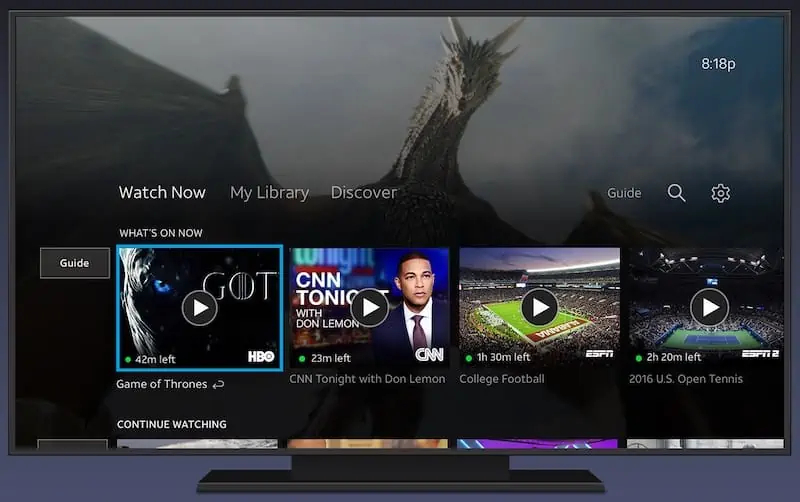DirecTV is a terrific option for watching live television, and the sound quality is typically excellent. However, it can sometimes experience issues.
Several users have reported an issue where the DirecTV sound does not work for some reason. If you are facing the same issue, you have reached the right web page. In this post, we will discuss the reasons why this problem occurs.
And fret not, we will also include methods to fix this issue. Follow them in order and resolve the sound problem.
Why is the DirecTV sound not working?
DirecTV has no sound because the audio cables are not connected properly, the audio output source is not working, there are issues with DirecTV software, the volume is set on mute, or the device is having a glitch.
There are major issues that might have happened with your DirecTV if the output sound is not detected. In the next part, we will discuss the methods to fix this issue using some basic troubleshooting. So, if you are ready, let us dive into the details.
How to Fix DirecTV no sound
Method 1: Check input/output audio cables
The audio input cables on DirecTV hooked into your TV may be a little slack. They may have been stepped over by a pet or accidentally yanked by someone who was cleaning around the TV. Typically, there are three colors of cable: white, yellow, and red. They should be connected to the ‘Audio In’ ports on your TV.
Then re-insert them so that they’re securely connected. This should be done on both ends of the cable at the same time. For home theater systems, check the audio wires for any external speakers that may be connected to a receiver. Plug them in all the way and make sure they’re not a little loose.
Method 2: Check if external speakers are responding
A Bluetooth soundbar or surround sound system might be to blame for the problem. The problem may be with the external speakers rather than with DirecTV.
Unplug any external speakers from the TV’s audio output at the rear to see whether the problem is with those. For the most part, these are referred to as audio outputs.
Alternatively, an HDMI connection may be used to connect your TV to speakers or a receiver, and from there, wires can be connected to a home theatre setup.
This will cause the audio to be played through the speakers of the television. If the speakers on your TV sound good, you can be certain that the problem is with your external speakers. The last item on this checklist will deal with a setting on the TV that affects the surround sound speakers.
Method 3: Check the volume level on your device
Even if there is a considerable possibility that the volume on the TV has already been turned up, it is still a good idea to check it. Additionally, check that the volume of the sound on the device you use to watch DirecTV is turned up.
When utilizing a surround sound system, the receiver is the component that may be used to regulate the volume. If it is necessary, you should turn up the volume on both your home theater system and any other external speakers that you are utilizing.
Method 4: Restart the TV and the DirecTV box.
The internal computer in the DirecTV equipment may be having some kind of issue. Restarting the system is going to be necessary to fix this issue. You are finished once you have turned it off and removed it from its hook on the wall. After almost a minute, you should reconnect it and then turn it back on.
Repeat steps one and two with your television, which could also be suffering the same issue. The DirecTV app has both positive and negative aspects to it. After the television has been placed in standby mode, unplug it from the wall for one minute, then reconnect it to the wall and turn it back on. In most cases, this is all that is needed to complete the task.
Certain televisions may be easily reset by first pushing and holding the power button on the remote control until the power runs off, and then pressing and holding the power button again to turn the television back on.
Method 5: Shut off Dolby digital audio
In the DirecTV menu, there is an option to disable Dolby Digital Audio. This fixes audio problems for some reason.
Dolby Digital on older DIRECTV systems can be disabled by following the instructions below.
- Step 1: On your remote control, choose “MENU.”
- Step 2: Press “SELECT” after navigating to “Settings & Help” on the left side of the screen.
- Step 3: When you’re done, use the “SELECT” button to select “Settings.”
- Step 4: Press “Choose” to select “Audio.”
- Step 5: Press “SELECT” after navigating to “Dolby Digital” with the arrows.
- Step 6: You’ll notice a drop-down menu appear. Using the arrows, select “Off” from the drop-down menu.
- Step 7: To return to live television, press “EXIT.”
Method 6: You can change the TV’s digital sound output.
There is a sound setting on the TV. Most of the time, it’s set to auto. But the sound problem can be fixed by changing it. It can be changed from auto to PCM, for example.
Try all of the choices in your TV’s sound output setting. It will be one of the options when you go to your TV’s settings menu and look at the audio settings. You might want to try another kind of audio cable.
Lastly, if you’ve tried all of these things, you should contact DirecTV to find out what they think you should do next. On the official DirecTV website, which you can see here, these steps are suggested. I’ve also added a few others that I know from experience will solve the problem. So, you can tell them you’ve tried the troubleshooting steps they suggest and the sound still isn’t working.
SEE ALSO:
- How to tell if DirecTV SWM is bad
- DirecTV stream buffering issues: Fixed (8 Ways)
- No Sound On Samsung TV With DirecTV: Solutions
- Why is My DirecTV Receiver Box Not Working [Fixed]
- Fix DirecTV 771 signal loss on some channels [7 Ways]
Final Words
In the United States, one of the cable television providers with the most customers is DirecTV. DirecTV is often considered to be among the most dependable service providers, both in terms of the quality of their products and the attention they provide to their customers.
However, occasionally DirecTV subscribers will suffer problems with their service that go above and beyond what is considered to be the norm. One of these concerns is sound. However, we feel that we have covered all of the essential remedies that are available for this issue.
If none of these solutions work, you will probably need to get in touch with Directv Support for more assistance.

Technical writer and avid fan of cutting-edge gadgetry, Abhishek has authored works on the subject of Android & iOS. He’s a talented writer who can make almost any topic interesting while helping his viewers with tech-related guides is his passion. In his spare time, he goes camping and hiking adventures.