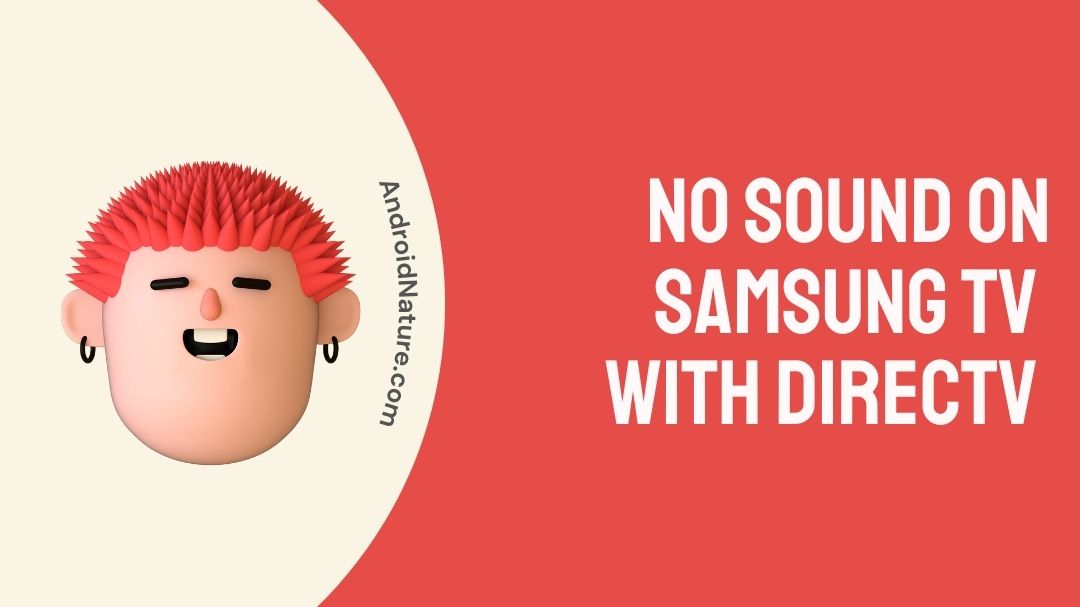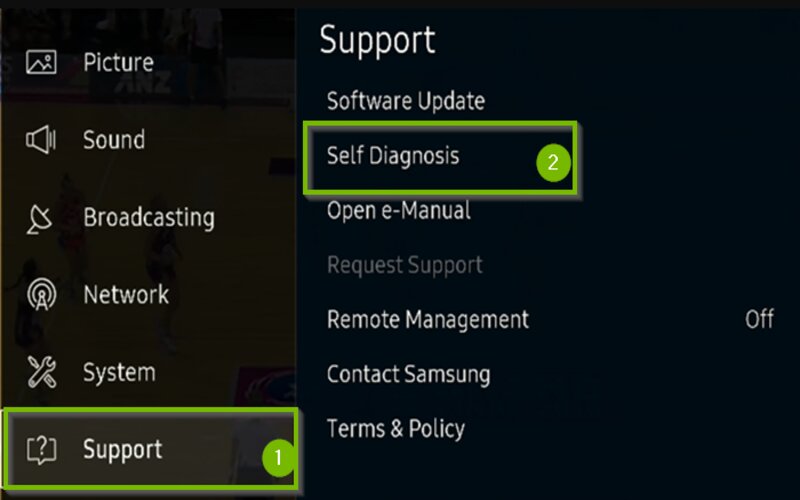Your Samsung tv with your DirecTV has no sound because: the volume of DirecTV is not cranked up, the sound could be functioning selectively on other channels or applications, external plug-ins might have difficulties, or there is a problem with the app itself.
When you connect your Samsung smart tv to DirecTV, is there no sound? Take a look around and see what works for you!
Watching live TV with DirecTV is a terrific experience, and the sound typically works well. However, you may have audio problems while using it for the first time with a new smart TV.
We’ve compiled a comprehensive list of possible causes so you can easily verify whether or not sound is now functioning.
Why There Is No Sound On Samsung Tv With DirecTV
Your Samsung tv with DirecTV may not be able to play any sound due to either volume issues, faulty wiring, external plug-ins disturbing the connection, Dolby digital audio may be on, or the DirecTV app itself.
In order to change the sound on your Samsung Smart TV, use the audio settings on the device.
However, it is dependent on the DirecTV set-top box or app operating well, being connected properly and being appropriately setup.
If you’re unable to hear anything while viewing DirecTV, there might be a number of issues that you would need to try and figure out what works for you.
This is the only way to discover which one is best for you.
In order to use DirecTV, you will need either a DirecTV receiver or the DirecTV app on your Samsung smart TV. In addition to the TV speakers, you may also attach additional speakers through wires.
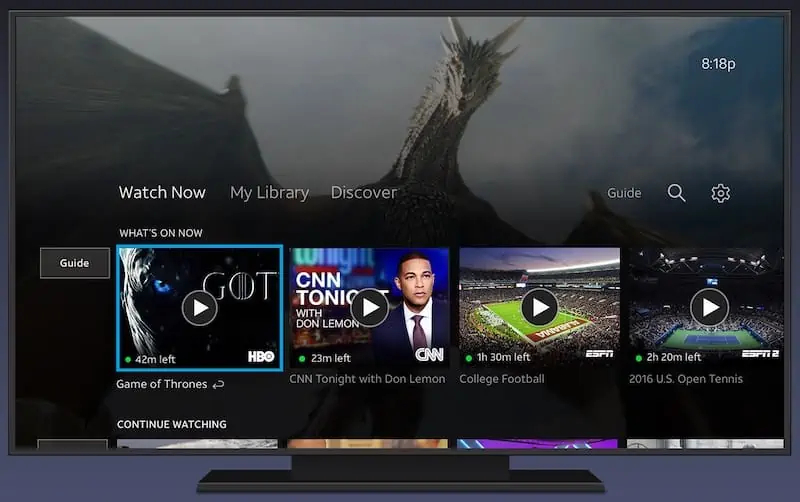
All possible reasons could be:
Reason1 : TV volume down or not working
The volume on your DirecTV or Samsung smart TV may be too low or not operating at all.
It’s possible that the sound system on your TV or DirecTV is malfunctioning due to internal issues. It’s also possible that your volume was set to mute or was otherwise inadequate. We’ve all been there.
Reason 2: Faulty external speakers
Even if your DirecTV system is flawless, it’s possible that your external speakers, such as a surround sound or Bluetooth system, aren’t.
Reason 3: DirecTV app might have an internal issue
It is possible that the application is experiencing internal processing issues.
Reason 4: Dolby digital audio is on
Having this option enabled in the settings might be a problem at times.
Reason 5: DirecTV installation issue
It’s possible that resetting your system to its factory defaults can solve your problems if you’re using an app rather than your device.
Reason 6: Audio cables not plugged in properly
It’s possible that the cords are unplugged incorrectly or are simply not connected at all.
How To Fix No Sound On Samsung TV With DirecTV
Each of these methods has the potential to restore sound functionality. Then, it’s a question of trying each of them until the sound returns.
Method 1: Try disconnecting and reconnecting the HDMI
Remove and reinstall the HDMI cable between your DirecTV receiver and your television. Occasionally, this will help restart the noises.
If the HDMI cable isn’t functioning properly, try another one. A DirecTV receiver switch might help you determine whether the issue persists in the same place or if it is caused by the receiver itself.
Method 2: Make sure the volume is up.
Ensure that the TV and DirecTV device’s sound is cranked up to the maximum.
Even if the sound is on, it’s a good idea to double-check the TV’s volume. You should also make sure that the sound is cranked up on your DirecTV device.
When using a surround sound system, the volume may be controlled by the receiver. Turn increase the volume on your home theatre system and any other external speakers you’re using if necessary.
Method 3: Unplug external speakers
Unplug the external speakers and use the TV speakers for the audio instead..
External speakers, such as your surround sound system or a Bluetooth soundbar, may be to blame. DirecTV isn’t necessarily at blame if the external speakers don’t work.
Unplug any external speakers from the TV’s audio output at the rear to see whether the problem is with them. It varies from model to model, although it’s usually labeled as an audio out jack.
This will cause the audio to be played via the speakers of the television. There’s a good chance the problem is with the external speakers if the TV speakers are working just fine.

Method 4: Restart the DirecTV device and the TV
There may be a problem with the internal computer in the DirecTV device. This problem can be solved by restarting it. So, turn it off and unhook it from the wall, and you’re done. Afterward, plug it back in and turn it back on.
Do the same with your television, which may be experiencing the same problem.
It’s a double task if you have the DirecTV app installed on your phone.
Method 5: Turn off Dolby digital audio
In the DirecTV menu, there is a setting that disables Dolby digital audio. Audio problems may be fixed using this method for some reason.
Follow these procedures to find this option:
-
Step 1: Use your DirecTV remote
Using your DirecTV remote, press the “Menu” button on your remote to bring up a menu.
-
Step 2: Scroll down to Settings
On the left hand side, scroll down to ‘Settings’, then up or down depending on the version you’re using.
-
Step 3: Select Audio
‘Audio’ is the third choice. Selecting this option will bring up other possibilities.
-
Step 4: Choose Dolby Audio
Click on ‘Dolby Audio,’ and then uncheck the box if it’s enabled.
Method 6: Uninstall and reinstall the DirecTV app
You may skip this step if you’re watching DirecTV via a DirecTV device connected to your Samsung TV.
The only other option is to use the DirectTV mobile app. This problem may be fixed by uninstalling and reinstalling the DirecTV app.
Put your pointer over DirecTV and tap on it. This is a generic method that should work on most operating systems.
Finally, press the center button for a few seconds and you’ll get a list of other possibilities. Uninstall and delete are two options you’ll have. I recommend re-downloading it from the app store at this point.
Remember that you’ll need your DirectTV login details to finish this process.
Method 7: Ensure audio cables are connected
A DirecTV equipment hooked into your television may have unsecured audio input lines. The most prevalent wires are white, yellow, and red.
You’ll connect them to your TV’s ‘Audio In’ ports. Remove them and re-insert them so that they’re securely plugged in. This should be done on both ends of the cable.
Check the audio wires if you’re utilising a home theatre system with a receiver or a few external speakers. Inspect the plugs to make sure nothing is loose or unplugged.
Method 8: Change the digital sound output on TV
Sound output may be adjusted on a TV. The default setting is “auto.” It is, however, customizable in order to remedy the sound issue.
Check that you’ve tried all of your TV’s sound output options. This option may be found in the audio settings area of your TV’s menu.
There may also be a problem with the kind of audio cable you’re using.
SEE ALSO:
(6 Ways) Fix DirecTV app not working on Samsung tv
(2022)Why Is My DirecTV Receiver Box Not Working [Fixed]
Fix DirecTV 771 signal loss on some channels [7 Ways]
FAQs
1. My new Samsung 4k tv with a non 4k mini box seems to have no sound. What to do?
In the DTV mini audio menu, change the audio output type to see if it helps. It’s set to auto which might be the problem. This is a regular occurrence though.
2. Why won’t my Samsung TV and soundbar work together?
If your Samsung TV isn’t able to connect to your Soundbar over Bluetooth, you should check its settings. The paring mode is most likely turned off.
Set your soundbar to Bluetooth pairing mode and turn on TV sound connectivity by going to Settings > Sound > Speaker Settings > TV Sound Connect > Add New Device > On.
This should take care of the issue.
To Sum Up
Finally, if none of these solutions have worked for you, you should contact DirecTV’s customer service department to find out what more you may do.

An aspiring psychologist, Bhavya is in love with technology, sports, and social media. Writing is her passion and solving people’s queries through her guides on AndroidNature is her hobby!