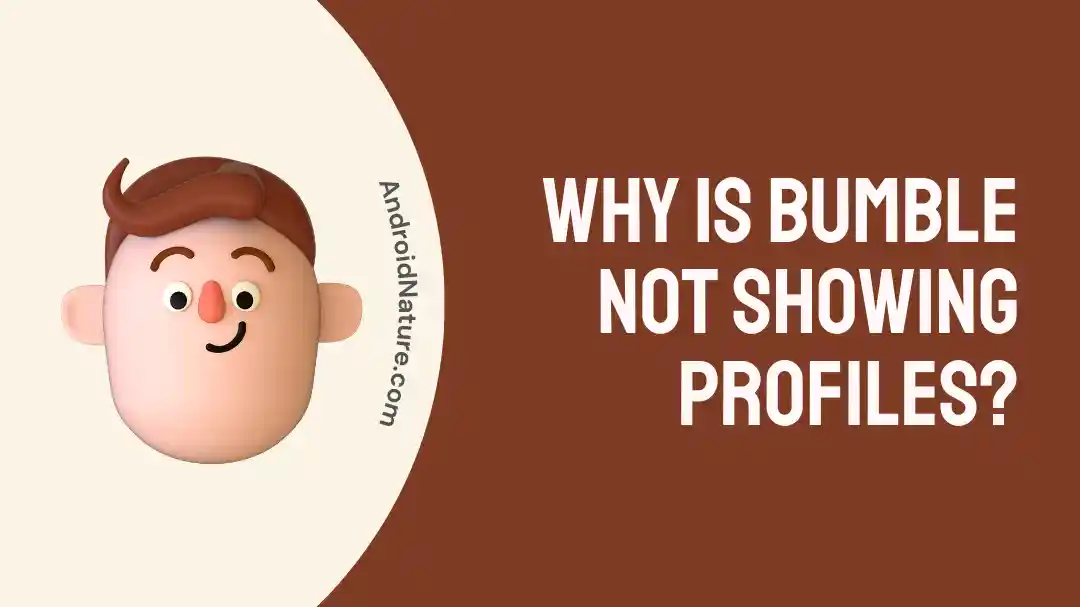Have you ever used Bumble?
I’ve been on Bumble for a while and love its different features like Bumble Date, Bumble Bizz, and Bumble BFF.
Recently, when I was using Bumble it stopped showing profiles to me. It was a bit weird, but soon I realized that something was not right with my account.
So, I started searching internet for the possible reasons and methods to solve the problem of Bumble not showing profiles. Let me share my experience in solving this issue on Bumble profiles.
Why is Bumble not showing profiles?
Short Answer: Bumble is not showing profiles due to app-related issues, problems with devices using Bumble, or violating the terms of use of the application. You may be shadowbanned by the Bumble if it is not showing profiles to you.
Fix: Bumble not showing profiles
Get ready for some of the quick and effective methods to see different Bumble profiles, which are:
Method 1: Avoiding the violation of the Bumble policies
The chances are high that Bumble is not showing profiles to you, as you may have violated its policies. It can be sending threats to others, sharing improper photos, or misleading behaviors.
It may lead to a permanent ban or a device ban preventing the use of Bumble on the same device. So, you must avoid such behaviors while using this online dating application. Read Bumble Guidelines for more details.
Method 2: Preventing activities leading to a shadowban by Bumble
If Bumble has shadowbanned your account, you may not get proper profiles. However, there is no direct notification for the shadow ban.
Shadowban on Bumble can be due to overusing the “welcome boost,” or using the bots for the right swipe.
Method 3: Preventing the creation of multiple profiles in a short time
While there are no automatic punishments for deleting or recreating Bumble profiles, you must not create multiple profiles in a short time. It may lead to issues like profiles not visible on Bumble.
Here, learn Can Guys On Bumble See When You Look At Their Profile?
Method 4: Checking the internet connectivity
Next, check if your device using Bumble has a proper internet connection or not. You can restart the Wi-Fi connection and then check if Bumble is showing profiles to you.
Method 5: Restarting the device using Bumble
After checking the internet connection, try to restart your device. It will help you solve temporary issues with your device using Bumble.
Turn off the device and restart it. Check if Bumble is showing profiles properly or not.
Method 6: Reinstalling the Bumble application
If the device restart has not worked for your Bumble app, it is time to reinstall the application.
All you need to do is uninstall the Bumble and then install it from Google Play or App Store. Check if you’re able to see Bumble profiles.
Method 7: Updating the Bumble application
Many times, your Bumble app may require a quick update.
All you need to do is go to the Google Play or App Store and check for the available updates, if any.
Method 8: Checking the availability of Bumble services
The chances are high that your region is facing restricted Bumble services due to server maintenance or other issues. It is hard that you can do anything in this and have to wait until the services are back.
While you wait, keep an eye on third-party tracker sites like Downdetector.com and Bumble’s official X (Twitter) account for status updates.
Method 9: Clearing the app cache
Another good solution to solve the issue of Bumble profiles is to clear the cache memory of the app. The detailed steps for the same are:
- Step 1: Go to the “Settings” option on your device.
- Step 2: Select the “Cache memory” or “Cache data” option.
- Step 3: Finally, select the “Clear data” option.
Method 10: Reporting the Bumble customer support
If you require professional help on Bumble profiles, it is time to report the problem to expert customer support. All you need to do is reach Bumble’s Help Center and get the best help on seeing Bumble profiles easily.
SEE ALSO:
- Unmatched On Bumble But Still Texting: Why
- If You Unmatch With Someone On Bumble Can You Rematch
- Bumble Unmatch Vs Block (Detailed Guide)
Concluding Thoughts
So, what do you think about this guide on Bumble not showing profiles?
It is easy to understand the top reasons and best fixes for using Bumble seamlessly, as all this is my first-hand experience. So, no need to worry about technical details when you can solve this Bumble issue using my guide only.
Do let me know about your views on this guide in the comments section!
An active wordsmith delivering high-quality technical content on AndroidNature.com. She loves to keep herself updated with consistent reading. A strong believer of consistent learning, she loves to read about technology, news, and current affairs.