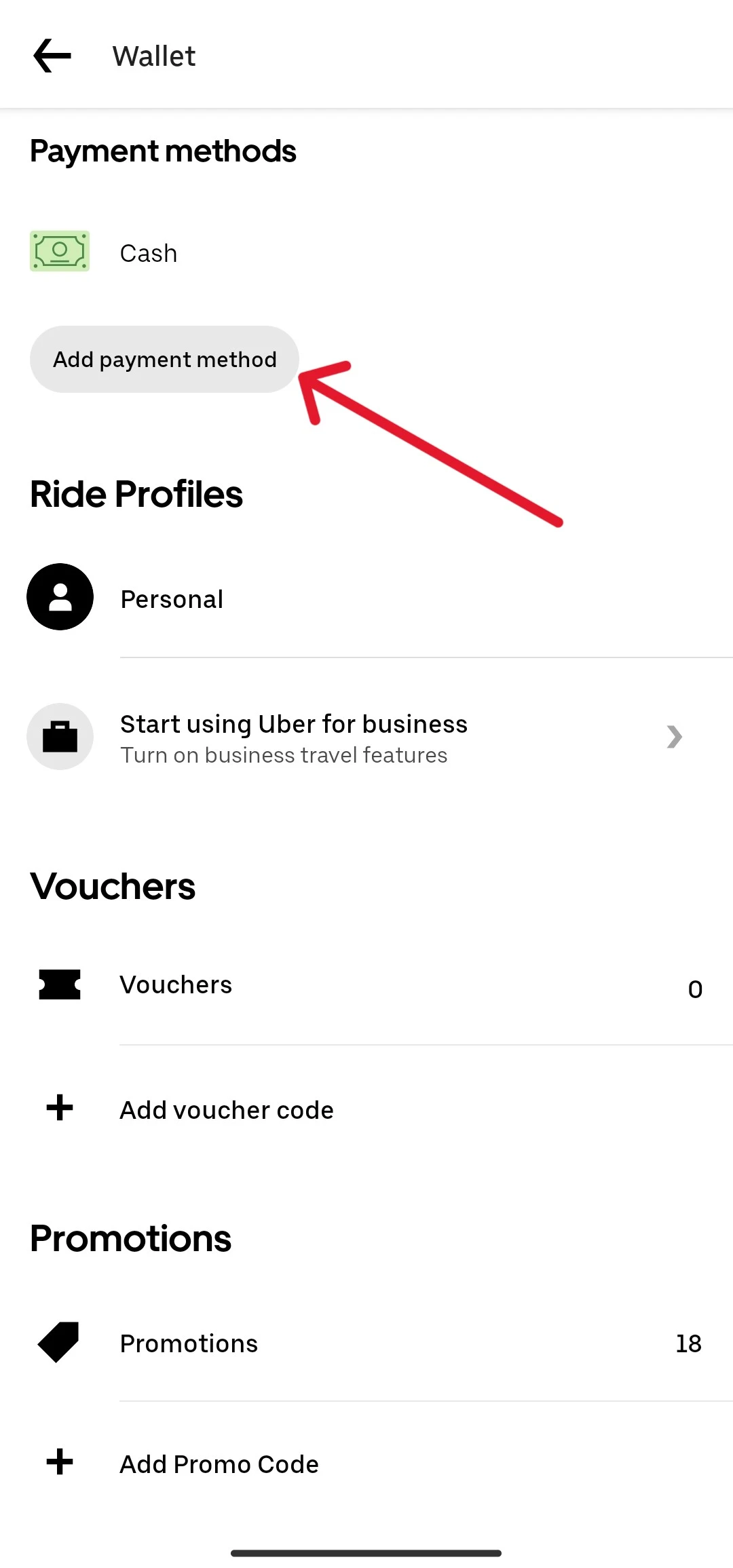You’ve probably had the issue booking a ride on Uber where Uber won’t let you use Uber Cash.
I’ve also faced this issue a few times not just on Uber, but on Uber Eats as well. And while I just ended up paying by cash or card, I did want to find out why this happened.
After going through the Uber support section and reading through a ton of complaints from other users on various forums, I managed to get a comprehensive list of reasons.
Why Is Uber Not Letting Me Use My Uber Cash
Short Answer: Uber won’t let you use your Uber Cash because you have insufficient balance, you need to verify your primary payment method, using promotions, regional restrictions, or violation of policies.
Uber Cash is generally usable on both Uber and Uber Eats, but if your balance is low, you’ll be required to use an alternate payment method or top up your balance. Additionally, if you’re using a promotion or coupon, you might not be able to use Uber Cash.
So let’s take a look at the different reasons why this happens in detail.
Reason 1 – Your Balance Is Low
Since Uber Cash is added through gift cards or from a credit or debit card, if you don’t have sufficient balance for the ride, you’ll be prompted to use an alternate payment method.
Your Uber Cash will be used on the ride, but you’ll have to pay the remaining dues at your destination.
You can top it up by simply buying a gift card from Amazon or by adding money from your bank account.
But if you can’t use your Uber Cash wallet at all, then our article covering the fixes should help.
Reason 2 – You Have To Verify A Primary Payment Method
If you’ve got enough balance on Uber Cash, then the problem might be with your primary payment method. Or in this case, a lack thereof.
Essentially, Uber requires you to always have a primary payment method and this can’t be Uber Cash.
To fix this, simply go to your profile on the Uber app in the lower right-hand corner.
Click on ‘Payments’ and make sure you add a payment method such as a credit or debit card, Google Pay or Apple Pay.
Once this is done, you can continue to use your Uber Cash.
Reason 3 – You’re Using A Promotion Or A Coupon
Using a promotion or a coupon for a discount can prevent you from using Uber Cash.
However, it is allowed in some cases. The easy way to make sure you’re aware of it is to read the terms and conditions for the promotion or coupon you are using.
Don’t worry, these T&Cs aren’t pages worth of documentation, but rather a few bullet points for what you can and can’t do.
You’ll generally see a statement that says ‘Discount cannot be clubbed with Uber Cash’ or something similar.
And this means you can’t use your Uber Cash unless you remove the promotion. So it really comes down to whether you want the discount or you want to pay from your digital wallet.
Reason 4 – You’re Trying To Use Uber Cash In Another Country
Uber has services available in 72 countries, so it’s not a stretch to say you’ll probably be booking an Uber to get around when you travel abroad.
However, there are some restrictions that come into play when you travel abroad. The most common restriction is on Uber Cash.
Because of the different currencies Uber works within different countries, you won’t be able to use your Uber Cash from the US in another country.
But you can top up your Uber Cash in the local currency when you travel there.
You pretty much have to do what you would at home, that is, you’d have to add it from your bank account. However, you won’t be able to use gift cards to add money.
It’s also important to note that you won’t see the local currency in your account once you’re back in the US so make sure you use it up while you’re traveling.
Reason 5 – Your Account Violates Uber’s Policies
While this situation is extremely rare and varies depending on what policies are violated, it is possible that Uber isn’t letting you use Uber Cash because of your account.
This could happen for multiple reasons such as booking an Uber for someone else who happened to cause problems during the ride.
Or it could be because a lot of people end their ride early and still expect the Uber driver to take them to their destination at a lower fare.
Just as we can rate our Uber drivers, they can also give us a rating, and multiple bad ratings from different drivers can lead to not just account restriction such as using Uber Cash, but even account suspension.
How To Use Uber Cash On Uber Eats
Since Uber Cash is a payment solution that only works on Uber, you might be wondering if it works on Uber Eats as well.
The short answer is yes and the steps to use it are below.
- Step 1- Open the ‘Uber Eats’ app and add the items you want to order.
- Step 2- Click on ‘View Basket’ and then tap on ‘Checkout’.
- Step 3- Scroll down to the bottom and tap on ‘Payments’.
- Step 4- Enable the toggle next to ‘Uber Cash’.
You should now see your payment method as Uber Cash provided you have sufficient balance.
If you have a partial amount on Uber Cash, you’ll have to pay the remaining in cash or by card. But, if you don’t have any balance on, it’ll only show your primary payment method.
Please note that you may not be able to use Uber Cash if you have applied a promotion or coupon.
But if you’re trying to use a promotion and it doesn’t work, we have a guide to help fix it.
See Also:
Final Words
While it can get frustrating not being able to use Uber Cash when you know you have enough, as the article suggests, it’s down to a few specific reasons.
The methods and reasons provided above should answer most questions as to why Uber won’t let you use Uber Cash.
But if none of the situations above match your situation and you still can’t use Uber Cash, you’ll have to get in touch with Uber support and have them look into the issue.

As a seasoned DIY tinkerer, Arvind found the simplest way to help anyone troubleshoot or set up tech without feeling overwhelmed by it. He’s an advocate for smart home technology and in his free time makes music. He’s also an avid gamer, mostly obsessed with single-player titles.