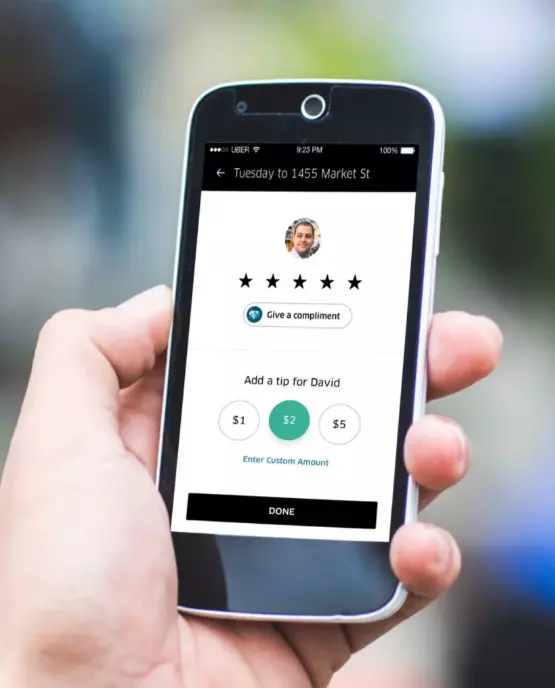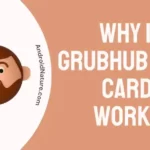Tips not showing up on Uber Eats? Look no further than this article.
Uber Eats is a popular food ordering and delivery platform that offers the convenience of having your favorite food delivered to your doorstep. Moreover, the Uber Eats app enables customers to pay tips within the app after delivery.
In this article, we will go over common reasons why Uber Eats tips are not showing up in the app.
Let’s get started.
Why are Uber eats tips not showing up
Short Answer: The Uber Eats tips may not be showing up due to connectivity issues, the tip being processed, tip baiting, in-app bugs & glitches, or server-related issues.
Let’s have a closer look at them:
Reason#1: Connectivity Issues
The primary reason why your Uber Eats tips are not showing up is a poor internet connection. If your internet is sluggish, the tips might fail to load properly.
So, make sure your device is connected to a robust internet connection. If your device is currently connected to a Wi-Fi network, try switching to cellular data and vice versa to rule out connectivity-related issues. Once your internet gets stable, refresh the app and the tips should now be visible.
Reason#2: The Tip is on the Way
If you’re unable to see the tip, it might be on the way. In other words, the tip is processing. Usually, tips show up in the Uber Eats app within 1-2 hours of the delivery, or sometimes within a maximum of 1 day.
If you’ve just delivered the order, it’s possible that the system hasn’t processed the tip yet. In this situation, the best course of action is to wait a bit until the system updates your tip status.
Reason#3: You’ve Been Tip Baited
On the Uber Eats app, tip baiting is a thing. Tip baiting on Uber Eats is when a customer adds a tip while placing their order, but removes it after delivery.
Imagine you accept a delivery offer expecting a certain payout based on the estimated earning that includes tip, only to discover later that your tip was removed.
It’s frustrating, isn’t it? If the tip is removed, the earnings statement just displays the initial estimate.
It doesn’t specify anything about the customer removing the tip. So, if your tip isn’t showing up after delivering the order, there is a high chance that you’ve been tip-baited.
Reason#4: In-App Bugs
Sometimes, the Uber Eats app can act up and result in weird issues like the one in question.
These glitches can be annoying and impact your experience on the app.
To prevent this, always keep your Uber Eats up-to-date. By keeping your app up-to-date, you can minimize the chances of encountering unexpected bugs and hiccups that can stop your tips from showing up.
Reason#5: Servers are Down
The last reason but certainly not the least is server-related issues.
If the tips are not showing on your Uber Eats app, the servers might be undergoing maintenance or experiencing downtime.
You can check the server status of the Uber Eats app using third-party websites like Downdetector.com.
If it turns out that the servers are down, wait until the servers get back up and running again.
Wrapping Up
All in all, Uber Eats provides a great avenue for both food lovers to satisfy their cravings and riders to earn a decent income.
In this article, we’ve discussed possible reasons why tips are not showing up on your Uber Eats app.
So, next time the tips don’t show up, you’ll know exactly why.
However, if you suspect that the app’s been glitchy, we recommend reaching out to Uber Support and asking for further assistance.

An experienced technical writer who specializes in simplifying technical jargon. Being a lifelong learner, she stays up-to-date with the latest trends and tools in the world of technology. When she’s not writing technical stuff, you can find her reading self-help books.