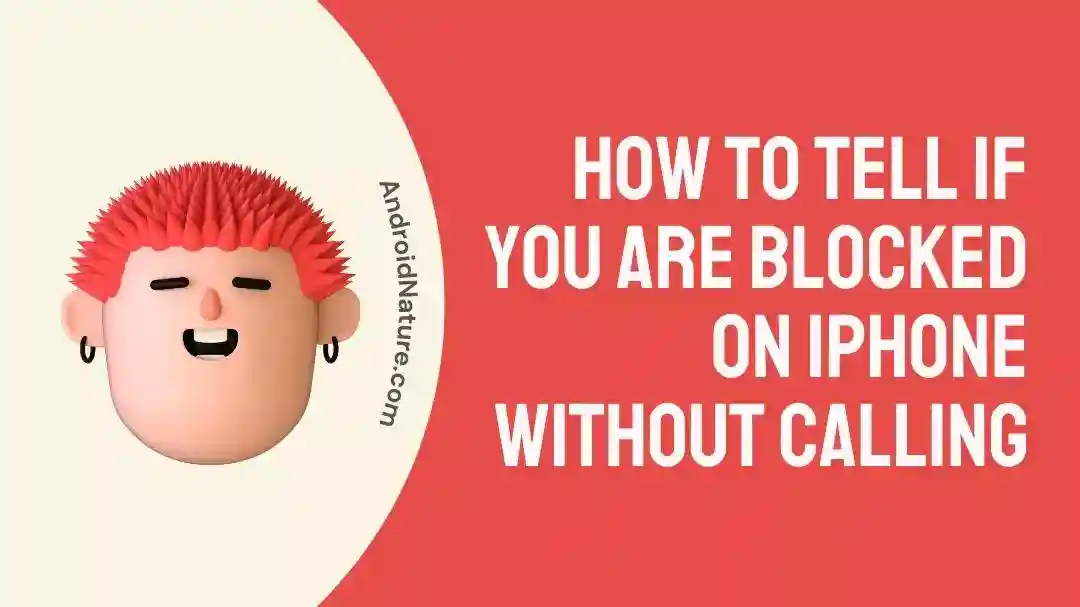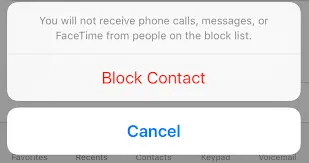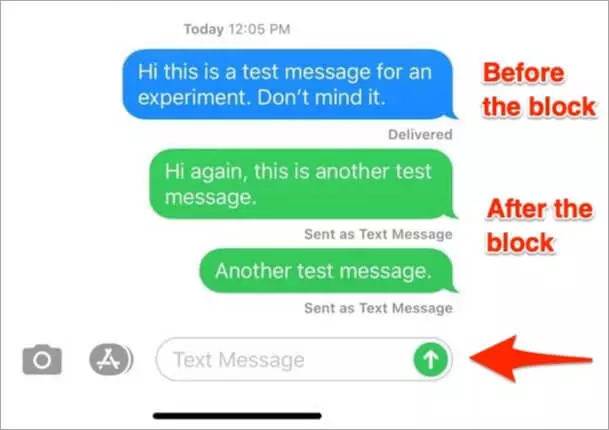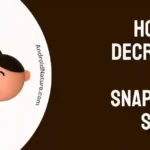If you want to know how to find out if you’re blocked on an iPhone without calling, you’ve come to the right place.
Have you ever tried to contact someone or send them a message on your iPhone, only to find that they did not answer your call or message? If anything like this has occurred to you in the past, it’s conceivable that the individual in question has blocked you.
Being blocked by someone may be an annoying and irritating experience, but thankfully, if you think that someone has blocked your phone number on their iPhone, there are a few indications that you can watch out for to check that your suspicions are correct.
In this post, we will go through how to determine whether or not you have been blocked on an iPhone without making a phone call.
How to tell if you are blocked on your iPhone without calling
If someone has blocked your number, you won’t be able to find out for sure unless you give them a call. Furthermore, there is no way to be informed via message or notification when your number has been blocked.
But here are several ways you may check whether a contact has blocked you without actually phoning them.
Method 1 – Send an SMS
Sending the individual, a text message might give you an idea of whether or not you’ve been banned. The color of the bubble indicates whether the message is a standard SMS or an iMessage; a green bubble indicates an SMS, while a blue bubble indicates an iMessage.
Unlike text messages, which are sent by your carrier, iMessages travel across the internet. If you are able to send them an SMS and get the message that it has been “Delivered” beneath it, this indicates that you have not been banned. A possible block might be indicated by a notification like “Message Not Delivered” or by the absence of any notification at all.
Method 2 – Check out other messaging apps
If you believe that one of your contacts has blocked you, you may test out several third-party applications to see whether or not this person is still accessible through those channels.
Checking other messaging apps is also a good way to see if you have been blocked. Try sending the individual a message using another messaging service such as WhatsApp, Facebook Messenger, or Telegram if you have reason to believe that they have stopped you from communicating with them on another platform.
If your message is received by other applications but not by iMessage, this may be an indication that you have been blocked.
Method 3 – Send an iMessage
If you know that the person who you think has blocked you use an Apple device, you might try politely messaging them over iMessage.
The delivery status of an iMessage is displayed immediately below the message when it is sent. If you have not been blocked, the status will show as “Delivered.” And If the recipient has read receipts turned on, the status will change to “Read” as soon as the message is opened.
If iMessage doesn’t say delivered, And If you see green bubbles instead of blue it’s likely because you’ve been blocked.
Method 4 – Try Facetime
You may also discover whether or not someone has blocked you on your iPhone by checking your FaceTime account.
If you suspect that you have been blocked on FaceTime, you may find out for sure by making a call to the person you believe has blocked you. You may have been blocked if you are unable to join their FaceTime call.
What Happens when you Call Someone who Blocked You
Short answer: Your call will not be answered if you attempt to call someone who has blocked you. Instead, you’ll be sent to voicemail, where you might hear a word that the person isn’t available or that the call can’t be made.
It’s annoying to have someone block you, especially if you have no idea why. Phone calls are a regular means of communication, making it all the more perplexing when someone refuses to answer your call.
You won’t be able to reach someone who has blocked your number. A message may play instead, letting you know that your call was unsuccessful or that the person you were trying to reach was not available.
A typical call is one that goes through the expected sequence of rings before being sent to voicemail. If your contact is blocked, you will only hear one ring before your call is automatically transferred to voicemail.
If your phone starts ringing in a strange pattern, it may not be blocked. It’s possible that they’re occupied with another caller, have turned off their phone, or have routed your call to voicemail. Let’s give it another go later.
Will SMS be delivered if blocked on iPhone
Short answer: It will display delivered for you, but the person to whom you sent the message will not receive any message at all.
If you have ever been banned by another user on your iPhone, you have probably contemplated the possibility that your SMS messages would still be transmitted to the individual who blocked you.
It is essential to have a solid understanding of the distinctions between iMessage and SMS. A regular text message that is transmitted over your cellular network is known as an SMS, which is an abbreviation for “Short Message Service.” On the other hand, Apple’s iMessage is a texting service that is only available on Apple products and requires an internet connection in order to send and receive messages.
Therefore, the question that needs to be answered is whether the recipient who blocked you in Messages on the iPhone will still receive your iMessages or SMS messages. The short answer is no; this cannot be done using the Messages app.
Even if you receive a notice stating that the message was “Sent as a Text Message,” this might be misleading. Your message was sent, but it did not make it to its destination. Your message will never be seen on the device of the receiver. The receiver will be completely unaware that a message was sent from you.
Related:
- If I Unblock Someone On IMessage, What Happens
- How To See Missed Calls From Blocked Numbers On IPhone/ Android
- IMessage Says ‘Delivered On One Device But Not Other’ (Am I Blocked)
- IMessage Doesn’t Say ‘Delivered’, Am I Blocked
Final Words
Having someone block you on your iPhone may be an annoying and unpleasant experience. On the other hand, there are techniques to determine whether or not you have been blocked without having to directly contact the individual.

Technical writer and avid fan of cutting-edge gadgetry, Abhishek has authored works on the subject of Android & iOS. He’s a talented writer who can make almost any topic interesting while helping his viewers with tech-related guides is his passion. In his spare time, he goes camping and hiking adventures.