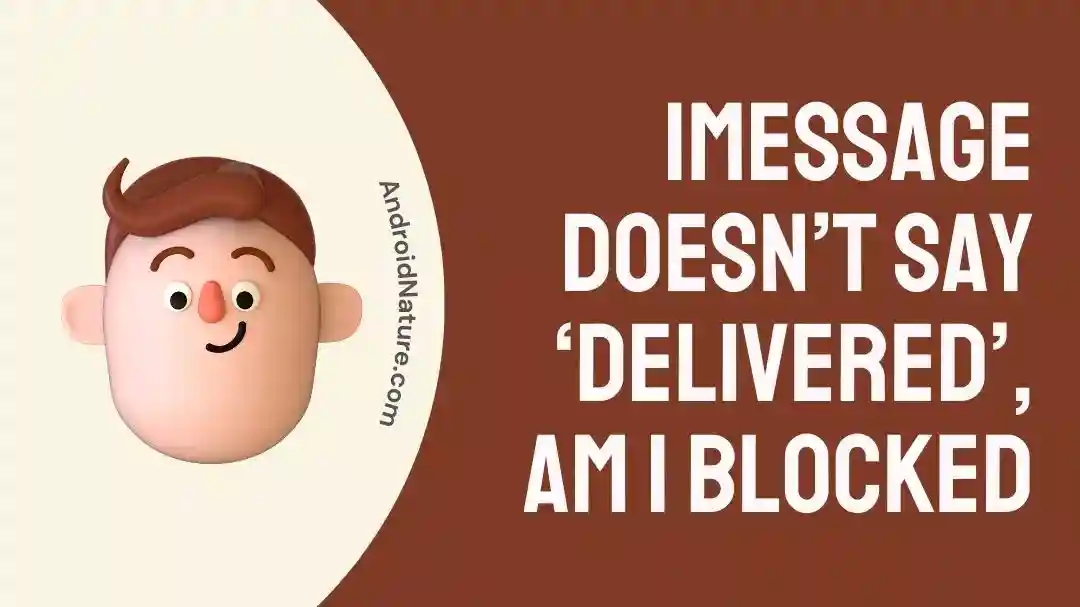iMessage is a popular messenger app with many exciting features exclusive to Apple users.
iMessage has a different way of showing delivering status. And sometimes, users wonder if they are blocked when iMessage doesn’t show the ‘delivered’ status.
Well, it is easy to find out if someone blocked you on WhatsApp, but the same cannot be said for iMessage.
In this post, we will discuss if missing ‘delivered’ status always means blocked. Other than that, you will find some helpful details too.
iMessage doesn’t say ‘Delivered’, am I Blocked
Short Answer: No, if your iMessage doesn’t say ‘Delivered,’ it doesn’t always mean you are blocked. There can be many reasons why you don’t see the ‘Delivered’ label – internet connection issues, unavailability of the device, or there could be issues with your iMessage.
Unlike WhatsApp, where you see a single check mark, double check mark, and blue check marks to show the status of the messages, iMessage shows the status of the message with a small label.
If the user has received your message on their device, you will see the ‘Delivered’ label right below the message you sent to the user.
But, sometimes, users report that they do not see the ‘Delivered’ label for their sent messages. Many of them wonder if that happens because they are blocked by the user.
Well, blocking is not the only reason your message is not delivered. Here, we will discuss the possible scenarios.
1. Phone is switched off
It is quite possible that the user has switched off their iPhone, and that’s why you don’t see the ‘Delivered’ label yet. Your messages will be delivered as soon as the phone is switched on.
But, there is one more requirement for your messages to be delivered to the user. The recipient’s iPhone must be connected to an active internet connection.
2. Inactive internet connection
For iMessage to work, you must ensure your device is connected to an active internet connection. If you are using iMessage on your Mac, check if it is connected to the Wi-Fi connection.
If you are on your mobile device and using mobile data for internet access, check if you have an active plan for mobile data.
3. iMessage servers facing outage
Sometimes, it is possible that iMessage servers are not working as intended. This is a common issue and might happen anytime with any service.
If that happens, you can experience some sort of issues with iMessage. It is possible that the ‘Delivered’ label isn’t appearing because of server issues.
There is nothing much that can be done about it. You can wait till the servers come back online.
4. You are blocked
Well, unfortunately, blocking can be one of the reasons why you see the delivered label. If the recipient has blocked your number, they won’t receive your text, and the Delivered label won’t appear.
Will iMessage say ‘Delivered’ if blocked
No, iMessage won’t say ‘Delivered’ if you are blocked by the user. Moreover, the user who blocked you won’t receive any text on their device if they blocked you.
So, what’s the point of showing any delivery status if a message is not delivered?
Now, you know the answer. Blocking restricts almost everything from calling to texts.
SEE ALSO:
- What Happens When You Call Someone Who Blocked You
- If Someone Blocked Me Will They Still Get My Texts (Android, IPhones)
- What Happens When You Block Someone On TextNow?
Conclusion
That’s pretty much all, ladies and gentlemen.
Now you know what the missing ‘Delivered’ label on iMessage means.
Sometimes, issues with iMessage could mean server issues or inactivity on the platform. But, if nothing applies, it is evident you are blocked.

Ankit is an engineer by profession and blogger by passion. He is passionate to do all the stuff such as designing the website, doing the SEO, researching for the content, writing tech blog posts and more.