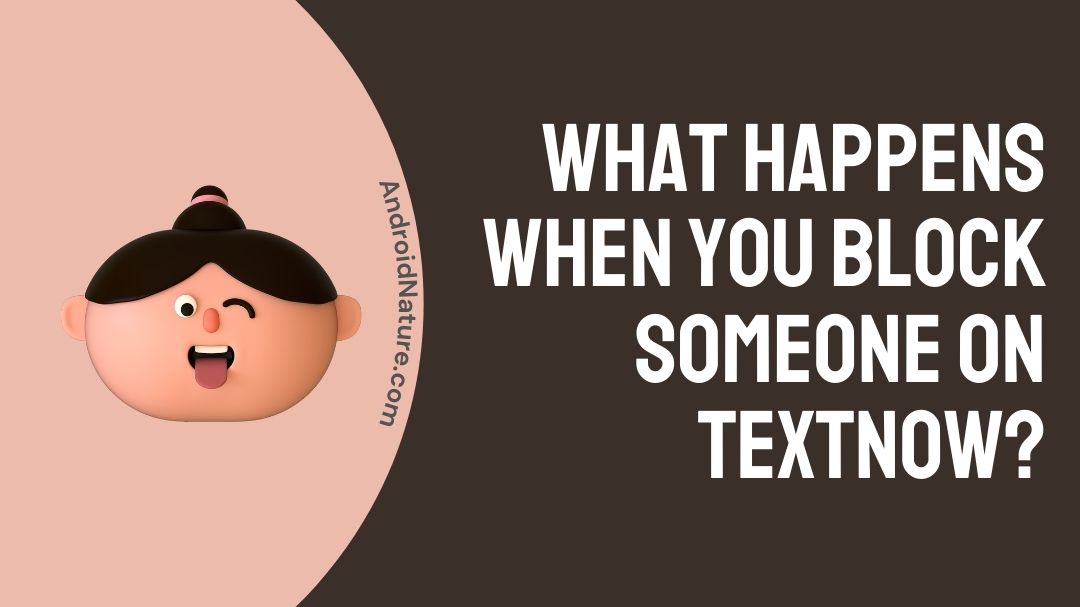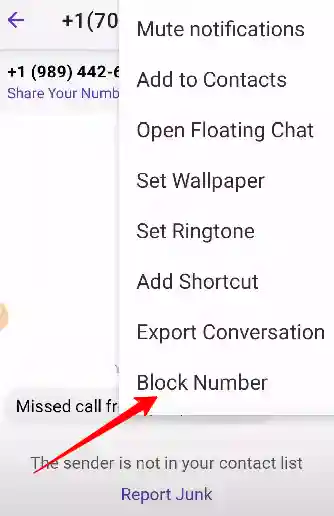TextNow is a popular communication app that allows users to make phone calls and send text messages using a dedicated phone number. Like other messaging apps, such as WhatsApp, Facebook Messenger, TextNow also provides users with the ability to block unwanted contacts to avoid unwanted communication.
When you block someone on TextNow, the person will no longer be able to contact you through the app.
In this article, we’ll explore what happens when you block someone on TextNow, whether you can see blocked messages, how to block someone, and whether the person you block will know.
What happens when you block someone on TextNow ?
Short answer: When you block someone on TextNow, they won’t be able to call or message you, and you won’t receive any notifications from them. Additionally, their messages and calls won’t appear in your inbox, and you won’t be able to see their profile.
Blocking someone on TextNow is similar to blocking feature of any other message or social media app. When you block someone, you essentially create a barrier that prevents the person from reaching you.
If you block a contact, their texts and calls will be ignored. The person whose number you’ve blocked will receive no notification that their message to you has been blocked; their text will simply sit there, appearing to have been sent but not yet delivered, but it will be lost in the ether.
How to block someone on TextNow?
There are two ways to block someone on TextNow. The first way is to use the app’s built-in blocking feature, which allows you to block a contact from within the app. The second way is to send an SMS containing the word ‘#STOP’ to the number you want to block.
Below, we have explained both the ways :
Method 1: Block Or Unblock Using The TextNow App
- 1. Tap on the call log or chat from the number you want to block.
- 2. Select Block Number from the drop-down menu (tap the icon with the three dots in the top right-hand corner).
- 3. To unblock a blocked number, go to the same menu as before and select Unblock Number, or touch Unblock at the bottom of the blocked number’s chat.
Method 2: Text #STOP to the phone number you want to block.
Youcan text #STOP to any number on any carrier or platform (not just TextNow) to prevent the person from sending you any further calls or messages. To unblock the number, youcan text #UNBLOCK to the number. – Source
Text #STOP to the number you want to block from your TextNow app or TextNow.com.
If I block someone on TextNow will they know?
No, the person you block on TextNow won’t know that you have blocked them. They won’t receive any notifications, and their messages and calls won’t be delivered to you. However, they may notice that you are no longer responding to their messages or answering their calls.
The basic explanation is that when you block someone, they will not be alerted. They won’t know they’ve been blocked by you unless and until they find out some other way. Or, to put it another way, TextNow does not inform them that they have been blocked.
How do I know if someone has blocked me on TextNow?
It can be difficult to tell if someone has blocked you on TextNow, as you won’t receive any notification or indication that you’ve been blocked. When you send a message, it will appear to send as usual, but the recipient’s phone won’t receive it, and it won’t show up with their other messages.
If you have an iPhone and try to iMessage someone who has blocked you, the iMessage will usually fail, and your phone will automatically resend the message as an SMS message. This is a strong indicator that you have been blocked.
Another way to tell if you have been blocked is to call the contact in question. Typically, if someone has blocked you, their phone will automatically send your call to voicemail after one ring. If you keep getting sent to voicemail after just one ring, it’s likely that you have been blocked.
So, can try to know if someone has blocked you by following the ways below:
1. Calls going straight to voicemail
When someone blocks your number, any calls you make to them will go straight to voicemail. If you’ve been calling someone on TextNow and all your calls go straight to voicemail, it could be a sign that they have blocked you.
2. Messages not being delivered
Similarly, when someone blocks your number, any messages you send to them won’t be delivered. If you’ve been sending messages to someone on TextNow, and they’re not responding, or you’re not receiving any replies, it could be a sign that they have blocked you.
3. Profile no longer visible
If you can no longer see the person’s profile on TextNow, it could be a sign that they have blocked you. When someone blocks your number, their profile will no longer be visible to you, and any chat history you had with them will also be deleted.
4. No longer appearing in your contact list
If the person you suspect has blocked you is no longer appearing in your contact list, it’s likely that they have removed you from their contacts or have blocked you.
Further Reading:
[Fixed] Why Textnow is not working on my iPhone?
Conclusion
In conclusion, blocking someone on TextNow is an effective way to stop unwanted communication. When you block someone, they won’t be able to call or message you, and their messages and calls won’t appear in your inbox.
You can’t see blocked messages on TextNow, and the person you block won’t know that you have blocked them. If you want to block someone on TextNow, the process is straightforward, and you can unblock them at any time as explained above in the post.

Ishika is a CDS aspirant from Dehradun who is now doing her bachelor’s degree at Delhi University. She enjoys reading and doing her own skin care and maintenance, but she is also a fitness enthusiast who can’t seem to stay away from junk food. She enjoys the serenity of nature. She is new to Android Nature and works on our tech-related topics.