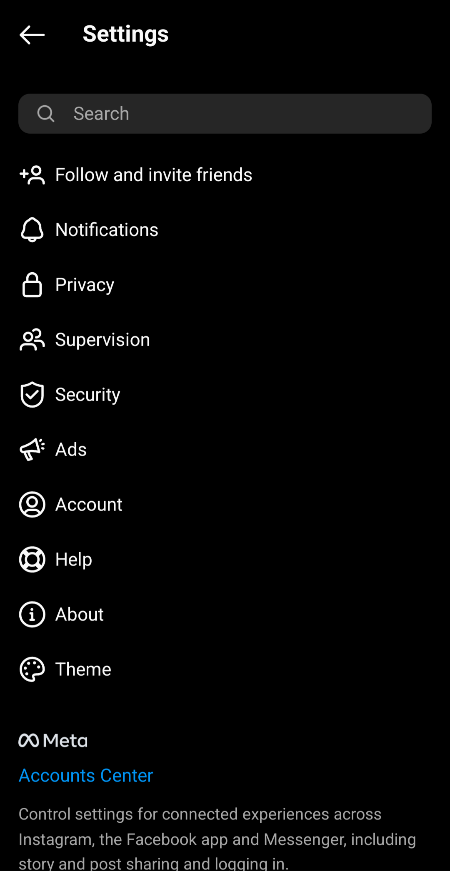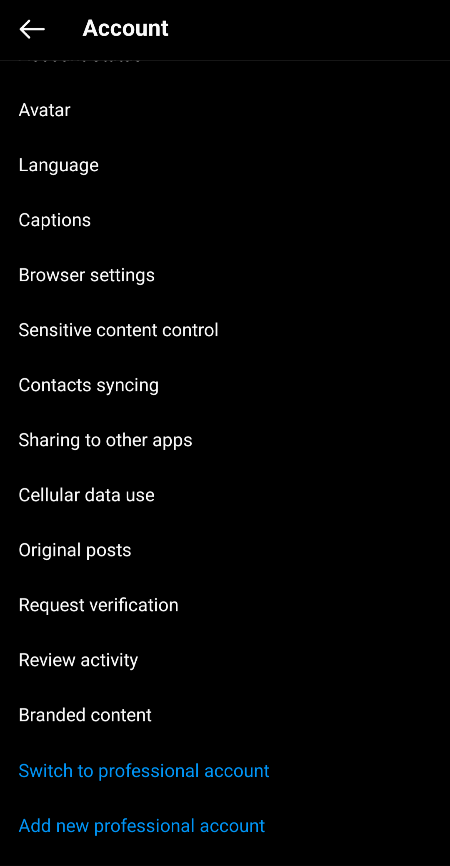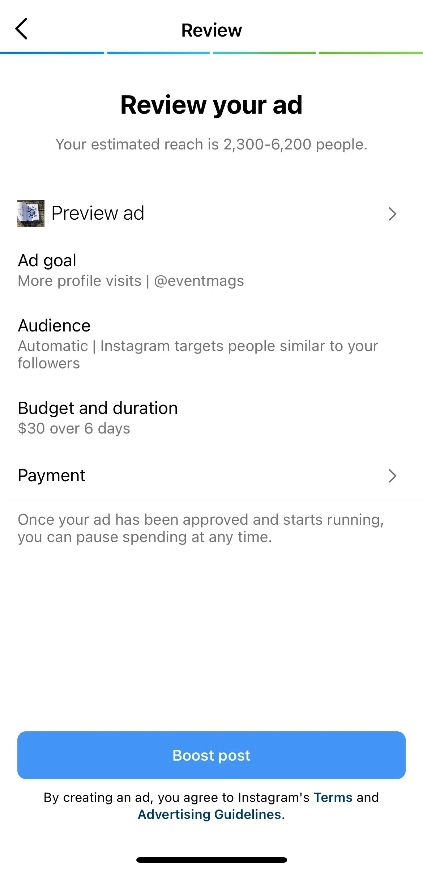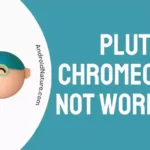Are you wondering how to make Instagram posts show up again?
The algorithm of Instagram is quite confusing and hard to master.
Here we have made an article solely to help you out with this!
How to make your Instagram post show up again
Short answer: Instagram posts could be showed up again earlier by using hashtags, however the method no longer works now. Try boosting the post or using other methods to increase post interactions like better quality content, going live occasionally, posting more, using hashtags etc. to reach more audience.
Making your Instagram post show up again could be quite helpful. If you had an old post that was of relevance to the situations, incidents, or any other happenings of present times, you could use it to gather more followers for your Instagram account.
The best way to make your Instagram post show up again earlier was by Hashtags. Hashtags are certain words or numbers that indicate a condition or a scenario, making them very suitable for promoting your content in a certain sector.
For example, if you had a picture of your cat that you posted a while ago, and would like to make it appear again you can edit the post and add #catlover to push the post into the #catlover hashtag, which will feature your post at the latest.
However, thus it is impossible to make your Instagram post show up again by the use of hashtags.
How to boost your Instagram post
Boosting Instagram posts requires a few criteria that need to be fulfilled to get the ‘sponsored’ tag in your post. Boosting your Instagram post helps to show it to people who are not following you, garnering more followers.
Note: You would need to switch to a Business account/ professional account on Instagram to perform this. It can be achieved by these steps:
- Step 1: Open the Instagram app.
- Step 2: Click on your profile picture on the bottom right.
- Step 3: Tap on the three horizontal line menu on the top right.
- Step 4: Tap on ‘Settings‘.
- Step 5: Click on ‘Accounts‘.
- Step 6: Scroll down to the bottom and click on ‘Switch to Professional account‘.
And that’s it! Your Instagram would switch to a Professional account where you would have data and metrics regarding the post and their interactions along with many more things.
Now that we have switched to a professional account, we can focus on boosting the post. Your post gets a ‘sponsored’ tag below the username when it is boosted. Here are the steps to boost your Instagram post.
Boosting an Instagram post on a computer
- Step 1: Go to www.instagram.com
- Step 2: Log into your Instagram account.
- Step 3: Click on the post that you need to boost.
Instagram advices not to boost pictures larger than 8 MB in size. This is because a boosted post is shown to all kinds of users, irrelative of their region, phone, or choice. A user with a slow internet connection would struggle with loading the post, leading to poor boost output.
- Step 4: Click the ‘Boost‘ option present below the post image.
- Step 5: Specify your Goal, Audience, Budget, and Duration.
The goal is what you would like to achieve, the Audience is whom you want to reach, the Budget is the amount you are willing to spend daily and the Duration is the time for the ad to be displayed each day.
- Step 6: Press ‘Next‘.
You might be prompted to connect and link Facebook together with Instagram if you have not done so already. You can choose to skip if you do not want to link the two together.
- Step 7: Click on ‘Boost post‘.
After reviewing your ad, it would be sponsored and boosted!
Boosting an Instagram post on a Mobile
- Step 1: Open the Instagram app.
- Step 2: Click on the profile picture.
- Step 3: Tap on the post that you would like to boost.
- Step 4: Click on the ‘Boost‘ option present below the post.
- Step 5: Specify the Audience, Goal, Budget, and Duration for the ad to be active.
- Step 6: Click on ‘Boost post‘ after reviewing your ad.
Again, Instagram would review your boosted post and upon passing the verification the ad will be successfully sponsored. You might need to follow Instagram’s Ad policies to get a successful boost.
Once your post has been boosted, you would get a notification for the same on your Activity page, which would help you keep track of the whole process quite easily.
Other things to keep in mind in order to boost post interaction:
1. Posting Often
Posting more often presents your posts to more users who enjoy similar content, making higher interactions more likely.
2. High-Quality Content
High-quality content is very much preferred over simple blunt videos that have not been put any effort into, be it voice, video quality, editing, or the content.
3. Creative Captions
Captions help users realize the story that the images or videos cannot tell. If you are going to use simple captions that are not engaging, you would lose a lot of interaction.
4. Clever use of hashtags
Hashtags help in featuring the content in specific hashtags so like-minded people can see and enjoy it. If you are using the appropriate hashtags with the content, your content would get a lot of attention.
5. Hours with most active users
A professional account on Instagram allows users to see when their followers are most active. This can help decide when to post something to receive the maximum number of responses. An untimely post might get lost in the large timeline of the followers.
6. Go live
One thing that many large Instagram accounts such as that of celebrities do is that they go live now and then. This keeps realism to their account and prevents followers from feeling they are seeing a made-up fake life. They get to interact and bond with the user.
7. Post stories
Stories have gotten better over time. Now you can react and reply and use sliders for the exact expression of emotion and so on. The fonts and other editing features have gotten amazing, and are great for use as a daily life timeline, simple and with no need for aesthetics, pretty pics.
SEE ALSO:
Why Am I Not Getting Likes On Instagram (7 Tips)
How To See Unavailable Post On Instagram
If You Unarchive A Post On Instagram Does It Repost
Final Conclusion:
In this article, we focused on how to make old Instagram posts show up again. In addition to this, we discussed how to boost Instagram posts and what additional steps you could take to increase your post interaction! We hope you liked the article and if you did, check out Why am I Not Getting Likes on Instagram (7 Tips).

For someone who is a Medical School student, you certainly did not expect me to be here. But here I am, due to my fondness for technology, games and science. There is just something really sweet about technology that has helped in binding us together, so it is not surprising that I love to talk about it. And with the same technology, you could connect with me easily, so feel free to!