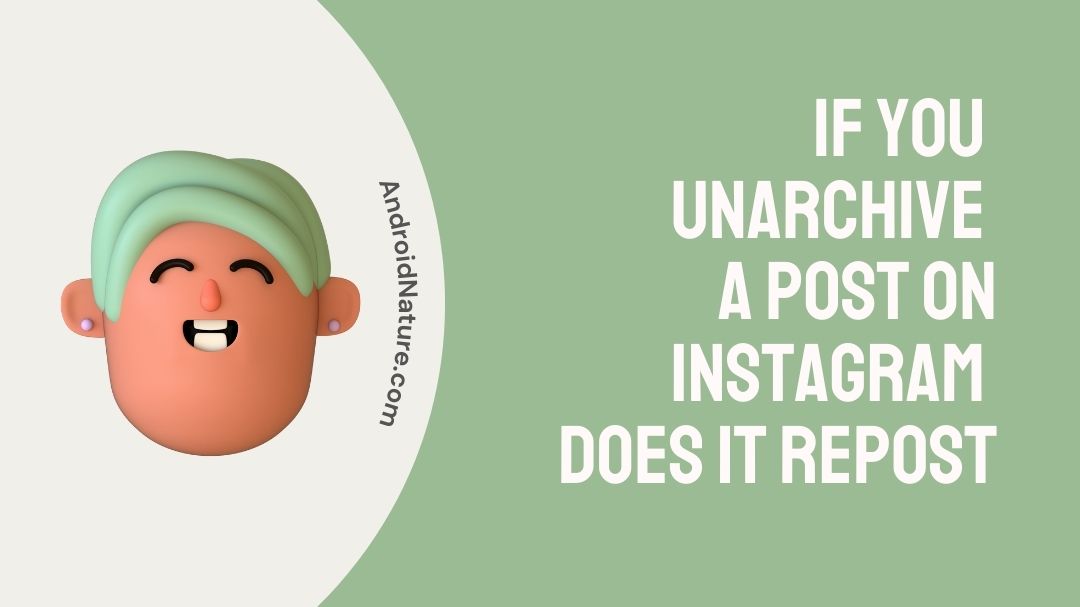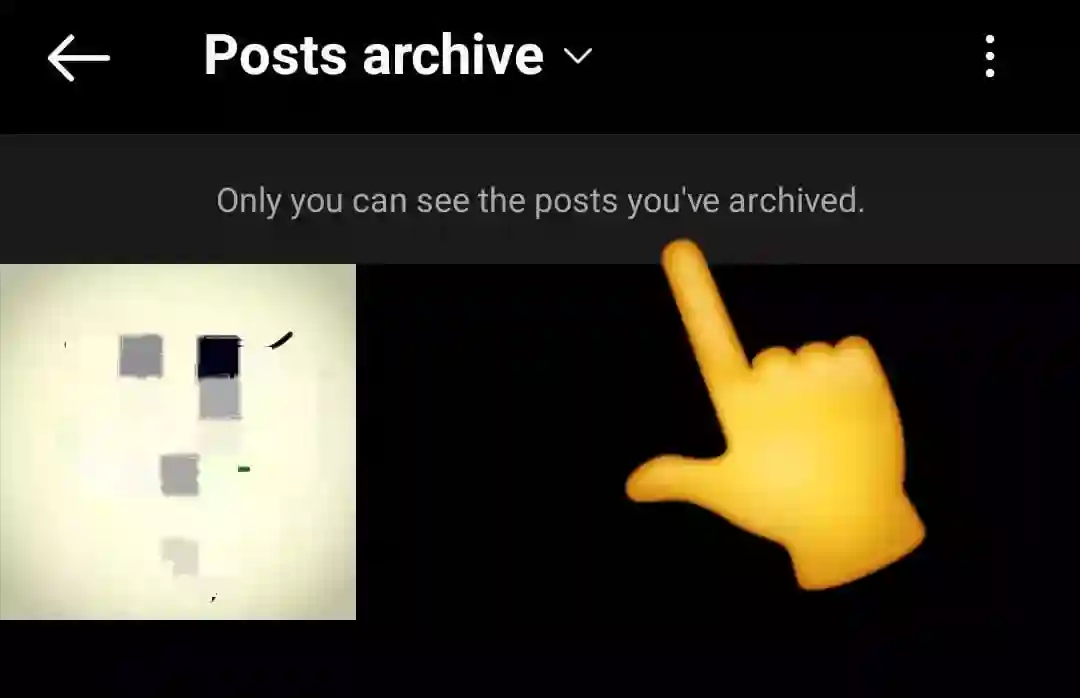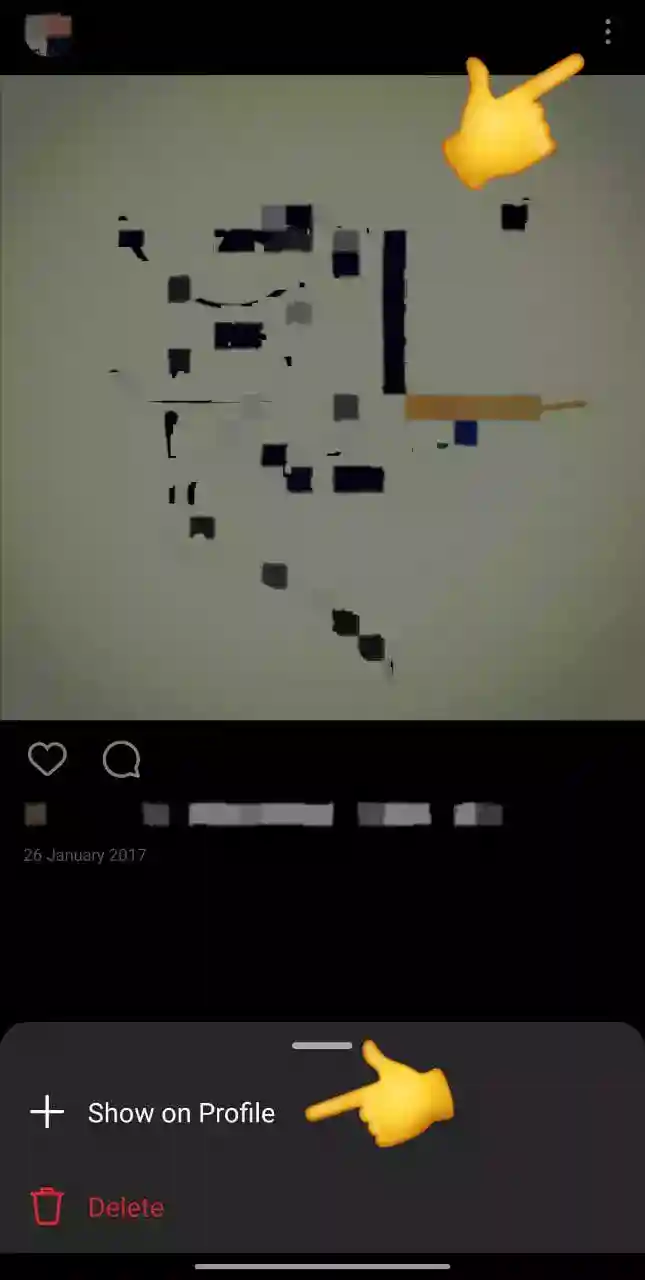The option to archive and unarchive posts on Instagram was introduced in 2017, and since then, it has become one of the tools that users value the most and use the most frequently on the site.
You can archive posts so they are no longer visible in your feed; however, you will not lose any engagement metrics associated with those posts, including the number of likes, comments, and shares. You have the ability to restore any of your old posts whenever you like.
But what happens when you unarchive a post? Does Instagram repost the post?
We will answer all these questions in this post; read more!
When you Unarchive a Post on Instagram, does it repost?
Short answer: When you unarchive a post on Instagram, it doesn’t repost and show up on the feed. The post will appear in the same places on your profile where it was first posted.
When you archive a post, it keeps the same date it was first published. Because of this, when you unarchive a post, it will return to the same location on your profile page that it previously occupied.
When you unarchive a post on Instagram does it show up on your timeline?
Short answer: Yes, when you unarchive a post on Instagram, it will appear on your timeline when it was originally posted.
When you unarchive a post, it will be returned to the location on your timeline where it appeared before it was archived. For instance, if you archived a post from the 23rd of August 2027 and then unarchived it, it will be returned to the same point in time on your timeline as when it was originally posted.
What happens when you archive a post on Instagram
Short answer: When you archive a post, you maintain all the likes and comments it has received while hiding it from followers and other Instagram users.
So, in simple words, when you archive an Instagram post it will not be visible to your followers or anyone else on Instagram. However, it will be visible to you.
Certain posts make your Instagram feed look cluttered. Under these conditions, erasing them seems like a sensible course of action, doesn’t it?
Most users also archive outdated and unimportant stuff that does not conform to the concept of their account.
In addition, brands and influencers may archive posts with the goal of improving their appearance. The engagement statistics for your posts will be preserved if you choose to archive them rather than delete them.
What happens if you unarchive an Instagram post?
Short answer: When you unarchive a post, its engagement data is restored and shows in the same location on your profile as before you archived it.
When you unarchive a post, several things will occur in response to this action. Your post is still displayed on your profile in the same location as before you decided to archive it.
Your post will not display in the feed of your followers, nor will they be notified when you unarchive a post that you have already posted.
How to unarchive a post on Instagram
- Go to your profile and tap the three horizontal lines in the top right corner.
- Select “Archive” from the options.
- Select “Posts” from the top of the screen.
- Find the post that you want to unarchive and tap on it.
- Tap on the three dots in the top right corner of the post.
- Select “Show on Profile” from the options.
- The post will be unarchived and will now be visible on your public profile again.
It’s important to note that unarchiving a post will not change its original posting date or caption. The post will appear on your profile and in your followers’ feeds as if it was just posted.
SEE ALSO:
[Fixed] Instagram not showing who viewed my story
Instagram Couldn’t Refresh Feed On One Account [9 Fixes]
FAQs
Q1- Do archived Instagram posts get deleted?
No. Instagram will never delete posts that have been saved. Your old posts are still yours and are linked to your account. So even if you leave a post archived for a long time, it will still be there when you come back to it.
Q2- Can people still see an archived post?
When an Instagram user archives a post, it is immediately removed from their profile and cannot be viewed by other users. Through the user’s profile settings, the person is able to continue viewing their own archived posts, but followers are unable to view the archived posts.
Final Words
When you delete a post on Instagram, you will also permanently lose all the likes, comments, and shares associated with that post. Your account’s overall stats will also be updated to reflect the removal of any and all engagement metrics that were created by the post in question.
The post in question should be archived rather than deleted. You will keep track of all the engagement data linked with the post, and you will always have the option to bring the archived post back into view.
Keeping your material current, relevant, and fascinating may be accomplished by archiving posts, which is also an excellent method to update the aesthetics of your timeline.
Further Reading:
7 Ways to Fix Instagram Videos Not Playing/ loading
How to Fix can’t connect Instagram to Facebook
[5 Ways] Fix Instagram feed not refreshing but stories are

Technical writer and avid fan of cutting-edge gadgetry, Abhishek has authored works on the subject of Android & iOS. He’s a talented writer who can make almost any topic interesting while helping his viewers with tech-related guides is his passion. In his spare time, he goes camping and hiking adventures.