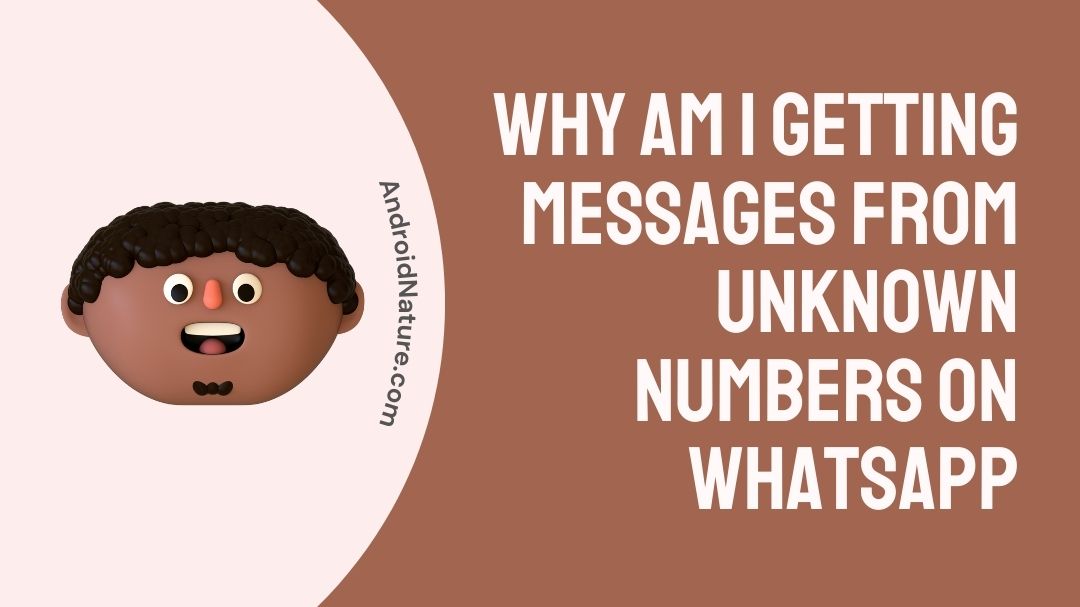Are you getting messages from unknown numbers on WhatsApp?
If you are getting messages from unknown numbers on WhatsApp you have landed on the right page. Here, we have provided the reasons why it may happen and How to stop receiving messages.
So, let’s get started.
WhatsApp has evolved to the point that it is now an essential component of our daily life. Every person who uses a smartphone should download and install WhatsApp. It is, in fact, one of the many key conditions that must be met in order to buy a smartphone in some civilizations inside our nation.

These days, receiving strange spam messages on WhatsApp is pretty much unavoidable if you make use of the popular messaging service that is drenched in shades of green and white. It might be that your buddy shares it with you, or it could be that the WhatsApp group you’re a part of gets it from one of the other members.
However, there is a possibility that you will get text messages from unknown numbers. In circumstances like this, taking precautions is necessary. In point of fact, WhatsApp has alerted its users about specific messages that may be related to fraudulent activities or scams.
Why am I getting messages from unknown numbers on WhatsApp?
Short answer: You are receiving messages from unknown numbers on WhatsApp because spammers have your number, your number was included in a bulk text campaign, someone has your number but you don’t know them, someone is hiding their identity, or a friend changed their phone number.
It probably shouldn’t come as a surprise that spam is a widespread problem with WhatsApp given that the app has two billion active users.
It doesn’t matter if it’s a phishing attempt, a scam, or just plain old marketing crap from firms; you need to know how to recognize threats in WhatsApp so that you can: block the sender, and ensure that you aren’t putting your security at risk.
With WhatsApp, you can communicate with anybody whose mobile number you know as long as they also have the app installed on their device.
That means that the people who send spam may trawl the web for contact data, purchase lists of existing numbers from the dark web, and even infiltrate other services that have your mobile number on file in order to send you an uninvited text message.
You could get a message from an unknown number once in a while that turns out to be a friend who has just updated their contact information, but most of the time, those messages will be spam.
A WhatsApp user must take some precautions in order to keep himself or herself safe from being a victim of cybercrime. Consider the following safety recommendations in order to have a more secure time using WhatsApp.
Reasons 1 – Spammers have your number
Scammers will use your phone number to contact you and then employ extremely sophisticated deception techniques to steal your money and sensitive information.
Your phone number serves as a form of identification verification whenever you are required to complete an online form or use an online banking portal.
Your phone number, just like your email address, is one of the most prevalent forms of personal information that you utilize in the course of your daily life.
Scammers obtain your phone number specifically for this purpose, and they do it in an unethical manner by using the dark web, number generators, and other methods.
Reason 2 – Mass text message campaign
It’s possible that your phone number was included in a campaign that sent out mass text messages. Text campaigns are advertising initiatives that are conducted via the use of text messages.
Text campaigns use messages sent over WhatsApp to provide information about discounts, promotions, new items, and more straight to the mobile devices of their consumers.
Reason 3 – A forgotten contact
It’s possible that the person who sent you the text has your phone number recorded in their phone’s contacts list, but you don’t know them or you’ve forgotten about them.
Reason 4 – To hide their identity
There is also the potential that the individual intentionally used a fictitious number while sending you the message in order to conceal their true identity.
Reason 5 – Friend updated phone number
Occasionally, you may receive a text from an unfamiliar number that turns out to be a buddy who has just changed their number.
How to stop receiving messages on WhatsApp from unknown numbers
Because WhatsApp is such a widely used messaging service, its millions of users run the risk of being exposed to content that might be damaging to them. There are a few different approaches one might take on WhatsApp to prevent receiving messages from unknown numbers.
Method 1 – Report the number on WhatsApp
The WhatsApp interface serves as the medium via which WhatsApp enables businesses to communicate with their clients. If you use the WhatsApp Business feature to send unsolicited contact requests or mass messages, you are in violation of WhatsApp’s terms of service.
Since the beginning of the year 2020, WhatsApp has given the impression that it takes violations of the rule very seriously:
You are strongly encouraged to immediately register a report with WhatsApp if you have received an unwanted message from a business account. When you want to report a number as spam, enter the conversation, touch on the sender’s name, then scroll down until you see the option to Report Contact.
However, what happens once a user reports another user on WhatsApp? Regrettably, we don’t have a good grasp on the situation. Due to encryption, WhatsApp is unable to view the contents of the message; however, they will be able to view a log of your interactions as well as other data related to your account.
The only thing WhatsApp has said is that it would “start an inquiry.” It is possible that the sender’s account will be banned or suspended if it is discovered that they have violated the Terms of Service.
Method 2 – Block the number on WhatsApp
When it comes to making your time on Twitter more pleasurable, one of the classic adages that you should follow is to block early and block frequently.
The same kind of thinking should be used to spam sent through WhatsApp. Instead of sitting there and becoming aggravated while a continuous stream of cat facts is delivered to your email, you should immediately ban the account the moment you notice something is wrong.
You have the option of blocking the person straight within the conversation if you have gotten a message from an unknown number. Launch the conversation and then press the three dots in the top right corner. From there, hit the “More” button, and then tap the “Block” button.
Method 3 – Limit who can add you to groups
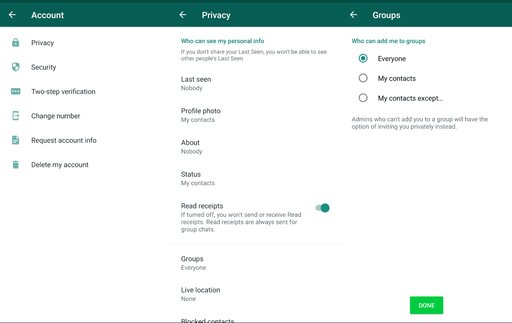
The problem of group spam is a serious one. Whether it’s an overzealous buddy who has your number or a fraudster on the other side of the planet, you’ll frequently find that you’ve been added to groups that you do not wish to be a part of. This may happen for a variety of reasons.
WhatsApp introduced a new privacy feature in 2019 that gives users the ability to select who can include them in new groups.
The following are some actions that you may take to reduce the likelihood of finding yourself in a scenario where you are forced to manually leave a group that you never intended to be a part of in the first place.
- Step 1– Launch WhatsApp and select the menu option represented by three vertical dots in the upper left corner of the screen.
- Step 2– Navigate to Settings > Account > Privacy > Groups.
- Step 3– You will see three options: Everyone, my contacts, and My contacts accept. Choose the one that best fits your needs.
- Step 4– Uncheck the box that says “Everyone,” and then pick one of the other two options according to your preferences.
That brings us to the end. If the person who is restricting access to your account attempts to join you in a group, they will be given the option to issue you a private invite that will be valid for just the next three days.
FAQs
Q1- How private is WhatsApp?
The messaging program WhatsApp is known for its high level of discretion. All of the messages are encrypted, and only the sender and the recipient are able to read them.
Additionally, it does not keep communications on its servers, which means that no one else will be able to view them.
Q2- Can you get spam messages on WhatsApp?
There is a possibility that you might get spam messages on WhatsApp. Nevertheless, there are components inside the application that serve to shield you against spam. You may ban communications from specific contacts, for instance, and you can also report messages that are considered spam.
Final Words
On WhatsApp, you are unable to automatically ban numbers that you are unfamiliar with. There is no option available to prohibit texts from being sent to you by unknown numbers. If you receive a chat message from an unknown number, you have the option of either blocking the number or adding it to your contacts list, depending on whether or not you are familiar with the person who sent the message.
WhatsApp is still a secure method for communicating because of its end-to-end encryption, its numerous contact management settings, and its extensive array of privacy settings. However, in the end, the safety of your account depends solely on the user. You can assure the continued safety of your account by adhering to certain fundamental security best practices at all times.
Further Reading:
(10 Ways) Fix failed Voice Call WhatsApp [2022]
Fix : Not receiving WhatsApp messages unless I open the app (2022)
(8 Ways) Fix WhatsApp not showing contact names on iPhone
[6 Ways] Fix no sound on WhatsApp video (2022)
Fix WhatsApp call declined automatically iPhone (2022)

Technical writer and avid fan of cutting-edge gadgetry, Abhishek has authored works on the subject of Android & iOS. He’s a talented writer who can make almost any topic interesting while helping his viewers with tech-related guides is his passion. In his spare time, he goes camping and hiking adventures.