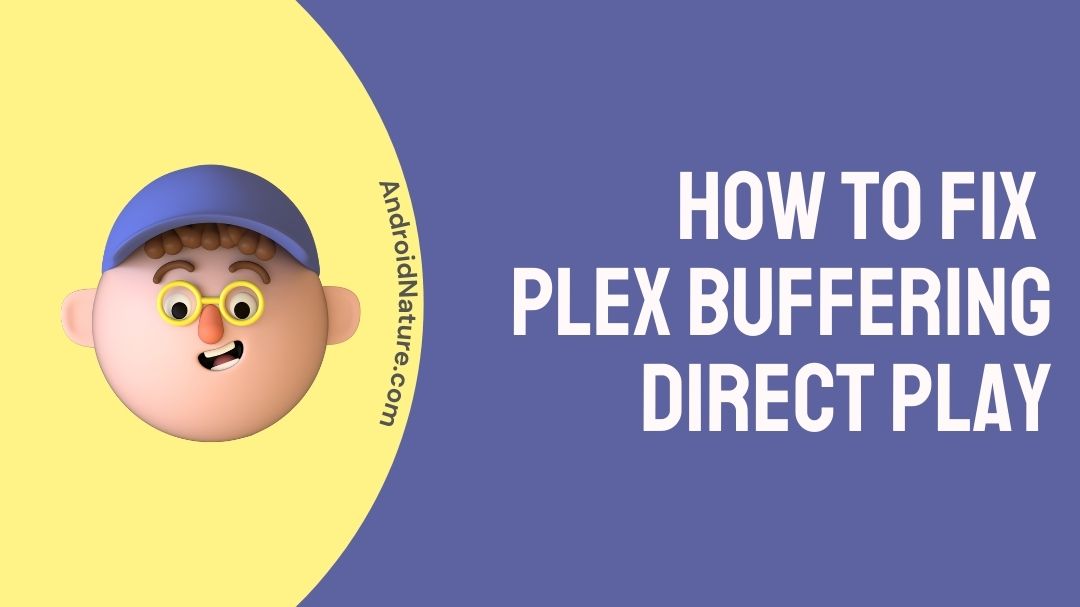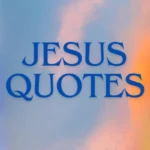Plex is one of the widely used streaming platform. It is a place where people can stream movies, watch tv shows, sports and music. Plex by far has made streaming movies easier as a person is able to stream on Plex without any struggle and it is accessible through any devices available.
Plex has the catchphrase of “Watch anytime anywhere with Plex” and they have proved to stand by the catchphrase by giving out a tremendous streaming experience for its audience.
Plex was developed by Plex and was initially released on May 30, 2008. Plex media service is free, sounds shocking but it is one of the movie streaming sites that is completely free without any hidden charges. No subscription is required to be able to stream on Plex, you can watch any movie and Tv shows anytime and anywhere as your preference.
Being device friendly, the user is able to stream on Plex through any device available to them. It can be accessed through devices such as Apple Tv, Android devices, IOS devices, and many more. Unlike some streaming platforms Plex is available worldwide, as compared to other subscription platforms whereby even if the subscribers have paid money, it cannot be accessible in different locations but with Plex, the user is able to experience the streaming irrespective of their location.
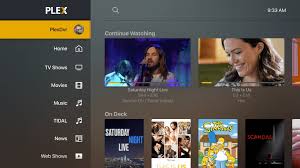
There are numerous streaming options available on Plex. The subscribers have the choice to choose from about 50,000 plus more content ranging from Tv shows to the latest sports channel. Plex has become a place where you can find the movies you want to watch and even have the experience of watching them free of cost.
Have you been facing issues with Plex buffering direct play? Read on to learn: How to Fix Plex buffering direct play
Why is Plex buffering direct play?
There are several factors that can lead to Plex buffering direct play namely slow internet connection, CPU that is not able to power the website, issues with the device you are using, build up cache on your device, and issues with plex server.
-
Slow internet connection
Often times when the internet connection is slow you will be unable to access the content and it will keep on buffering. Due to slow internet just like how you are unable to access another online streaming platform, if you have an unstable internet connection you will face issues with even opening the website, and even if you open an episode for streaming you will constantly come to face with buffering of the screen.
-
CPU is not able to power the website
As some CPU of devices only consists of limited memory space and even the processing time of the CPU is too slow hence leading to issues while streaming content online. Plex buffering direct play can even be caused by having low CPU space and having low processing time, hence it can leave the CPU to take time to load the content and even display it leading you to the buffering screen.
-
Issues with the streaming device
When your device has a certain type of restrictions set up on it and hence it will prevent you from streaming on the platform. Often times when your streaming device such as your smart Tv or your smartphone gets defective then you will most certainly face issues with buffering on the screen.
-
Cache
As often when the cache gets corrupted the app stops working and lands up posing issues with the whole functioning of the work. Cache plays a huge role in optimizing the device and making it run faster, however, when the cache files of the app get corrupted it can impose numerous issues such as Plex buffering direct play.
-
Plex server
Even if the whole Plex team tries their level best to make the platform more comfortable along with making it user-friendly. Out of the blue, there can emerge issues with the server and the users are unable to figure out that the problem is with the server rather than their device or internet connection.
How to Fix Plex buffering direct play
There are numerous factors that can lead up to the buffering issue and there are numerous fixes for all the problems. Plex being a site that is constantly used by a million users can face numerous issues and below there are several fixes mentioned to solve the problem.
Method 1: Check your Internet connection
As mentioned prior even having a slow internet connection can lead up to facing buffering issues on Plex. Though the issue with the internet connection can be resolved by either rebooting the WIFI or switching to using an ethernet cable. Below there are the steps mentioned to reboot the Wi-Fi:
- Unplug both the router and modem from the outlet.
- Wait for almost 10-15 minutes and plug in the router.
- After the passage of 10-15 minutes, plug in the modem.
- Then after a while, go ahead and restart both of them
image source: Netspot
If the problem with buffering is fixed through this, you need not go forth and follow the other methods along with that if fixing the internet router doesn’t work and you are certain that the problem of buffering on Plex is caused by internet connection then you can switch to using an Ethernet cable as it will provide a stronger connection
Method 2: Clear cache build-up
Often times when you have an app installed with cache building up over time, those cache files can get corrupted by numerous factors and hence lead you to face issues while using the Plex app and also cause buffering issues. To clear cache:
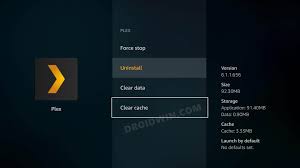
For android:
- Head to the settings on the device.
- Navigate to the Apps section.
- Scroll and locate the Plex app.
- Tap on it and then tap on storage.
- From the options given, Tap on “Clear cache”.
For IOS:
- Head to the settings.
- Locate apps.
- Navigate and tap on Plex app.
- Go ahead and tap on “clear cache”.
Often times you can go ahead and restart your device, then connect to a stable internet connection and go ahead and open the Plex app to check whether the buffering issue has been solved or not.
Method 3: Uninstall the app
If you are using the Plex website then you need not follow this process but if you have been utilizing Plex app for the purpose of streaming on your device then if you face the issue, you can go ahead and uninstall the app and install it back again.
For android:
To Uninstall:
- Locate the Plex app on the device.
- Hold it for several seconds.
- Then the option of uninstall will be displayed, go ahead and follow the process.
To Install:
- Navigate to Google Play store.
- Search up “Plex” on the search bar.
- Tap on the app and install it.
For IOS:
To Uninstall:
- Locate the Plex app.
- Tap and hold for few seconds.
- Then go on and uninstall it.
To Install:
- Navigate to App store.
- Locate Plex app.
- Go on and install the app.
After installing the app, you can go ahead and make sure that the app is working by playing a movie. If the issue has been solved by following this method, then you need not go ahead and do others.
Method 4: Get a Plex subscription
Even though Plex is a free streaming platform you can upgrade to Plex client and then go ahead by applying for the Plex subscription which costs almost $5 a month, which is quite reasonable and affordable for everyone. Compared to other streaming platform Plex is more affordable and can be accessed by people worldwide so just spending $5 a month is convenient.
Method 5: Contact Plex support team
If the issue lies with the Plex server then you can go ahead and contact Plex support team that you’re facing issue with buffering. Plex support team will be able to assist you in a better way and give you a in-depth insight of the issue that you’re facing.
FAQs
Q1. Why isn’t Plex working on my device?
Answer: Ensure you have the current version of Plex Media Server installed. Ensure that Plex Media Server is actually actively running. Verify that your Server is listed on your Devices page. Disable any VPN on your computer or router.
Q2. Why won’t Plex play any movies on my device?
Answer: Plex problem with playing movies on the device then you need to change transcoding settings. In order to match the CPU performance, the settings even might have to be converted to default.
Final words
Plex throughout the decade has been one of the streaming platforms that have been providing free streaming services for viewers. Though at times issues such as Plex buffering direct play will arise at times. Most of the issues can be fixed. We hope that this article assisted you in learning more about this matter.
Do check out our other articles.
Further Reading:
[Solved] Why can’t I watch Hulu on my laptop?
[FIXED] “Your account does not have access to the HULU application”
[Fixed] Sprint Hulu not working (2022)
What does dub and sub mean on Hulu?
Benisha, a tech enthusiast with a passion for PC gaming (motosports) and a love for all things automotive. With a wealth of expertise in social media apps, software, and devices, Benisha is dedicated to assisting users in resolving their tech-related issues. Whether you’re navigating the digital world or hitting the virtual racetrack, Benisha is your go-to tech expert.