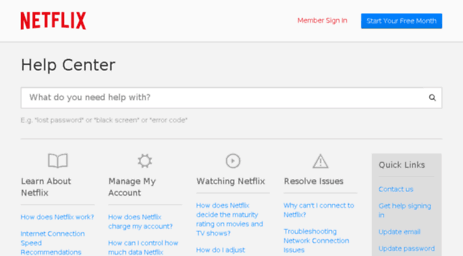Netflix, a global streaming giant, offers an extensive array of TV shows and movies, from timeless classics to the latest hits, catering to diverse tastes worldwide.
However, users sometimes encounter an error: “Your Account cannot be Used in this Location.” If you’re facing this issue, you’ve come to the right place.
This article delves into the reasons behind this error and provides practical solutions to resolve it. Continue reading to discover how to fix the “Your account cannot be used in this location” issue on Netflix.
Why does Netflix say ‘Your Account cannot be used in this Location’?
Short answer: Netflix says ‘Your Account cannot be used in this Location’ because you might be connected to a proxy network, you are using Netflix through an authorized source, you are using an account in a different country, Netflix device limit has been reached, or you are using Netflix provided through a package.
If the device that you are streaming Netflix on is connected to a VPN, it can lead to the device location being altered and can make it seem like you are streaming it from a different country, far from your original location.
Due to regional licensing rights, few of the TV shows and movies that you wanted to stream can be unavailable as Netflix is not allowed to put them in a certain location. A lot of shows won’t be available in certain places, it all depends on the location.
Fix: Netflix ‘Your account cannot be used in this location’
You might have opened your Netflix can while trying to stream content on Netflix, you have suddenly come to face the issue of your account cannot be used in this location. There are numerous factors leading to such an error. You can follow the methods given below to try to solve such an issue:
1: Change country on Netflix
Often times by using a VPN your server will be changed to the one from the country of your choice, so by using VPN you will be able to access the content along with your account functioning normally.
In order to change the country on Netflix, you will need to download a VPN on your device. In some countries, the Netflix content is quite limited, so a VPN comes in handy in those places.

There are several VPNs available in the market, both in paid and unpaid category. You can use the free versions as soon as you find the required regions in the free version. But, you will have to compromise on the connection speed a bit with the free version.
VPNs are available for download on both Android and iOS phones, along with that if you are using Netflix on your laptop then even there you can download the VPN and use it. After installing the VPN, set the location of your preference and then log into your Netflix account through the Netflix app and stream all the programs that you want.
Through Netflix, you will not be able to change your country, as Netflix sets the country according to your location and there isn’t an option to change it on the Netflix app.
2: Disable VPN
Sometimes, using a VPN could be the reason why you are seeing the location error.
If a particular content is not available in the country server you are connected to, Netflix will show the location error. But, if you have a Netflix account registered to a particular country, and you are moving to a different region, VPN can help you avoid the location error too.
3. Update Netflix App
Ensure that your Netflix app is up-to-date. New updates often include bug fixes and improvements that can resolve location-related issues.
4. Clear Cache and Data
Go to your device settings, find the Netflix app, and clear its cache and data. This can help resolve issues that stem from corrupted or outdated data in the app.
5. Switch Devices or Browsers
Try accessing Netflix on a different device or through a different web browser. This can help you determine if the issue is device-specific.
6. Reset Network Settings
- Restart your modem and router to refresh your internet connection.
- If you’re on mobile data, switch to Wi-Fi or vice versa.
- Reset network settings on your device (this varies by device).
7. Use Downloads for Travel
If you’re traveling, use Netflix’s “Downloads” feature. This allows you to download content beforehand and watch it offline without facing location-based restrictions.
8. Contact the Netflix support team
If you were able to access Netflix without error of your account cannot be used in this location of Netflix, then it can be issues from the Netflix server side. Many individuals have been using Netflix for a while, yet they face this issue, so you can contact the Netflix support team regarding this matter.
As Netflix doesn’t have content rights to stream the same content in all countries, there can be issued with few contents being unavailable. Even if you are traveling, your location will get changed and your Netflix streaming content will also differ according to your location.
Final Words
Netflix throughout the decades has been keeping its consumers entertained and have been trying their best to give out great services. There can be issues such as your account cannot be used in this location, Netflix, but those can be fixed, and you can reach out to them if you face issues.
We hope that this article helped you gain more insight on this matter. Do check out our other articles!
Further Reading;
How to Fix: Netflix too many downloads
Netflix there appears to be a problem with the Payment method you are trying to use
[6 ways] How to Fix Netflix not working on PS5, PS4
How to Fix Netflix too many people using your account
How to fix Netflix this device is not supported by the app
Benisha, a tech enthusiast with a passion for PC gaming (motosports) and a love for all things automotive. With a wealth of expertise in social media apps, software, and devices, Benisha is dedicated to assisting users in resolving their tech-related issues. Whether you’re navigating the digital world or hitting the virtual racetrack, Benisha is your go-to tech expert.