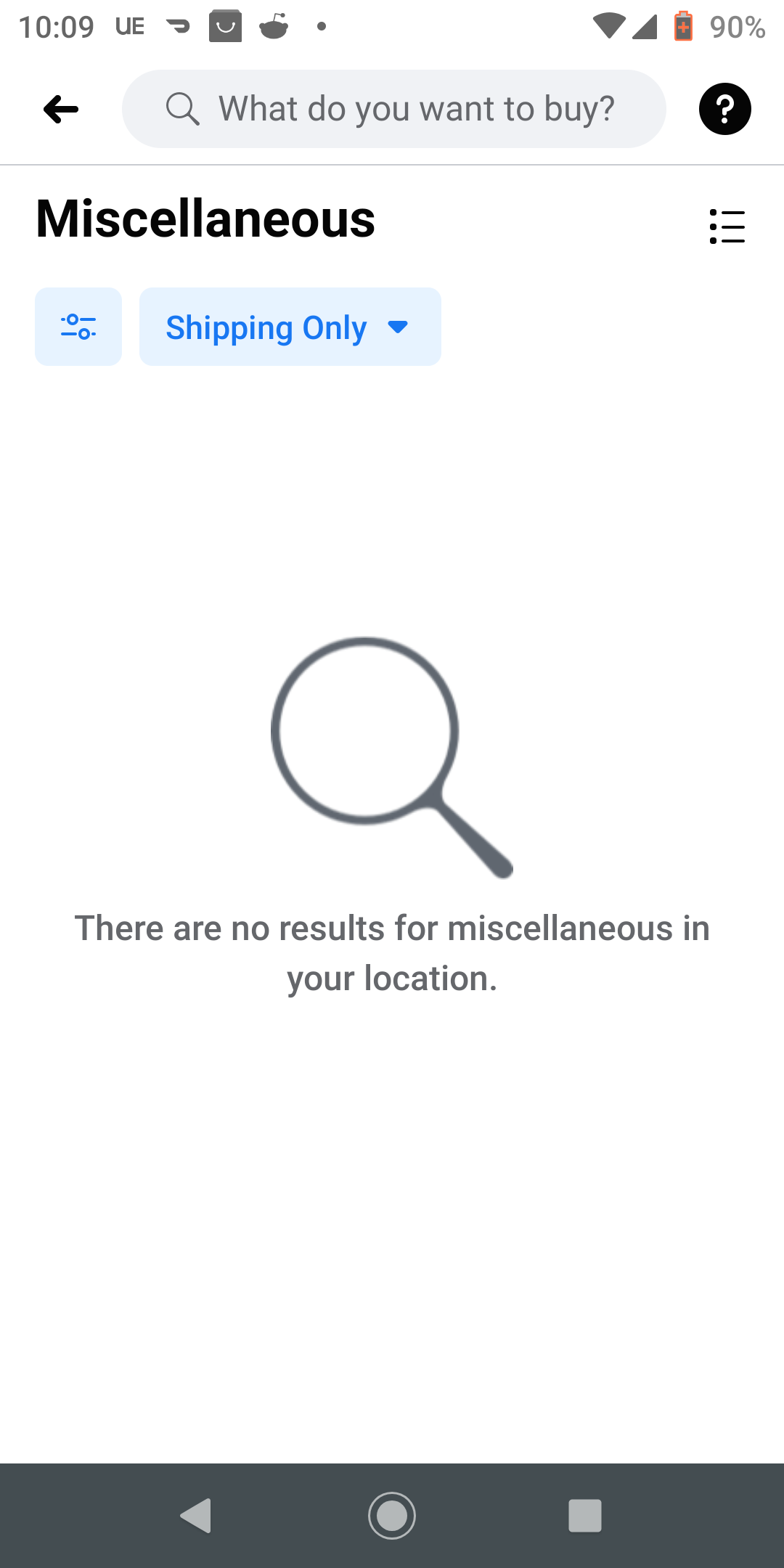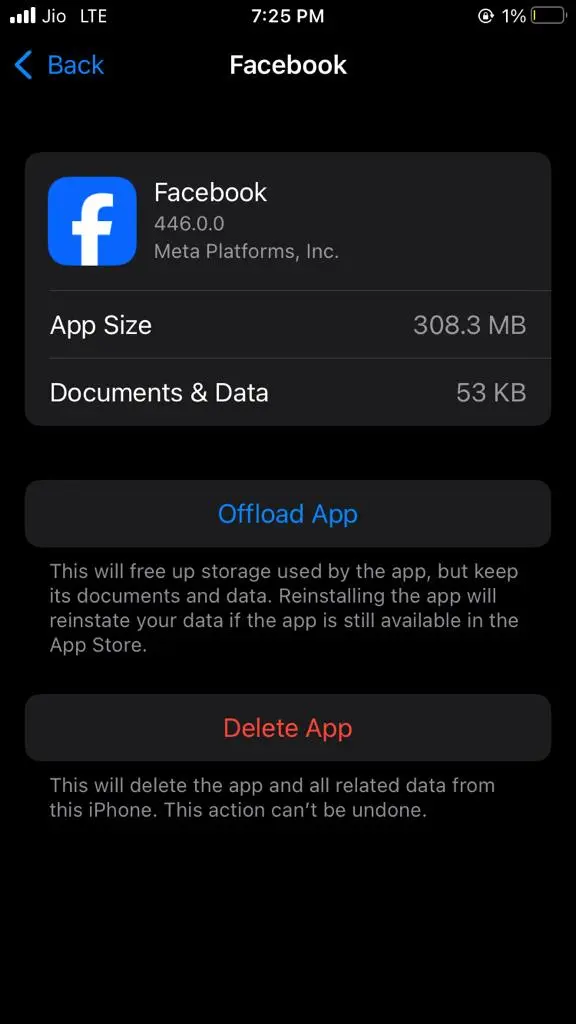While several eCommerce websites such as Amazon, Myntra, and Flipkart are becoming highly successful, some people still use Facebook Marketplace to sell and purchase.
Facebook Marketplace can sometimes show an error saying ‘No results found.’ We understand it can be very irritating to see this all of a sudden when you were having a smooth experience just a few moments ago.
But worry not, we are here to help you navigate through this error by telling you the potential reasons behind it and stating different troubleshooting measures.
Why does the error ‘No results found’ appear on Facebook Marketplace?
Short Answer: The reasons behind ‘No results found’ are lacking internet connectivity, outdated app version, application-based issues, corrupt cache, Facebook Marketplace requirements, policy violation, new or inactive accounts, location problems, search terms, and plugins.
Several reasons can cause the ‘No results found’ error on Facebook Marketplace. Some of the most prominent reasons include:
1. New or inactive account
This error can also pop up in cases when your Facebook account is either new or inactive.
2. Violation of Facebook policies
Facebook might display ‘No results found’ if the user violates Facebook’s terms of service, commercial, or other policies.
Besides the common error ‘No results found,’ others such as Facebook Marketplace not showing local items and shipping errors can also come up.
3. Wrong search term or filters
The search term entered may have a typo because of which the error pops up. If not, the filters used might be too specific (location, price range, etc.)
4. Location issues
The location set in your Facebook Marketplace may be wrong or unserviceable, causing the error.
5. Internet connection issues
If your internet connection is disrupted, then this error can pop up while trying to access a page or product.
6. Older application version
Using an old application version can also cause problems in the functioning sometimes.
7. Application-based errors
Sometimes basic glitches in the application can cause this error.
8. Cache data and plugins
Lastly, the presence of corrupted cache data or enabled extensions might obstruct smooth Facebook Marketplace use.
Fix: Facebook Marketplace ‘No results found’
Due to the aforementioned reasons, it is common for the error ‘No results found’ to occur. Here are different ways to fix it in no time:
Method 1: Disable third-party extensions
Sometimes, enabling a lot of third-party applications can also disrupt normal Facebook Marketplace usage. In such cases, we recommend disabling all the third-party extensions. Follow these steps to disable the extensions:
- Step 1: Go to Chrome and click on the three dots appearing in the top right corner.
- Step 2: Click on Extensions.
- Step 3: Click on Manage Extensions which will redirect you to the extensions page.
- Step 4: Toggle off the extension you want to disable.
Now once again try to access Facebook Marketplace and see if the error occurs again.
Method 2: Check the Facebook Marketplace Access
It is mandatory to be at least 18 years of age to access the Facebook Marketplace. Further, your account must not have violated any Facebook policies to be allowed to use the Marketplace.
Lastly, if you have freshly made an account on Facebook, then this feature might take a while to activate. Double-check if all these conditions are met and then try searching again.
Method 3: Disable the VPN
The next step to try after disabling third-party extensions is to check the VPN. Using Facebook on a VPN connection can also cause a similar issue, as it alters your virtual location.
Disable the VPN and check again if the error still occurs or not.
Method 4: Check internet connectivity
The most basic reason behind the occurrence of this error could be lacking internet connection. Try using other applications to see if the internet connection is working fine.
If not, switch from a Wi-Fi connection to either another Wi-Fi connection or mobile data. Once this is done, try accessing Facebook Marketplace and see if the error still occurs.
Besides the ‘No results found’ error, are you also unable to view the pictures on Facebook Marketplace? Here is how to fix the error.
Method 5: Reopen the Facebook application
At times, there might just be a basic glitch in the application causing the ‘No result found’ error. In this case, we recommend relaunching the app. All you have to do is come back to the home screen and swipe up.
Now remove Facebook from the recent applications. Once this is done, reopen Facebook again and re-try. There is a good probability that this error will not occur.
If this does not work, you can also try logging out of Facebook and logging in again. If there is an authentication reason behind the error, then it will be fixed.
Method 6: Update the application
Using old application versions might bring forth uncalled-for issues. As a result, it is always recommended to be on the latest version of the application. It ensures that you can access all features and enjoy an interruption-free experience.
If automatic updates are disabled on your phone, you can manually update the application by going to the App Store or Play Store. Once the update is processed, check again now.
Method 7: Clear cache on Facebook
The cache might have stored some corrupted data that can interrupt the application’s functioning. Clearing the cache might resolve the issue instantly. Follow these steps to clear the cache:
- Step 1: Go to Settings.
- Step 2: Open Storage and navigate to the Facebook application.
- Step 3: Click on Clear Cache/Offload app.
Method 8: Connect with Facebook Support
Lastly, if none of these methods work out for you, contact Facebook support. They can fix errors that might be occurring from their end and assist you in accessing Facebook Marketplace.
Method 9: Revise the search terms
It might happen that Facebook is showing ‘No results found’ because the search term is not appropriate. Try entering it again and ensure that the search is devoid of typos.
You can also try using broader terms for the product needed or different keywords to see if you get relevant search results now.
Also, check if you have applied specific filters that might be too narrow (price range or location) for Facebook Marketplace to show relevant results.
Method 10: Reset your location
It is important to ensure that your location on Facebook is accurate. To ensure this, try setting up your location on Facebook manually. This will rule out any possibility of the error showing because of location problems.
SEE ALSO
- Fix: Facebook Marketplace Messenger Not Working
- How to Separate Marketplace Messages from Messenger
- How To Add Tags On Facebook Marketplace Listings (Workarounds)
Summing Up
These methods will 100% fix your ‘No results found’ error on Facebook Marketplace and once again enable you to surf products and pages seamlessly.
It is crucial to understand the reason that might be causing this error and then address it by following the relevant troubleshooting method. If nothing works out, Facebook support comes as the last resort to fix the error for you.
We hope the guide was helpful!