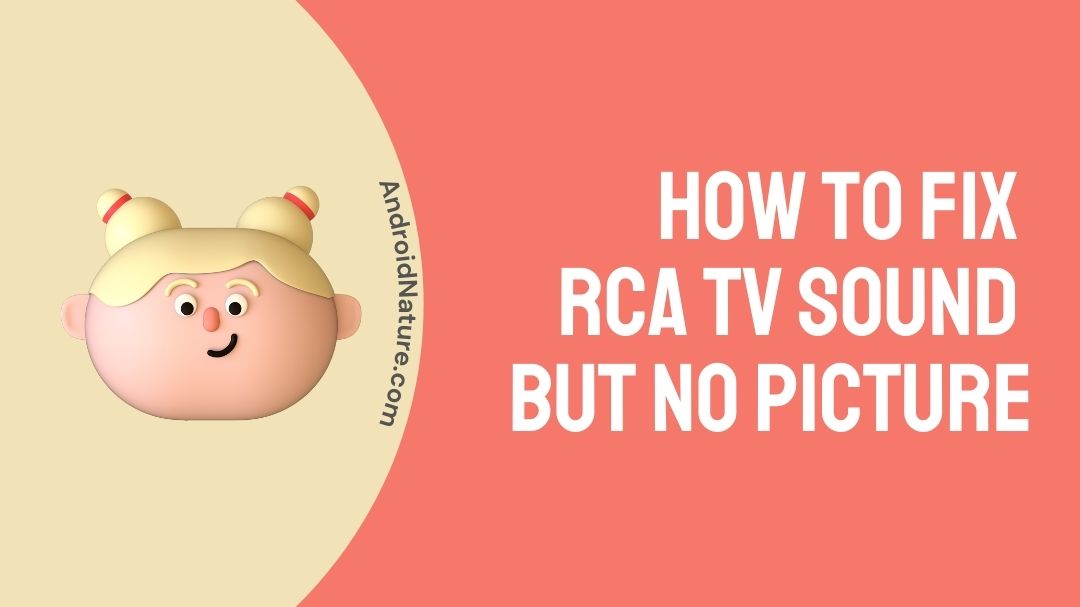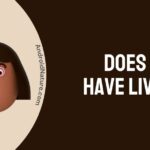Is your RCA TV picture not showing or working?
Are you able to hear sound but there is not picture on your RCA TV?
If you are having trouble with RCA TV picture, you have landed on the right page. Here we have explained why there is no picture but sound on your RCA TV.
So, let’s gets started.
RCA is known to manufacture quality electronic appliances. The company has currently been in business for over 90 years till now. RCA offers great quality latest technology appliances ranging from televisions, tablets, smartphones, and many more. Though it doesn’t have a wide range of televisions, the ones they manufacture are of great quality but at times you can face issues of RCA TV sound but no picture.
RCA namely Radio Corporation of America has been in the business for a while. It first started as a radio manufacturing company then kept up with the new technology and launched a lot of new electronic devices. RCA is owned by Technicolor SA and was founded in 1919. RCA makes both smart and non-smart TVs.

If you are looking to buy a great quality TV on a budget then RCA televisions are the one for you. The smart TVs manufactured by RCA are Roku Tv and LG’s WebOS. Both of them allow the user to access online streaming services. The price range normally starts from $218. RCA while making budget TVs even makes premium expensive Tv that is of amazing quality.
Sometimes even the most reliable electronics can face problems with their system. Just like that, even RCA being one of the TVs that are affordable and of great quality can face issues like when RCA TV sound is coming but nothing is being displayed on the screen as in the picture.
Have you been facing issues with your RCA TV sound but no picture? Read this article to learn: How to Fix RCA TV sound but no picture
Why is my RCA TV not showing pictures?
The reason why RCA TV is not showing pictures can be due to loose cable connection, having an RCA TV with an old or faulty picture tube hence it doesn’t show pictures and also can de due to having a blown capacitor.
Sometimes when the cables are not connected tightly and are loose it can cause the TV screen to blackout hence no picture will be showing on your RCA TV. It can also be that your cables are broken and leading to loose connection of the cables to your TV. Broken cables can even damage your TV and it can be the cause of your RCA TV not showing pictures.
When there is a faulty picture tube installed inside your RCA TV it can be the cause of RCA TV sound but no picture. At times picture tube gets shorted out completely and due to that, you are only able to hear the sound on your TV with no picture being displayed. The heat from the inside of your TV can cause the picture tube to get damaged.
TV capacitor generally reserves electric charge, stores it, and releases them in precise required amounts. Your TV had numerous capacitors inside but when the capacitors get blown it affects the picture of the TV as it’s the one supply electric charge and once it’s blown it is unable to supply charge hence the picture is not displayed on the screen.
How to Fix RCA TV sound but no picture?
It can be frustrating when there is only sound on your RCA TV but no picture, so you can fix such an issue by connecting the cables in a tight manner, resetting your TV, by checking the remote of your RCA TV and many more. Follow the methods mentioned below to further dive into fixing your issue:
Method 1: Reset your RCA TV
By resetting your TV for the issue of RCA TV sound but no picture, you will be resetting your Tv to factory setting so if you had altered any settings on your TV that could have caused such changes on the display then it will reset those settings and turn everything back to as it was when you first bought the TV.
To reset your TV:
- Press the power button on your remote for few times to make sure that the Tv is off.
- Unplug the power cable and let it sit for 5 minutes long.
- After that plug back the power cable and turn on your TV.
After turning on the TV check if the picture is displayed along with the sound. If it is then you need not follow other methods.
Method 2: Check Remote
The Remote is the vital device linked with your TV so it’s essential for it to function normally as the remote is the one that controls all the functions of the TV. So, if your TV gets turned on but there’s nothing being displayed then it can be that the batteries in your remote have been dead and the Tv is stuck on Power on mode.

So how you can proceed with this is, that you can buy new remote batteries and change them. after you have changed the batteries, the issue might be fixed by the problem being caused by the dead batteries.
Method 3: Remove the HDMI cable
If your Tv is connected to HDMI cables it can be that the cable is faulty and is causing the problem so you can remove the HDMI cable from the HDMI port and proceed by hard resetting the TV by following the method mentioned above. After the removal of the cable and turning on the TV again check if the picture is being displayed or not.
Method 4: Check if cables are connected properly
When the cables are not connected properly it can be the cause of RCA TV with only sound but no picture is displayed on the screen. What you can do is, you can try turning off the TV. Unplug all the plugs and then plug them back again into the right port. Make sure that the wires are connected properly to the port.

Along with that make sure that the wires are not broken. If the wires are faulty and broken then you might need to get them changed as it will even lead to a short circuit and also damage your TV further beyond repair.
Method 5: Change Picture Tube or CRT
CRT or picture tube plays an essential role in displaying the picture on your TV screen. When the picture tube gets damaged it won’t be able to display anything up on your screen so if a damaged picture tube is causing the problem, then you need to change it immediately.
If your Tv still has one year warranty and the problem is within the picture tube you need to contact the RCA help center as they will be able to assist you further and even replace the faulty picture tube as you have still got a one-year warranty.
How do I reset my RCA TV without picture?
When nothing is being displayed on your screen, you might wonder about how you will even be able to reset the settings on your RCA TV. There are a few methods through which you will be able to reset your RCA TV without a picture. Follow the methods below to reset RCA TV without pictures:
Method 1: Reset RCA TV
Resetting RCA TV that only gives out the sound without any picture can get rid of the issue if the problem is not caused by the faulty picture tube or capacitor, then just resetting the Tv will get rid of the minor setting changes that you have made that caused such issue.
To reset your RCA TV without pictures:
- Unplug your Tv from the wall cable for about 10 minutes.
- Press and hold the TV power button for 1 minute.
- Plug the cable back in.
Repeat this step twice.
Method 2: Reset the Tv using the side panel
According to your preference, you can either follow this reset step or the one mentioned above. For this one, you just need to make sure that your RCA Tv has a side panel button.
To reset:
- On your TV side panel locate Volume + and the menu button.
- Press and hold both of them.
Image source: Consumer Reports - Continue holding them both while releasing power on the panel.
- Release the buttons after 60 seconds.
If you don’t have an RCA Tv with side panel buttons then you can use the other method.
FAQs
Q1. Why does my RCA TV keep flickering?
Answer: The sole reason for your RCA Tv to flicker constantly can be due to the cables being connected loose. Check if the cables are connected properly and the power port produces enough energy to power your Tv or not.
Q2. Is RCA Tv available in Walmart?
Answer: RCA TVs are available in Walmart, infect Walmart is one of the distributors for RCA TVs. You will find RCA TV ranging of smart TVs and non-smart TVs all available in Walmart.
Final words
RCA TV to date has provided people who are under a budget with affordable electronic appliances ranging from Televisions to smartphones. Not only do they manufacture affordable electronics they even make them of great quality so that the people get good appliances at a reasonable rate.
There can be issues with RCA TV sound but no picture and the other way around but all of the issues can be solved. We hope that this article assisted you in learning more about RCA TV and how to fix your issue.
Do check out our other articles!
Further Reading:
How to connect RCA TV to Wi-Fi [2022]
How to connect RCA Roku Tv to Wi-Fi without a remote
[2022] Fix RCA TV won’t turn on, but red light is on?
Benisha, a tech enthusiast with a passion for PC gaming (motosports) and a love for all things automotive. With a wealth of expertise in social media apps, software, and devices, Benisha is dedicated to assisting users in resolving their tech-related issues. Whether you’re navigating the digital world or hitting the virtual racetrack, Benisha is your go-to tech expert.