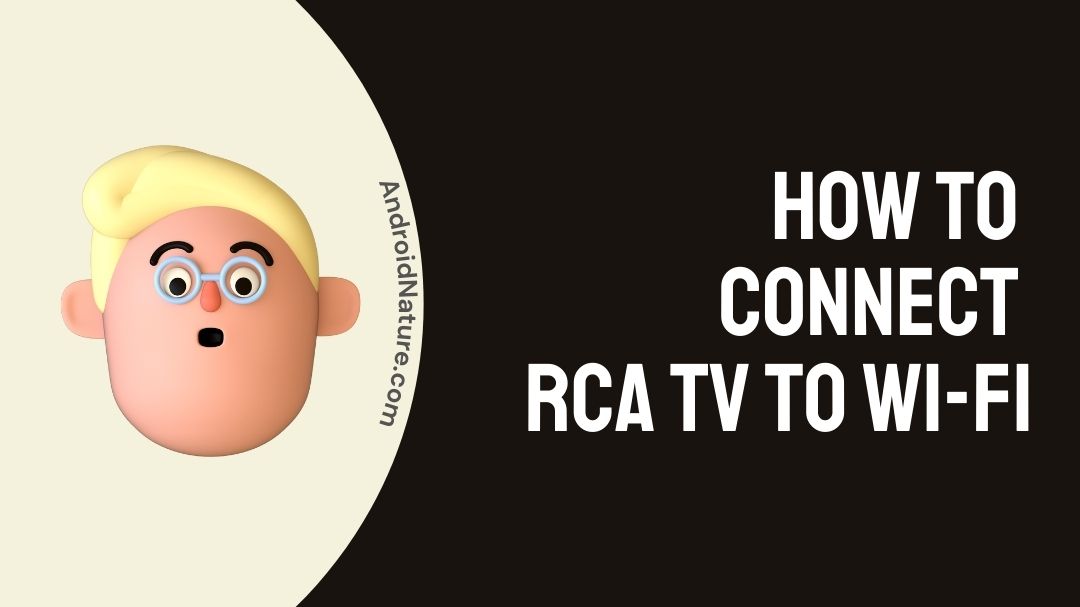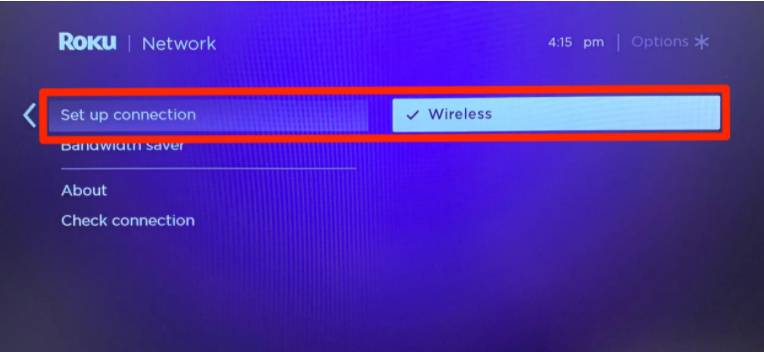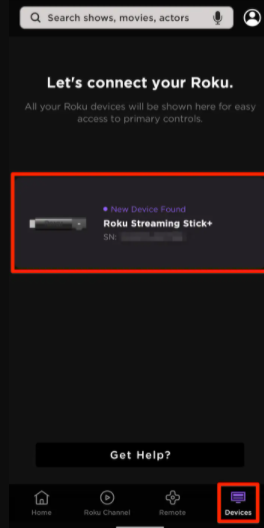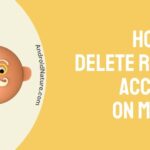RCA is commonly known as Radio Corporation of America. RCA is an American electronics company and has been in business for about 100 years. It was founded on October 17, 1919, and was founded by Guglielmo Marconi. Over the time the company launched products like radios, cameras and now has started manufacturing various 4K TVs which are affordable along with being available in various sizes.

RCA manufactures both smart and non-smart TVs. RCA is well known for their affordable TVs that come in a good price range and offers great features. RCA televisions include WEBOS TV, ROKU TV, and Full HD TV. RCA TV provides an astounding viewing experience with great sound quality with HD images. Smart Tv models of RCA have access to online streaming platforms such as Netflix, HBO, Amazon, and many more where you can watch your favorite shows without missing out.
Sometimes there can be issues with connecting RCA TV to Wi-Fi. Below we have listed down ways How to connect RCA TV to Wi-Fi.
Does my RCA TV have Wi-Fi
RCA Tv has Wi-Fi and in order to connect it, you need to have a home WIFI router at home. Like how any smart TVs require a Wi-Fi router or any internet network for it to stream movies online so does RCA.
As most RCA TVs are smart TVs they can connect to Wi-Fi and in order to do that you need to manually search for the network for it to be connected to WIFI.
How to connect RCA TV to Wi-Fi
To connect RCA TV to wi-fi you can proceed by connecting it to a wireless network or your ethernet cable. To connect to RCA wi-fi you just need a stable wi-fi connection at home which can be provided by an internet router or if you don’t have access to an internet router you can use your hotspot to connect it to RCA TV.
Method 1: Wirelessly connect RCA TV to Wi-Fi
AS mentioned earlier in order to connect RCA TV to Wi-fi you will need either a router or you can share your hotspot for it. The steps below will guide you:
- Turn ON your RCA TV along with that turn on your router/hotspot.
- Take your remote, there will be a HOME button, press on it.
- A box with various options will be displayed from there select the settings section.
- From there, navigate to Network and press on it.
- Few network options will be displayed, scroll down to SET UP new connection and press Ok.
Image source: Business Insider - Select Wireless then wait for a while for your Tv to scan for the wireless network available.
- Once your wireless network is displayed on the wireless network list selected it and press OK.
- Enter your WIFI password using your remote button and when done press Ok.
- RCA Tv will check if the password is correct, if it is then it will connect to your wireless connection hence making it successful.
Wirelessly connecting RCA TV is effortless and doesn’t require much time. After the connection has been established you are free to stream through any platforms available and watch movies.
How to connect RCA Roku Tv to Wi-Fi without a remote.
To connect RCA Roku TV to wi-fi without a remote can be possible by using your phone as a remote. For this, you need to install the Roku app on your smartphone.
Method 1: Connect RCA Roku Tv to wi-fi using Smart hone
Roku app is available for installation in the Apple app store for iPhone and Google play store for Androids. After installation follows the steps to connect RCA TV to Wi-Fi:
- Your smartphone should be connected to the Wi-Fi network, the same WIFI network as the one connected to the Roku player should be used.
- Open the Roku app on your smartphone.
- On the right bottom corner, there is a Devices icon, tap on it.
- Your Roku device will be displayed on your screen tap on it. If it’s not displayed then you can proceed by restarting your phone or turning it off, turning on your Roku TV.
Image source: Business Insider - Now, your phone is connected to Roku Tv as a remote. For that you need to tap remote and use it as a remote then navigate to settings on Roku Tv screen, then click on Network.
- Then tap on set up the network connection, here on Roku will search for all available networks.
- When it displays your Wi-Fi network, tap on it and enter your WIFI password.
- Once your Roku Tv is connected to wi-fi, Roku app remote will be disconnected. You will need to connect it again.
The process of connecting RCA Roku Tv without a remote is tedious but in case your remote is nowhere to be found and is old and unable to work, you can use the Roku app which provides more features than the remote can is advanced.
FAQs
Q1. Roku Tv won’t connect to Wi-fi, What’s the cause?
Answer: Roku Tv getting disconnected from the established WIFI connection can be due to a slow network connection or the password has been entered incorrectly. To overcome this issue proceed by restarting your router and entering the correct password. If that’s not the issue then you can restart your Roku.
Q2. Can RCA Tv be used as a monitor?
Answer: RCA Tv can be used as a monitor in order to do so you’ll need to connect your Tv with HDMI or DP cable. Also, make sure that the Tv is connected to the right input source and even the resolution of the computer should be the same as the RCA TV.
Conclusion
RCA TV provides a wide range of features along with being affordable. RCA has smart TVs with great features available in the market through which you can access all your online Tv shows. RCA can be connected to wi-fi networks and after establishing one can stream through various platforms.
We hope that this article assisted in helping you connect RCA Tv to Wi-fi. It can be tough to set up connections sometimes but we have got your back.
Do check out our other articles.
Further Reading:
[2022] Fix RCA TV won’t turn on, but red light is on?
How to connect RCA TV to Wi-Fi [2022]
Benisha, a tech enthusiast with a passion for PC gaming (motosports) and a love for all things automotive. With a wealth of expertise in social media apps, software, and devices, Benisha is dedicated to assisting users in resolving their tech-related issues. Whether you’re navigating the digital world or hitting the virtual racetrack, Benisha is your go-to tech expert.