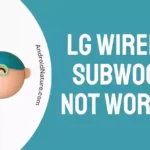Are you not able to use Hulu application?
Or getting the error “your account does not have access to the HULU application”?
If that’s the case, you have landed on the right page.
Here, we have explained all you need to know why you can’t access Hulu application and how to fix it.
So, let’s get started.
Hulu is a growing streaming platform with the majority of the stakes owned by Disney and the minority of it owned by NBC Universal.
Joining the likes of Netflix, Amazon Prime Video, and Disney+ it offers live TV with original content too. With a wide range of movies, series and live TV offered to the users, Hulu is rapidly gaining popularity.
Hulu offers content from various TV networks like Discovery, Showtime, BBC, The CW, CBS, ABC, Fox Sports and multiple others.
According to statistics, Hulu has 39.4 million subscribers with a total viewership of 99.7 million. With its critical acclaim, the numbers are expected to grow steadily in the near future.
What does it mean when it says, “your account does not have access to the HULU application”?
Generally, this error is displayed when the account under question is recognized, but the application software version or the version of the device should be updated.
There are a good deal of reasons for why this error is being shown. It might be due to the cache, the server might be out of order for a while, network errors and several such reasons.
Nothing is perfect at all times, so we might face problems with the application, or it might not work as desired.
Let us dive in and resolve the issue you are facing using the methods mentioned below.
How to fix “your account does not have access to the HULU application”?
There are a plethora of reasons Hulu shows this error. Let us look at the reasons and methods to fix it.
1 – Make sure your Hulu account isn’t expired
The first step before moving to troubleshoot steps is to make sure that your Hulu account isn’t expired or cancelled.
If your account isn’t active, you won’t be able to access it.
So, make sure your Hulu subscription is active. Check your email for any notifications or messages indicating that your account has expired.
2 – Check your internet connectivity
A low or an absence of internet connectivity can be the cause of “you do not have access to the application” issue.
Check that your Wi-Fi or cellular data is turned on.
If you are using Wi-Fi, ensure that the Wi-Fi symbol does not have an exclamation mark beside it, try to check your Wi-Fi connection and turn the router OFF and ON again. If that does not solve it, please contact your Internet Service Provider (ISP).
If you are using cellular data, make sure it is on and displaying two arrows blinking in the opposite direction, with a H+, 2G, 3G or 4G beside it.
3 – Check the HULU server status
Servers of major websites and applications are updated frequently and this makes the website/ application in question down for a while.
Or sometimes, the server’s downtime is due to a large traffic (users who visit the website/application). To check whether the server is functional or not, use https://downdetector.com. The image below tells us that the server is up and running.
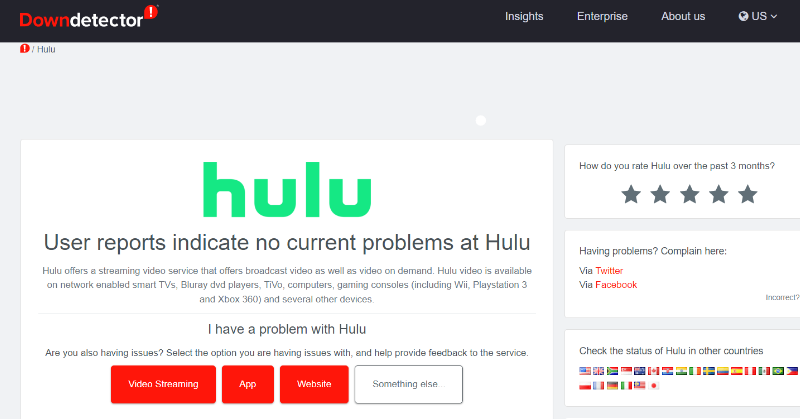
4 – Use a VPN
Hulu currently serves only in the United States. Hulu frequently blocks free mock location users and free IP addresses offered by free VPNs.
So if you wish to watch HULU outside of US, use a paid VPN which indulges your needs.
5 – Clear cache
Cache is information stored to cater the requests of the user post-haste on a particular device.
On one device people generally have no issue of “your account does not have access to the Hulu application”, but on another device it shows this problem. This happens due to the cache stored.
Go to settings. Select applications. Search for Hulu and clear the cache in the app settings. Now reopen the app and try logging in using your account details.
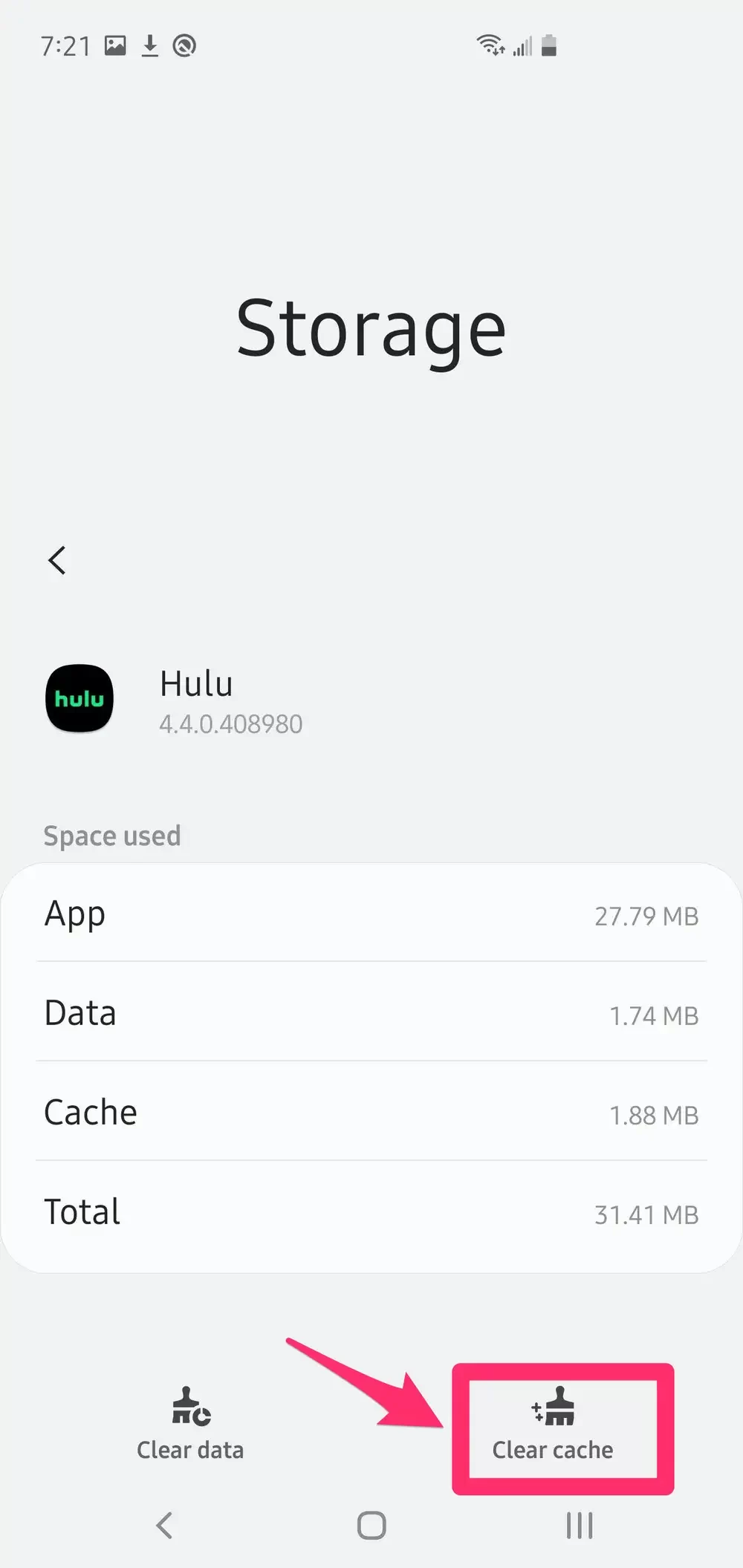
6 – Update the application
Older versions of the application might not get all the features and the application might not work properly. Check for new versions and keep the application updated. This should remove the issue.
Sometimes, the application we download might contain some bugs. The application is regularly improved by Hulu, which takes the bugs into consideration. Wait for an update or try to leave a rating and comment on the Play Store explaining the bug.
7 – Reinstall
Reinstallation of the app might straighten out the issues faced by the user. Uninstall the application from the device at issue and reinstall the application.
Go to the Play Store, uninstall the application. Wait for a few moments and install it again. Perhaps this method might sound simple, but it works in these cases.
8 – Restart the device
Restarting a device removes cache and reduces bugs in various applications. Press the power button on the phone and select the “Restart” option.
Try running the application after the phone is restarted.
9 – Use Hulu on a browser instead of App
The error “Your account does not have access to the HULU application” is mainly caused on the Hulu application of the Windows PC.
So, instead of using the Hulu App on your PC, you can try using it on your browser.
To use Hulu on a browser, simply open Hulu.com and sign in to your account and start streaming.
10 – Clear Microsoft Edge Cache
As per the several users who are experiencing the same problem with Hulu app on Windows, it seems the Hulu app on Windows is using the Microsoft Edge browser to load its contents.
However, the good news is that most of the user were able to fix the issues by just clearing the cache and data of the Microsoft Edge browser.
So, follow the steps below to clear cache and data for Microsoft Edge:
- Open Microsoft Edge on your computer.
- Click on the three horizontal dots in the upper-right corner of the window to open the menu.
- Click on “Settings” at the bottom of the menu.
- Scroll down to the bottom of the settings page and click on “Privacy, search, and services” in the left-hand menu.
- Click on “Choose what to clear” under the “Clear browsing data” section.
- Check the box next to “Cookies and other site data”.
11 – Use incognito mode
If still Hulu is not working, you can try accessing it in an incognito or private mode.
Simply open an incognito tab on your browser and log in to your Hulu account on Hulu.com. It might work this time.
12 – Reset Hulu App
If cleaning cache and cookies also haven’t helped, you can try to reset the Hulu Application on your Windows PC.
To reset the Hulu app on a Windows PC, you can follow the steps below:
- Close the Hulu app if it’s currently open.
- Open the Windows Settings app by pressing the Windows key + I on your keyboard or searching for “Settings” in the Start menu.
- Click on “Apps” in the Settings app.
- Scroll down and find the Hulu app in the list of installed apps.
- Click on the Hulu app and then click on “Advanced options.”
- Scroll down to the “Reset” section and click on the “Reset” button.
- Confirm that you want to reset the app by clicking on “Reset” again in the pop-up window that appears.
13 – Contact Support
If you feel that you need some hands-on support with your problem, contact Hulu Help center (https://help.hulu.com/s/).
A customer support executive will contact you. You can describe the problem and how long you have been facing it. They will do everything in their power to restore your application to normalcy.
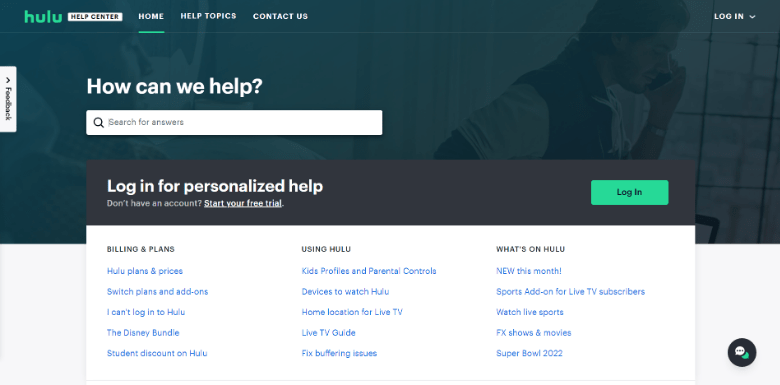
SEE ALSO: [Fix] Why is Hulu not working on my TV
FAQs
Q1. I have checked the HULU server status and it is down. How long does it take to start back up?
A. If the server is down it might be due to a lot of traffic (users trying to access the website) and it will be back in a few hours or even mere minutes depending on the severity of the situation.
SEE ALSO: [5 Ways] Fix Hulu we’re having trouble playing this error
Final Words
Therefore, these are the solutions to the “you do not have access to the Hulu application” issue. The problem should be non-existent after you try one of the methods in the aforementioned list.
I am sure that you found this guide worthwhile. Feel free to leave any queries in the comment section. Thank you.
Further Reading:
[Fixed] Sprint Hulu not working
[Fixed] Why does Hulu say I am not at home?
Why am I getting the wrong local channels on HULU?
[Solved] Why is my Hulu Uber eats pass not working
[Fixed] What does load playlist health check failed mean Hulu?
[Solved] Why are some episodes missing on Hulu

Sri Sahith is a B.Tech graduate specializing in Electronics and Communication. He writes articles by ensuring attention to detail. Any kind of technical revelation or news is his jam. Writing and technology are the things he is most passionate about and you can see it in his articles. Also, he loves to read books and talk about them for hours together.