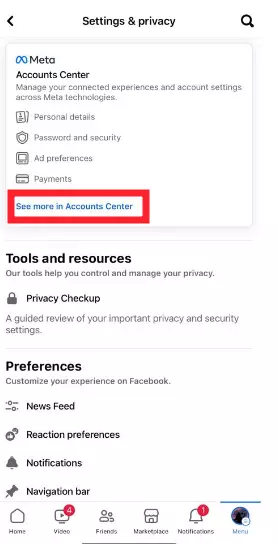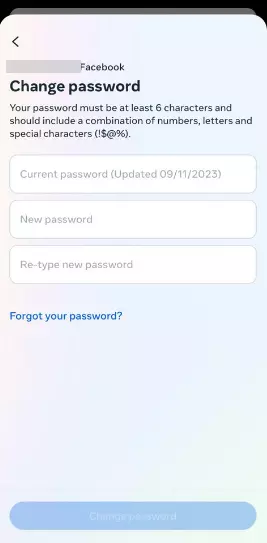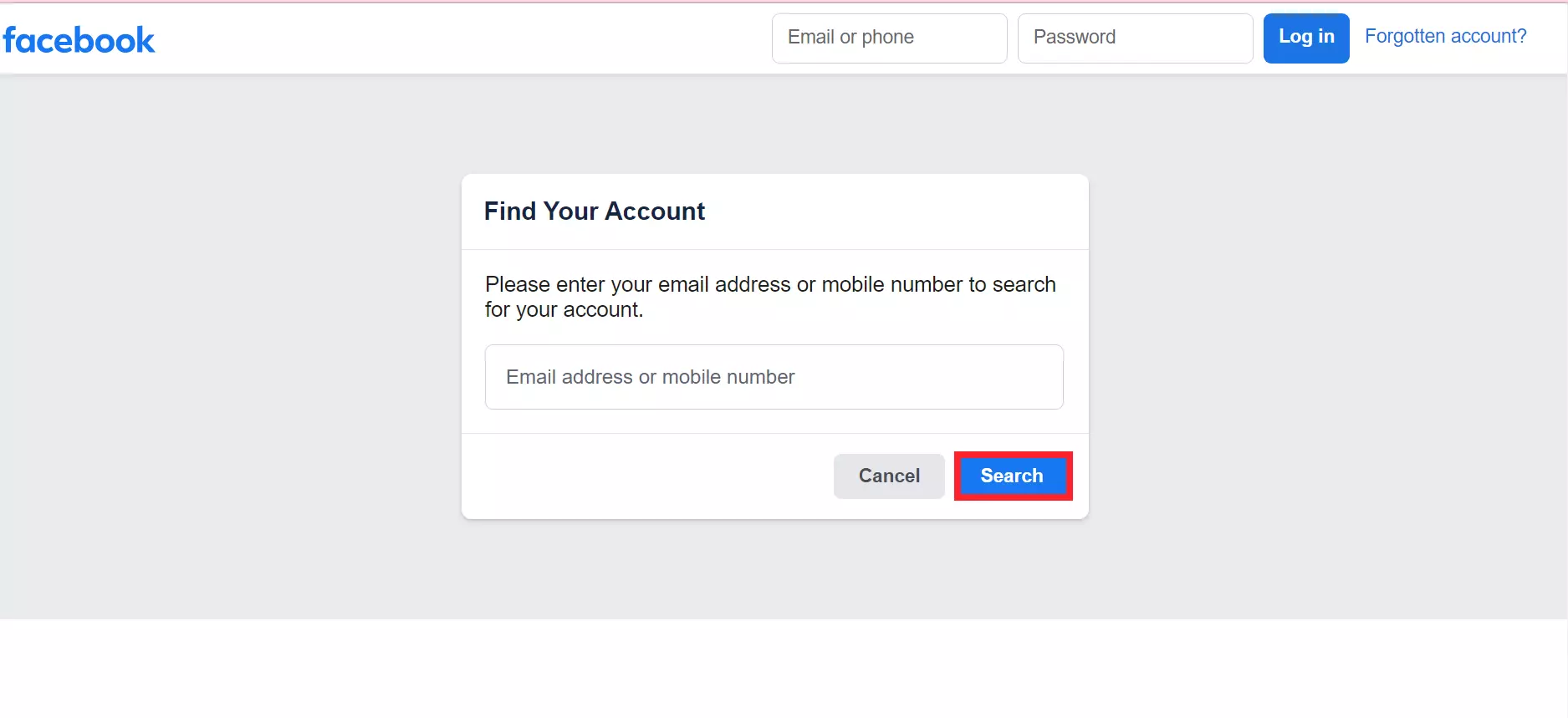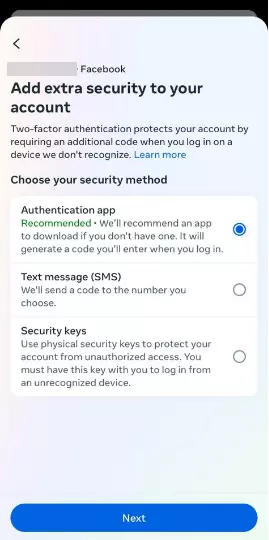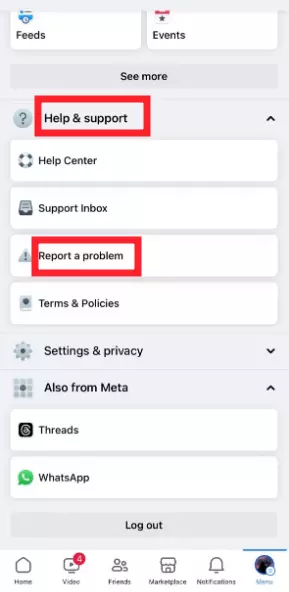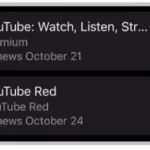If you’re getting unsolicited Facebook password reset emails, then this article is for you.
While Facebook is a well-known and secure social media platform, some bad actors try to gain access to your account without you even knowing.
In this article, we will investigate why you’re getting frequent Facebook password reset requests and how to fix this problem.
So, if you’re concerned about the privacy of your account, keep on reading!
Why does i keep getting frequent Facebook password reset requests
Short Answer: You may be receiving Facebook password reset requests because someone is trying to sneak into your Facebook account mistakenly or purposely.
When it comes to social media platforms, account security is of utmost importance. Let’s discuss the reasons for getting unsolicited password reset emails in detail, shall we?
Explanation#1: It’s Accidental
If you receive a password reset email that you didn’t ask for, it straight-up means that someone is trying to get into your Facebook account.
However, the nuances of the situation could be different. They might have entered your username or email by mistake when logging into their account.
This might seem too good to be true, but it’s true that many people can’t get their email address right at the first attempt.
Explanation#2: It’s Intentional
Another explanation could be that someone is intentionally trying to gain access to your Facebook account. In other words, they want to hack your Facebook account.
The person might know your email address and he may try to enter your email address in the account recovery page to reset your password.
When anyone does that, Facebook sends a password reset link to the email address associated with that account.
The good news is that as long as that so-called hacker doesn’t have access to your email address, they can’t gain access to your account.
Expalantion#3: It’s Spam
It could be a trick of spammers. These lifeless spammers send you a password reset email and make you click the malicious links.
So, before you panic and click any link, it’s important to verify that the email is from Facebook’s official email address not from some random email address.
Now that we’ve identified the common reasons why you’re getting frequent Facebook password reset requests, let’s see what we can do to keep them at bay.
How do i fix Facebook password reset requests
Although your account is safe unless you click on the reset link, you need to take some precautionary measures to save your account from the malicious eyes of hackers. Below, we’ve listed some solutions to solve the Facebook password reset requests problem.
Fix#1: Change Your Password
When you receive an unsolicited password reset link, it’s a clear heads-up that someone’s trying to sneak into your account without your consent. In this situation, changing your Facebook account password should be a no-brainer.
To change your password on Facebook, you need to follow these simple steps:
- Step 1: Tap on your Profile Picture
- Step 2: Go to Settings & Privacy
- Step 3: Select Settings
- Step 4: Go to the Account Center
- Step 5: Tap on Password and Security
- Step 6: Next, tap on Change Password
- Step 7: Type in your existing password and new password
- Step 8: Hit Change Password to confirm
NOTE: It is always recommended to change your passwords every 4 months.
Fix#2: Reset Your Password
There is a high chance that you’re not logged into your Facebook account and have forgotten the password. Well, in that case, you will need to reset your password.
To do so, you’ll need to:
- Step 1: Navigate your way to the Find Your Account Page
- Step 2: Enter your Phone Number or Email Address
- Step 3: Click on the Search button
- Step 4: Follow the on-screen instructions to retrieve your account
Once you find your Facebook account, they will send you an email for verification. In the same email, you will find a password reset link that you can use to reset your Facebook password.
Important: Always use a strong password for your social media accounts and avoid using the same password across all platforms.
Fix#3: Enable Two-Factor Authentication
Another layer of security that you can add to your Facebook account is by enabling two-factor authentication. Like any other social media platform, Facebook offers a security feature named two-factor authentication that helps protect your account from unauthorized access.
To set up two-factor authentication, you can try following these simple steps:
- Step 1: Head to Accounts Center
- Step 2: Tap on Password and Security
- Step 3: Select Two-Factor Authentication
- Step 4: Enter the Password for your Account
- Step 5: Choose the Security Method that’s feasible for you and hit Next
- Step 6: Do as the screen says and complete the process
Once enabled, your account will be secured. Every time, someone tries to gain access to your Facebook account from an unknown device, you’ll get a unique login code. The hacker won’t be able to gain access to your account unless you tell them the login code.
Fix#4: Submit a Report
If unsolicited password reset requests don’t seem to stop, it might be time to get in touch with Facebook Support. They have a dedicated team that is well-versed in handling such issues. Tell them exactly what’s happening and they’ll help you out. You can even submit a report within the Facebook app. Here’s how:
- Step 1: Tap on your Profile Picture
- Step 2: Next, tap on Help & Support
- Step 3: Select Report a Problem
- Step 4: Follow the on-screen instructions to Submit the Report
NOTE: Try to add a brief description of the issue you’re facing and a screenshot of the email as well.
See More:
- Fix : Facebook 2-Factor Authentication Not Working
- Facebook Password Reset Code Not Working (Reasons & Solutions)
- (12 Ways) Fix: Facebook Not Sending SMS Code To Reset Password
Wrapping Up:
All in all, Facebook is a comfortable social networking platform for many people. However, some crooks try to gain access to people’s accounts without them knowing. To address this, you’re required to add layers of security to your Facebook account like choosing a strong password and enabling two-factor authentication. By sticking to the security tips given in this article, you can prevent suspicious activities on Facebook.

An experienced technical writer who specializes in simplifying technical jargon. Being a lifelong learner, she stays up-to-date with the latest trends and tools in the world of technology. When she’s not writing technical stuff, you can find her reading self-help books.