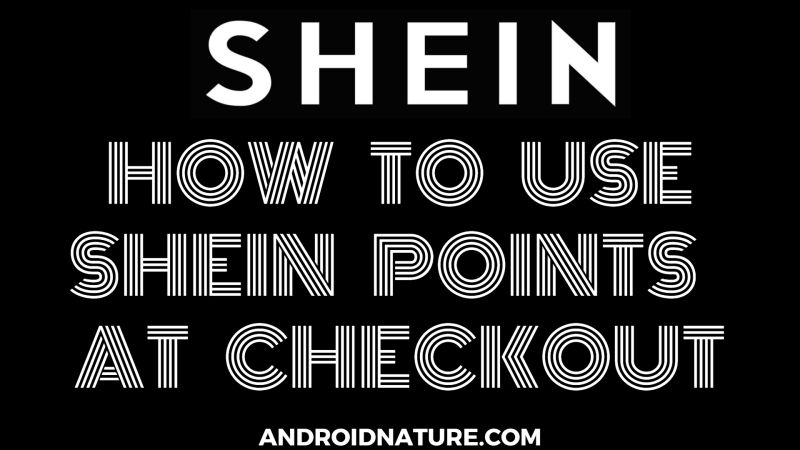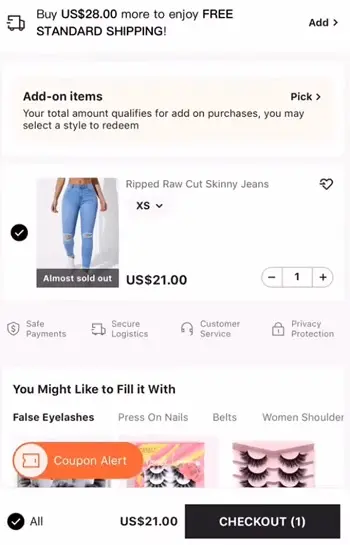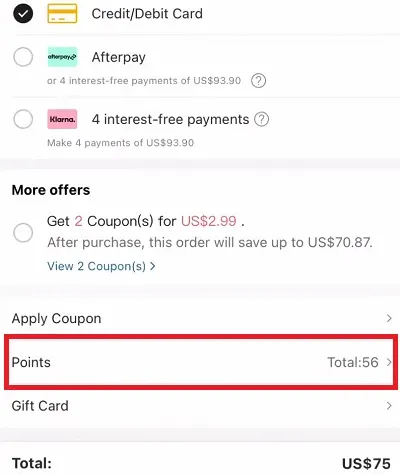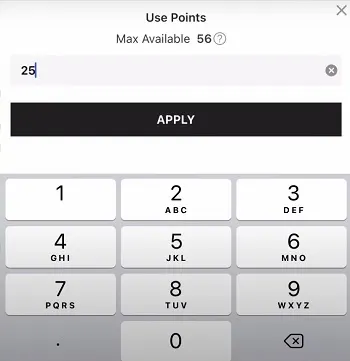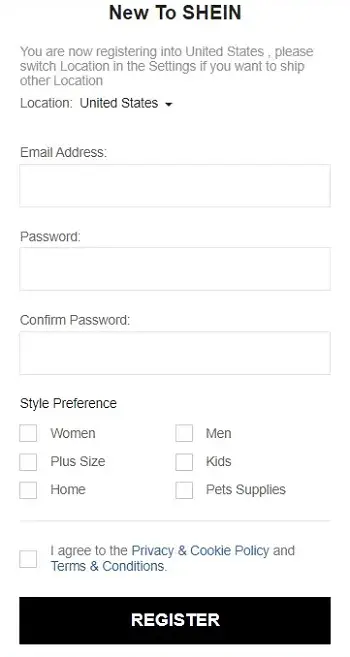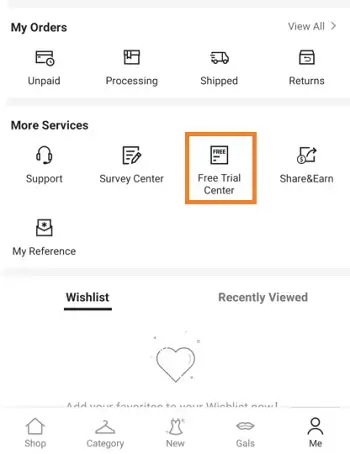Shein, like other e-commerce sites, offers its users Shein Points when they successfully make a purchase. These points can be collected and redeemed to make future purchases on the platform.
But, many of the new users have a hard time understanding the app user interface and can’t understand how to use these points at checkout.
To all the users, we have come up with this guide where we will discuss the ways to use SHEIN points at checkout.
How to use Shein points at checkout
Shein points can be used at the checkout page very easily. For you guys, we have provided a step-by-step guide. Follow it to know how you can use Shein points at checkout.
Step 1: Open the Shein app on your device
You can continue with the mobile app or the website version. Open the app and log in with your account which has Shein points collected.
Step 2: Add items to the cart
Now, you can select the items you wish to buy and add them to the Shein cart. Do not have high hopes for Shein points.
Shein points have little value when converting to real money value.
After adding the items to buy, follow the next step.
Step 3: Proceed to checkout
Now, you can proceed to checkout after selecting all the items in your cart or shopping bag.
To do this, select the cart or bag icon at the top right corner of the home page. And then, select the Checkout option at the bottom of the page.
Step 4: Select Shein points to pay
Now, finally, you will be able to select Shein Points. Remember, you will also have to select payment if you do not have enough Shein points to pay for the item.
Select the Points option below the Apply Coupon option.
You can easily pay using your select mode of payment, along with Shein points and coupon codes.
Step 5: Select the number of Shein points
If you want you can use some of your Shein points instead of using all of them.
As soon as you choose to include Shein Points, you will be asked to enter the number of points to use.
Enter any amount as per your requirement.
And that’s it.
That’s how you can use Shein Points to buy items.
In the next part of this post, we will discuss various ways to earn points on Shein.
How to get points on Shein
Method 1: Create an account
Shein offers its customers 100 points for creating an account. It is their way of welcoming their customers. The customers also get a 10% discount on their first purchase. The points gained by creating an account are valid for up to 4 months.
They also notify you about their new collections and trends. Its customers are the first ones to know about the latest events organized by the company. Now, if you are someone who needs points on Shein and hasn’t registered, then do it the right way.
Go to the registration page of Shein. Enter your information like name, email, and phone number. You only have to fill up your basic details and click on register. As soon as you do that, a confirmation mail along with the completion of registration will come in your mail.
Complete the registration process. You are now a customer of Shein.
Method 2: Download the app
Shein is not only restricted to its website, it also has an app that makes browsing items easier. You can gain points on your account by installing the app too. The app is available for both Android and iOS users.
On downloading the app one can not only gain points but also can avail of 15% off on their purchase through ordering from the app. The app is easy to use. It shows your account, points, and coupons in one place.
You can keep up with the latest trends by turning on the notifications. The app will notify you if something new is there in the store for you according to your preference.
You can download the app from the respective app stores. After installing the app on your phone, log in to your account. Now while ordering your item apply the coupon code APPONLY and avail a discount of 15% on your purchase.
Method 3: Confirm delivery of orders
You can gain points by placing your order. Yes, you heard it right. You can save on Shein while buying. This point will help you reduce the price of the item on your next buy. For every dollar you spend, you gain 1 point each.
As soon as you confirm the delivery, the points add on automatically to your account. You can also track your delivery after placing your order and, it is free of cost. No additional charges are charged for tracking your item.
Method 4: By writing reviews
You can earn points by writing reviews of the items. You must have heard about this for other e-commerce sites too. Reviews play important for the company as well as the customers. Before buying any product most people check the reviews and then decide whether to buy the product or not.
So right reviews are important. So respecting your time and efforts in writing reviews, Shein doesn’t let it go to waste. It gives multiple points to the ones who write reviews after using the items. It definitely has some criteria based on the different number of points.
The written reviews should have a minimum of 20 words and a maximum of 1000 words. The ideal word limit is 75- 500 words. You can gain up to 5 points by just posting a comment. But if you post a picture with it then you can get up to 10 points.
Also if your review is recognized as valid and is appreciated by the company then you can expect up to 50 points. Now if you don’t know where and how you can submit the review then don’t worry we got you covered.
Open the website or the app. Now tap on the item you want to submit your review on. Now write the review and click on submit. Remember the conditions written above for an effective submission.
Method 5: Daily check-ins
You can earn points by simply opening the app. Make sure that you are logged into your account. The check-in options are present on the homepage of the app itself. You can track your check-ins and points added to your account from there.
This step hardly takes a second and you can gain points on one tap. But also remember that you have to check in daily. Suppose you miss out on any day, then the next day will be counted as day one of your check-in and the points will be deducted.
But the app has a feature from which you can set a reminder for check-in. you can do that at your convenience.
Method 6: Participate in free trials and contests
Shein offers a free trial where the users get new clothes for free. There is a free trial section on the app. It has some procedures and rules to follow. You can participate in the free trial as long as your account is not blocked.
You can apply for the free trial 3 times a week. When you are selected, the company sends you a package of new clothes. You then need to submit a review of the product within 10 days. Now if your review meets the quality criteria then 20 points are awarded.
If your review is categorized as High quality then you can earn up to 100 points. Now, in case you don’t know how to apply for it read the next few lines very carefully. Open the Shein app. Now go to Me. This section has all the information about your account.
Now under the More Services section, click on Free Trial Center. You can see the items which are available for the free trial. Pick the item you want and click on Free Trial.
Method 7: Watching Shein Live
Another way to gain points is by tuning in to the live sessions organized by Shein. It updates its customers about the new collection and trends. It basically informs the customers what’s in store for them.
How many Shein points equal a dollar?
Each Shein point equals 0.01$ USD.
SEE ALSO:
If I cancel an order on SHEIN will I be refunded?
When does SHEIN have Free shipping
Why my SHEIN package says delivered but not here?
Hope the article solved all your queries.

Ankit is an engineer by profession and blogger by passion. He is passionate to do all the stuff such as designing the website, doing the SEO, researching for the content, writing tech blog posts and more.