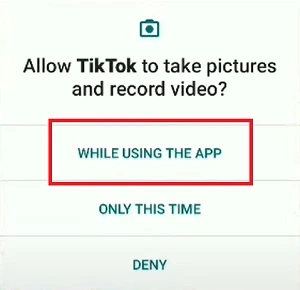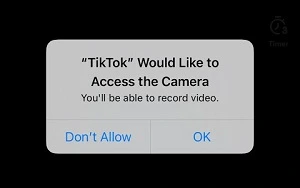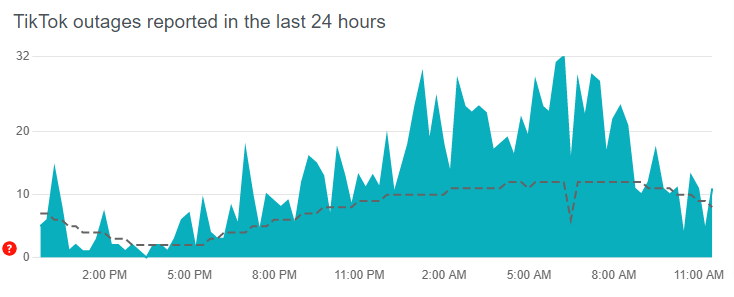TikTok offers Effects to the video creator. Effects are fun to use and provide a new possibility of generating content.
But, sometimes, users report that these Effects do not work for them and ‘TikTok ‘This Effect doesn’t Work with this Device’ error appears on the screen.
[adthrive-in-post-video-player video-id=”iDaMdxDV” upload-date=”2022-12-13T08:55:36.000Z” name=”Tips to earn money from TikTok.mp4″ description=”” player-type=”default” override-embed=”default”]
If you are having issues with TikTok effects or filters, you have visited the right place. This post explains all you need to know about why TikTok filters are not working for you and what you can do to fix it.
So, let’s get started.
Why I am getting “this effect doesn’t work with this device” on TikTok
There can be many reasons why you are getting the TikTok ‘this effect doesn’t work with this device’ error such as you haven’t provided the required accessibility, you are not using the latest version of the TikTok app, the cache is causing the problem, you have not updated your device software, servers of TikTok are having issues or there can other technical problems.
Well, do not worry, we have provided some ways, following which you be able to use all the effects on your TikTok.
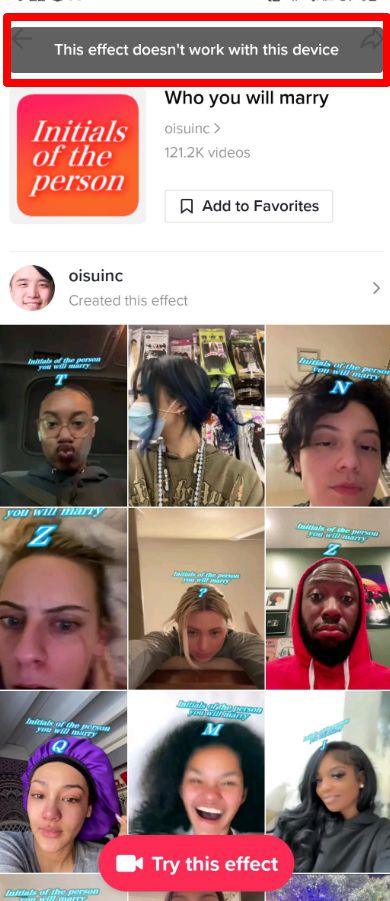
Fix TikTok effects not working on this device
1. Provide required accessibility
The primary reason you are getting the ‘This Effect doesn’t Work with this Device’ error is that you haven’t provided the required device accessibility to the TikTok app.
This generally happens when you use the app for the first time or disable the app’s accessibility.
To fix this issue, you just need to select the ‘Try this effect’ button once and provide accessibility to the camera and microphone.
On Android devices –
Select the ‘WHILE USING THE APP’ option and provide the camera and microphone access.
On iOS devices –
On selecting ‘OK’ you will be redirected to app settings.
In app settings, toggle on the button next to Microphone and Camera. And you will be good to go.
Restart the TikTok app once.
Search for the effect or filter and select ‘Try this effect’.
2. Update TikTok to the latest version
The first and foremost reason TikTok filters are not showing up or not working on your device could be that you are using an outdated version of the app.
TikTok is frequently updated to resolve bugs and problems reported by users. So, it is necessary to use the latest build of the app.
Updating TikTok to the latest version will ensure that there aren’t any underlying bugs or issues causing the filter to not show.
That being said, follow the steps below to update TikTok to the latest version
- Open App Store (iOS) or the Google Play Store (Android).
- Now, search for “TikTok” and go to the TikTok app page.
- If there are any updates available, click the Update button.
Once you have updated the app, simply restart your device and then try using the filter that was not working previously, it should work now.
3. Disable your VPN
Not all TikTok filters are available in all regions.
If you are using a VPN then disable it and then try using the filters you were not able to use earlier.
A VPN hides your locations and disguises your identity. So, apps and websites can malfunction if you are using a VPN.
4. Logout and Login again
Moving forward, another way you can try to fix the TikTok effect is to just log out of your account and log in again.
Sometimes the apps just require you to resign. Logging out of the account and signing in again is the quick and simple way that works many times and eliminates many errors.
It has worked for many users in the past, so why don’t you give it a try?
With that said, follow the steps below to logout of your TikTok account:
- Open TikTok
- Tap on your Profile in the bottom right corner.
- Now, tap on the hamburger menu, at the top right.
- Here, Tap on Settings and Privacy
- Now, Tap on Log out.
Once you have logged out of our account, simply log in again using your account username and password.
Now, try using the filters, if they are still not working, follow the other methods below.
5. Clear TikTok App cache
The cache is the temporary memory our device stores to load them faster and run them in a more efficient manner.
Well, with time this data can become large, and rather than providing benefits it can cause issues and problems.
So, that’s the reason why it’s always recommended to clear the cache of the apps.
That being said, follow the steps below to clear the TikTok app cache to fix TikTok effects not showing up:
- Go to your TikTok profile and tap on the menu icon on the top navigation bar.
- Now, Tap on “Settings and privacy”
- Here, scroll and tap on the “Cache and cellular data” section.
- Finally, tap on “Clear cache” to clear TikTok’s cache.
You can also clear the cache of TikTok by going to the settings of our device.
Follow the steps to clear TikTok cache via the settings of your phone:
- Open settings
- Tap on ‘Apps’ or ‘Applications’
- Find and tap on ‘TikTok’
- Tap on ‘Storage’
- Now, click ‘clear cache and data’
- Lastly, tap on ‘clear cache’.
Note: These settings might differ slightly from device to device.
Once, you clear the cache of TikTok, close the app and remove it from the recent apps section.
Now open TikTok again and try using the filter or effect you were not able to use earlier, it should work now, if not follow the other methods below.
6. Update your phone OS
Moving on, another way to fix the issue TikTok this effect doesn’t work with this device is to update your device.
If your phone is not updated to the latest version, you have trouble using the TikTok effects and filters as many effects require the use latest technology and algorithms.
Updating your device to the latest OS will make sure there aren’t any underlying bugs, or corrupted or unsupported files that could be causing the filter to not show up on our device while using TikTok.
With that said, follow the steps to update your device to the latest version:
- Open settings
- Scroll down and tap on the option ‘System’
- Now, tap on ‘System updates’
- Here, if any update is available, just download and install it.
7. Check the TikTok server status
The filters of TikTok may not show up because of server issues and problems.
It’s always a good idea to check whether the problem is on your end or the server side.
If the issue is from the server side, there isn’t much that you can do rather than wait till the servers get restored or contact the TikTok support channels.
With that said, you can check the server status of TikTok online for free.
We would suggest visiting the Downdetector page for TikTok. Here check the user reports and comments. If the reports are significant, it means servers are having issues.
8. Try with a different device
Lastly, if still, the TikTok effects are not working on your device, you might have to actually change the device.
It might be that the device you are using might not have the required hardware or software for the TikTok filter or effect you are trying to use.
You can also try using the account on someone else’s phone and check whether the TikTok effect which was not working on your phone is working on that device.
If that TikTok filter works on another device, it could be a signal that you require a new smartphone.
SEE ALSO:
[4 Ways to Fix] Why TikTok crop my videos
[Solution] TikTok Account Gets Banned
[Remove red filter] Why is my TikTok camera red?
Final Words
So, that’s it, folks. I hope after reading this post, you were able to Fix TikTok this effect doesn’t work with this device error.
For more posts like this, you can have a glimpse at our TikTok section or follow a few related posts below.
Further Reading
[Solved] Fix Tiktok say sound not available
[Fixed] Why can’t I add a link to my TikTok bio?
(Fixed) Why are my TikTok notifications not working
[Solved] Why TikTok says my phone number is already registered?

Ankit is an engineer by profession and blogger by passion. He is passionate to do all the stuff such as designing the website, doing the SEO, researching for the content, writing tech blog posts and more.