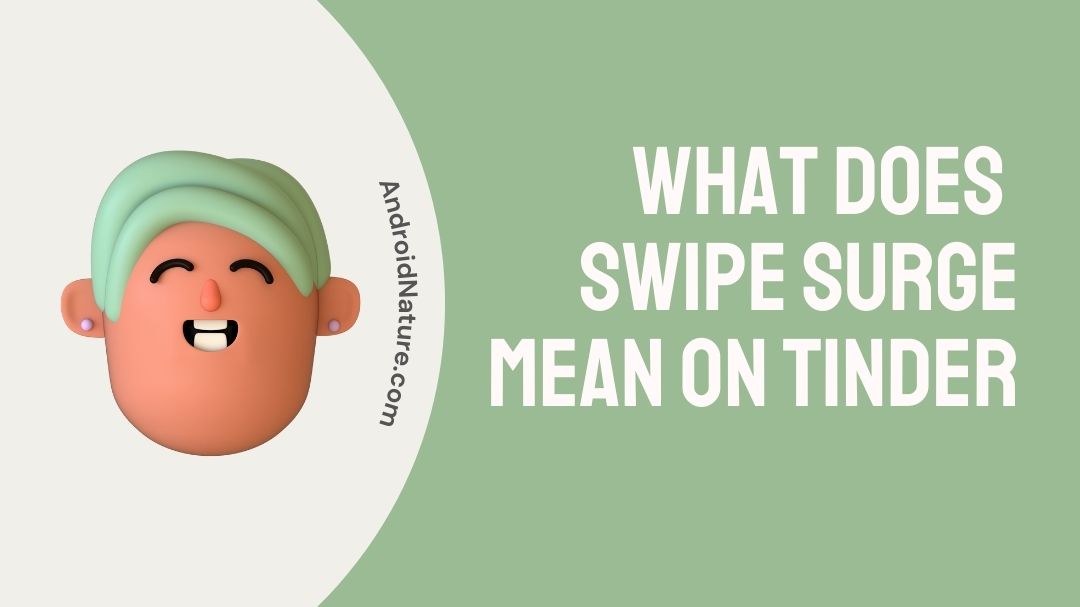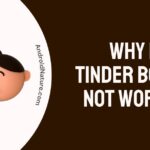A ‘swipe surge’ on Tinder occurs when there are a lot of people using Tinder at once. In other words, there is a certain time of day when a large number of users are actively using the app to find a partner for themselves.
Those who have been using Tinder for a while may have noticed a new feature called Swipe Surges. Want to know more about it? Read on!
Even though Tinder offers a ton of options already, this new one is important to be aware of if you want to increase your chances of getting a match.
Whenever there is a large influx of Tinder users, you will get an alert.
In light of the recent Swipe Surge on Tinder, we’ll be covering all the bases here.
Let’s jump right in!

What does swipe surge mean on Tinder
A Tinder Swipe Surge indicates an unusually large number of users in your region are actively seeking connections via the app.
Tinder has released an update designed to improve your chances of finding a compatible partner. This trend is referred to as a “swipe spurge” by experts.
Tinder claims that Swipe Surges may increase app use by as much as 15 times the typical. Swipe Surges increase the likelihood of getting a match by 250 percent and of initiating a conversation by 33 percent.
According to Tinder, while there is no set time for a Swipe Surge to happen, evidence suggests that they are most common in the evenings, either just before our dinners or right before bed.
Tinder will notify you through push notification when there is a rise in swipes, giving you a better chance of finding a compatible partner.
If more people are using the app, it’s more likely that you’ll find your suitable partner. Tinder will notify you through push notification (if enabled) during a Swipe Surge.
How long is a Tinder swipe surge?
Tinder users may see a rise of swipes ranging from a few minutes to several hours at a time.
How long people choose to stay on the app relies on how popular the app is in your area as well as how long people choose to stay on the app. This determines how long people remain on the app to keep swiping.
The number of people who use Swipe Surge ultimately determines how successful the app will be. It is important that the number of people using the Swipe feature be increased in order to keep up with the app’s exponential surge in popularity.
When users leave the site, the Swipe Surge will immediately stop functioning on its own. Tinder will return to its usual functioning state after this spike has passed, at which point your profile will no longer be given any priority.
Because the Swipe Surge won’t be there for very long if users stop using the app, it’s in your best interest to capitalize on it as soon as it becomes available.
In the event that you haven’t done so before, kindly enable push notifications.
When does Swipe Surge happen?
The phenomena that occurs when a greater number of people than normal are using Tinder is referred to as a “Swipe Surge.” There is no set schedule for when Swipe Surges will occur.
As long as you have alerts for Swipe Surges turned on in the Tinder app, you will get a notification anytime one of these events takes place.
In the event that there is a Swipe Surge in your area, Tinder will let you know with a straightforward app alert.
Examples of frequent occurrences of this nature include the following –
Example 1: Weekends
Friday and Saturday nights might see the spike on the dating app.
Example 2: Evenings
When the evening is drawing to a close, the app is a popular place.
Example 3: Weeknights
On weeknights, people usually feel like swiping right!
Example 4: Bedtime
Just before going to bed, Tinder might get a spurge.
Example 5: Popular events
When significant numbers of people assemble for activities such as concerts or sporting events.
Example 6: Stuck indoors
When the weather is poor or when everyone is stuck indoors due to the inclement conditions.
Again, the time of year and the happenings in the community are key factors in this. There is a possibility that there is a link between the rate at which Swipe Surges occur on Tinder and the number of people living in a certain area.
Every time the app is accessed, you will be able to take advantage of a free Swipe Surge as long as there is already an active Swipe Surge.
How to Join Tinder Swipe Surge?
Joining a Swipe Surge does not need any action on your part. To participate in the activity, all you have to do when you receive the notification is open the app and start swiping.
Swipe Surge is a feature of Tinder that enrols users automatically. During the peak use period, your profile will be promoted to other users by the app itself.
Find the option to activate or deactivate the Swipe Surge by following the below steps:
Step 1: Settings Menu
Go to your device’s settings.
Step 2: Manage the Surge
About halfway down, you’ll find a link labelled “Manage Swipe Surge.”
On the screen, you will have the choice to present yourself in swiping surge. This option will be made accessible.
If you prefer not to be part of the Tinder Swipe Surge, this means that your profile will not be seen in the card stack while it’s swiping.
Due to this, your profile will not be prioritised at the 15x level.
You should leave this on unless you specifically want your profile to be invisible, in which case you should disable it.
SEE ALSO:
What does the Red Dot on Tinder mean
Why are my Tinder messages not showing Up [9 Ways to Fix]
How to get more matches during a swipe surge?
Following your newfound knowledge of how Tinder Swipe Surges operate, the following are some suggestions for getting the most out of this feature.
Method 1: Use A Tinder boost
Although opinions vary on the topic, a Swipe Surge may be one of the finest moments to boost on Tinder.
The reasoning is straightforward – while everyone is swiping around you, it’s a good moment to boost since you’ll be seen by more people at the top of their swiping queue.
In my opinion, this only really makes sense in very dense urban areas.
However, if you live in a tiny town, it’s not worth it to boost during a Swipe Surge since people would likely have to swipe on you anyhow.
Method 2: Swipe more often
During a Swipe Surge, Tinder recommends you keep swiping, and this advice is sound.
Most users are online at this time, so increasing your chances of finding a compatible partner and striking up a discussion by swiping right on more profiles at this time is a good strategy.
Method 3: Update your old photos
If you haven’t updated the photographs on your Tinder profile in a while, now could be a good time to do so.
This holds especially true in the event that a Tinder Swipe Surge is currently taking place.
After all, if more locals are using the app, there’s a better chance that someone will swipe right and find your profile.
Therefore, it’s important to have a striking initial picture in order to enhance the likelihood that people would swipe right on you.
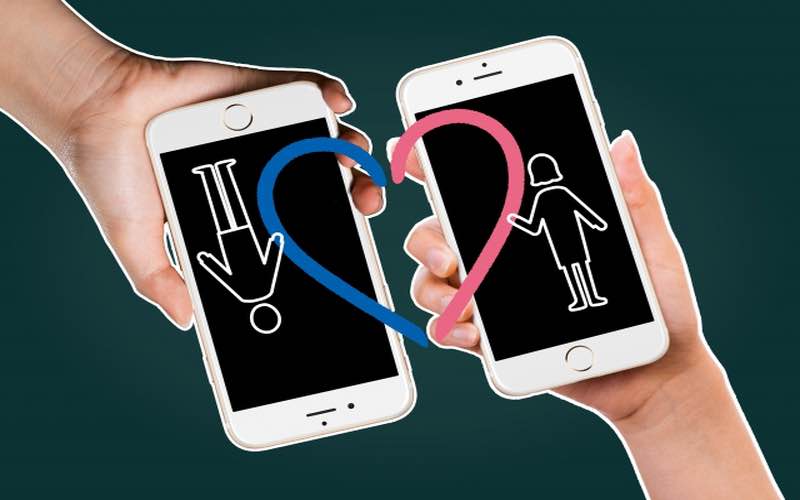
FAQs
Q1. How do I get rid of the notice for swiping surge?
You have to go into the settings of Tinder on your phone and disable the alerts if you do not want to be notified about anything.
Q2. I’ve never seen a spike in Tinder swipes; why is that?
There are two possible explanations for why you have not yet engaged in a Swipe Surge:
-
Step 1: Not available
At the moment, Tinder Swipe Surge is only available in a limited number of cities.
-
Step 2: Alerts deactivated
You deactivated notifications for the app, so you can’t view alerts regarding the Swipe Surge.
Q3. What does it mean when a Tinder profile has a swipe surge badge?
The icon indicates that there is now a Swipe Surge occurring in your location, and the person that you see is currently online and a part of the Swipe Surge.
Final Thoughts
I’m crossing my fingers that my Tinder Swipe Surges method will help you increase your match rate.
Increase your chances of landing a match and boost your Tinder experience by signing on with a Swipe Surge.
If you have to miss a Swipe Surge due to other commitments, you shouldn’t worry about it too much.
These spikes in activity occur on a regular basis, but even during less busy periods, it is possible to identify a good number of suitable matches.
Further Reading:
Fix: Tinder ID verification not working [9 Steps]
(7 Ways) Fix Tinder notifications not working (iPhone & Android)
Fix Tinder Fast Chat not Working (2022)

An aspiring psychologist, Bhavya is in love with technology, sports, and social media. Writing is her passion and solving people’s queries through her guides on AndroidNature is her hobby!