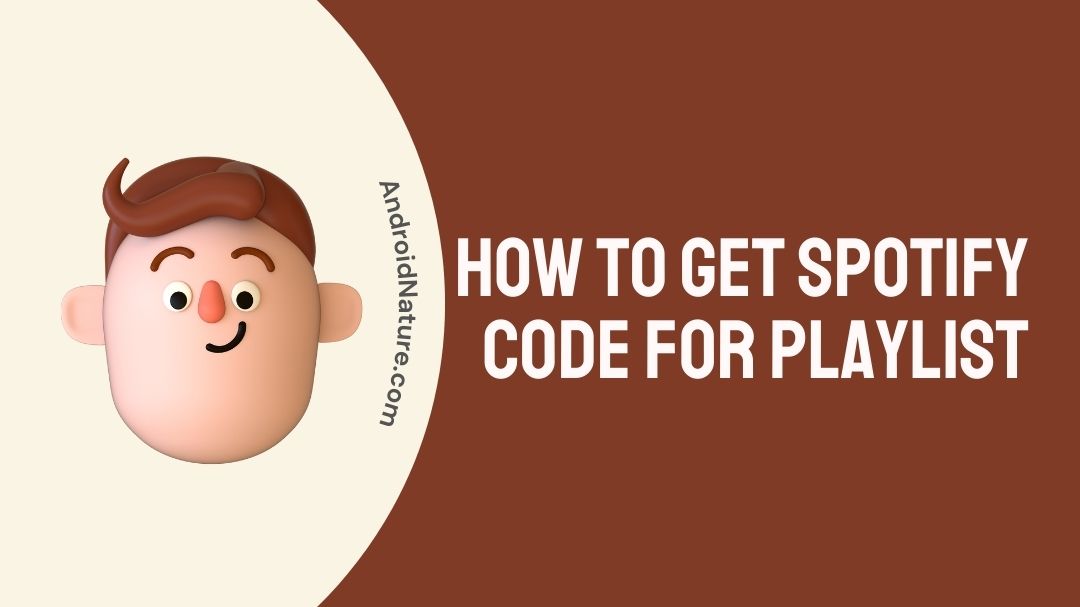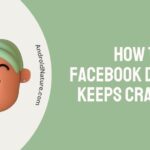Do you want to know how to get a Spotify code for a playlist?
If you read this article, you’ll get the answers you’re looking for.
A code that can only be used on the music streaming service Spotify is referred to as a Spotify Code. Despite its dissimilar appearance, it functions in a manner that is analogous to that of a QR code.
Because each song, artist, album, and playlist may have its own Spotify Code, the amount of content that can be shared is not restricted in any way.

Back in 2017, Spotify users were encouraged to share music with their friends and family through the use of a feature called Codes.
The way that Spotify Codes function is by allowing you to generate a one-of-a-kind code for a song, album, or playlist that you wish to share. After that, another person may scan the code to immediately be brought to the music so that they can experience the same thing you are.
Where can I get the Spotify code for the playlist? Please allow us to explain.
Can you make a QR code for a Spotify playlist?
Short answer: Yes, you can create a QR code for a Spotify playlist by copying and pasting the playlist’s URL into the Spotify QR Code Generator.
If you use a Spotify QR code generator to transform your Spotify audio link into a QR code, scanners will be taken directly to your Spotify audio, playlist, or podcast.
If you are a fan of music or already use Spotify and you want to share newly discovered songs, your own podcast, or music with other people, you can do so easily and effectively by making use of the Spotify QR code. This is a wonderful option for sharing.
In addition, QR codes on Spotify may be accessed using a smartphone, making it easier to communicate directly with the people who are most likely to be interested.
Not only is it possible to generate a QR-code for a Spotify playlist, but one can also generate a QR-code for a Spotify song. The QR-code format allows for the importation of any song, album, or playlist. Following the app’s recognition of the barcode, the page containing the music being played will be loaded.
Anyone who scans the song’s QR code on Spotify is immediately directed to the music and given the ability to listen to it. Sharing everything and anything with anyone is completely permissible.
In addition to the QR code, the music is now available on Spotify. For instance, labels, singers, and companies can print QR-codes on posters and promotional advertising boards, or use them as advertising on their websites.
How to get Spotify code for playlist
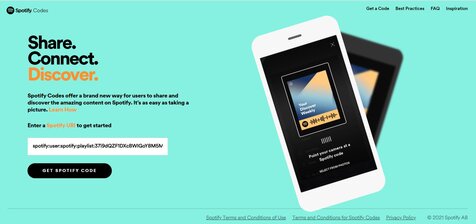
Step 1 – Copy the music or audio link from Spotify
You have to make sure you copy the music or audio link from Spotify before you can get on with the process of generating your Spotify code. The process of obtaining audio links from Spotify may be broken down into the following simple stages.
Opening the Spotify app on your mobile device or computer is the way to go about receiving links from Spotify. You may do this on any type of device. The only way to use Spotify is to download the app, which may be done on the company’s website or through an app store.
- Step 1- Select the search icon and then type in the name of the music or audio file.
- Step 2– Select the audio file that corresponds to the music that you are looking for.
- Step 3- In the top right corner, open the three dots that are vertically aligned.
- Step 4- Select Share > Copy Spotify URI.
- Step 5- Make sure the copy link is selected.
After you have located and chosen the share icon on your Spotify music on your smartphone or desktop computer, pick the section labeled “copy link.” If you click the copy link area, the URL will be copied to your clipboard immediately after you do so.
Step 2 – Make Spotify Code
After you have successfully copied the audio link that you want to listen to on Spotify, you can then move on to creating the Spotify QR code. There are a few straightforward procedures involved in building one, and you may simply follow them.
- Step 1- Opening a Spotify QR code generator, such as the one found at spotifycodes.com, is the initial step in the process of creating a Spotify QR code. Users may quickly navigate their way through the process of producing their own QR code without any difficulty because of the site’s straightforward and professional ad-free layout.
- Step 2- Paste the Spotify audio link, you may verify that the link opens the music by copying and pasting it into the URL tab of your browser to see whether it does so automatically.
- Step 3- Create and customize your own customized QR code. After you have entered your Spotify audio link, you may move on to the next step of generating the QR code.
- Step 4- When you have finished customizing the code, proceed to the Download button.
You are now able to share the picture with your friends, family, or on social networking platforms so that other people may scan it and access the connected Spotify track, playlist, album, or profile.
FAQs
Q1- How do I share my Spotify playlist with a QR code?
Find the song or songs that you wish to share, and then click the three dots that are located next to the artist, album, song, or playlist. Select “Share” from the option that appears, and then select “Spotify Code” when it appears.
Q2- Do Spotify codes work without premium?
There is no difference between the free and paid versions of Spotify; both may utilize Spotify Codes.
Final Words
As Spotify leads the audio streaming tier, employing sharing tools like Spotify QR codes helps boost the number of people listening to a given audio track or program.
Because of this, a user is able to rapidly share both their established faves and their newly discovered ones with their friends, coworkers, and family.
If you have further queries concerning Spotify QR codes, you may comment below
Further Reading:
Why Won’t Spotify Play Through My Car USB [Solved]
[Solved] Why does Spotify take up so much storage?
[6 ways to Fix] Why is my Spotify premium not working?

Technical writer and avid fan of cutting-edge gadgetry, Abhishek has authored works on the subject of Android & iOS. He’s a talented writer who can make almost any topic interesting while helping his viewers with tech-related guides is his passion. In his spare time, he goes camping and hiking adventures.