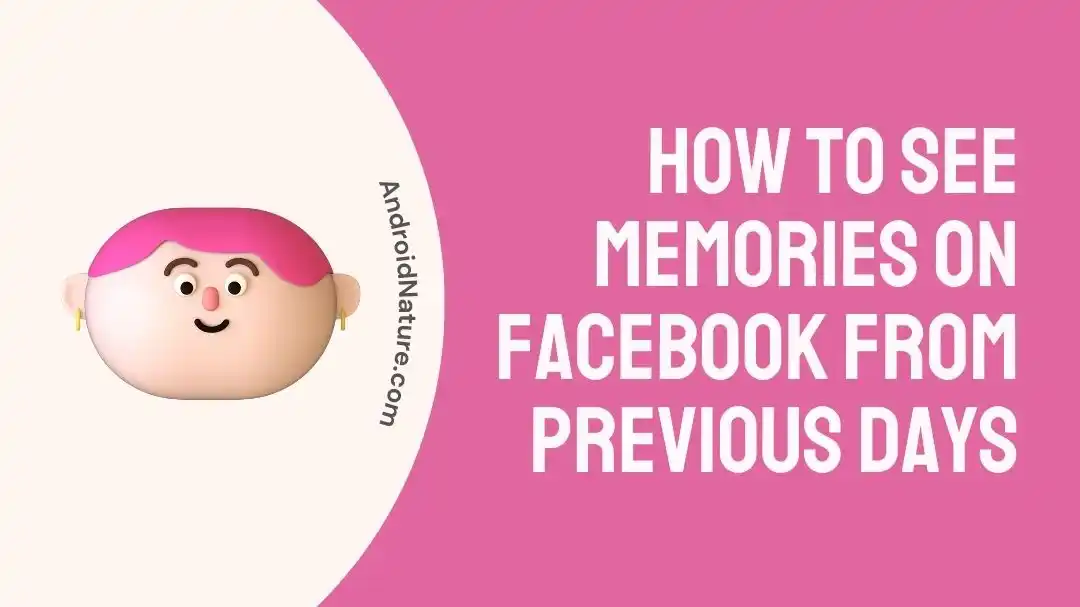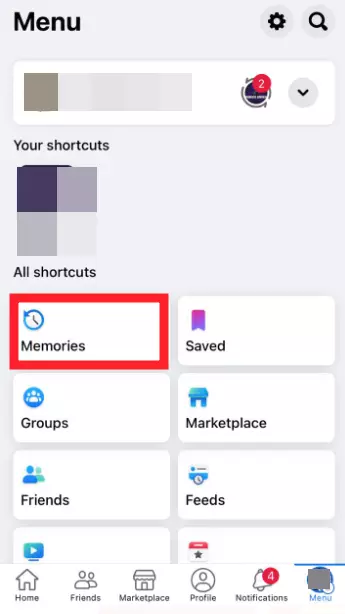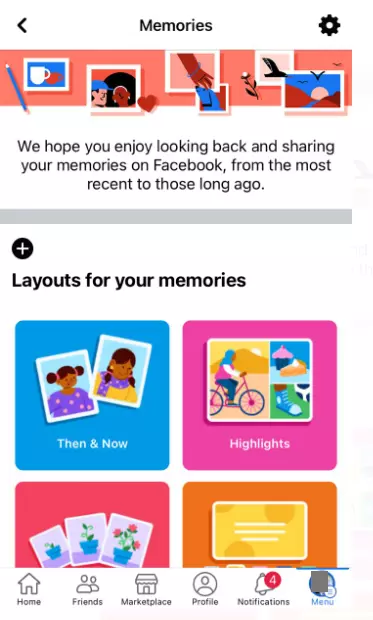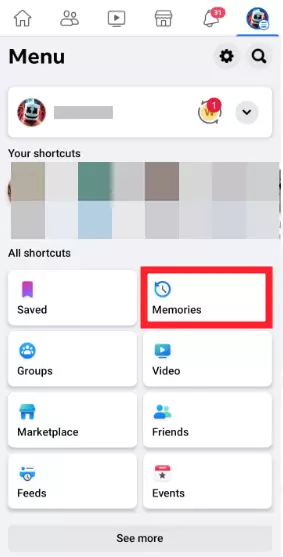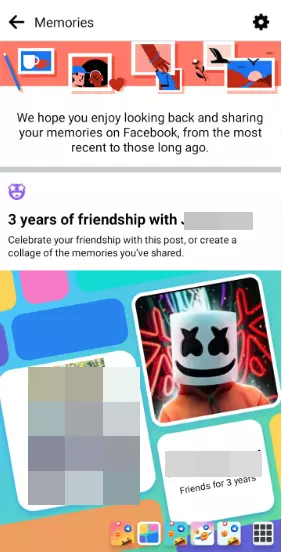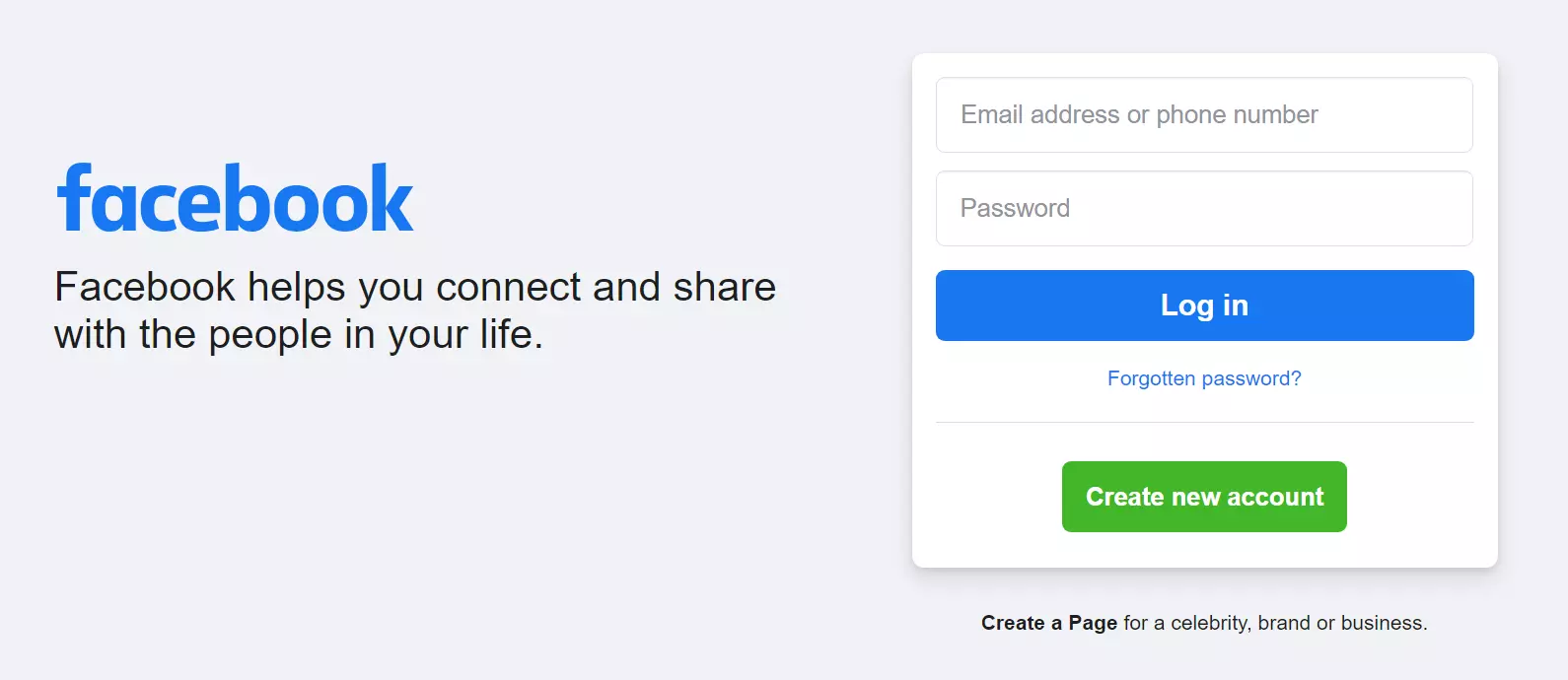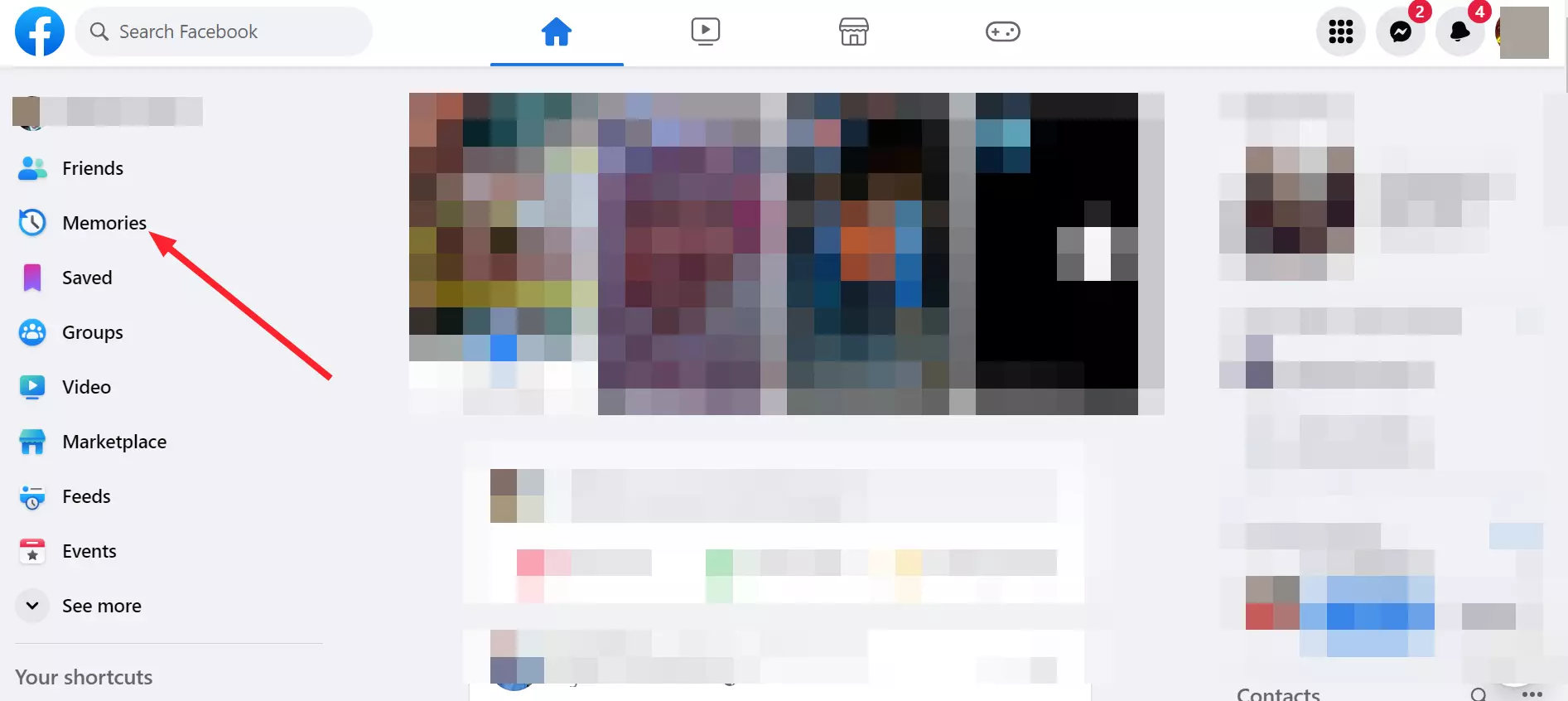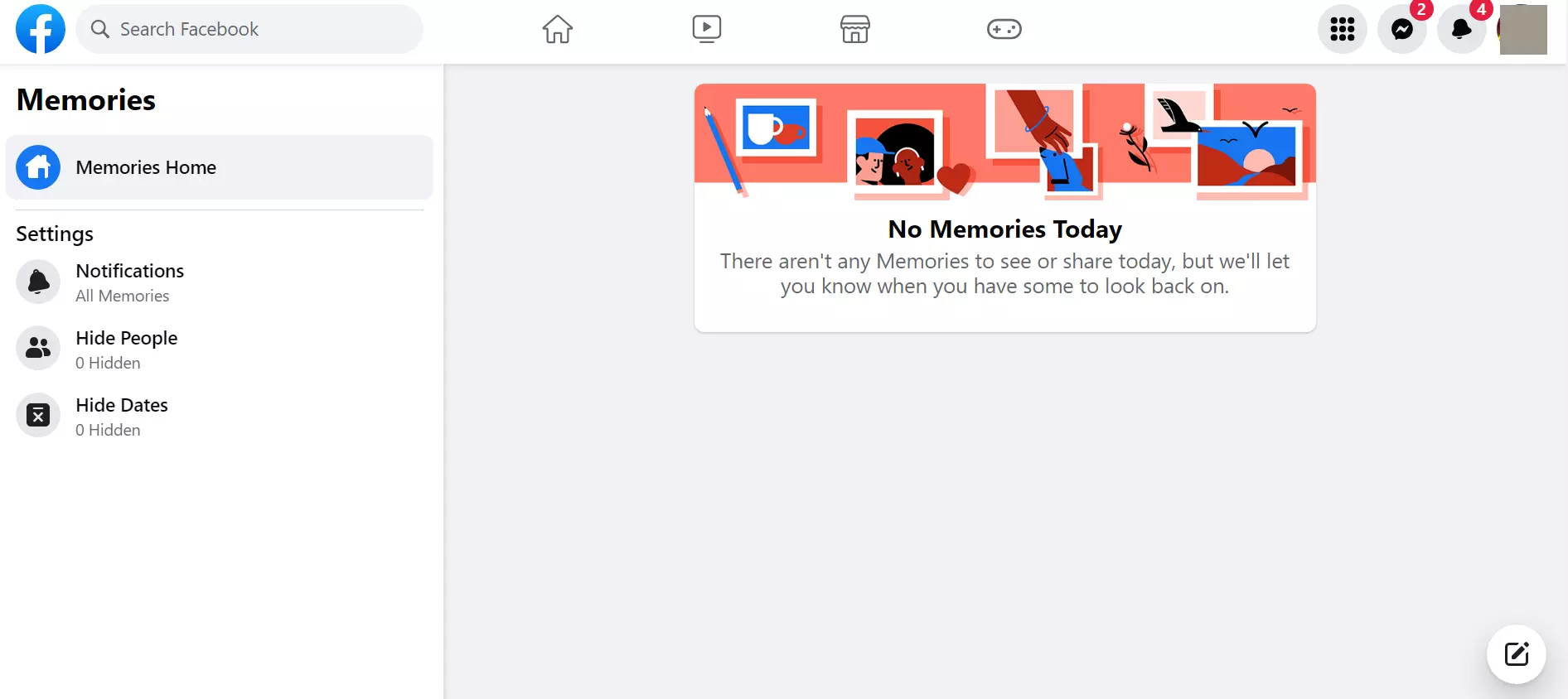Wondering how to see memories on Facebook from previous days? Look no further than this article.
Facebook is a popular social media platform with tons of fun features. One such feature is the “memories” feature which allows you to look back at your Facebook memories from the past. This can include your past Facebook posts, birthdays, anniversaries, pictures you were tagged in, and more.
This article aims to provide a comprehensive explanation of “How to see memories on Facebook from previous days”
So, if you’re an avid memory keeper, read on.
How to see memories on Facebook from previous days
Below, we’ve mentioned step-by-step methods explaining “How to see memories on Facebook from previous days” on the Facebook mobile app and Facebook web.
Method#1: Using an iPhone or iPad
- Step 1: Launch your Facebook App on your iOS device
- Step 2: Tap on your Profile Picture (Menu Icon) located in the bottom right corner of the screen
- Step 3: Tap on Memories to access Memories Page
- Step 4: Here, you can dig through your memories
Method#2: Using an Android Device
- Step1: Launch your Facebook App on your Android device
- Step 2: Tap on your Profile Picture (Menu Icon) located in the top right corner of the screen
- Step 3: Then, tap on Memories
- Step 4: Here, you can cherish all your precious memories
SEE ALSO: How To See Who Viewed My Facebook Story Anonymously
Method#3: Using Facebook Web
- Step 1: Navigate your way to Facebook.com
- Step 2: Sign into your Facebook Account using your credentials like an email address or phone number and password
- Step 3: Once signed in, you’ll see the News Feed
- Step 4: Then, click on Memories located on the left pane
- Step 5: And voila, here you can access all your past memories
As you scroll down the memories page, Facebook will show you a variety of content such as statuses, pictures, and media from the same date in previous years.
SEE ALSO:
- Fix: Not Getting Notifications On Facebook When Someone Comments
- Fix: Facebook Story Archive Not Working/Missing
- Fix: No Data Available Facebook Likes
In The End:
In a digital world where reels and memes rule, Facebook’s memory feature is like a digital time machine that delivers heartwarming nostalgia. Who’d have thought that tapping a few buttons could transport us back to the good old days?
In this article, we’ve outlined a step-by-step procedure explaining “How to see memories on Facebook from previous days”.
So, what are you waiting for? Go ahead, scroll down through the memory lane, and rediscover moments that’ll make you smile, maybe shed a tear, or simply say, “I was so cringeeee!”

An experienced technical writer who specializes in simplifying technical jargon. Being a lifelong learner, she stays up-to-date with the latest trends and tools in the world of technology. When she’s not writing technical stuff, you can find her reading self-help books.