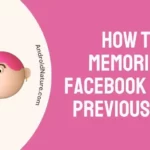Can’t distinguish between delivered, received, and opened messages on Snapchat? No need to worry, we’re here to help you out.
Snapchat is a popular social media platform known for its unique features such as quirky filters, spotlight videos, streaks, the friend solar system, and much more. Moreover, it allows you to share photos and texts via chat.
But how do we know if the other person has seen our message?
In this article, we will reveal the meanings behind the icons that Snapchat employs to show the status of sent messages.
So, if you’re an avid Snapchat user, keep on reading!
Why does Snapchat message delivered but not opened
Let’s start off with an often-asked query, “Why does Snapchat message delivered but not opened?” Well, delivered means that your message has reached Snapchat servers, but the person on the other side of the screen hasn’t received it yet.
Once the person receives your messages, you’ll get received written next to your message. If your messages are delivered, but the other person hasn’t received them, there could be a few explanations for this:
- The person might have an unstable internet connection or no connection at all.
- The person might have deleted the Snapchat app
- The app might be lagging.
Whatever the reason may be, the status will change to “opened” as soon as the person opens the message.
What does ‘Opened’ mean on Snapchat
Next up on the list is, “What does opened mean on Snapchat?” Opened means the person on the other side of the screen has finally seen the photo or text you sent via chat.
You get different types of opened icons:
- Red Unfilled Arrow – It indicates the snap that you sent without audio has been seen
- Purple Unfilled Arrow – It indicates the snap that you sent with audio has been seen
- Blue Unfilled Arrow – It indicates the chat that you sent has been seen
What does ‘Received’ mean on Snapchat
Moving on to the next question on the list, “What does received mean on Snapchat?” Received means that the recipient has successfully received your message or Snap but they have yet to open or view it. It’s as simple as that.
Snapchat delivered vs received
Folks often get confused between “delivered” and “received” status on Snapchat. Let’s clear the air once and for all:
Delivered: Your message has successfully reached Snapchat’s servers and is waiting to land in the inbox of the recipient.
Received: Your message has now finally landed in the inbox of your recipient
Opened: The recipient has opened and viewed the message
Think of it this way:
Imagine you write a letter to your friend and deliver it to the post office. It means your message has been “delivered”.
The postman then delivers the letter into the mailbox of your friend, but your friend hasn’t opened it yet. It means your message has been “received”.
Now, your friend finally finds the letter and opens it to read your message. It means your message has been “opened”.
SEE ALSO:
- If You Rewatch Someone’s Snapchat Story, Does It Tell Them
- What Does Snapchat ‘In My Contacts’ But Not In My Contacts Mean
- Can Someone See If You Send Their Snapchat Profile?
- ‘Is Not Your Snapchat Friend, But You Can Still Chat With Them’ Meaning
Final Words:
Being able to monitor the status of your sent messages makes it even a fun experience to exchange text and photos via chat. In this article, we’ve tackled a few common questions that folks have about the icons that Snapchat employs to display the status of the sent messages.
We hope that you’ve found this info valuable, have a great rest of the day, and don’t forget to share the glimpses of your day with your friends.

An experienced technical writer who specializes in simplifying technical jargon. Being a lifelong learner, she stays up-to-date with the latest trends and tools in the world of technology. When she’s not writing technical stuff, you can find her reading self-help books.