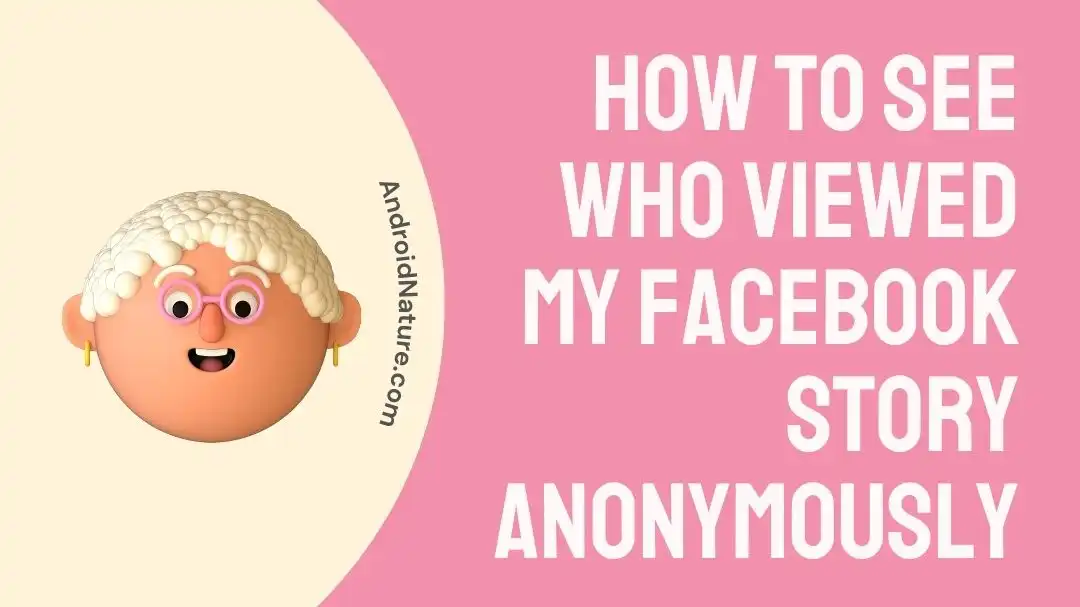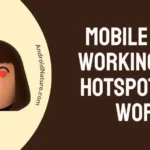Do you want to see who viewed your Facebook story anonymously? You’re in the right place.
Facebook is a popular social media platform that connects users with friends and family across the world.
Like other social media platforms such as Snapchat and Instagram, Facebook also jumped on the bandwagon and launched stories, enabling users to share photos and videos that last for 24 hours.
While stories can be a fun way to share tidbits of your day, have you ever wondered what if someone watches your story without you knowing?
In this article, we will address the frequently asked queries, “How to see who viewed my Facebook story anonymously” & “Can I see who viewed my Facebook story if we aren’t friends”
So, are you ready to unravel the Facebook story mystery? Let’s get right into it.
How to see who viewed my Facebook story anonymously
If you want to know who watches your stories anonymously on Facebook, then there’s bad news for you. Unfortunately, you can’t trace the identity of those who watch your stories anonymously because Facebook keeps it hush-hush.
When you post a story, your Facebook friends who have seen your story will appear on the viewer list. On the other hand, if someone who is not your Facebook friend watches your story, Facebook won’t reveal their identity. Instead, you’ll only get a number count under the “Other Viewers” or “Other Users” section, like 2 other users have viewed your story. But, it’s impossible to tell who these 2 people are on the other side of the screen.
Facebook only discloses general metrics like how many other viewers (peeps who are not on your Facebook friend list) viewed your story and doesn’t show you the names of those people. Therefore, it’s crucial to exercise caution while posting stories publicly, because it is very much likely that people you don’t know watch your stories anonymously.
So, if you want to view the story of your crush who’s not your Facebook friend, go wild as they won’t be able to that you’ve watched their story.
However, if a person is your Facebook friend, then things can be a bit complex. Below we’ve listed some tricks to watch someone’s story without appearing in their viewer list.
#1: Use Airplane Mode
One way to view Facebook stories anonymously is by turning on airplane mode. As you already know, in airplane mode, your phone disconnects from the internet. When you see someone’s Facebook story while in airplane mode, Facebook’s spooky algorithm won’t be able to register your view.
Here’s how you do it properly:
- Step 1: Launch your Facebook App
- Step 2: Load the Story you wish you watch
- Step 3: Now, turn on the Airplane Mode
- Step 4: Tap on the story to Watch it
- Step 5: After watching the story, Close the Facebook App and then Turn Off the Airplane Mode
And woah, you’ve successfully tricked the spooky algorithm.
#2: Use Half-Swiping Technique
Another way to view Facebook stories anonymously is to interrupt your viewing session halfway through the story. In simple words, do not watch the entire story. While watching the story, swipe either to the right or left, moving on to another story without releasing your touch.
This technique is particularly effective for a story with images In the case of videos, you’ll only be able to see the thumbnail.
#3: Deactivate your Facebook Account
If you eagerly want to view someone’s story without appearing in their viewer list, you can deactivate your Facebook account after watching the story. When you do so, your username and photos will be removed from everywhere and your account won’t appear in people’s viewer list.
Here’s how you deactivate your Facebook account.
- Step 1: Launch the Facebook App and tap on your Story
- Step 2: Then, tap on the Three Dots
- Step 3: Choose Settings and Privacy
- Step 4: Next, select Privacy Shortcuts
- Step 5: Now, tap on Delete Your Account and Information
- Step 6: Tick the box off for Deactivate Account
Once the story disappears after 24 hours, you can go ahead and reactivate your account.
SEE ALSO: How Is Facebook Story Viewer Order Arranged
Can I see who viewed my Facebook story if we aren’t friends
Moving on to another commonly asked question, “Can I see who viewed my Facebook story if we aren’t friends?”
Well, you can see the total number of people who are not your Facebook friends but view your stories, but you can’t tell the names of those people. Facebook only shows the total number under the “Other Viewers” section and keeps the names confidential. To explain it better, other viewers are people who’ve seen your story but are not your Facebook friends.
To see the total number of other viewers on your Facebook story, tap on your story and the total number of other viewers will be shown at the bottom of the screen.
For example, if you get 8 people under the “Other Viewers” section, it indicates that these 8 people are random users of Facebook and not your friends. This only happens when your story’s privacy setting is set to public. If anyone outside your Facebook friend circle views your story, they will be marked as “Other Viewers.”
If you don’t want any random people to watch your Facebook stories, you can change the privacy setting to “Friends Only”, which means that only your Facebook friends can view your stories.
To adjust the setting, go to the Privacy Option at the bottom of the story page and tweak the privacy setting from there.
SEE ALSO:
- Fix: Facebook Story Archive Not Working/Missing
- How To Fix Links On Facebook Not Working
- Fix: No Data Available Facebook Likes
Bottom Line:
No doubt, the Facebook story feature is a great way to capture and share the golden moments of life. In this article, we’ve shared everything you need to know about before putting your story in public mode. Hope you find this information helpful. Happy Sharing!

An experienced technical writer who specializes in simplifying technical jargon. Being a lifelong learner, she stays up-to-date with the latest trends and tools in the world of technology. When she’s not writing technical stuff, you can find her reading self-help books.