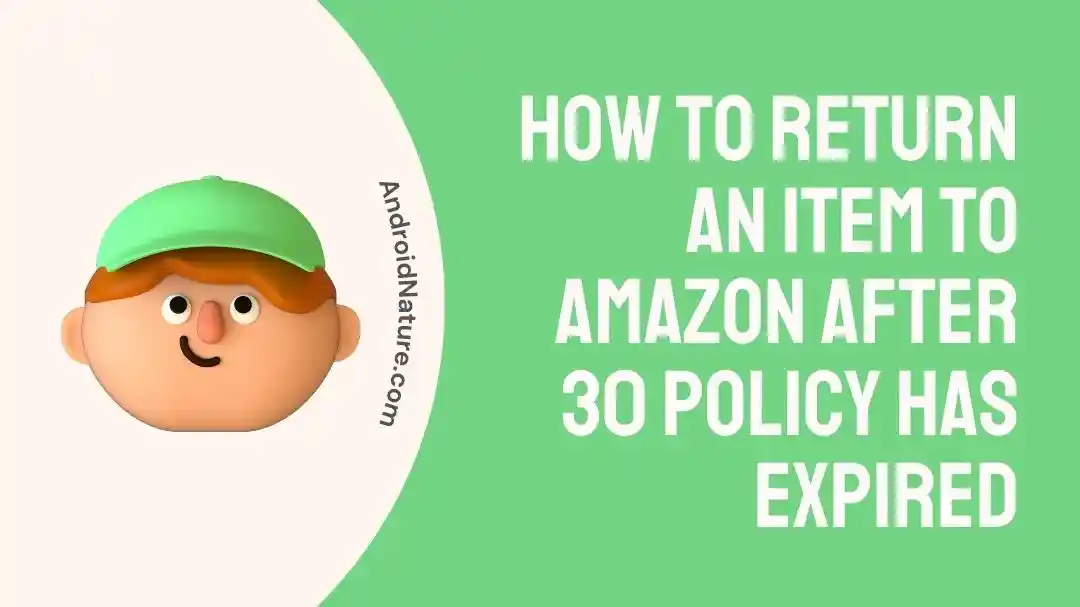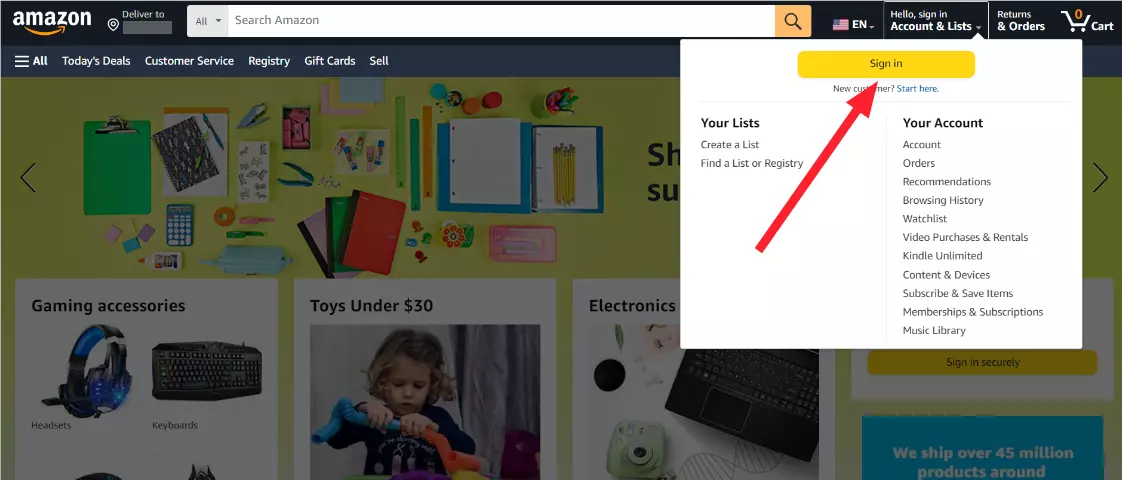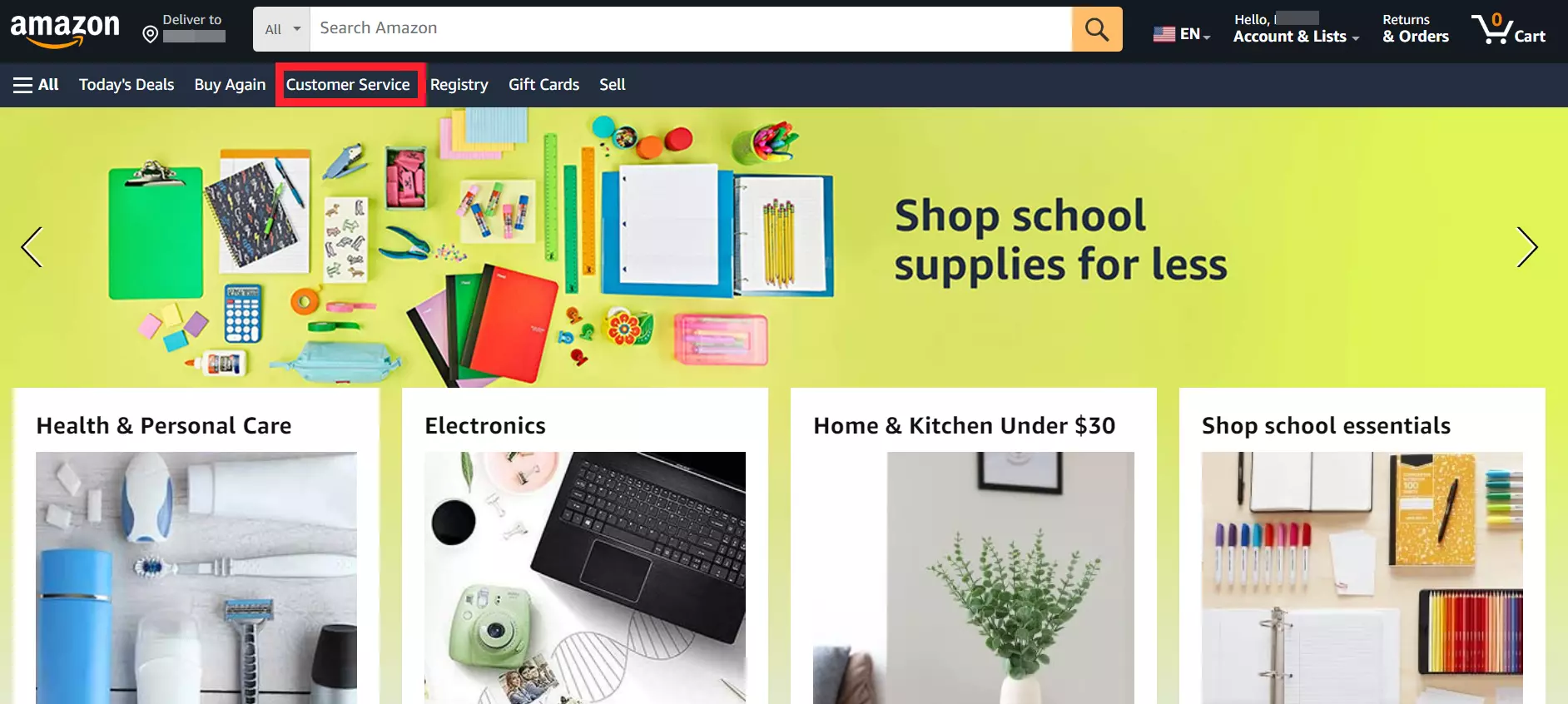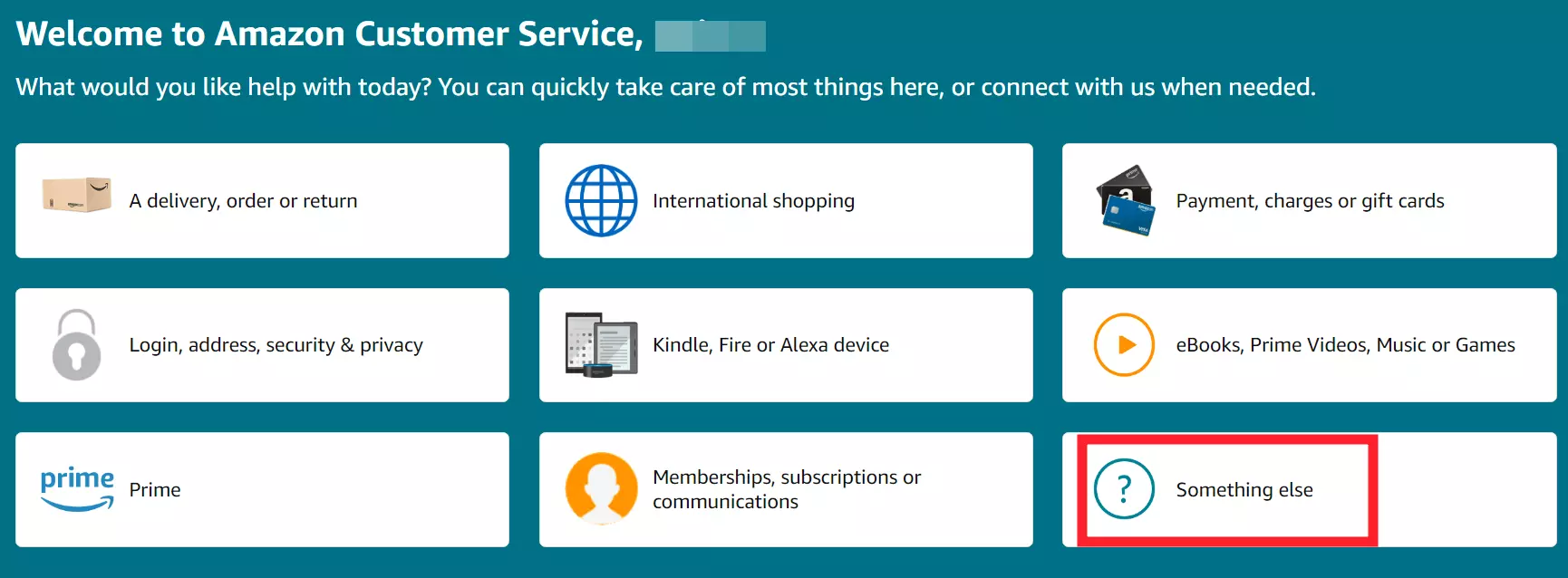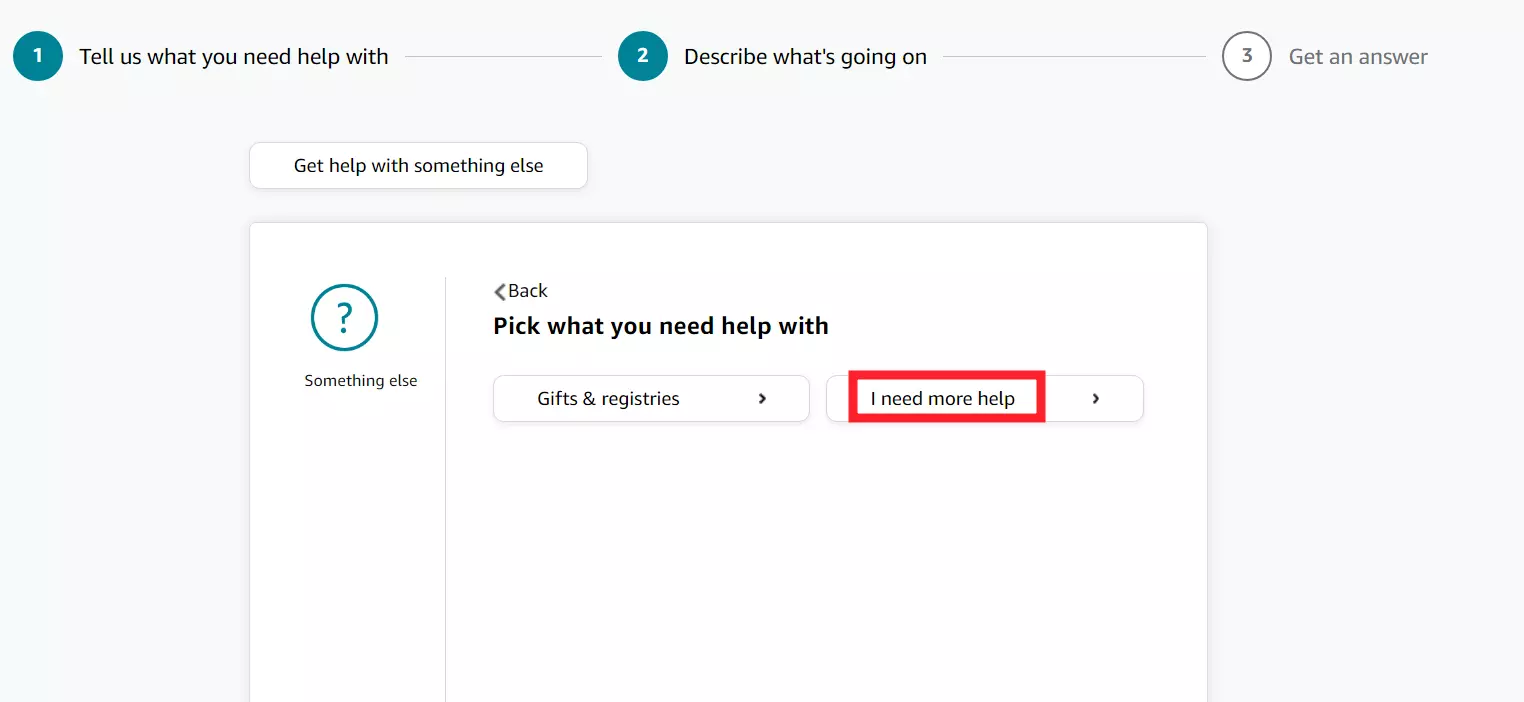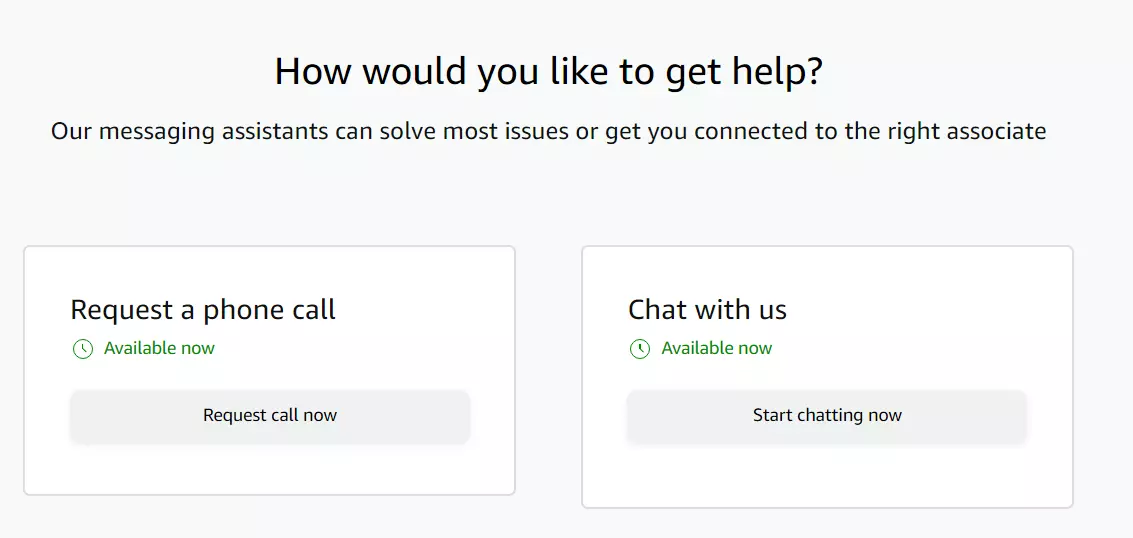Are you wondering how to return an item to Amazon after the return window has closed? No worries, the answer lies within this article.
Amazon is exceptionally good at processing refunds and replacements for items within a 30-day return window. You can easily ask for a refund or replacement by going into your order list, where the option is available.
However, what if the return window has passed?
This article aims to provide a comprehensive explanation of how to return an item to Amazon after the 30-day policy has expired.
Let’s get started.
How to return an item to Amazon after 30 policy has expired
Amazon boasts of being the world’s best customer-centric company, and they live up to this reputation as well. Normally, Amazon’s return window ends after 30 days of the purchase, you can, however, return a product after this period.
Amazon’s commitment to customer satisfaction extends beyond the 30-day return window. While their standard return policy ends after 30 days, Amazon often makes exceptions for their valued customers with a good record.
If you want to return an item after the 30-day return policy has expired, it is most likely that Amazon will make an exception for you too. That said, the customer’s previous record is of utmost importance.
If you’ve been a regular customer of Amazon and have a clean record like minimum returns, no scams, loyalty to the platform, etc., then in 99.99% of the cases you will get a return without even returning the product or you will get a refund upon returning the product.
You can try contacting Amazon Customer Service to explain your situation properly and see if they can help. There is a high chance that they will agree to return the item and refund the entire amount.
To contact Amazon Support, try following these simple steps:
- Step 1: Go to Amazon.com
- Step 2: Sign in to your Amazon Account
- Step 3: Once signed in, go to Customer Service
- Step 4: Don’t click on A delivery, order, or return button for orders older than 30 days – it won’t help.
- Step 5: Instead, click the button that says Something else
- Step 6: Next, select I need more help
- Step 7: Choose either Request Call Now or Start Chatting Now, whichever works best for you
- Step 8: Explain the issue you’re facing with the product to the Amazon representative, and hopefully, they’ll return it and give you a refund.
See More:
- 14 Best Tech Gadgets Under $10 | Amazon Finds
- If My Amazon Account Is Locked Will I Still Get My Stuff
- Fix: ‘There Was An Error On The Amazon Account Link Process’
Wrapping Up:
To wrap things up, Amazon cares for its customers more than anything. If you find yourself needing to return an item after the 30-day policy has expired, consider reaching out to Amazon Customer Service for assistance. By following the simple steps outlined in this article, you can explain your situation and, in most cases, secure a return and a refund.

An experienced technical writer who specializes in simplifying technical jargon. Being a lifelong learner, she stays up-to-date with the latest trends and tools in the world of technology. When she’s not writing technical stuff, you can find her reading self-help books.