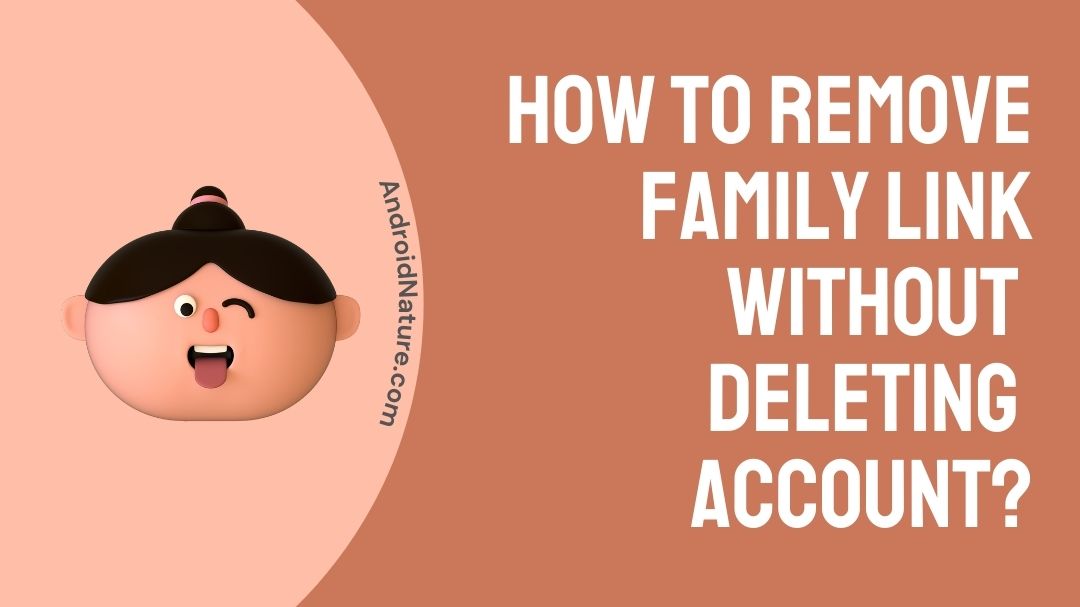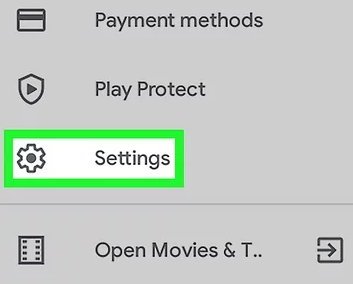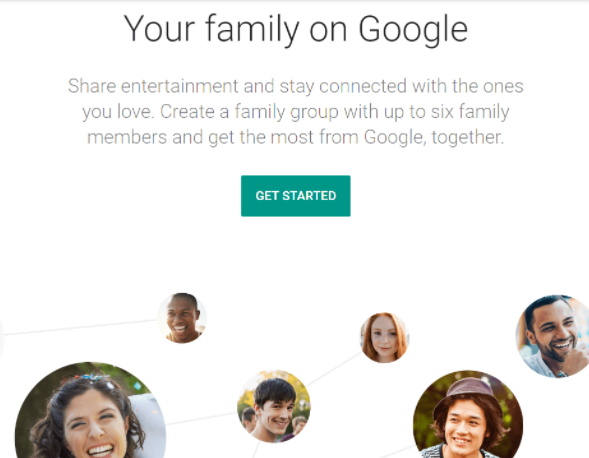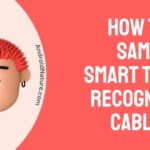Google Family link is most commonly used by parents to monitor their children’s activities on the devices provided to them. Google family link gives the parent control service that allows them to set certain restrictions on the smart devices used by their kids. It is a service provided by Google and has been made available in more than 36 languages. Google Family Link was released out to its consumers in March of 2017. Like all Google services, even Google family link is compatible on both IOS and android devices.
Family link permits parents to restrict certain content, prohibit the installation of certain apps not eligible for their age group, and even lets the parents set the screen time on the devices used by their children just so that the kids don’t spend their time glued on their phone. Since the world around is evolving and young kids fall into the grasp of social media addiction along with being exposed to adult content, Google is most certainly doing applaudable work by helping the parents keep a leash on their child’s online activities.

The Family link has been divided into two different applications, one for the parents and the other for children and teens. The one for Parents comes with the option to customize the parameters to monitor their children’s content viewing online. The latter makes sure that the parameters set by the parents are followed.
Now, your child must have reached a certain age from which you want them to explore things online on their own. The google family link set by you ages ago has to be removed and you don’t know how to. So, read this article to figure out: How to remove family link without deleting account?
How to remove family link without deleting the account?
To remove the family link without deleting the account is convenient because your child will have access to all the emails, data, and google services as only the family link will be removed not the account.
Method 1: Remove family link on the device
Removing family links for your child will allow them to keep all the old data along with no more restrictions and praters that will be imposed on the child’s account.
So, to remove the family link without deleting the account follow the steps given below:
- Open up the Google Play App on your child’s device
- In the top right corner, there will appear a profile icon, proceed further by tapping on it.
- Several options will be displayed, from the given options select SETTINGS.
- Then tap on Family View family members, thereon tap on the family member’s name for whom the family link will be removed.
- On the top right, tap on more and click on the option removed.
Image source: WikiHow
This method is applicable on both IOS and android devices. Google deems that once a child is above the age of 13 then the family link can be removed as a being a teenager at that time, the teen will be a bit more responsible. So, the parents can remove their child from the family link when they reach that certain age or whichever age, they deem good enough.
How to remove family link without password (is it even possible)?
To remove family link without a password is possible as often people can’t keep track of all the passwords, they have set so there is a way to remove a family link in an easy way. For this, you just need to have the device on which you have the family link app.
Method 1: Remove family Link without using password
Removing family links without passwords is quite easy and a hassle-free process. Follow up to keep up with the steps listed below.
- On your Android or IOS device, open up your Family Link app.
- In the top left corner, there will be a menu option so tap on it.
- The options under the menu such as Family group will be displayed.
- In the family group there will be a list of family members, so remove the certain family member from the family link.
Image source: guidingtech
The above process is quite efficient with getting the job done when you don’t remember your password. But if you do want to access your password then you can reset it as well.
How to remove family link without deleting account
Removing a child from family link without deleting the google account is to ensure that the supervised child for thereon will have all access to media content without any restrictions but will also be able to keep all the shared storage, access to Google services like Gmail, drive photos and any more.
Method 1: Remove a child for a family link
To remove a child from a family link, follow the steps listed:
- You can visit the g.co/YourFamily site.
- Through that the option so removing family members will be given. Select the supervised child you want to remove.
- Tap on remove and remove the member.
FAQs
Q1. How to add members to the Family Link app?
Answer: In order to add new embers to the family link, open the Family link app then Select Invite family member and proceed by entering the family member’s email address. Then the invitation for joining will be sent and the new member just needs to accept it.
Q2. Can my child make purchases through the family payment method even after being removed from the family link?
Answer: Once your supervised child is removed from the family link then they will not be able to make purchases for apps through the family payment method. They will even lose access to any data in the family library.
Q3. The child has accidentally made a purchase through the Family link, how to get a refund?
Answer: If your child has made a payment for anything using the Family payment method and the pay net has been transited. No need to worry, the amount will be charged but you can request for refund.
Final Words
A family link has been immensely helped numerous parents to keep track of their child’s activities and even helps them limit the child’s screen time. When the child reaches a certain age of maturity then they can even remove them from the family link without deleting their account which is quite convenient.
The above article is solely made to assist you on the matter of removing family link without deleting accounts. We hope that we were able to assist you in the best way possible and the article helped you solve the problem that you had.
Don’t forget to check out our other articles!
Further Reading:
[3 Ways] Fix Google Family Link something went wrong error
Can Family Link see your screen? (2022)
Can family link see browsing history?
Are Google Photos private? Can anyone see my Google Photos?
Benisha, a tech enthusiast with a passion for PC gaming (motosports) and a love for all things automotive. With a wealth of expertise in social media apps, software, and devices, Benisha is dedicated to assisting users in resolving their tech-related issues. Whether you’re navigating the digital world or hitting the virtual racetrack, Benisha is your go-to tech expert.