Google Photos is an immensely handy software; not only does it have some of the best organisational options for your photos and videos, but it also provides free limitless cloud storage for your complete photo library.
But how can it be free? Is that to say it’s not safe? Is Google going to use the photos I upload? Continue reading for an in-depth look at how private Google Photos for your Phone truly is and what steps you can take to help preserve your privacy.
Before we go into privacy and sharing, it’s vital to grasp the fundamentals of Google Photos. It’s your usual photo viewer app, allowing you to view all of the photos on your device. That is, until you make a backup of your images.
When you launch the app for the first time on your phone, it will ask if you wish to backup your photographs to the Google Photos library.
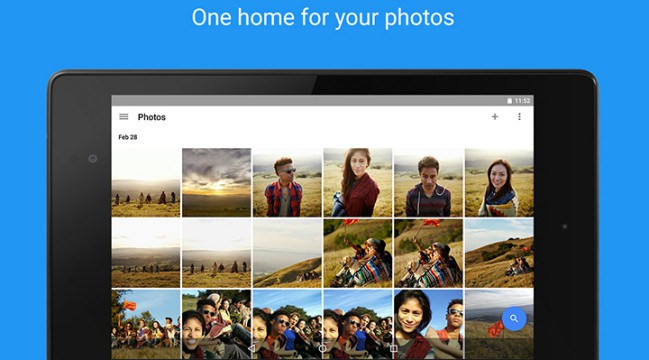
If you accept, you will be able to access them on other devices that are tied to the same Google account. They will also be saved on the cloud, freeing up storage space on your device. Furthermore, you will be able to use the powerful search feature, which is otherwise unavailable.
If you refuse, you will be able to continue using the app as a conventional photo viewer. Here’s what you need to know. Google Photos’ backup and sync functions are distinct.
That is, while you may regulate the backup capabilities for each device separately, you cannot control the sync option. That is, even if you turn off the Back up & sync feature on your device, any photographs you backup in Google Photos Library will be reflected on all connected devices automatically.
Because the photos in your Google Photos library are constantly syncing, this is the case. Let us now turn our attention to the issue of privacy.
Can anyone see my Google photos ?
Only if you choose to share your images with that individual will that person be able to view them in Google Photos. Keep in mind, though, that when you share a photo with someone, Google Photos offers them a link to the image.
While it is doubtful that anybody else will be able to access that link, if they do, they will also be able to view your image.
There are now numerous ways to share photographs with Google Photos.
- Share via a link.
- Share your photos with other Google Photos users.
- Account for a partner
Share via a Link
When you tap or click on the share icon in Google Photos, the interface will prompt you to create a link. Once generated, you can share the link with anyone who is not a member of Google Photos. Anyone with access to that link can now view the shared photo.
NOTE: If you disable the backup feature and generate a link for a photo, the photo is immediately published to Google Photos. As a result, it will be available on all linked devices even if Google Photos backup is disabled on them.
Share your photos with other Google Photos users
Similarly, Google Photos users can be found by clicking on the share icon and looking for the Google Photos 9 on their image. Only they will be able to access the photo you share with them. You can also collaborate with other Google Photos users by creating Shared Albums.
Account for a partner
Finally, in Google Photos, you can add a partner account. As a result, specific images will be automatically shared with your partner based on the circumstances you choose.
In all three circumstances, the other individual has the ability to share your shared photos with additional people. This can be accomplished by using Google Photos’ link-sharing tool or by downloading them. The latter requires no explanation.
Each image or video in Google Photos has its own link when it comes to linking. Anyone who has access to the link can view the photo if you share it.
You’ll be able to view the shared pictures under the Sharing tab of the Photographs app or website, you will discover a list of all the shared photos and albums. To view the shared files, go to the sharing page on the desktop.
You may no longer want to share the photographs and albums in this section. To do so, go to the Sharing tab, open the photo or album, and then tap on the three-dot icon. Select Options and deactivate Share.
But Yes, Google has access to your images. But that doesn’t imply they’ll use your photos in Google Photos ads or to feed Google Image searches. According to some reports on the internet sources, this access means that Google can scan your images for metadata in order to target you with ads.
Are google photos private ?
The short answer is Yes; Google Photos is set to private by default. Everything you publish is only visible to you. And, happily, the only way to change the permissions on one of your images is to log in to your account and share your photos with another person.
If you’re new to Google Photos, all of this may seem a little overwhelming, but there are a handful of privacy precautions to keep in mind while you use the app.
- Only share your photos to those you know.
- Examine the Sharing options for each album you make.
- Don’t share photos from strangers in Shared Albums.
- Remove Geo-Location in Items Shared by Link is enabled.
- In Google Photos Settings, disable Google Location History.
- To keep things private, check your account’s sharing settings on a regular basis.
Google Photos is an excellent service for storing and organising your complete photo library. It’s simple to use and includes some of the best features for organising your library.
However, as with any other cloud service, you should be cautious about what you sync and ensure that you are doing everything possible to protect your photos and videos.
Is Google photos safe for private photos?
You must first grasp how Google Photos works in order to know this.
When you install or launch the Google Photos app, you’ll discover that it has your Google account associated with it. Everyone is now concerned about the privacy of their images at this point.
Google Photos, in essence, is a backup and sync service rather than a social network. That is why a Google account is required to backup and sync your data. You can, however, use it without an account on your phone.
Google Photos serves four purposes, each of which has an effect on the privacy of your photos.
- GOOGLE PHOTOS AS GALLERY APP
For starters, it functions as a gallery app on your phone, displaying all of the photos and movies stored on it. Even though the Google account is linked, there is no need to be concerned because the photographs are private.
Yes, until you enable the backup feature, all of your images on your phone are private. As a result, you don’t need to do anything to make them private because they are private by default.
- GOOGLE PHOTOS AS A BACKUP TOOL
Second, it serves as a photo backup service. Only when you enable the backup feature in the Google Photos app will your photos be uploaded to the Google Photos cloud.
You may also import photographs from the web version of Google Photos. Again, even if their backup is in the cloud, the photographs remain private. Nobody can see them but you. So, in this instance, you don’t need to change any privacy or security settings in Google Photos.
- GOOGLE PHOTOS AS A TOOL FOR SYNC
In addition to backing up your images, it continuously syncs your existing data across several linked devices. That is where you must exercise caution.
That is, anything already in the Google Photos server (or added via the associated Google accounts) will be viewable on the Google Photos app on your phone with the same Google account.
For example, if you add your Google account to a friend’s phone, they will be able to view the photographs in your Google Photos account.
Similarly, if you install Google Photographs on your secondary phone and sign in with the same Google account on that phone, the backup of photos from the first phone will immediately sync to the second phone.
In that circumstance, you have no choice but to avoid adding your Google account to someone else’s phone. If you have done so, you must delete the Google account from their phone.
- GOOGLE PHOTOS AS A SHARING TOOL
The only way for others to see your Google Photos is if you share them via Google Photos’ sharing tools.
NOTE: Only photographs that have been backed up can be shared. When you share a photo while the backup feature is turned off, it is first posted to Google Photos.
Yes; Google Photos is set to be private by default. You are the only one who can view what you upload. Fortunately, the only way to update the permissions on one of your images is to sign in to your account and share your photos with another person.
Are google photos private by default?
Yes; Google Photos is set to private by default. While you publish your photos to a service on the internet, there is an apparent worry, and you should apply the same amount of caution when uploading to Google Photos.
Despite Google’s efforts to secure its services, there is always the possibility of weakness and the risk that someone could gain access to your photos and videos.
All of this is to indicate that before uploading sensitive photos or videos to Google Photos, you should exercise caution and common sense.
Overall, Google Photos is a safe bet. Your images are not automatically posted for everyone to see. People will be unable to find them using Google. Unless you share them with others, the photographs you submit are only visible to you.
However, it’s always a good idea to double-check some of the privacy settings and ensure they’re set to a level you’re comfortable with.
Avoid duplicating photos in Google Photos. Duplicates are a prevalent issue with Google Photos, just like privacy. So, scan your photo collection with an app called Gemini Photos before you start uploading it. It will clear up the similar photos and will add only the best ones.
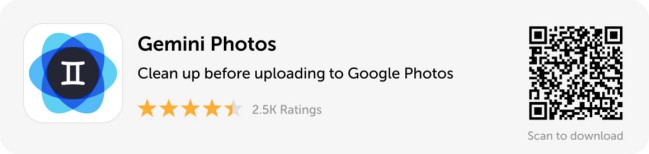
Does google photos have a private mode?
Even if you are only uploading personal photos or family videos to Google Photos, there are still extra precautions you can take to help guarantee that your photo collection remains private.
The beautiful thing with Google Photos is that by default, your whole photo library is private. To create an album that only you can see, follow these steps:
- Launch the Google Photos app on your phone.
- Tap Album > New Album.
- Enter a title for the album.
- Select images by tapping the button.
- Add the image(s) or video(s) you wish to that album.
- Select Add.
You don’t have to be concerned about getting all of the photos you want into that album right now. You can always add more at any moment.
Conclusion
Google Photos is an easy and convenient solution to ensure that your photo library is always backed up and in sync. And, like with anything you post online, you should be cautious about how you store things, especially personal items such as images and videos.
You can get answers to all of your Google Photos questions by reading the page linked above. This will undoubtedly be of assistance to you. Moreover, if you are dissatisfied with the Google Photos app, you can try one of several Google Photos alternatives.
Hopefully, this post has made you feel more at ease about using Google Photos and ensuring your private data is as secure as possible. I hope you got your answers as well.
If you have any other questions or comments on the Google Photos app, please leave them in the comments section below.
This is all we’ve got for you for the time being.
Thank you so much!
Further Reading:
How to use OCR in Google Photos Web App: Read text from Image

Ishika is a CDS aspirant from Dehradun who is now doing her bachelor’s degree at Delhi University. She enjoys reading and doing her own skin care and maintenance, but she is also a fitness enthusiast who can’t seem to stay away from junk food. She enjoys the serenity of nature. She is new to Android Nature and works on our tech-related topics.









