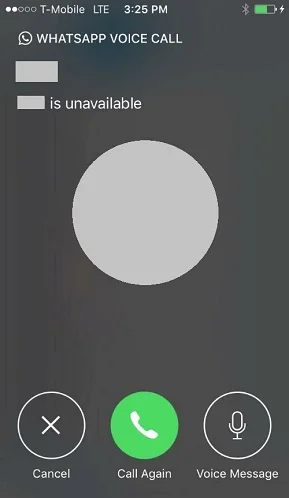If you’ve ever wondered why WhatsApp calls are inaccessible, but you’re not blocked, you’ve come to the perfect place.
One of the most widely used messaging and calling apps is called WhatsApp, and it is used by billions of people all over the world.
However, users may at times experience problems with their calls using WhatsApp, such as receiving an error message that says “WhatsApp call unavailable” even when the person they are attempting to reach has not blocked them.
Even while they are able to make video calls with the contact and receive messages from them, some WhatsApp users continue to believe that they have not been blocked even though the call unavailable signal appears on their screen.
In this article, we will investigate the potential causes of why WhatsApp calls might not be working even though they are not being blocked.
WhatsApp call unavailable (but not blocked): Meaning
Short answer: WhatsApp call unavailable means when you try to call someone on WhatsApp, and your phone rings, and it says the call is unavailable
This warning appears if either of you or the other person is unable to establish a secure connection with the other.
Calls placed using WhatsApp must have a reliable internet connection in order to function properly. If your internet connection is unreliable, you may experience difficulties with the call’s quality or even have the call completely fail.
That indicates the issue might be with your connection, with their connection, or with the servers that WhatsApp uses. It is possible for WhatsApp to face technical problems or server outages, both of which have the potential to momentarily impede its calling capability. The notice “WhatsApp call is unavailable” can appear as a consequence of this.
It’s also conceivable that the connections are good, but the other person is preventing you from making calls to them by blocking your number in the phone contact list.
Why does WhatsApp call says unavailable after one ring
Short answer: Unavailable after one ring on WhatsApp: Internet problems, Do Not Disturb settings, an error in the app, or a blacklisted contact or Regional Restrictions
Many factors might contribute to an “unavailable” status after only one ring on WhatsApp. It’s irritating since you might not know why the call didn’t go through. Some explanations may be as follows:
Reason 1 – Internet Issues
WhatsApp calls can only connect and keep working with a reliable data connection. It’s possible that the call will end after the first ring if either you or the person you’re trying to reach has a poor or unreliable internet connection.
Reason 2 – DND Mode enabled
It’s possible that the recipient has their phone set to “Do Not Disturb” mode, which will prevent them from receiving any alerts or calls. If the recipient’s phone is in Do Not Disturb mode, it may hang up on you after one ring. This would be reflected as an “unavailable” status on your end.
Reason 3 – App Issue
The inability to connect might be due to technical difficulties on either end of the conversation. A failed call after one ring might be the result of an incompatible program, an out-of-date operating system, or some other technical problem.
Reason 4 – Contact blocked
The receiver will see “unavailable” after one ring if they have banned you or your number on WhatsApp. When a user is banned by another, they are unable to contact them via WhatsApp in any way, even via phone.
Reason 5 – Regional Restrictions
Internet service providers (ISPs) and other network managers may occasionally block or otherwise restrict access to specific Internet services, including WhatsApp calls. It’s possible that factors like geography and network rules are to blame for these limitations.
Why can’t I call someone on WhatsApp, they can call me
Short answer: Whatsapp calls are blocked for you, but the other party can still reach you if they have DND mode activated or have blocked and then unblocked your number.
It’s not easy to handle the situation on your own if it involves the other person or WhatsApp.
Yet why is it that you can’t make a WhatsApp call yet your contact can?
If the person you are trying to contact via WhatsApp is using the Do Not Disturb (DND) feature, this could be the cause of your inability to reach them. WhatsApp’s DND mode temporarily disables the app’s ability to send alerts and prevents the user’s phone from ringing. Users can silence all incoming calls and notifications, including those from WhatsApp, by activating the Do Not Disturb setting.
If the person you’re attempting to get in touch with has blocked you, they won’t be able to receive calls from you, but you might still get calls from them because they might have unblocked you later.
SEE ALSO:
- Why Is WhatsApp Not Showing Contact Names On iPhone
- [13 Ways] Fix WhatsApp Call Disconnects After 1 Minute (Automatically)
- Can You Check Someone’s Location On WhatsApp Without Them Knowing
- How To Stop Messages From Unknown Numbers On WhatsApp
Final Words
The “unavailable” message that appears after one ring on WhatsApp calls can be caused by a number of different circumstances, all of which are detailed in this post. We hope that this article was of some assistance to you in resolving this issue.

Technical writer and avid fan of cutting-edge gadgetry, Abhishek has authored works on the subject of Android & iOS. He’s a talented writer who can make almost any topic interesting while helping his viewers with tech-related guides is his passion. In his spare time, he goes camping and hiking adventures.