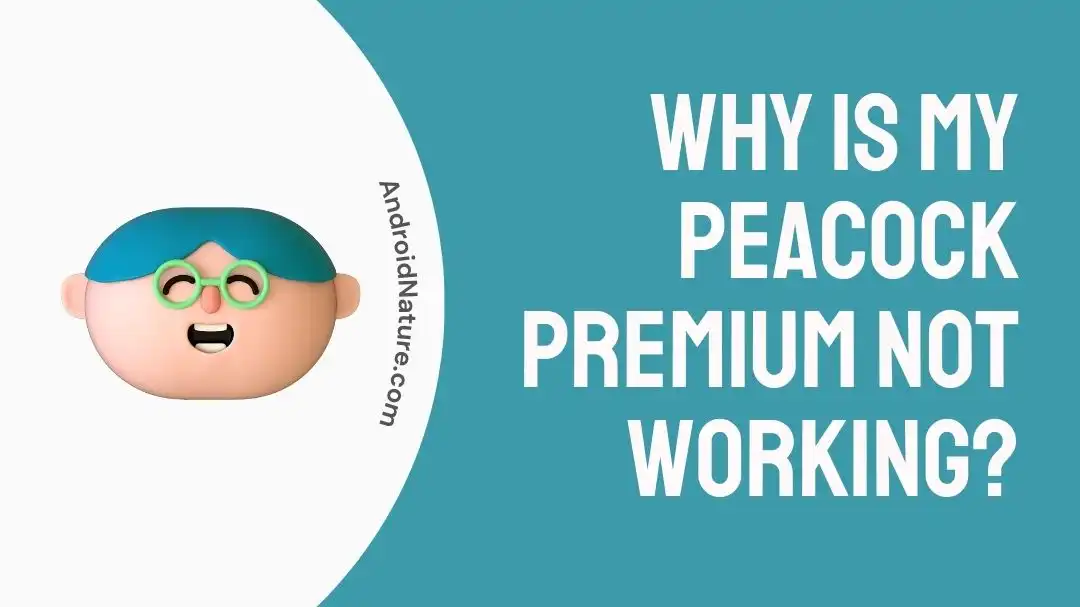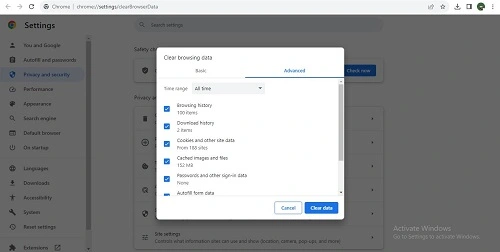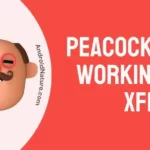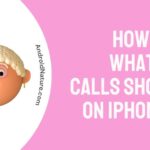Peacock is the leading American OTT streaming service. With a large number of subscribers, it offers a range of services in its Premium version.
The exclusive services under Peacock Premium cover 80,000+ hours of different content like TV, movies, and others along with live TV. However, many Peacock Premium users may face issues in using their accounts.
So today, let us explore the key reasons and benefits of Peacock Premium not working in detail.
Why is my Peacock Premium not working?
Short Answer: Peacock Premium account may create issues due to different reasons. These are account-related issues, premium account payment problems, or subscription issues. You may face the problem of Peacock Premium not working due to device, app, or internet connectivity issues.
Fixes: Peacock Premium not working
So here you’re at the top tried and tested fixes for solving the issues with your Peacock Premium account:
Method 1: Refreshing Peacock app or page
After checking the internet connection, you must refresh the Peacock app or page to use the Peacock Premium account. All you need to do is close the Peacock app or page using the Peacock app. Start the app again and confirm if the Premium account is working properly.
Know how to activate Peacock TV on Samsung TV, LG TV, Apple TV, Roku, and more here.
Method 2: Confirm the Peacock Premium login details
Check the login details of your Peacock Premium account. The chances are high that there are any possible typing errors while using your login credentials to use the Peacock Premium account.
Method 3: Confirm the Peacock Premium subscription details
Are you sure that your Peacock Premium subscription hasn’t expired yet?
If not, then it is time to have a quick look at the Peacock Premium subscription details. Check if the account requires renewal or has already expired.
Solve the problem of Peacock not working Nvidia Shield using easy steps.
Method 4: Checking the Peacock Premium payment details
If your Peacock Premium account hasn’t expired, but still it is not working, check the payment details.
The chances are high that there are changes in the payment details limiting the payment to the Peacock Premium. Check the mode of payment and your credit/debit card details thoroughly.
Method 5: Update the Peacock app
Peacock Premium works best on the updated version as it allows complete features. So, while facing the issue of Peacock Premium not working, do confirm if your app is updated or not.
You can visit the Google Play Store or the App Store to check the possible Peacock app updates.
Method 6: Clear the cache memory of the app or browser
Cache memory is useful for quick and easy internet streaming but it can interfere with smooth app functioning. So, if your Peacock Premium account is creating issues, you can go ahead to clear the cache memory of the app or browser using the Peacock Premium account.
The steps to delete the cache memory of the Peacock app are as follows:
- Step 1: Go to the “Settings” option on your smartphone.
- Step 2: Select the “Apps” option and then select the “Peacock” option.
- Step 3: Go to the “Clear storage” or “Clear cache” option.
The steps to delete cache memory of Google Chrome using Peacock are as follows:
- Step 1: Go to the “Settings” of Google Chrome and select the “Privacy and Security” option.
- Step 2: Next select the “Clear browsing data” option.
- Step 3: Select the options on the screen and click the “Clear Data” option.
Method 7: Re-installing Peacock app
If none of the above methods works for your Peacock Premium account, try an app re-install. All you need to do is uninstall the Peacock app from your system and download it according to your operating system.
You may visit the Google Play Store or the App Store to re-install the Peacock app quickly. Log in using your Premium account details and check if it is working properly.
Method 8: Check for service outages
Peacock may experience occasional service outages or technical issues. Check Peacock’s official social media accounts or website for any announcements regarding service disruptions. You may also visit the downdetector page for Peacock TV.
Method 9: Try a different device
If possible, try accessing Peacock Premium on a different device to see if the issue is specific to one device. This can help determine if the problem is with the device or the service itself.
Method 10: Contact Peacock customer support
Do not hesitate to contact the professional support of the Peacock team. All you need to do is contact Peacock customer support and get help on seamless entertainment on your Premium account.
SEE ALSO:
- Fix: Peacock TV Not Working On Nvidia Shield
- Does Peacock Have Fox Sports?
- Fix: Peacock ‘Something Went Wrong’ Samsung TV
- Peacock TV Activate On Roku, Apple TV, Samsung TV, LG TV More
Wrapping Up
Hence, no need to worry when you’re facing issues with your Peacock Premium account. It may not work due to different account-related issues, subscription issues, or device-related problems with Peacock.
All you need to do is go through the methods mentioned above to solve the problem of Peacock Premium not working.
Let’s connect over more on this guide in the comments section!
An active wordsmith delivering high-quality technical content on AndroidNature.com. She loves to keep herself updated with consistent reading. A strong believer of consistent learning, she loves to read about technology, news, and current affairs.