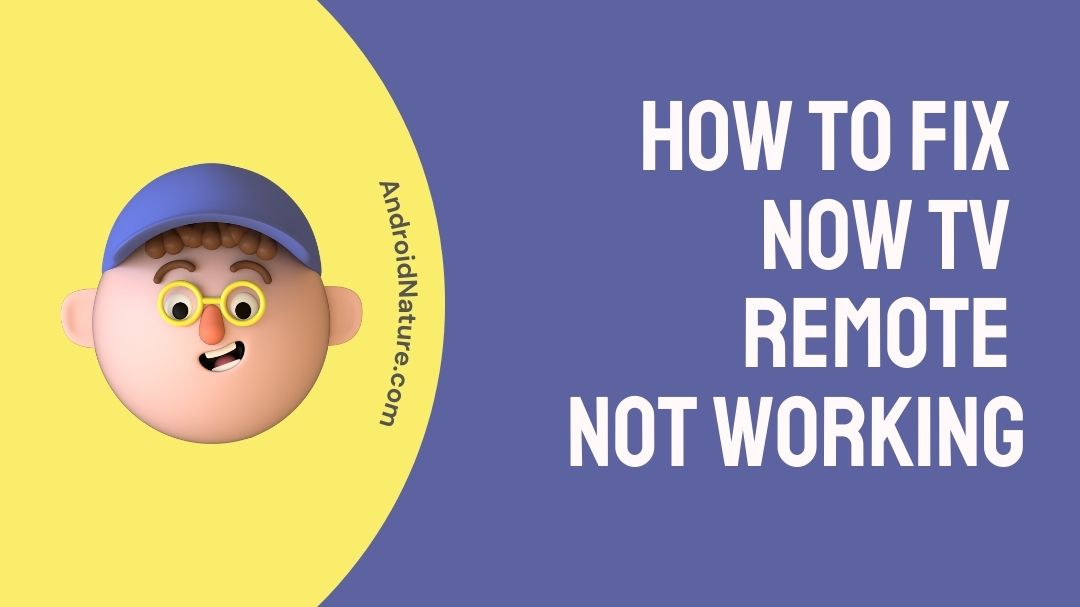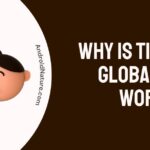Is your Now TV stick remote not working?
If your Now TV stick Remote is not working, you have landed on the right page. Here, we have explained why it’s not working and how to fix it.
Remotes are simply amazing devices. They are capable of remotely controlling a variety of appliances. Without the presence of remotes we would still be stuck with buttons. Getting up everytime from the comfort of the couch to interact with a device is something not many of us are fond of.
Remotes work via infrared and provide a wonderful way to control the appliances. It is quite simple yet sophisticated in terms of how it can control different functions just one infrared system with so many buttons configured to it.

It is often noticed that remotes, no matter how new or old, stop working. If your Now TV stick Remote is not working then you have come to the right place. This how to guide will aim at fixing this issue as well help you decide what caused the malfunction.
You can also check how to fix Now TV box not working.
Why is my Now TV stick remote not working
Short answer: Remotes, be it from Now TV or any TV, malfunction for more or less same reasons. It could be due to poor battery power, or a damaged remote, or even a faulty motherboard in the Now TV stick. Here we will discuss what might cause their malfunction before diving into their solutions.
Reason 1- Old or expired batteries
For a normal undamaged remote, this is the most common issue out of all. Now TV stick Remote not working is an issue that might occur simply because the batteries have been used up or expired a while ago.
If you are beginning to get poor signals when controlling the TV it is also a sign that the remote is running out of power supplied by the battery.
Reason 2- Damaged Remote
Remotes often go unnoticed on sofas, couch and beds. This means they go through a whole lot of pressure and falling down from little kids carrying it around. Excessive pressure or fall damage can lead to malfunction of bits of the remote. This includes buttons etc.
This means the remote would not work properly, or would cease to work at all depending on how much the damage was. A damaged remote might also work normally sometimes and fail to work at other times.
Reason 3- damage to the remote chipset
The infrared system used by the remote is configured with a complex board. It turns the manual button inputs into signals for the telivision to read. An old remote might have a failure in the chip.
Depending on what kind of failure it is, it could lead to all of the remote failing to work, or only certain group of task. This could also occur when the remote is exposed to moisture.
Reason 4- Damage to Now TV motherboard or infrared receptor
If your Now television suffered damage due to falling or from water or other liquids this could happen. Even if the damage is not visible, it could lead to improper functionality of the receptor. A short circuit due to high voltage situation is also quite common in this scenario.
This is most likely not the case however if your TV suffered minor bumps as motherboards are fixed in a quite secure way to make them less prone to fall, liquid and other damages.
How to use Now TV stick Remote
Now TV stick remote is quite easy to use. If you have used other remotes in the past, particularly TV remotes, then this would pose no trouble for you. The controls are sorted into groups and clearly marked.
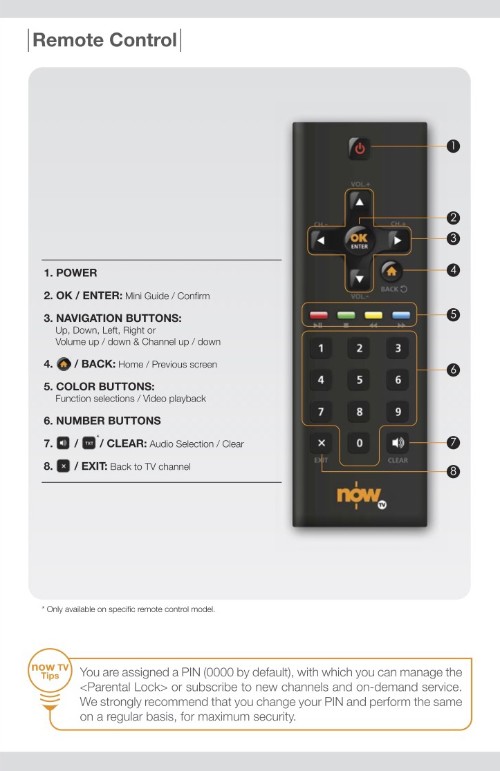
The buttons on the remote are majorly divided into four groups. We have also considered some extra buttons around to be a part of the nearest group. These groups and their functionalities are (for UX2 type remote):
- First group/ Power On/Off button: The first group is a single button present on the top of the remote. This, as the symbol on it indicates, is the Power button.
- Volume/ Channel navigation group: This group includes the Plus like button which is often used to turn the volume up or down or to go through the channels one by one.
Pressing the up button turns the volume up while the down button brings down the volume by one point for each press of the button. Similarly left button switches to the channel before the current one. The button on the right takes users to the next channel.
There is also a home button on the bottom right corner of this group which could be used to go to the previous channel number.
- Video playback/ Media control group: This group has buttons that come in handy when watching a media through one of your data drives.
You can play, pause, fast forward and stop etc using this set of buttons.
- Channel Navigation group: This is the most straightforward yet useful group. It is used to input channel number so that it can be easily viewed.
This way users can avoid having to cycle through all channels between the present and the desired channel. It is especially helpful when the user has a large amount of channels activated.
The left corner also contains an exit button in the bottom to get out of Menu and return to watching the channel.
A detailed guide is provided here.
How to Fix Now TV stick remote not working
As you might have noticed. Some of the issues of the Now TV Stick remote not working can be fixed instantly while others would take time and professional help. We will discuss the methods below.
-
Method 1- Replacing the old batteries with new ones
This is the first thing you should try in case of any malfunction in the remote. More often than not, this is the culprit behind a lot of remote issues. Simply remove the lid and then remove the batteries from it. Then replace with the new ones in proper alignment.
Try a channel to see if the remote is working properly afterwards.
-
Method 2- Replacing the damaged remote
If your Now TV stick Remote was damaged in some process, the best solution is to replace it with a new Now TV remote. Always make sure to buy the correct remote version to be able to use it properly.
Each remote works on different sensor levels and thus a single remote would not work with every device. Research a little before deciding which remote to buy for the Now TV. This should be available easily on their site, or sites such as Amazon.
-
Method 3- Repairing Now TV stick
Due to moisture or fall damage, the receptor antenna of your Now TV stick might be damaged. This would lead to loss of input into the TV. If it is still under warranty, consider Calling a technician or sending it to the company to get it fixed.
You can also choose to buy a totally new Now TV stick in case you would prefer so, but it is not advisable considering the cost of buying a new stick is a lot. Regardless, in situation where the stick cannot be repaired, this is the best option to use, so we have included it in the list.
-
Method 4- Assess and replace the faulty motherboard of the remote
If you feel your TV might not be recieving signals because of water damage to the remote or a short circuit, you can try placing the infrared bulb of your remote under your phone camera. When you press a button, the bulb would glow up.
However, this glow is not visible to normal human eye, but it is visible to the camera. If the remote is malfunctioning, the bulb would never glow up when a key or a button is pressed on it. This indicates the remote has suffered motherboard damage and needs to be replaced or have a new motherboard fitted into it.
FAQs:
Q1- Would the company replace a Now TV stick Remote malfunctioning due to fall damage?
No, the company is not liable to replace or repair a product in case the damage is, in one way or another, brought by the user themselves. Therefore in this scenario, you cannot contact the company to fix the remote for you.
Q2- Would a remote from different TV work?
It is highly unlikely and most probably impossible for a remote from another device, no matter how close in functionality, to work for both. The remotes are configured very minutely to prevent this from happening.
Q3- Should I use another Now TV stick Remote lying around as a replacement?
It depends. If the Now TV stick Remote you are going to use is exactly the same version as the one that malfunctioned, go for it. However, if you use a UX3 type remote from the same company, instead of a UX2 type, it would fail to work.
This means the remote needs to match the same model number or be used for the same TV sticks.
Final words:
In this article we discussed ways by which Now TV stick Remote not working as well as how we can try to fix them. We have also provided a basic guide on how to operate the remotes properly. We hope this how to articles helps a lot! Stay tuned!
Further Reading:
[7 Ways] How to Fix Now tv not working on smart tv

For someone who is a Medical School student, you certainly did not expect me to be here. But here I am, due to my fondness for technology, games and science. There is just something really sweet about technology that has helped in binding us together, so it is not surprising that I love to talk about it. And with the same technology, you could connect with me easily, so feel free to!