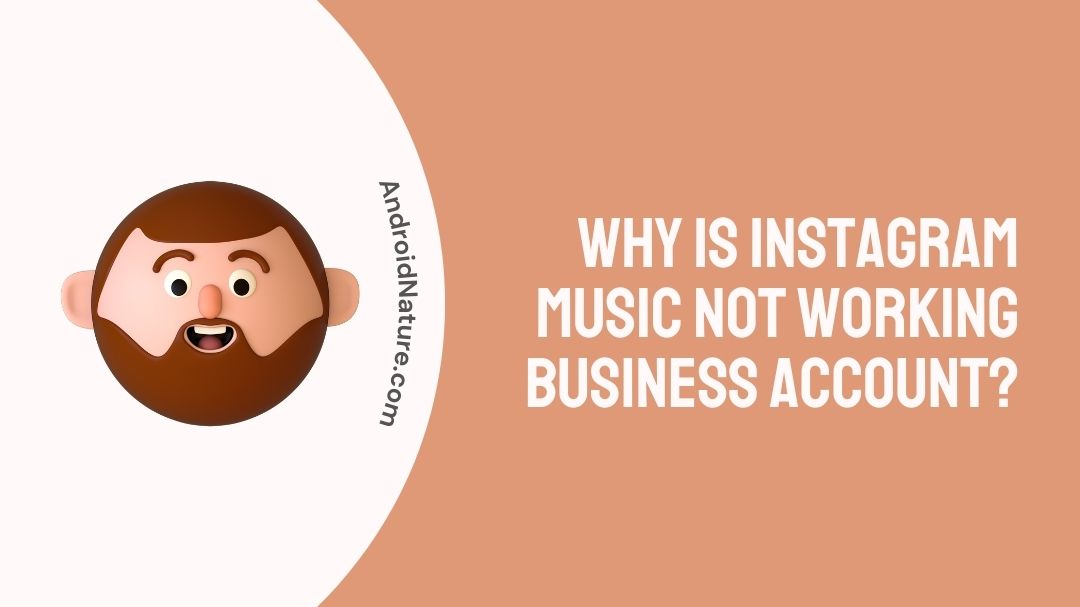The addition of the Insta Story music function has made Instagram Stories far more engaging than they previously were.
The firm decided to include the Instagram Music function in order to make Instagram Stories a more enjoyable experience for all of its users.
Users now have the option to utilize Instagram Music Stickers, which allows them to add their preferred music to their stories and share their experiences with the rest of the world.
Imagine, however, that when you try to add music to an Instagram story on your business account, you see the error message “Instagram Music not functioning.” That is very irritating!
If you have ever had a problem where “Instagram Music is not working,” you should start looking for a solution as soon as possible since the time is now. Continue reading to gain more knowledge about these topics
Why is Instagram music not working business account
Short answer: Due to issues with copyrights we are sorry to inform you that business accounts do not have access to this function. Music is a function that is exclusive to personal and creator accounts.
After upgrading their personal account to a business account, several Instagram users have reported that they immediately began experiencing issues with the Instagram Music app.
Because of copyright regulations, you won’t be able to listen to music uploaded by recording artists on Instagram if you’re logged in with a business account. This includes songs that include the artist’s name and the name of the song in the title.
If you don’t already have a business profile, you should make the transfer to a business account as soon as possible since, as the name suggests, business accounts are designed for conducting business.
How to Fix Instagram music not working business account
Because of potential copyright violations, Instagram does not let business accounts upload music to their Stories. The problem with the Instagram story music not playing properly can sometimes be caused by using a business account so there are only two options for this issue.
Method 1 – Switch to a personal or creator account
Switch to personal account:
Those with business accounts on Instagram may simply resolve this issue by switching their account type in the settings of their account. Simply follow these three steps in order to do this:
- Step 1- First, select your profile image by tapping on it.
- Step 2– Then, select the symbol that looks like three horizontal lines at the very top.
- Step 3- To switch to your personal account, navigate to Settings, then Accounts, then click “Switch to Personal Account.”
Now, log out of the system completely and then log back in using the exact same credentials to see if it fixes the issue.
Switch to Creator account:
Having a creator profile, however, is not quite as simple as it might first appear.
In point of fact, making the transfer from a personal account to a creator account can take several days; nevertheless, if nothing else appears to be working to restore Instagram music, then this is your best shot.
- Step 1- Simply navigate back to the account area by tapping your profile picture and entering it once more.
- Step 2- Navigate to your account settings, then scroll down to find the option to alter your account type.
- Step 3- Choose the option to “Switch to Creator Account,” and then wait for Instagram to complete the account type change.
Method 2 – Use original music
Utilize the original music that has been uploaded by other people that have the song you are looking for.
If you decide to go with this alternative, you should search for song names that include the words “original music” or “original audio.” In most cases, these are popular hits that an individual has posted to their profile.
You would also like to read: Fix Instagram Music “No Results Found”
Final Words
We really hope that this post might assist you in resolving the issue of your Instagram business account not playing music.
Check out our other blogs about Instagram here.
Further Reading:
10 Fixes : ‘Sorry there was a problem with your request’ Instagram iPhone
Fix: there was a problem saving your profile on Instagram
Fix: Instagram face recognition not working
How to Fix Instagram white screen [7 ways]

Technical writer and avid fan of cutting-edge gadgetry, Abhishek has authored works on the subject of Android & iOS. He’s a talented writer who can make almost any topic interesting while helping his viewers with tech-related guides is his passion. In his spare time, he goes camping and hiking adventures.