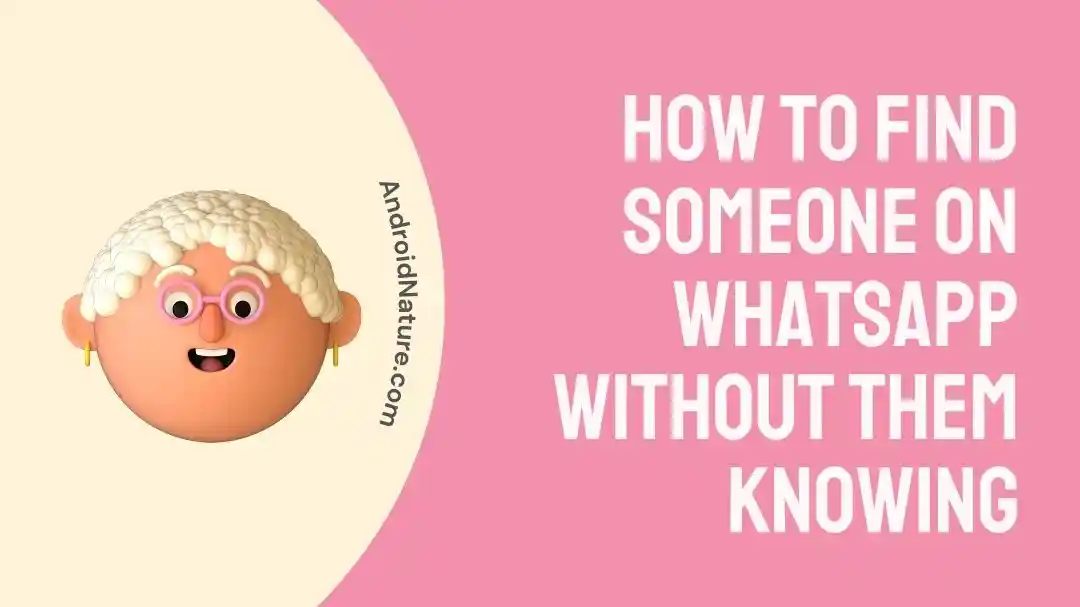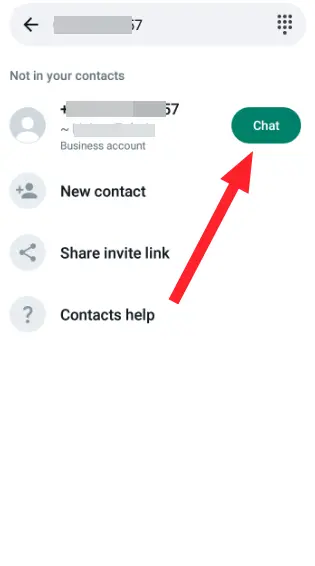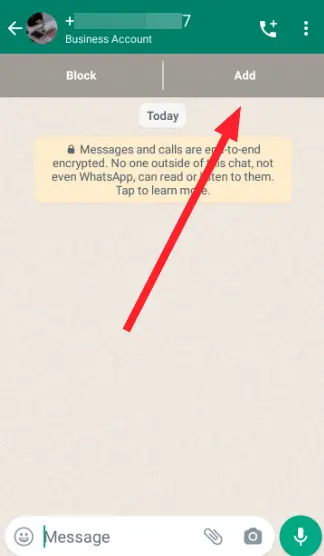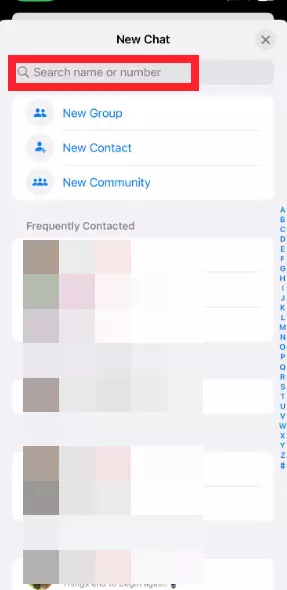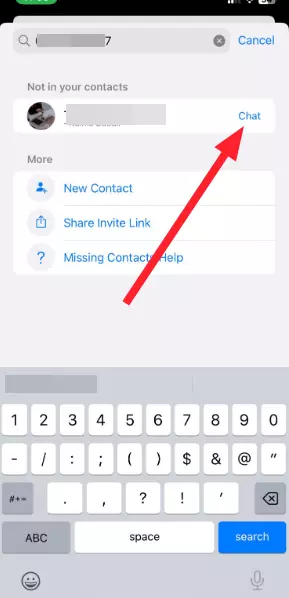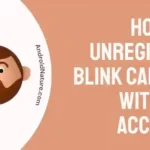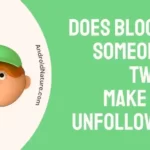Wondering how to find someone on WhatsApp without them knowing? If so, then you have landed on the right webpage.
WhatsApp is a popular instant messaging app to stay in touch with your friends and family. Unlike other social networking platforms, WhatsApp does not allow users to find someone solely by their username.
This article will show you how to find someone on WhatsApp without them knowing.
So, without any delay, let’s dive right into it.
How to find someone on WhatsApp without them knowing
To find someone on WhatsApp, you must have the recipient’s phone number. WhatsApp is not like other social networking platforms, where you can simply search for anyone by their username. On WhatsApp, just knowing the name of the person is not enough.
If you don’t have the person’s phone number, we are afraid that you won’t be able to find them. However, if you do have the person’s contact number, keep on reading!
Below, we have listed a comprehensive step-by-step guide on how to find someone on WhatsApp without them knowing:
For Android Devices:
If you’re using WhatsApp on an Android device, try following these steps to find someone on WhatsApp:
- Step 1: Launch the WhatsApp App
- Step 2: Go to Chats
- Step 3: Tap on the New Chat icon located in the bottom-right corner of the screen
- Step 4: Next, tap on the Search Icon
- Step 5: Type in the phone number in the prompt field. If the phone number is on WhatsApp, it will pop up on the screen
- Step 6: You can then tap on Chat to start a conversation.
The noteworthy aspect is that if you save the recipient’s number by tapping on the “Add to Contacts” or “Add” button, there is a likelihood of them knowing that you have saved their number.
How, you may ask? Well, when you save someone’s number on WhatsApp, they get access to view your last seen, status updates, profile picture, etc.
This happens because most people set the visibility of their profile picture, status updates, etc to contacts only. So, when you save their phone number, they will be able to see your WhatsApp information.
And the whole point is to find them without them even knowing. Therefore, refrain from saving their contact if you don’t want them to know that you have found them on WhatsApp.
For iOS Devices:
If you’re using WhatsApp on an iOS device, try following these steps to find someone on WhatsApp:
- Step 1: Launch the WhatsApp App
- Step 2: Go to Chats
- Step 3: Tap on the New Chat icon (square with a pencil) located in the top-right corner of the screen
- Step 4: Enter the Phone Number in the field
- Step 5: Tap on the Chat button. This action will open a chat with them, enabling you to start a conversation.
If the phone number you are trying to find is not on WhatsApp, you will get a “Share Invite Link” option on WhatsApp.
Do not tap on the “Share Invite Link” option as this action will send the invite to the phone number’s owner to join WhatsApp. As a result, the phone number’s owner will get to know that you are trying to find them on WhatsApp.
See More:
- If I Add Someone As A Contact On WhatsApp Will They Know
- What Does WhatsApp Single Tick But Online Mean
- Does WhatsApp Notify When You Save A Picture/Video
- What’s The Difference Between Calling And Ringing On WhatsApp
Wrapping Up:
To wrap things up, finding someone on WhatsApp is easy provided that you have their phone number.
So, if you have the recipient’s unique identification mark which is their phone number, you can easily find them on WhatsApp without them knowing.
All you need to do is follow the steps mentioned in this article, and you will be good to go. We hope that you have found this article helpful. Please share your findings with us in the comments section below. Have a great day ahead!

An experienced technical writer who specializes in simplifying technical jargon. Being a lifelong learner, she stays up-to-date with the latest trends and tools in the world of technology. When she’s not writing technical stuff, you can find her reading self-help books.