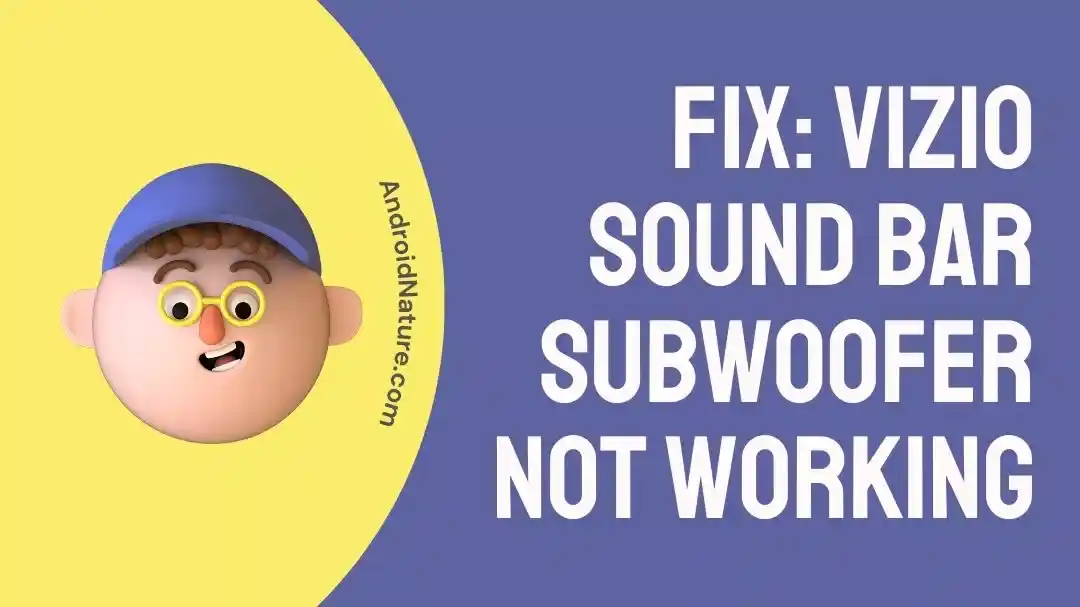Vizio sound bar and subwoofer is one of the famous products of Vizio. Especially for the users who are well acquainted with Vizio TVs and such products, would surely go for the Sound Bar and Subwoofer. However, there have been complaints of Vizio Sound Bar Subwoofer not working.
We will at first cover simply how to determine if the Sound Bar is not working, and then proceed on to what the causes and its solutions are.
How to determine Vizio Sound Bar not working
Vizio Sound Bar and Subwoofer usually work well and could be set up by both physical cord and pairing up method. Once done correctly, the Sound bar will transmit the sounds from the TV or the device it is connected to.
To ensure your Sound bar is not emitting any sounds, ensure it is connected, and the volume is turned up, then play a media file. You can also try plugging in another Speaker to confirm that Sound bar is malfunctioning in some way.
Why is my Vizio Sound Bar not working
Reason 1- No power Supply
If the Vizio Sound Bar does not has power supply either completely or partially, it would not function. Usually power supply can be noticed by a small blink or constant light next to the power button.
In case you are noticing that the light next to the power button is not blinking or lighting up, it is a sign that the Vizio sound bar Subwoofer is not getting any power supply.
Reason 2- Mute or low volume
This might not even be fit to get categorized into issues, but is certainly something you need to check. Making sure the volume is up enough to be audible is important. I have spent several precious minutes of life troubleshooting television thinking their audio system is done for.
Reason 3- Wrong port for Vizio sound bar
Vizio Sound Bar Subwoofer comes with a specific cable. Nearly every Device you would want to plug it in will have a port for the cable’s head to fit into. If you plug this into the wrong port, you would find that the audio will not be received by the sound bar. You will find them color coded in order to depict which one is for audio, which is for video and so on.
Reason 4- Improper audio settings
Audio settings are meant for the device and have less to do with the plugged in Vizio Sound Bar itself. The audio settings ensure the right kind of device is plugged in, the right audio output is being provided, and everything else. Don’t worry, we will provide a solution to fix this if it has you confused.
Reason 5- Damaged cord
Damaged cords could probably be the most common issues of them all. Due to constant plug in and removal, they start to damage slowly, and before you know, they stop working. This could be said for both the power cable and the cord used to connect the Vizio sound bar to the device.
Reason 6- Issues with pairing
If you are not using the cord to plug the sound bar Subwoofer into the device, you might be having issues with pairing it. This includes the pairing not commencing at all to simply unable to pair. The soundbar and subwoofer need to be paired to each other in order to work synchronously.
Reason 7- Damaged product
In the very rare scenarios where you find that you might have received or bought a defective/ damaged product, you would need to contact customer support. This is not very common, as the company ensures the device passes proper checks before it reaches. Either way, knowing a solution for the same would be a good thing.
Fix: Vizio Sound Bar Subwoofer Not Working
Method 1- Checking the power Supply
Checking the power supply to the Vizio sound bar is the first thing we need to do. As mentioned earlier, if the light next to the power button does not blinks when the sound bar is powered up, remove the plug from the power outlet.
After about 15 seconds, to ensure proper shutdown, you can put the plug back in and press the power button again. Modern systems may require you to hold the power button until the light blinks up. If the small light on Vizio sound bar starts to blink, then you have now a working sound bar.
Method 2- Testing if the Vizio sound bar powers on
Okay, but what if the above method did not work? What if the light never blinks when the power button is pressed? You might need to ensure that the outlet is working first and foremost then.
For this, simply connect another device to the power outlet. Perhaps another sound bar or something completely different. As long as the device powers up, your outlet is fine, and there is a different issue with the sound bar. In such cases, which might be hardware related, it is best to scroll to Method 9.
Method 3- Fixing the Volume Settings
This is arguably one of the easiest fixes. All you really need to check is that the Volume is turned up enough to produce audible sound. If it is not, no amount of tweaking and fixing would ever produce results. Simple press the volume rocker on the remote to turn the volume up.
Method 4- Configuring the Audio Settings
Audio settings are an important part of the device. They decide what kind of audio to transmit, how to transmit and where to transmit, including some more complex things. While each device will have a specific setting and configuration, we can give you a basic idea of how to navigate it and how to fix the issue. Here we will be using a TV to demonstrate how to configure the Audio settings properly.
- Step 1: Ensure the Vizio Sound Bar is connected to the TV.
- Step 2: Use ‘Auto Input‘ on the sound bar.
The sound bar has a set of buttons, one of which is ‘Auto Input’. This button helps the sound bar to determine the device it is connected to.
- Step 3: Wait for the TV to get detected.
- Step 4: Press the Menu/Settings/Tools button on the remote.
- Step 5: Navigate to Audio settings.
- Step 6: Select ‘Vizio Sound Bar‘ in the Audio output.
And that is it, your sound bar should be working well now. To try it out, play a media file with audio.
Method 5- Using the right port
TVs, DVD players and such devices have various ports in the back so that users can insert video/ audio devices. The Vizio TV for instance has clearly labelled ‘Audio Out’ port in which the Vizio sound bar needs to be plugged in.
A lot of devices also have color coded ports. The heads of the cords of each respective device (e.g. speaker will be the same color as the port to indicate where it should be plugged in). This is however, only possible if the speaker and the device are both of the same company.
If you are facing trouble deciding the correct port to use, the user manual included with almost all electronic devices will come in handy. You can even search the model number online to get a detailed manual from the company or community.
Method 6- Ensuring the cord is fine
The cord used to connect the device to Vizio Sound Bar might be broken or cut at some place. Additionally, the pins that come in contact when they are plugged in might be damaged or bent too. The best way to confirm that the cord is damaged is to use another cord, and check the sound bar. If it works fine, you know it is time to buy a new audio cord.
Method 7- Using the pairing system
Multiple users use the pairing system to pair up Vizio Sound Bar and Subwoofer. This is comparatively easier but hesitant users who do not prefer to tinker with things tend to find it tougher. If your devices are not pairing together, here is how you can do it.
- Step 1: Place the devices in proximity.
Ensure that the devices are about a foot close and facing each other.
- Step 2: Turn on the ‘pairing mode‘.
The method to put the devices in pairing mode differ in each version, so check out this link provided by Vizio to know about them.
- Step 3: Ensure no interruption in power supply.
While the devices pair, ensure that the power supply to either of them is not interrupted. In case there was a fluctuation, be sure to remove the power supply from the outlet and wait for 15 seconds and put it in again. Thereafter, try pairing again.
If the devices are paired successfully, the blinking light will become solid, indicating it is ready for use.
Method 8- Contacting Customer support
Customer Support team are quite a great way to solve the issue of Vizio sound bar not working. Ranging from how to pair things, how to reset to even letting you know about the warranty of the product and how you can claim it, they come in handy if the product turns out to be faulty or damaged.
Click here to Visit the Vizio forums and connect with them.
SEE ALSO:
Vizio Soundbar Blinking No Sound: What To Do
How To Update Firmware Of Vizio Soundbar (2 Ways)
How Do I Fix Vizio Sound Bar Audio Delay [9 Ways]
Vizio Soundbar Not Responding To Remote : (8 Fixes)
Final words:
Vizio Sound Bar Subwoofer not working is complex in the sense that the troubleshooting would need a series of things to be checked. However, it is quite easy if you follow our guide. In case you have a Vizio TV that is laggy and unresponsive, check out this helpful guide: Fix: Why is my Vizio TV so Slow, Lagging, Freezing.

For someone who is a Medical School student, you certainly did not expect me to be here. But here I am, due to my fondness for technology, games and science. There is just something really sweet about technology that has helped in binding us together, so it is not surprising that I love to talk about it. And with the same technology, you could connect with me easily, so feel free to!