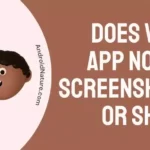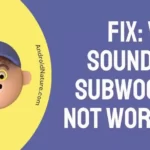Are you looking to change up your Instagram feed?
Don’t worry; it’s easy to switch up your suggested reels!
Follow these simple steps to learn how to change suggested reels on Instagram and create a stunning feed that you’ll love.
What are Suggested Reels on Instagram?
Short answer: Suggested Reels are a great way to discover new content and connect with other users on Instagram. By watching and engaging with Suggested Reels, you can learn more about your audience and find new ways to engage with them.
Suggested Reels on Instagram are an excellent way for users to discover short-form videos from creators that may not be familiar to them. Reels are Instagram’s version of short-form video content, similar to TikTok. They are 15-second clips with audio and can be edited with various effects, stickers, and text.
When Instagram launched Suggested Reels, it opened up the platform to a new level of discovery. When you open up your home feed, you’ll see a selection of Reels that the algorithm believes will interest you. It’s a great way to find new content and entertaining Reels that you may have never seen before.
Suggested Reels also allow users to discover new creators and their Reels.

For example, if you post a Reel that the algorithm finds particularly engaging, it could be featured in the Suggested Reels section of the home feed. This can be a great way to reach a larger audience and gain more followers.
So, how does Instagram decide which Reels to feature in the Suggested Reels section of the home feed? The algorithm considers various factors, such as the content of the Reel, the number of views it has generated, and how engaging it has been with viewers.
The more views and engagement your Reels get, the more likely it is to be featured in Suggested Reels. In addition to the Suggested Reels section of the home feed, Instagram also uses the algorithm to suggest Reels to users in their Explore tab.
When users tap on the “Reels” section of Explore, they will see a selection of Reels that the algorithm believes they will find interesting. This is another excellent way to discover new content and creators. Overall, Suggested Reels are a great way to learn new content and find entertaining Reels from creators you may not have seen before.
If you’re looking to gain exposure for your Reels, the algorithm considers the number of views and engagement, so make sure to post content that viewers will find interesting. Finally, keep an eye on the Explore tab for more Suggested Reels.
How to change suggested Reels on Instagram
Reels can be shared as a part of a user’s feed or on their story. However, if you’re unfamiliar with the feature, you may have noticed a section on your Instagram home page filled with suggested reels. To change the suggested reels, here’s what you need to do:
- Go to your home page.
- Scroll down until you see the ‘Suggested Reels’ section.
- Click on the ‘See All’ button at the top of the section.
- You will be taken to a page with all the suggested reels.
- Tap the three dots in the top right corner of the page.
- Select ‘Refresh’ from the menu that appears.
- Confirm the refresh by tapping ‘Refresh’ again.
Your suggested reels will now be updated with different spins. You can repeat this process as often as possible to get new spins in your feed.
It’s also worth noting that you can customize the suggested reels by tapping on the ‘Customize’ button in the top right corner of the page. This will allow you to select the topics and accounts you’re interested in so that the reels you see in the Suggested Reels section are tailored to your interests.
Following these steps, you can easily change the suggested reels on your Instagram home page and ensure you always see the best content.
How to turn off suggested Reels on Instagram
If you are an Instagram user, you may have noticed that the app now includes a feature called “Suggested Reels.” This feature offers a variety of curated video content from accounts you follow and accounts recommended to you by Instagram.
Unfortunately, while this can be a fun way to discover new content, it can also be intrusive and distracting. Fortunately, there is a way to turn off suggested reels on Instagram. Here’s how:
- Open the Instagram app on your device and tap the profile icon in the bottom right corner.
- Scroll down and tap the “Settings” icon.
- Tap the “Account” tab displayed on the screen.
- Again, scroll down to the bottom of the page and tap the “Suggested Reels” option.
- Select the “Off” option to disable suggested reels.
That’s it! You have now successfully turned off suggested reels on Instagram. This will prevent the app from showing you any recommended reels from accounts you follow or those recommended by Instagram. Of course, you can always re-enable suggested reels by following the same steps and selecting the “On” option.
Just remember to follow the steps outlined above, and you’ll be able to enjoy a distraction-free Instagram experience.
SEE ALSO:
(5 Ways) Fix: Instagram Reels Bad Quality After Upload
(2023) Why My Reels Are Not Getting Views | Tricks & Fixes
Can You Show Views Instead Of Likes On Instagram Reels
Final Words
Changing your suggested reels on Instagram is a great way to stay connected with new creators and find interesting content. It can be done quickly and easily, and you can adjust your preferences anytime.
Experimenting with new reels can help to broaden your perspectives on the world and to find inspiration. It can also help discover new accounts to follow and connect with like-minded people. So why not try it and learn what great content you can remember?

A content writer with a B.Tech degree from Kalinga University, Saksham Jamwal, has a passion for writing. His favorite genre to write about is the ‘daily use devices’ and ‘social media’. He has worked on multiple projects ranging from blog posts to product reviews and loves to connect with people through his writing. Saksham is a creative and motivated individual who strives to produce informative and relatable content.