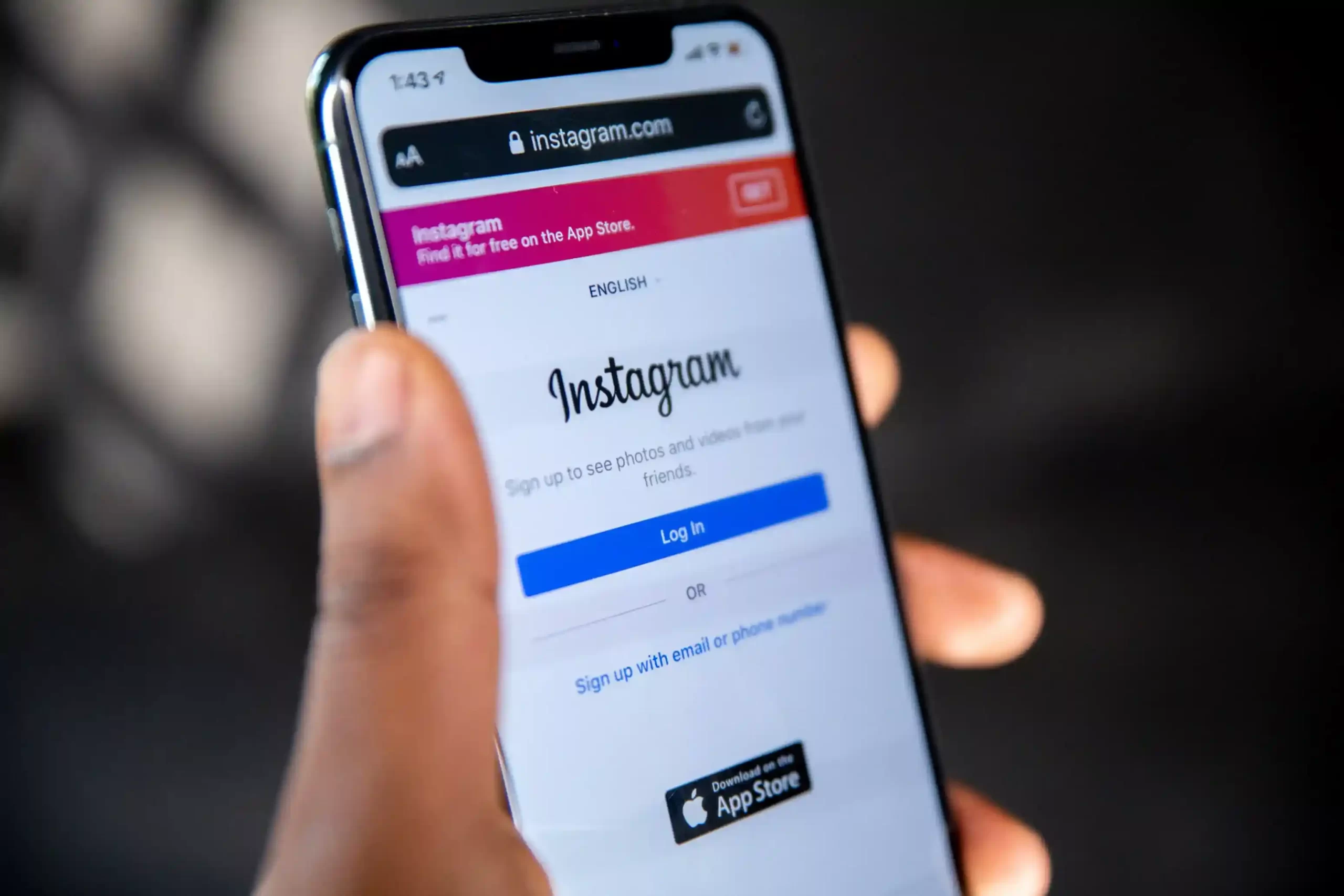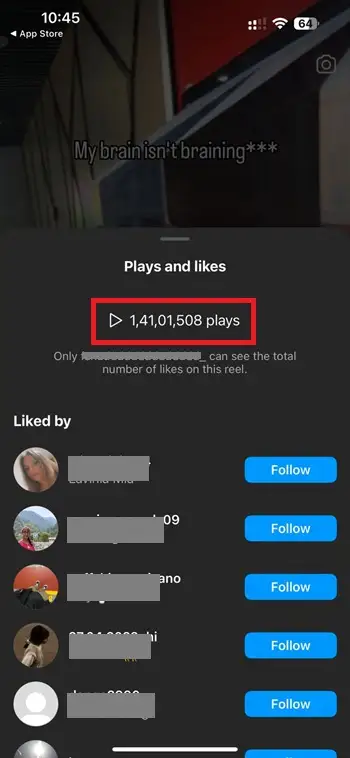A lot of users have been wondering if they can customize several settings related to the number of views or likes counters on Instagram Reel.
Well, if you are one of those, we are here to help you out. In this post, you will get to know if you can disable the like counter and enable the views counter.
Can you show views instead of likes on Instagram Reels?
Short answer: You can’t choose to show views counter on Reels but you can easily hide the like counter.
Instagram doesn’t show a view counter on a post. You won’t know the number of times a video is played similar to the number of likes.
How to show views instead of likes on Instagram Reels
Follow the steps below –
- Step 1: Open the Instagram app and go to your profile.
- Step 2: Go to the all menu, it is the hamburger icon on the top right section of your profile page.
- Step 3: Now, select ‘Settings’ and then ‘Privacy’ option from the list
- Step 4: Scroll down a bit and select the ‘Posts’ option under the ‘What you see’ title.
- Step 5: Toggle the button next to ‘Hide like & share counts’. This will disable the likes counter on any Reel on Instagram.
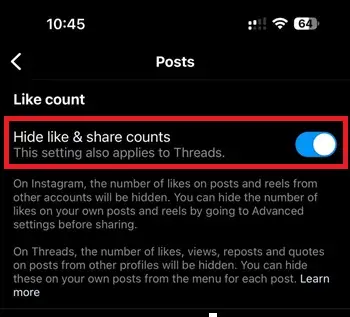
- Step 6: Select the ‘Likes’ option when you view a Reel.
- Step 7: You will see the views counter on the screen.
And that’s all.
That’s how you can see views but not likes on any Reel on Instagram.
How to hide like count on Instagram Reels
Instagram allows users to hide their likes count from the public. Here is a step-by-step guide on how to hide like count on Instagram Reels:
Step 1: Open the Instagram app on your device and tap on your profile icon in the bottom right corner of the screen.
Step 2: Tap the three horizontal lines in the top right corner of your profile page to open the menu.
Step 3: Select the “Settings” option from the menu and go to “Privacy”.
Step 4: Select the ‘Like and share counts’ option
Step 5: Toggle the switch on to enable the feature.
Once you have enabled the feature, your like count will no longer be visible to you. However, you will still be able to view your likes count on your profile page.
By following these simple steps, you can easily hide like count on Instagram Reels and keep your content private from the public. This feature can be handy for people who want to share their content without worrying about how many people like it.
SEE ALSO:
How To Put Video & Pictures Together On Instagram Story
Do Private Accounts Show On Instagram Suggestions
What Does It Say When Someone Blocks You On Instagram?
Final words
Overall it is a more accurate and detailed picture of how your content is performing and provides a more meaningful measure of engagement. It also helps to build trust with your followers, as they can see how many are watching your content.
Instagram Reels provides an excellent way to gain insight into the performance of your content and build trust with your followers.

A content writer with a B.Tech degree from Kalinga University, Saksham Jamwal, has a passion for writing. His favorite genre to write about is the ‘daily use devices’ and ‘social media’. He has worked on multiple projects ranging from blog posts to product reviews and loves to connect with people through his writing. Saksham is a creative and motivated individual who strives to produce informative and relatable content.