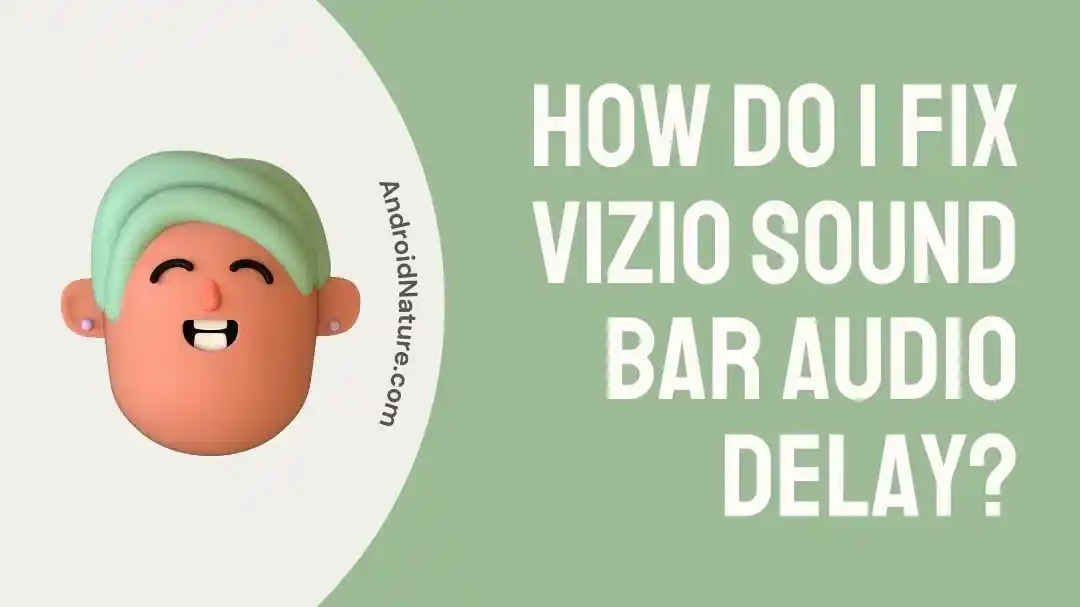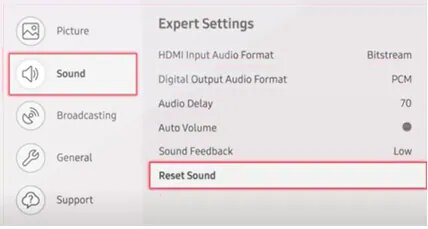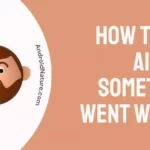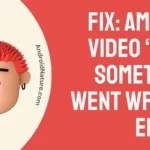Adding a Vizio Soundbar to your TV setup is a fantastic way to enhance the audio experience. But think about what would happen if the TV and soundbar weren’t in sync.
Actually, that does occur! And it’s the single most irritating factor in existence. Either the character’s lips will move in front of the camera while the audio will lag behind, or the opposite will occur.
Although most soundbars are compact and simple to set up, they have some annoying flaws, the most glaring of which is an audio delay preventing the sound from perfectly matching the lips moving on the screen.
Do not fret if this has happened to you; it is correctable. Nine times out of ten, the problem can be fixed by adjusting a setting in the computer’s software or hardware. Some problems are more fundamental, such as hardware malfunctions or problems with broadcasting a specific app or channel.
Why is there a sound delay on my Vizio soundbar
Short Answer: Your Vizio soundbar has a sound delay because of a processing delay, a bad connection between the soundbar and the TV, a broken HDMI cable or port, broadcasting errors, the wrong sound setting, or you are watching high-resolution videos.
The Vizio soundbar has risen in popularity as the best soundbar one can get for the money because it provides excellent value for the money it demands.
However, similar to everything else that appears to be too good to be true, it came with its share of flaws, proving once and for all that you truly do get what you pay for.
Continue reading to learn the most frequent explanations. Why does the sound come out a little bit later on my Vizio soundbar?

Reason 1 – Processing delay
There has been a holdup in the processing system. It is necessary for TVs to be able to decode a variety of audio codecs before sending them to the soundbar. In the event that the format is not supported correctly or if it takes the television some time to decode a particular format before delivering it to the soundbar.
Reason 2 – Bad connection between soundbar and TV
Another potential origin of this issue is a poor connection between the soundbar and the television, which can be the root of this issue.
Reason 3 – Broken HDMI cable or port
If the HDMI port on your television is broken for whatever reason, or if there is a problem with the HDMI cable connecting your soundbar and television, your television may make a delayed sound.
Reason 4 – Broadcasting errors
There are broadcasting faults coming from certain television channels, which is another reason why this problem occurs. Since this is a problem that is particularly channel-specific, there is little you can do to fix it.
Reason 5 – Incorrect sound settings
There are a number of different things that might cause the audio and video on your TV to become out of sync, incorrect sound settings, or a poor internet connection. All of these things could be the culprit.
Reason 6 – High-resolution videos
Problems are more likely to occur with high-resolution videos since more processing power is required to play them.
How do I fix Vizio sound bar audio delay?
The audio from the Vizio soundbar often gets out of sync, which makes it really difficult to enjoy a show or movie, which is very aggravating.
Check to see if the problem is resolved by implementing one potential solution at a time. If it does not work, you should immediately proceed to the following available option.
Method 1 – Verify Internet Connection
Many of us utilize streaming applications on our televisions. The internet is absolutely necessary for the operation of streaming apps like Netflix, Amazon, and many others. We would appreciate it if you could check to see if our internet connection is reliable and if the speed is sufficient for smooth streaming.
Pinging is one method utilized by a number of the available internet speed checkers to determine the user’s connection velocity. Simply search “internet speed checker” on Google and select any of the results.
Method 2 – Power Cycle TV and soundbar
Rebooting the TV and soundbar may help if the problem just appeared. We are aware that it may seem like an obvious answer, but in most cases, restarting devices is all that is required to resolve a wide variety of problems. Because of this, we often hear professionals advising us to turn electronic equipment on and off if there is a problem.
The issue of the audio being out of sync on the Vizio soundbar can be fixed by just conducting a power cycle on the device.
The following is a guide on how to restart your television:
- Step 1- Turn off your television and unplug it from the outlet.
- Step 2– Take it out of the outlet and let it sit for a minute.
- Step 3- If you reconnect the TV to its power supply, you should find that the sound is functioning normally again.
Method 3 – Update firmware
Kindly check that the software on both the soundbar and the TV has been updated to the most recent version. The majority of televisions and soundbars include an option within the settings menu to upgrade the firmware of the device.
In the same manner, you can fix it if you are already experiencing the issue by upgrading to the most recent version of the software.
Follow these steps to keep the software on your TV up to date:
- Step 1– To access the menu, use the button labeled “Menu” on your TV remote.
- Step 2- Under the TV settings menu, scroll down until you reach “System,” and then click on it.
- Step 3– To check for available updates, select the option to do so from the menu of system settings.
- Step 4- After you have finished, the TV will do a reboot, and any issues with the audio sync or Vizio Lip Sync should be resolved.
For Vizio soundbar:
- Step 1- Check that your soundbar is online by connecting it to Wi-Fi.
- Step 2– Please wait 30 seconds after unplugging the soundbar before reconnecting it.
- Step 3- To use the Vizio SmartCast, launch the app on your mobile device.
- Step 4- Click the “Menu” button to access other options. Select “Devices Settings” from the drop-down menu that appears. To add a new device, choose it by clicking the corresponding icon.
- Step 5- To check for software updates, navigate to the Sound Bar’s “Settings” after it has established an Internet connection. Select “Yes” as the appropriate response.
Method 4 – Set Vizio Lip Sync
The Lip Sync function, available on some Vizio televisions, helps to synchronize the on-screen lip movement with the on-screen audio. This strategy has helped many people, but whether or not it helps you will depend on how far your audio lags behind the visual and how you modify the Vizio TV Lip Sync setting.
As a result, if the sound isn’t matching the picture on your Vizio TV, you can alter the Lip Sync settings to make the problem go away for good.
How to do it:
- Step 1– Select “Audio” from the menu on your Vizio TV remote.
- Step 2- Locate the Lip Sync option and adjust it to the second level, Lip Sync 2, on your Vizio TV.
- Step 3– You should now be able to watch material on your Vizio TV with the visuals perfectly matching the sound.
Method 5 – Set Digital audio to PCM
Changing the digital audio output to PCM is another speedy and tried-and-true method for fixing the audio latency caused by the Vizio soundbar. The usage of this method benefitted a great number of Vizio customers.
- Step 1– Your Vizio TV’s menu can be accessed by pressing the button labeled “Menu,” and then selecting “Audio.”
- Step 2– Scroll down until you see “Digital audio out,” then click on it.
- Step 3- After that, make sure that the dial is set to PCM.
- Step 4- The audio latency on your Vizio smart TV should be quickly rectified once you have completed the steps.
Method 6 – Turn off and on surround sound
One further digital audio enhancement function of smart TVs that are commonly utilized in conjunction with sound bars is surround sound. Having said that, it is also commonly related to the audio becoming out of sync.
Therefore, if your television has an audio delay caused by a sound bar, all you need to do is turn it off and then turn it back on again. It will still resolve the issue with the audio delay.
This is the procedure for doing that:
- Step 1– To access the menu, press the appropriate button on your TV’s remote.
- Step 2- Scroll down until you see “Audio,” then click on it.
- Step 3– Turn off the ‘Surround Sound’ option in the settings for the audio.
Method 7 – Reset sound settings
Resetting your TV’s sound settings is another possible solution to the Lip Sync or audio sync problem. Restoring the audio settings to their original factory defaults is usually an option on modern televisions.
You can find the option to reset the TV’s entire settings or only the audio to see whether that corrects the synchronization problem.
- Step 1- Enter your home screen, and use the Home button on your remote.
- Step 2– Find the Settings menu using the remote’s directional pad, and press it to open it.
- Step 3- Select Sound > Advanced Settings.
- Step 4- Go to Settings > Sound > Reset Sound.
Method 8 – Soundbar Sync Delay Option
Each soundbar has its own individual configuration options. Navigate to the “Sound Control” option in the “Settings” section of the soundbar. You will notice an option that reads something like “Audio Sync Delay” or another term that is synonymous with the sync delay option.
In most cases, we can get to these options by pressing the button labeled “sound control” on the remote for the soundbar. Consult the documentation that came with your soundbar to learn how to access these settings.
We are able to modify the amount of time—measured in milliseconds—that passes between when the audio and the video are played back. In the event that the audio is running behind schedule, we will need to decrease the milliseconds. If the video is playing before the audio, the delay needs to be pushed back further.
Method 9 – Contact support
If you have been following this instruction closely, you should now be able to resolve the audio lag or Lip Sync issue with your Vizio soundbar. If it doesn’t work, you can always reach out to Vizio’s customer service department for assistance.
SEE ALSO:
Vizio Soundbar Not Responding To Remote : (8 Fixes)
Vizio Soundbar Blinking No Sound: What To Do
(11 Fixes) Vizio Subwoofer Not Pairing
Final Words
Please let us know in the comments section below how useful you found this article to be. Also, please let me know which of these solutions worked for you to correct the audio being out of sync on the Vizio soundbar.

Technical writer and avid fan of cutting-edge gadgetry, Abhishek has authored works on the subject of Android & iOS. He’s a talented writer who can make almost any topic interesting while helping his viewers with tech-related guides is his passion. In his spare time, he goes camping and hiking adventures.