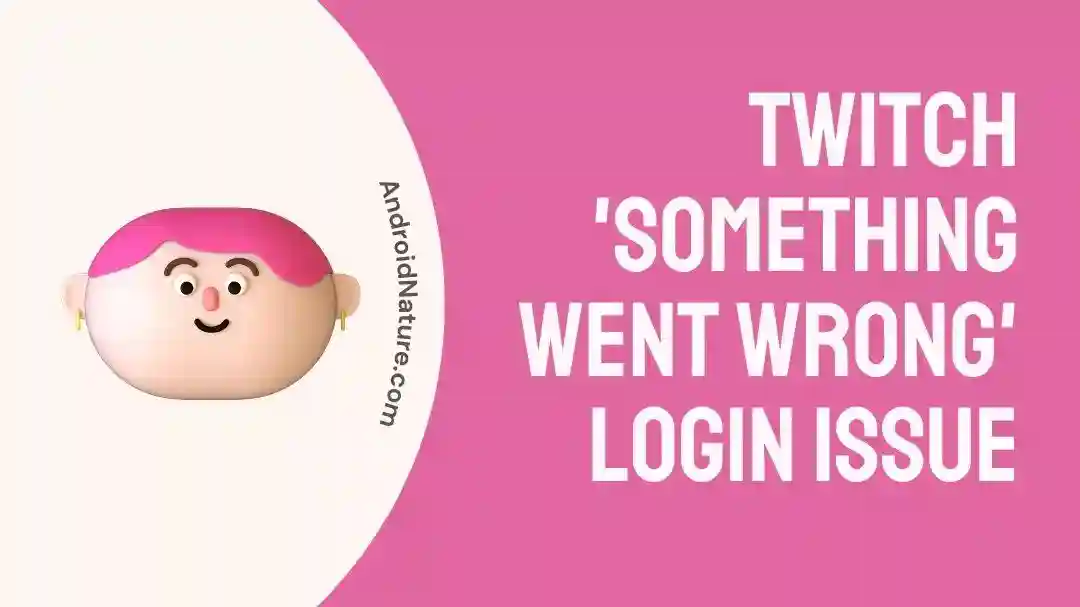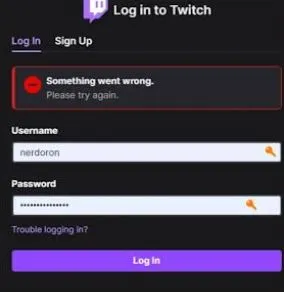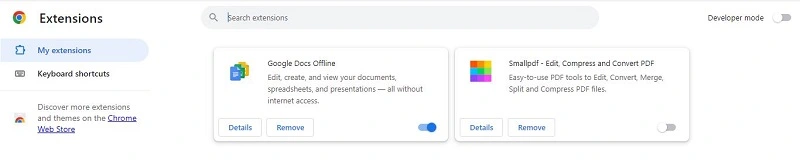Do you use Twitch?
If yes, then chances are high that you may have faced issues in logging in to this platform at some point. It can be due to different reasons, but the good news is that it can be resolved easily.
So, if you face a problem with Twitch something went wrong login, this article is for you only. I’ll guide you to go through the key reasons and easy fixes for this problem.
Why does Twitch show ‘Something went wrong’ login issue?
Short Answer: Twitch may create this issue due to app-related issues, internet connectivity problems, or device-related issues using Twitch. Further, the Twitch servers may be down in your region, creating login problems.
Fix: Twitch something went wrong login
Below are the quick solutions to solve the Twitch login problem:
Method 1: Checking the internet connectivity
Start by checking the internet connectivity to your device using Twitch. A simple solution is to restart the internet connection, like Wi-Fi or mobile data.
Method 2: Restarting the device using Twitch
The chances are high that Twitch may create issues in login due to temporary device problems. A quick restart can help you solve this problem.
Restart is the best solution for other issues like blocking or unfollowing problems. Here, learn Does Blocking Someone On Twitch Make Them Unfollow You.
Method 3: Disabling the VPN services
Do you use VPN services?
If yes, then it may create issues in logging in to the Twitch platform. So, you must disable the VPN services and then log in to Twitch.
You may face issues with Twitch streams due to internet or VPN problems. If yes, then go ahead with Fix: Twitch Streams Not Loading.
Method 4: Checking the availability of Twitch servers
Are you sure that your location is not facing Twitch service outages?
Check if the Twitch servers are available in your region.
Method 5: Try to open Twitch in browser’s incognito mode
It is important for the Twitch web users to check if their accounts working in the incognito mode of the browser.
Method 6: Clearing your app’s cache memory
If you’re using the Twitch app, you may have to clear the cache data and then try to log in. The steps for the same are:
- Step 1: Go to the “Settings” option on your device.
- Step 2: Select the “Apps or Apps and Notifications” option.
- Step 3: Go to the “Twitch” option and then select the “Storage” option.
- Step 4: Now select the “Clear Cache” option.
Method 7: Updating the Twitch app
Are you sure that you’re using the updated version of Twitch?
If not, then you must go to Google Play or App Store to check for the possible updates for the Twitch application on your device.
Method 8: Uninstalling and reinstalling the Twitch app
If the app update hasn’t helped you to log in to Twitch, it is time to uninstall and reinstall the application. Check if you’re able to log in to the app after completing the installation process.
Method 9: Disabling the browser extensions
If you’re using Twitch on the web browser, you must disable the browser extensions, as these may interfere with the login process. The easy steps for disabling the browser extensions are:
- Step 1: Go to the “Settings” option on your Google Chrome.
- Step 2: Select the “Extensions” option, followed by the “Manage Extensions.”
- Step 3: Toggle off the undesired extensions here.
Method 10: Restoring your device using Twitch to factory settings
While it is not recommended to go ahead with a factory reset at the start, you may need to restore your device in order to log in to Twitch. The steps to restore your device are:
- Step 1: Go to the “Settings” option on your device.
- Step 2: Select the “Reset” option and then select the “Factory data reset.”
- Step 3: Confirm “Reset” to complete the factory reset on your device.
Method 11: Contacting the Twitch customer support
If none of the above methods work, it is time to seek the professional help of Twitch customer support. All you need to do is go to the Twitch contact support page and find out the solution to your problems.
SEE ALSO:
- Fix: Twitch Not Loading On Mobile (Android & IPhone)
- Fix: Sound Alerts Not Working On Twitch
- 10 Fixes: Twitch Notifications Not Working
Parting Thoughts
So, no need to worry when you face problems like Twitch something went wrong login.
All you need to do is take the help of the quick guide mentioned above and enjoy streaming using this amazing platform.
Do share your views on this guide in the comments section!
An active wordsmith delivering high-quality technical content on AndroidNature.com. She loves to keep herself updated with consistent reading. A strong believer of consistent learning, she loves to read about technology, news, and current affairs.