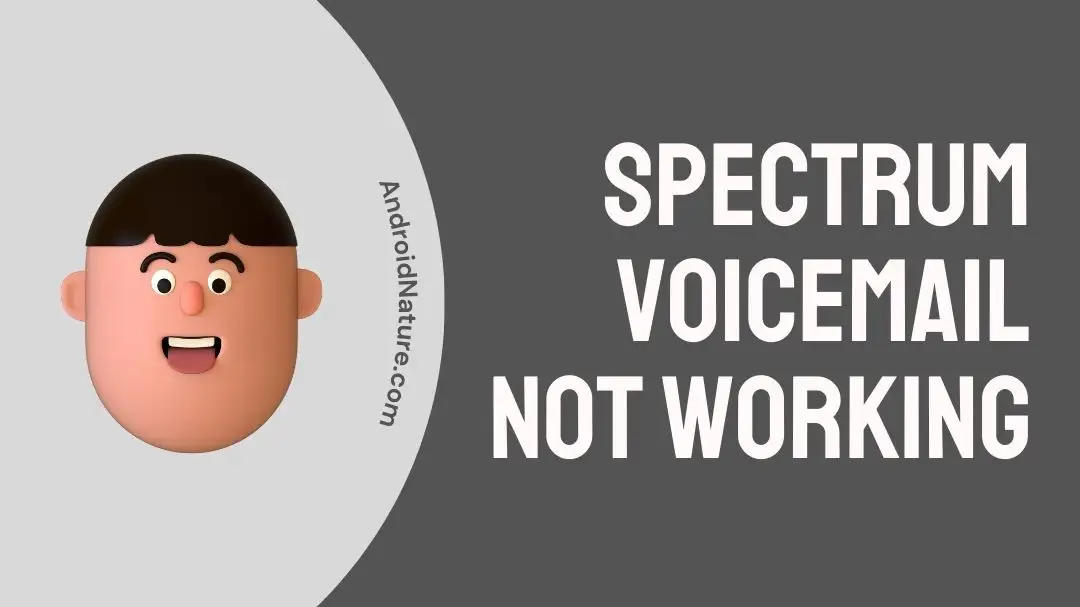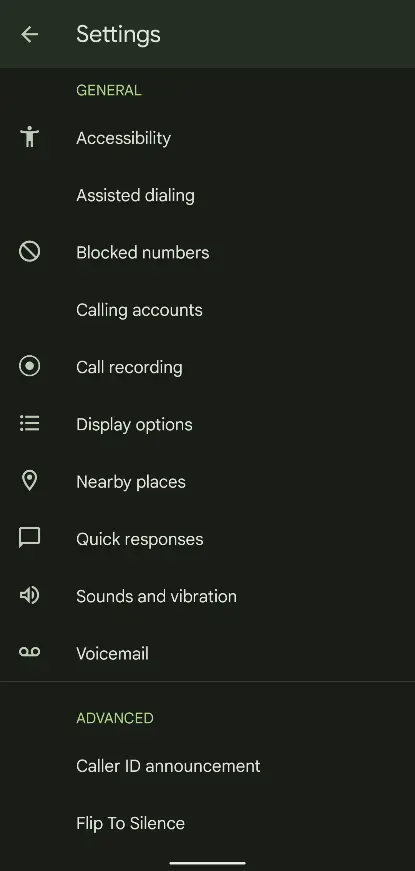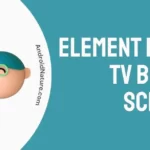Spectrum is one of the most user network providers in the United States. This means that a vast majority of its users make use of its services like voicemails.
But having a voicemail system that is not functioning well or not functioning at all isn’t fun. This is why we have brought this article to you, explaining what might cause the issue and how to fix it. There are several other issues that you might to fix as well, such as the Spectrum app timing out issue.
Why is my Spectrum mobile voicemail not working
Short answer: Spectrum voicemail might not be working due to the inability to retrieve messages, improper set-up of the voicemail service, using locked phones that are not provided by Spectrum, Full voicemail box, and bad audio quality voicemails.
Reason 1: Unable to retrieve voicemails
Voicemails are retrieved using a specific method. In the absence of that method, or if the user uses a method that is wrong/ intended to be used by other companies voicemails, it would not work.
Spectrum has its way of accessing and retrieving voicemails and a lack of the information to do it would result in a lot of frustration and Spectrum voicemail not working issue that you encountered now.
Reason 2: Voicemail not set up properly
Voicemails could sometimes be not set up properly. Voicemails have a set of steps that need to be followed to finish setting them up for use. This use includes not only the ability to save voicemails from the people who call you but the ability for you to access them as well.
Without setting up a voicemail, or if you left the voicemail set up in the middle and exit, you would not be able to make use of it later on. This makes sense, as users who have never tried voicemail setup and do not want it on their phones would not be happy if they were to suddenly start getting voicemails.
Reason 3: Using phones not provided by Spectrum
Spectrum provides certain phones for their voicemail and other features. As you are aware, phones can come from a variety of sources and they are slightly modified according to the need of the company that you bought it from.
This means that phones that are not unlocked or in other sense, modified by Spectrum to fit their certain features would not be able to make use of it. This includes Spectrum voicemail as well, ultimately leading to Spectrum voicemail not working issue as has been pointed out by various users on Reddit.
Reason 4: Full Voicemails
Voicemails can pile up quickly and fill your inbox. Whenever a user calls you and you are unable to receive the call, ideally they are provided with the option to record a voicemail for you, provided you have enabled it properly.
If you have indeed enabled it properly, you will notice the voicemails from users that have been trying to contact you. This can lead to getting your voicemail filled quickly due to the inbox only having limited space for voicemails.
Reason 5: Poor audio quality
Poor audio quality has little to do with the technical or digital side of this Spectrum voicemail not working error. However, this is an important part of this issue.
If the user who has recorded their voicemail is either in a very bad network condition or has too much na background noise, it could lead you to believe that it is a possible technical glitch, thus adding it to the list of reasons that might cause this issue while it would be more of a user-oriented problem.
Fix: Spectrum voicemail not working
Method 1: Accessing your voicemails properly
Accessing the voicemails properly is essential to retrieve the voicemails you have gathered so far. What you can do to retrieve Spectrum voicemails is clear and concise, yet easy to forget or mistake at times because each service provider has their method.
You would be prompted to set your inbox and your welcome message when you open the voicemail for the first time. Afterward, you would need to set up your PIN in order to access them. You can call (833) 224-6603 if you have forgotten your PIN.
Method 2: Setting up voicemail
You are prompted to set up the mailbox and greetings the first time you access the Voicemail service. You would need to set up a PIN as well.
All of this can be done easily by going to your Phone app and then into the Voicemail settings. This would help you get started with recording the messages and so on.
Method 3: Using phones unlocked by Spectrum
Spectrum unlocks phones for users for them to be able to use its features. If you have a phone that was bought from another company or provider, you might not be able to get the voicemail working easily.
While you can still contact Spectrum service center and ask about how to set up the voicemail still, if you are considering buying a phone your best bet would be to buy the one that is Spectrum variant. This means that Spectrum has modified it to work with some of its functionalities.
Method 4: Deleting old voicemails
Deleting old voicemails is important if you keep getting a lot of voicemails. If you are in the business department this would be more common for you and thus deleting can help you prevent Spectrum voicemail from not working issue.
You are allowed a maximum of 20 voicemails by Spectrum on Android and a total of 40 on iOS smartphones. So once you cross the limit voicemails would cease to be stored in your mailbox. Again, this is easily achievable by going to the Phone > Voicemails and then selecting the voicemail you would like to delete. Proceed with the delete option to remove it. You might also have to go through Settings on some of the Phone apps.
Method 5: Raising a complaint to the FCC
A Reddit user has suggested that you can raise the complaint to the FCC if Spectrum pays no heed to your issue despite loads of troubleshooting. This method should only be tried when you have determined the cause to be originating from Spectrum itself.
You can file a complaint using multiple methods, such as a phone if you are comfortable with it on the FCC complaint website.
SEE ALSO:
- Fix: Spectrum Mobile Activation Not Working
- Fix: Spectrum On Demand Not Working
- [6 Ways] How To Fix Spectrum Cable Box Stuck On L-3
Final Conclusion
This article focused on the Spectrum voicemail not working issue and how one can fix it. We hope you found this article useful. Stay tuned with AndroidNature for more how-to guides on Spectrum!

For someone who is a Medical School student, you certainly did not expect me to be here. But here I am, due to my fondness for technology, games and science. There is just something really sweet about technology that has helped in binding us together, so it is not surprising that I love to talk about it. And with the same technology, you could connect with me easily, so feel free to!