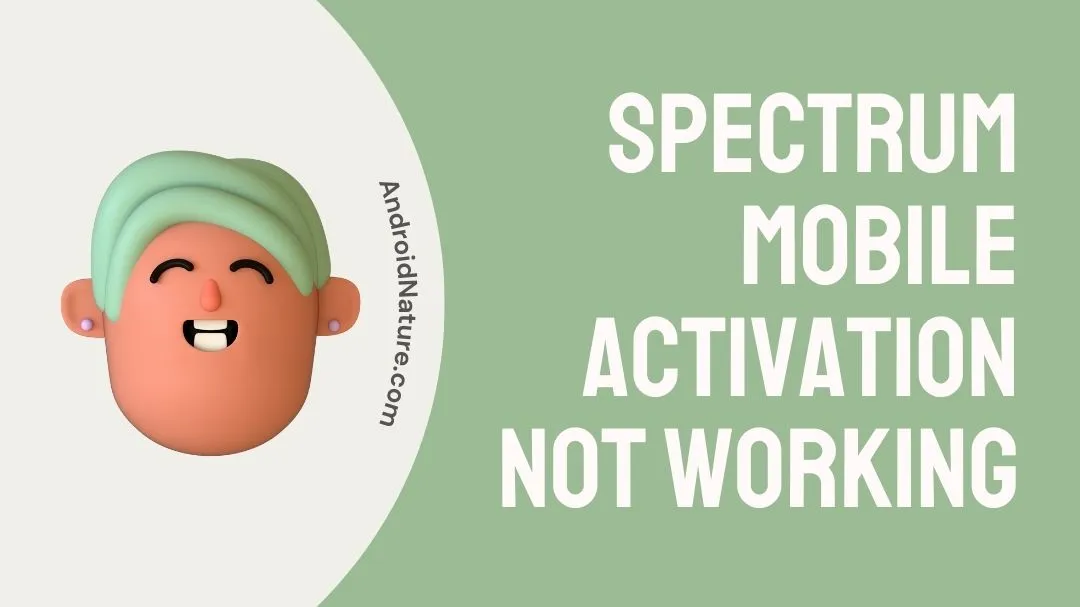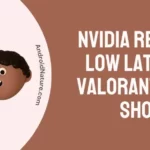The activation process for your Spectrum Mobile service should be a simple one; however, there is a possibility that you will experience activation problems on occasion.
This article will offer you a step-by-step approach to troubleshooting and resolving any issues you may be having with the activation of your Spectrum Mobile service.
If you follow these instructions, you will increase your chances of properly activating your service and of making use of all the features and benefits that are available through Spectrum Mobile.
Why is my Spectrum mobile activation not working
Short answer: Your Spectrum mobile activation is not operating due to an incompatible device, a SIM card issue, a lack of signal, outdated firmware, or network lock.
There is a possibility that your Spectrum mobile activation is not working due to one of several different causes.
Reason 1 – Incompatible Device
It’s possible that your smartphone isn’t compatible with Spectrum Mobile, which could be one of the key reasons why you’re having activation issues. Due to the fact that Spectrum Mobile is powered by the Verizon Wireless network, users can only connect compatible devices to their accounts.
Reason 2 – SIM card issues
One more typical source of activation issues is a problem with the SIM card. The SIM card in your device is what establishes the connection between it and the mobile network provided by Spectrum. In the event that there is a problem with the SIM card, you may run into difficulties during the activation process.
Reason 3 – No signal
Spectrum mobile activation may not work for you if there is insufficient signal in the region where you are trying to use it. There is a possibility that not all areas will get coverage. It will not be possible for you to activate your service if there is no signal in the region in which you are located.
Reason 4 – Outdated firmware
Outdated software on your phone is another potential cause for the failure of Spectrum mobile activation on your device. If the software on your phone is out of current, it is possible that it is not compatible with the mobile network provided by Spectrum, which may cause activation problems for you.
Reason 5 – locked to a different network
In the event that your phone is locked to another network, this may also be the cause of your inability to activate Spectrum mobile service.
When a phone is locked to a certain network, it can only be used with the SIM card that is provided by that network; any other SIM card, including those provided by Spectrum mobile, will not function in the phone.
How do I activate my phone on Spectrum mobile
Before beginning the process of activation, it is necessary to collect the information that is required. You are going to require the details related to your Spectrum Mobile account, including your account number.
You will need the following account information from your old carrier in order to successfully transfer your phone number: In addition to the account holder’s name, address, account number, and Account PIN, you will need both your new and your old device.
The following actions need to be taken in order to activate your phone on Spectrum mobile:
- Step 1- My Spectrum is an app that you may get for your old phone and install it on.
- Step 2- Download the free My Spectrum app and register for a Spectrum Mobile account. You can find your Spectrum account number and 4-digit security code on your monthly Spectrum Internet bill, which you’ll need to create your online account.
- Step 3- Make sure your new phone is in the off position.
- Step 4- To use your new phone with Spectrum, simply insert the SIM card.
- Step 5- Access SpectrumMobile.com/Activate from any other internet-connected device or computer and enter the username and password you set up in the My Spectrum app.
- Step 6- After logging in, you may be asked to accept additional terms and conditions via alerts displayed on the Activation Dashboard.
- Step 7- In order to port your existing phone number over to Spectrum from another provider, you will be asked to provide your previous provider’s account information. You’ll need to identify your former service provider, account number, and security PIN. You’ll also need the PIN for transferring your number from your old provider.
- Step 8- When the activation process is finished successfully, a message reading Activation Complete will appear on the screen.
- Step 9- A confirmation email about the successful activation of Spectrum Mobile will be sent to the address you provided during signup.
- Step 10- The new Spectrum Mobile phone is now active. Get it set up by synchronizing with your old phone and connecting it to a safe Wi-Fi network.
- Step 11- Use your phone to make calls and send and receive text messages to see how it performs.
Fix: Spectrum mobile activation not working
Method 1 – Verify Device Compatibility
It is essential to confirm that your mobile device is compatible with the Spectrum Mobile service before making any attempts to activate the service. Because Spectrum Mobile uses the Verizon Wireless network, in order to use the service, you will need a device that is compatible with the network bands used by Verizon.
You can determine whether or not your device is compatible by going to the official website for Spectrum Mobile. Select your device brand input your phones IMEI data and click on proceed.
Method 2 – Verify Spectrum SIM
If you are using a SIM card that was given by Spectrum Mobile, you should verify that it has been installed properly. Because the process of installing SIM cards might differ depending on the device, you should refer to the user manual that came with your device for specific instructions.
Examine your SIM card carefully for any signs of physical damage, such as chips or fractures. It is possible that you may need to get a new SIM card if you find any damage on it.
Method 3 – Verify Network Coverage
If you are unable to activate your Spectrum Mobile service, it is conceivable that you are in a location that has spotty or no network coverage at all. Check to see whether you are in an area that is covered by Spectrum Mobile’s service.
On their website, you’ll find a coverage map that you may view. You may check to see whether the service is available in your region by using the search box to type in either your location or your address.
Method 4 – Check if your phone is locked to a specific network
If you’re having trouble activating your Spectrum Mobile service, check to see whether your mobile device is unlocked; this is especially important if you’ve used your phone with a different provider.
There are prerequisites that must be completed by some service providers before a device may be unlocked. It may be necessary to use the gadget for a predetermined amount of time or to pay any outstanding costs or meet the conditions of your contract. Verify with your former service provider if unlocking your smartphone is possible.
Method 5 – Firmware update
If you are having trouble activating your Spectrum Mobile service, changing the firmware on your mobile device can frequently alleviate difficulties with compatibility or software-related issues that may be preventing the activation from going smoothly. The following is the procedure for updating the firmware:
- Step 1- Navigate to the settings menu on your smartphone.
- Step 2- Select System, then select System update, on the menu.
- Step 3- You’ll find your update status. Take any of the steps that are displayed on the screen.
Restarting your device after the update has been installed will guarantee that all of the changes will take effect and that your device will continue to operate normally.
Method 6 – Accept the pending agreements
During the activation process, it is conceivable that there may be pending terms of the agreement that need to be examined and agreed before the activation can be finished. This is because there are pending terms of the agreement, it is possible that there may be pending terms of the agreement.
Please give the terms of agreement as well as any pending terms that will be offered to you during the activation process a thorough reading. Generally speaking, these phrases convey vital information regarding your service.
You should look for a checkbox or button that indicates your agreement if you consent to the terms that have been shown to you. Before moving forward, please ensure that you have read and fully comprehended the terms.
- Step 1- All you have to do is log in to spectrum.net.
- Step 2- And type in your user name and password
- Step 3- You will be able to see pending concerns in your account
Method 7 – Restart the device
A simple device restart can often alleviate numerous software-related problems, such as those encountered when attempting to activate Spectrum Mobile service.
- Step 1– To access the device’s power settings, press and hold the power button for a few seconds. Choose “Power Off” or “Restart” to shut down your gadget
- Step 2- Wait for at least ten to fifteen seconds after turning off the device.
- Step 3- To turn the device back on, press and hold the power button once more. Hold off on doing anything else until your gadget has finished starting up.
Method 8 – Contact support
Visiting a Spectrum Mobile store may be your last resort if you’ve tried everything else and are still having trouble activating your service.
You can get help from the employees there, or you can call the customer support line.
SEE ALSO:
- [6 Ways] How To Fix Spectrum Cable Box Stuck On L-3
- Spectrum Router Blinking Blue: Reasons & Solutions
- Spectrum TV Audio Out Of Sync (8 Fixes)
- Fix: Spectrum Cable Box Flashing White Light
Final Words
Activating Spectrum Mobile service should be a simple process, although problems do arise occasionally. You should be able to fix the majority of activation issues by following the instructions indicated in this article.

Technical writer and avid fan of cutting-edge gadgetry, Abhishek has authored works on the subject of Android & iOS. He’s a talented writer who can make almost any topic interesting while helping his viewers with tech-related guides is his passion. In his spare time, he goes camping and hiking adventures.