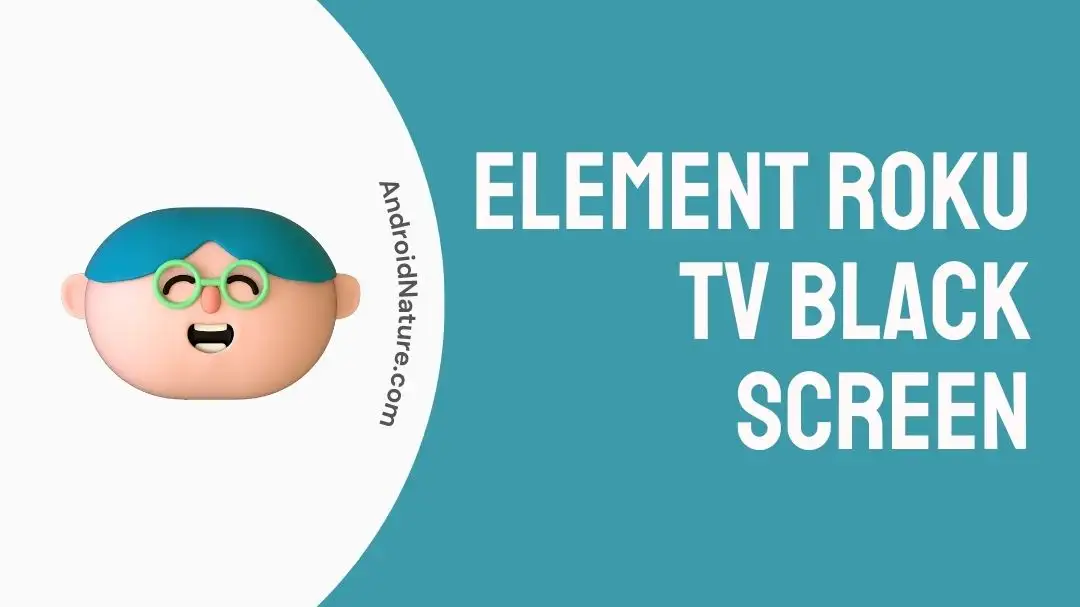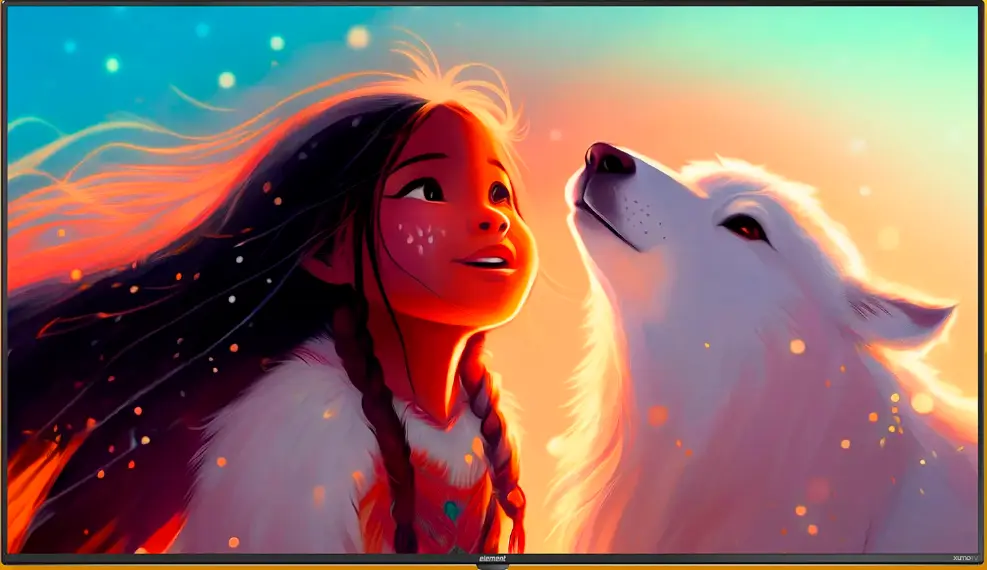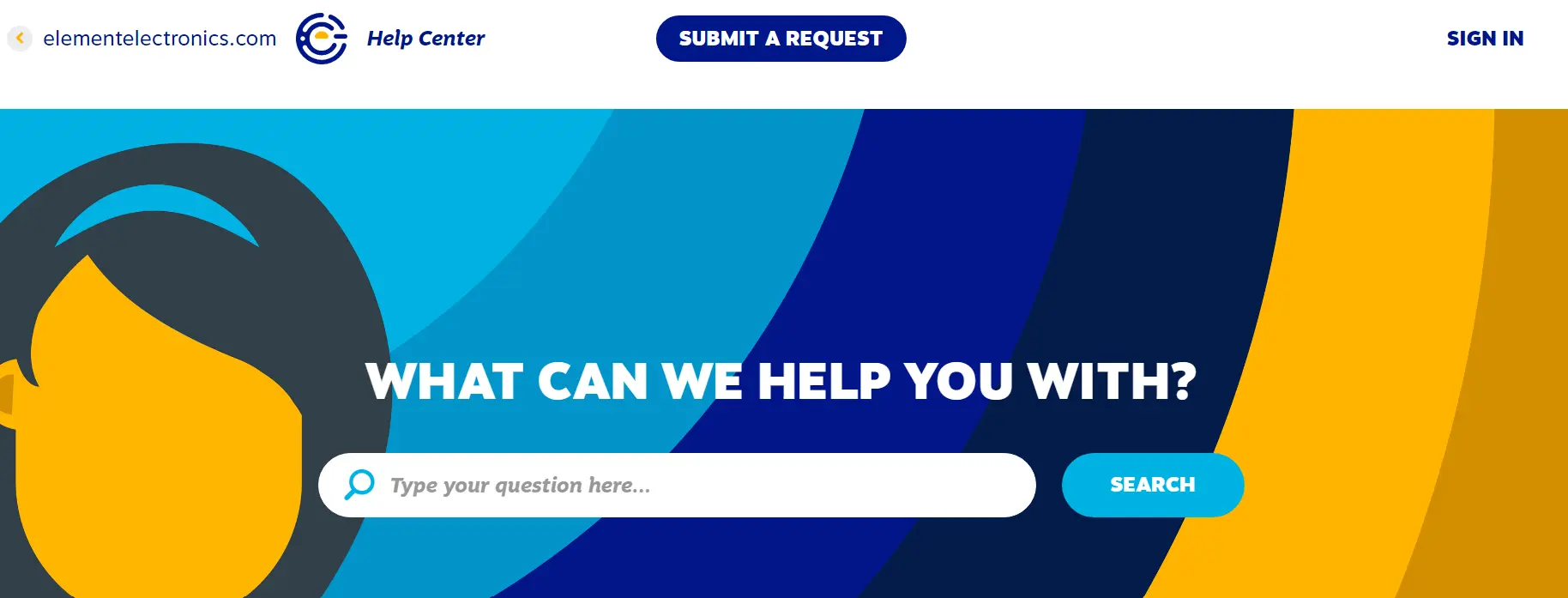Imagine sitting on your comfy sofa for downtime after a tiring day, ready to watch your favorite movie. But, your Element TV decides to greet you with a black screen.
You can hear the sounds, but can’t see the imagery. It’s devastating, isn’t it?
Don’t worry, we’re here to assist you!
In this article, we will investigate why your Element TV displays a black screen when you can still hear the sounds. Moreover, we will discuss effective troubleshooting methods to help you resolve the “Element Roku Black Screen” error.
Ready? Let’s dive in!
Why is my Element TV screen black but I can hear it
Short Answer: Your Element TV displays a black screen due to a faulty power outlet, damaged power cable, defective power board, or backlight issues.
Let’s have a look at the common cause of the “Element Roku TV Black Screen” issue:
Cause#1: Faulty Power Outlet
The most common and under looked cause of the “Element Roku TV Black Screen” issue is a faulty power outlet. When your Element TV doesn’t receive a sufficient amount of power supply, it displays a black screen.
Cause#2: Damaged Power Cable
Another cause of the “Element Roku Black Screen” issue is a damaged power cable. If your power cable has signs of damage like cuts and bents, then you’re advised to replace it with a fresh one.
Cause#3: Defective Power Board
Another possible culprit could be a defective power board. It is possible that your TV isn’t receiving power because something is wrong with the power board. As a result, you get a black screen on your TV.
Cause#4: Panel or Backlight Issues
The last reason but certainly not the least is panel or backlight issues. Frequent power surges could lead to the destruction of your TV panel while backlight issues prevent you from seeing the picture even if it’s present.
Let’s now explore possible workarounds to fix the “Element Roku TV Black Screen” issue.
Fix: element Roku TV black screen
Here are some quick and easy-to-follow troubleshooting steps to resolve the “Element Roku Black Screen” error:
Method#1: Power Cycle Your Element TV
The first troubleshooting step on the list is to power cycle your Element TV. There’s no need to get overwhelmed as it’s just a fancy term for turning off and on your device.
It helps refresh the system of your Element TV and remove any troublesome bugs and glitches that might be causing the issue.
Here’s how you do it:
- Step 1: Unplug the Power Cord from the Power Outlet
- Step 2: Leave it Unplugged for a few minutes
- Step 3: While the cord remains unplugged, press and hold the Power Button for 25 seconds
- Step 4: Afterward, let go of the button and Plug the power cord back in again
- Step 5: Finally, Turn On your TV
Once your TV turns on, check whether it displays the imagery or not. If the issue persists, move on to the next troubleshooting step.
Method#2: Perform a Factory Reset
If the power cycle didn’t work, then performing a factory reset on your Element TV might do a trick.
To perform a factory reset, follow the instructions given below:
- Step 1: Look for the Reset Button (a pinhole) just above the HDMI port at the back of your Element TV
- Step 2: Take a Pin or Paperclip and press it into the Pinhole
- Step 3: Keep holding it for 30–60 Seconds
- Step 4: Lastly, Restart your TV
NOTE: Performing a factory reset on your Element TV will erase all the customized settings.
If performing a factory reset didn’t resolve the issue (which is unlikely), proceed to the next troubleshooting step.
Method#3: Check the Cable Connections
The next troubleshooting step to fix the “Element Roku Black Screen” issue is to check all the cables connected to your Element TV. There’s a strong possibility that one of the cables connected to your Element TV is either damaged or not securely attached.
Therefore, make sure all the cables including HDMI cables, TV power cables, and AV cables are functioning properly and firmly attached. Moreover, we firmly advise you to check all the HDMI ports, as they may also be defective.
Method#4: Check the Power Outlet
The next thing you want to check is the power outlet. Like any other smart TV, your Element TV requires an adequate power supply to function properly. When it receives an inadequate power supply, it’s likely to display a black screen.
Therefore, make sure your power outlet is providing a sufficient amount of power to your Element TV. Try plugging your Element TV into another power outlet and see if the issue resolves.
Method#5: Disconnect All External Devices
More often than not, connected multimedia devices can also contribute to the “Element Roku TV Black Screen” error. Therefore, we recommend disconnecting all external devices such as Firestick, Roky, or Chromecast streaming media players from your TV to see if it resolves the issue.
Method#6: Check for Backlight Issues
If the “Element Roku TV Black Screen” issue sticks around, then the problem might lie on the backlight’s end. If you can hear the sounds but the imagery is not visible, there is a high chance that the TV’s backlight is defective. Therefore, it’s crucial to perform a backlight test on your Element TV.
Here’s how you check for backlight issues:
- Step 1: Turn On your Element TV
- Step 2: Play any random content on your TV
- Step 3: Switch Off all the lights in the room
- Step 4: Grab a Flashlight and shine it towards the TV screen
- Step 5: Observe if you can see any of the content displayed
If you see blurry content on the screen, it means your TV’s backlight is damaged. In this situation, you’re advised to get in touch with a technician and seek professional help.
Method#7: Contact Element Support
If you’ve exhausted the above-mentioned methods without any success, it might be time to contact Element Customer Support. You can visit their Official Website to submit a request or ring a bell at (888) 842-3577 to ask for assistance from the experts.
SEE ALSO:
- How To Reset Element TV When Screen Is Black
- Fix: Element TV Turns On Then Off Immediately
- 11 Fixes: Element TV Screen Went Black But Still Has Sound
- Fix : Element TV Turns On By Itself (8 Ways)
Wrapping Up:
The “Element Roku Black Screen” error is incredibly frustrating, but there are workarounds to get past this error. In this article, we’ve outlined some effective troubleshooting methods to help you resolve the “Element Roku Black Screen” error.
So, what are you waiting for? Give these methods a try and get the visual imagery back on your Element Roku TV.

An experienced technical writer who specializes in simplifying technical jargon. Being a lifelong learner, she stays up-to-date with the latest trends and tools in the world of technology. When she’s not writing technical stuff, you can find her reading self-help books.