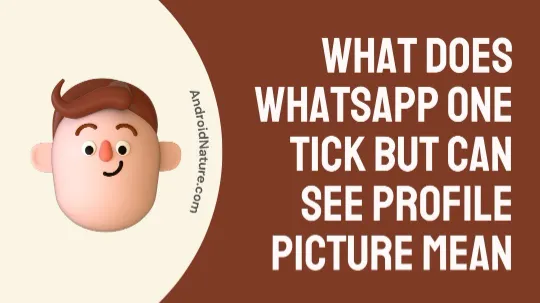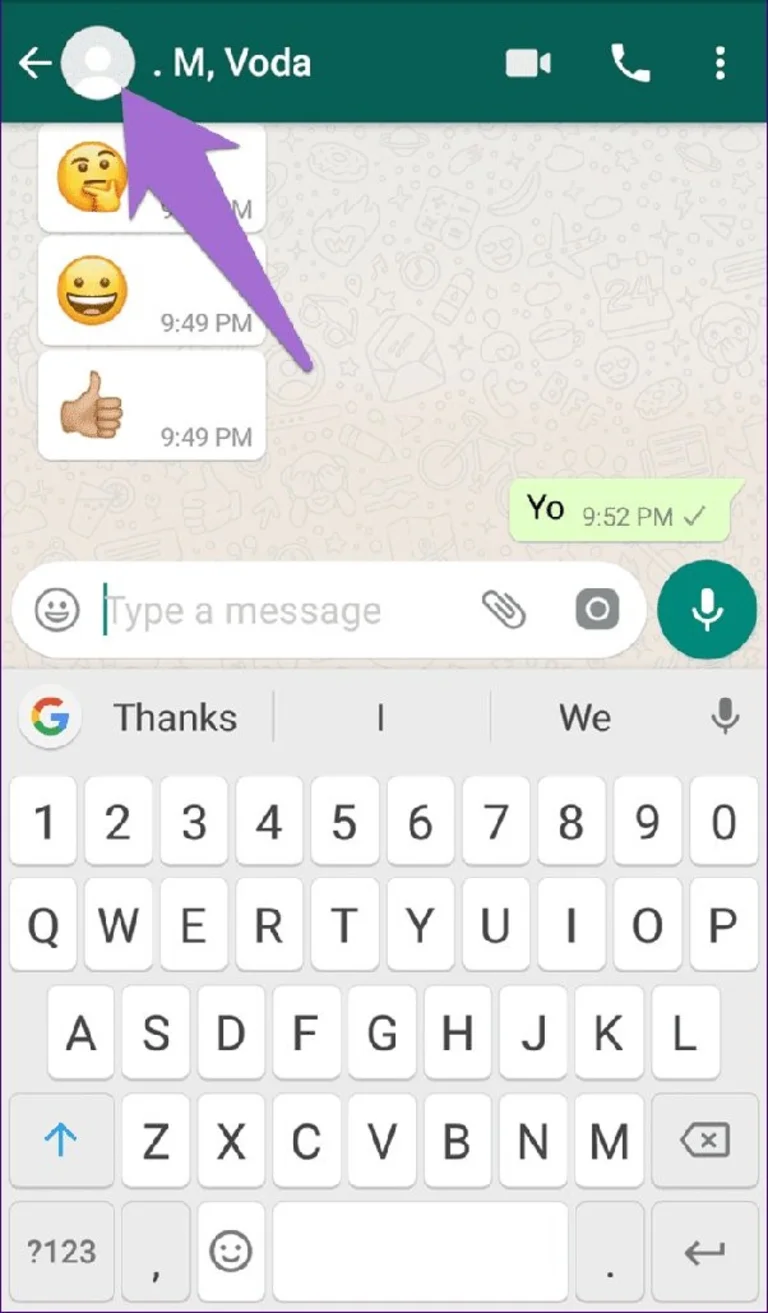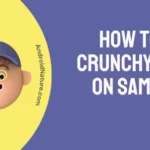If you want to know what it means when you only get one tick on WhatsApp but can still see your profile picture, you’ve come to the right place.
In this day and age, one of the most popular instant messaging programs, WhatsApp, has completely changed the way in which people connect with one another. WhatsApp’s streamlined platform makes it easy to stay in touch with friends, family, and even coworkers thanks to its intuitive user interface and comprehensive set of capabilities.
Nonetheless, individuals occasionally see strange occurrences, such as a single tick, but can see the profile picture, which makes them wonder if they may have been blocked and also ask, ‘Can I call someone on WhatsApp even if they block me?’ In this piece, we will explore the meaning of WhatsApp’s one-tick yet viewable profile photo, shedding light on the confusion.
What does WhatsApp one tick but can see profile pictures mean
Short answer: On WhatsApp, if you just see one tick but can still see the profile images of your contacts, it often signifies that your message has been sent but has not yet reached its intended recipient, maybe because their phone is switched off or they are not connected to the internet.
When a user sends a message using WhatsApp, the program will send a delivery report to the user’s device to indicate whether or not the message was successfully delivered.
The user will notice a single grey checkmark next to the message if the communication was successfully sent. This indicates that the message has been sent from the user’s device and is now being sent to the recipient’s device. If you see this message, it denotes that the message has already been sent.
Nevertheless, the message will not be transmitted to the receiver’s device if the recipient’s device is not connected to the internet or if the recipient has switched off their data or Wi-Fi connection on their smartphone. In this particular scenario, the user will only see a single gray tick next to the message, which indicates that the message has been sent but has not yet been delivered.
If you can see the recipient’s profile photo, it indicates that they are not blocking you from communicating with them. If somebody blocks you on WhatsApp, you won’t be able to view their profile or receive notifications about when they were online.
Can you see profile picture if blocked on WhatsApp
Short answer: No, you won’t be able to view someone’s profile image on WhatsApp if they block you. If you try to see their profile photo, it either displays as a grey, blank space.
You will not be able to view a contact’s profile image on WhatsApp if that contact blocked you from seeing their content. When someone blocks you on WhatsApp, they are basically removing you from their contact list.
This means that you will no longer have access to any of their personal information, including their profile image. If you attempt to see their profile photo, you will get either a gray image that is completely blank or a stock image that serves as a replacement.
If someone on WhatsApp blocks you, you won’t be able to see their profile image anywhere, including in your chat list, in group chats in which they participate, or in broadcast lists in which they are included.
This applies whether or not the person blocked you. Furthermore, any messages that you send to the blocked contact will not be transmitted to them, and you will not be able to view any updates or changes that have been made to the information included in their profile.
SEE ALSO:
- Why Would Someone Turn On Disappearing Messages On WhatsApp?
- If I Lock A Chat On WhatsApp Will The Other Person Know
- If I Block Someone On WhatsApp Can I See Their Status
- Why Can’t Receive I WhatsApp Calls Unless I Open It
Final Words
The presence of a single gray checkmark is generally indicative of an undelivered message; however, the capability to view a contact’s profile image is a more recent development. If you are able to view the profile photo of the receiver, it indicates that they are not blocking you.

Technical writer and avid fan of cutting-edge gadgetry, Abhishek has authored works on the subject of Android & iOS. He’s a talented writer who can make almost any topic interesting while helping his viewers with tech-related guides is his passion. In his spare time, he goes camping and hiking adventures.