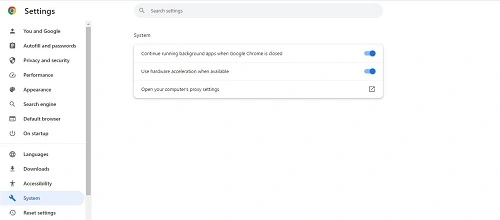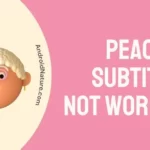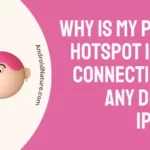Do you use Spectrum streaming at your place?
If yes, then you’re not alone as Spectrum is the high-quality service provider of internet, cable TV, mobile, and home phone. It is a feature-rich and one of the highly affordable service providers. However, sometimes users may face the problem of Spectrum streaming not working.
So today, let us find out the top reasons and associated fixes for the issue of Spectrum streaming. You’ll be able to enjoy seamless internet streaming after going through our guide on this issue.
Why is my Spectrum app not working on my Smart TV?
Short Answer: Spectrum streaming not working is a common operational issue that may occur due to internet problems or Spectrum server issues. Any temporary glitches with the Spectrum device may cause issues in Spectrum streaming.
Fix: Spectrum streaming not working
So, here you’re at the top fixes for using Spectrum streaming effectively:
Method 1: Checking internet connectivity
Let us start by checking the availability of a proper internet connection to your Spectrum device. You can give your Wi-Fi a quick restart to eliminate the possibility of any glitch.
Once, the internet connectivity is confirmed, try to connect to Spectrum streaming.
Method 2: Restart Spectrum device
A quick restart can solve the temporary hardware or software issues with your Spectrum device. So, if you’re facing the issue of Spectrum streaming not working, turn it off and then restart it.
Check if it is working properly now.
Method 3: Power cycle Spectrum device
Power cycling your Spectrum device is an efficient solution to get rid of the residual electricity in its circuits. The quick steps for the same are:
- Step 1: Turn off the Spectrum device and disconnect all the cables.
- Step 2: Wait for 40-60 seconds and then reconnect the cables.
- Step 3: Turn on the Spectrum device to check if it is working properly now.
Learn fixes for Spectrum Wi-Fi not working.
Method 4: Moving Spectrum device close to Wi-Fi
The chances are high that Spectrum is not streaming properly due to its distance from Wi-Fi or obstacles in internet connectivity.
So, the best solution is to move your Spectrum device close to the Wi-Fi router.
Know more on fixes for Spectrum network not working here.
Method 5: Check the Spectrum server
In your quest to solve the issue of Spectrum streaming not working, have you checked the availability of Spectrum servers?
The chances are high that the Spectrum server is facing some temporary functional issues. So, all you need to do is wait for some time until issues with Spectrum servers are resolved.
Method 6: Disable VPN
You may use VPN services to protect your internet streaming from privacy hacks or accessing information blocked in your region. However, it may interfere with the smooth streaming of Spectrum.
So, disable VPN settings and then try to check if Spectrum streaming is working properly now.
Go through fixes for Spectrum stuck at your TV will be right with you.
Method 7: Disable hardware acceleration
Moving ahead, if the issue of Spectrum streaming not working is not resolved, go ahead to disable hardware acceleration on streaming app settings or browser settings. The steps to disable hardware acceleration on Google Chrome are:
- Step 1: Go to the “Settings” option of Google Chrome.
- Step 2: Select the “System” option.
- Step 3: Now toggle off the “Use hardware acceleration when available” option.
Method 8: Upgrading Spectrum software
The chances are high that you’re facing the issue of Spectrum streaming due to outdated software. A quick update can help get access to the newest security features.
So, you can quickly check for the availability of any updates for Spectrum from the official website, download, and install the recent updates. Then, relaunch device, and check if it is working properly now.
Method 9: Factory reset Spectrum device
If no other solution for Spectrum streaming not working is helping you, it is time to restore your Spectrum device to factory settings. It is easy to factory reset the Spectrum device using the following steps:
- Step 1: Locate the “Reset” button on the device.
- Step 2: Use a pin, insert, and hold this button for at least 30 seconds.
- Step 3: Wait until the Spectrum device is reset.
Method 10: Contact Spectrum customer support
Last but not least, it is easy to reach Spectrum customer support team if the issues with Spectrum steaming are not resolved properly.
All you need to do is reach the Spectrum customer support team and get to know more about how to get the best out of Spectrum services.
SEE ALSO:
- Fix: Spectrum Self Install Not Working
- Spectrum Connected But No Internet (Try Out These Fixes)
- Fix: Spectrum Modem Flashing Blue And White
- Fix: Spectrum Stuck At “Your TV Will Be Right With You”
Wrapping Up
Hope everything is clear to you about the top reasons and fixes for Spectrum streaming not working. It can be due to internet issues, Spectrum device problems, or Spectrum server issues.
The best part is that it is easy to solve this issue on your own using the different methods mentioned above.
Let’s connect to discuss more on this in the comments section below!
An active wordsmith delivering high-quality technical content on AndroidNature.com. She loves to keep herself updated with consistent reading. A strong believer of consistent learning, she loves to read about technology, news, and current affairs.