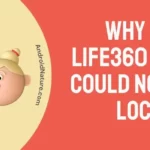Spectrum Modem is a great tool. For a cheap price, you can avail high-speed internet connection at your home, office or anywhere you would like. However, users are reporting a failure in establishing a connection.
This is being reported mainly in the form of Spectrum modem flashing blue and white light. This article focuses on how one can fix the issue for good, and get their Spectrum modem back to working.
What does it mean when spectrum modem flashing blue and white
Short answer: Spectrum modem flashing blue and white due to disconnected network cable, faulty Coaxial cable or plug, overloading on the connected ISP, and old Modem firmware.
Reason 1: Disconnected Network Cable
One of the most common yet overlooked reasons for Spectrum modem flashing blue and white lights is the Network cable. When the Spectrum modem is attempting to establish a connection, it continuously flashes blue and white light.
This can occur when the network cable has not been inserted properly, leading to the modem trying to establish a connection again and again, only to have it fail, leading to this issue ultimately.
Reason 2: Overloaded ISP
Overloaded ISP is less common but still a very good possibility. This is because when a humongous amount of users are connected to an ISP of a certain region, which is common during football matches, or results of polls, live streams, etc.
ISP provides a connection to the server, acting as a middle ground, and with sufficient crowd can get overloaded pretty quickly. An overloaded ISP would fail to transmit your data, leading to issues with connection and, blinking blue and white lights.
Reason 3: Failure of the Coaxial cable
Coaxial cable is the cable that connects you to your ISP, or the Internet Service Provider. If the cable is not inserted properly into the port of your Spectrum modem, you would be unable to use your internet.
The modem might attempt to pick up connections to the server and fail, thus giving the constant flashing blue and white light on the Spectrum modem.
Reason 4: Failure of the Coaxial plug
The Coaxial plug is the end that is plugged into the internet access port. This means that while one end of the Coaxial cable is inserted into the Spectrum modem’s one of the ports, the other end is accessing the internet from a plug/ outlet in the room.
If the plug is malfunctioning, you would not be able to access an internet connection, no matter how good your cable is, or how well your modem performs.
Reason 5: Issues with the modem firmware
Modem firmware can often be old, or not working with the latest security measures implemented by the ISP or the website. The modem might struggle to encrypt your data as well according to the latest standards, which can risk your privacy.
At times, this can result in much more intense problems such as the modem failing to establish a connection overall. As it attempts a successful connection again and again, it will blink blue and white light continuously.
Fix: spectrum modem flashing blue and white
Method 1: Restarting the Spectrum modem
Restarting the Spectrum modem is fairly easy and should be one of the first fixes you should try. While there is officially no specific reason that needs a reboot to be fixed, rebooting can still help reload the programs and codes that are stuck.
Thus, rebooting ends up being one of the most reliable, simple, and usually-working fixes that one can look for. Simply remove the power cable of your Spectrum modem from the power outlet for about 30 seconds and then plug it back in.
Method 2: Checking the Coaxial cable
Checking your Coaxial cable is essential. This can be done easily by replacing the faulty Coaxial cable with another known-to-work cable.
If your replacement Coaxial cable works well and if your spectrum modem shows a solid blue or a solid white light, it means your cable works well and it is perhaps time for a replacement. Coaxial cables are available online for cheap, so getting one would not be a problem.
Method 3: Maintaining proper power source
Low voltage, high voltage, as well as no voltage or electrical supply, is a good enough reasons for why your Spectrum modem is unable to maintain network connection and thus leading to Spectrum modem flashing blue and white light.
You might be wondering how voltage and modem’s internet are related, but all electronic devices have proper electrical sources to work. In its absence, the device would malfunction and may get damaged as well. Ensure a stable voltage supply and constant electricity for your Spectrum modem.
Method 4: Preventing the modem from heating
You can prevent the modem from heating in many ways. One of them is to avoid keeping or hanging the Spectrum router in places where the sunlight or heat can reach easily. It goes without saying that in such vulnerable places, rain and moisture would be a menace too.
Also avoid constant reboots, firmware updates, and any kind of unnecessary tweaking if you do not require it. Connecting a large number of devices should not pose an issue as each modem has a fixed number of clients that can be connected to it, protecting it from heating up unnecessarily.
Method 5: Resetting the Spectrum modem
Resetting the Spectrum modem is not hard at all. All you need to do is find that small button on the back of the modem equipment and press-hold it using a pin. This would reset your Spectrum modem in about 10-15 seconds.
But wait! There is a better way than this. You can do it through the Spectrum router page, which would prevent you from resetting the connection entirely and having to feed it all again. But how do you do it?
- Step 1: Go to Spectrum.net.
- Step 2: Log in using your credentials and proceed.
- Step 3: Tap on the ‘Services & Equipments‘ tab.
- Step 4: Go to Internet settings.
- Step 5: Locate and tap on your Spectrum modem.
- Step 6: Click on the ‘Reset‘ Option.
Once you confirm the Reset, the Spectrum would restart a few times and ultimately fix the issue, showing a solid blue light.
Method 6: Accessing Spectrum Customer branch
Spectrum Customer Service will aid you in case your Spectrum had an issue that is only specific to your modem. Your modem might also have been damaged in ways not listed here, or perhaps it came damaged out of the box.
In all these scenarios, Spectrum Customer Service would help you out, more so if your device is under warranty. In the meanwhile, if your issue is related to Spectrum Network not working instead, we have got a great guide for you!
SEE ALSO:
- Fix: Spectrum Stuck At “Your TV Will Be Right With You”
- Spectrum Connected But No Internet (Try Out These Fixes)
- How To Fix The Blinking Red Light On Spectrum Modem
- Fix: Spectrum Cable Box Not Working After Unplugging
Final Conclusion
This article discussed why your spectrum modem flashing blue and white light and how you can fix it with the list of methods we provided. We hope this article proved useful to you, and that you would stay tuned with us, AndroidNature!

For someone who is a Medical School student, you certainly did not expect me to be here. But here I am, due to my fondness for technology, games and science. There is just something really sweet about technology that has helped in binding us together, so it is not surprising that I love to talk about it. And with the same technology, you could connect with me easily, so feel free to!