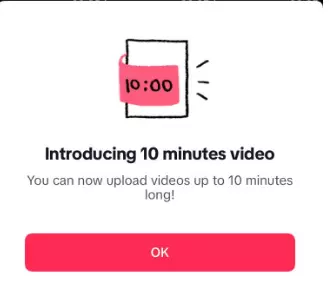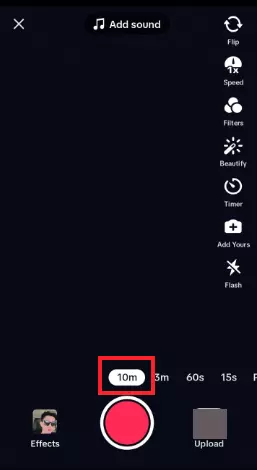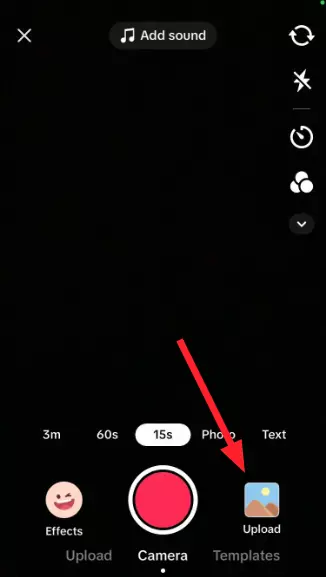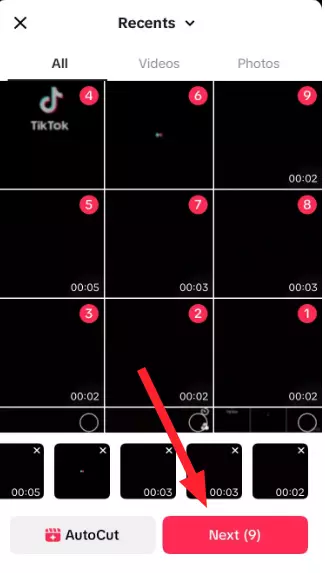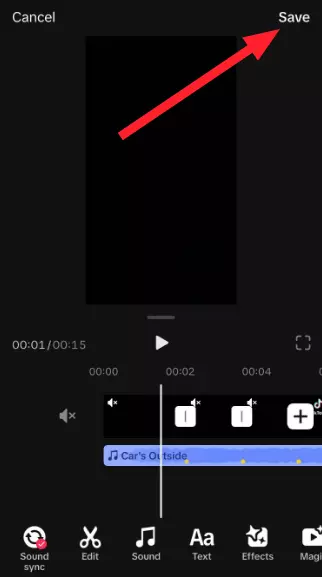Curious about why TikTok cuts your videos short? Do you want to make longer videos on TikTok?
Well, this article is your golden ticket.
TikTok is hands-down the best platform for watching short-form content. However, one minute is sometimes too short for creative content creators to fully showcase their ideas. For this reason, they often find ways to expand the duration of their TikTok videos.
In this article, we will address a few queries including Why are TikTok videos zoomed in, Why does TikTok shorten your videos, and Why is TikTok cutting your sound short, and walk you through a detailed step-by-step guide on “How to make/upload clips longer on TikTok”
So, buckle up, it’s going to be an epic ride!
Why are TikTok videos zoomed in?
If you’re getting a zoomed-in screen when you try to record a video on TikTok, it’s because TikTok lets you adjust the display size or zoom level as per your preference. You might have accidentally set the display size too zoomed in which is causing your videos to appear too zoomed in. You can tweak the zoom level by pinching in and out to fit yourself on the screen.
Why does TikTok shorten my videos?
If you’re wondering why TikTok shortens your videos, the answer is straightforward. The songs you use for your TikTok videos have a predefined time limit. If your video exceeds the limit, TikTok automatically shortens it down or else the app will be sued by music providers for copyright infringement. That being said, if you create voice videos on TikTok without using any background sound, you’ll have full liberty to make your clips even up to 10 minutes long.
Why is TikTok cutting my sound short?
The reason why TikTok is cutting your sound short is that your video is shorter than the sound limit. For example, if you’re making a 20-second video on a 30-second sound, TikTok will cut the sound short so that your video could fit in properly.
Additionally, TikTok encourages content creators to create short and engaging videos that can be easily shared and consumed. The platform is primarily designed to be used on mobile devices, and shorter videos are more likely to be viewed and shared.
How to make/upload clips longer on TikTok
Did you know you can make your TikTok videos up to 10 minutes long?
Initially, TikTok started with 15 seconds of tight timeframe and then worked their way up up to 3 minutes. But, due to high demand, they’ve rolled out the latest update that allows users to record TikTok videos for up to 10 minutes.
Here’s a detailed step-by-step guide on “How to make/upload clips longer on TikTok”
- Step 1: Launch your TikTok app
- Step 2: Tap on the Plus Button to access the camera
- Step 3: Above the red circle, set the duration to 10 Minutes
- Step 4: Now, start recording your video by tapping on the Recording Button
If you want to upload the pre-recorded videos from your camera roll, then the steps will be different. Here’s how:
- Step 1: Launch the TikTok app on your device
- Step 2: Tap on the + icon
- Step 3: Next, tap on the Upload Button at the button-right to upload your pre-recorded videos
- Step 4: Tap on the Circles on the videos you wish to add
- Step 5: Tap on the Next button to proceed
- Step 6: Now, tap on Adjust Clip Icon to edit your video
- Step 7: Lastly, hit Save
And Voila! You’re ready to showcase your masterpiece to the world.
NOTE: If you’re unable to access the 10-minute option, we recommend updating your TikTok app to the latest version.
TikTok Video Dimensions and Specifications
We hate watching blurry and out-of-balance videos on TikTok and so do you. Since the TikTok app is mainly designed for mobile users, it’s important to pay extra attention to the aspect ratio and resolution, especially when you’re uploading videos from your camera roll. If your video’s resolution or aspect ratio is messed up, nobody’s gonna watch your videos. The best video resolution for TikTok is 1080×1920, and the ideal aspect ratio is 9:16. These settings ensure that your videos look great and are compatible with TikTok’s platform, making it easy for the audience to enjoy your content.
Must see:
- Why Is TikTok Cropping My Video
- (8 Fixes) Why Is My TikTok Camera Quality Bad
- Why Won’t TikTok Let Me Trim My Video
Keep Creating Content!
Not being able to pack in your idea in one video is incredibly frustrating, but luckily our guide is here to help you out. In this guide, we’ve demonstrated steps on “How to make/upload clips longer on TikTok”
By implementing the steps mentioned in this article, you’ll be able to create long videos on TikTok like a pro. So, don’t wait any longer, follow this guide and start creating content today!

An experienced technical writer who specializes in simplifying technical jargon. Being a lifelong learner, she stays up-to-date with the latest trends and tools in the world of technology. When she’s not writing technical stuff, you can find her reading self-help books.