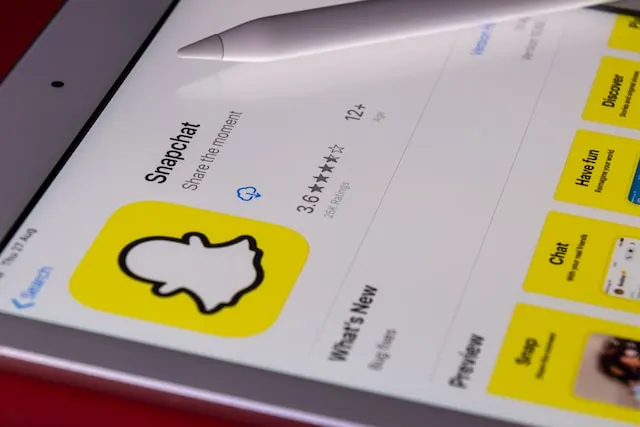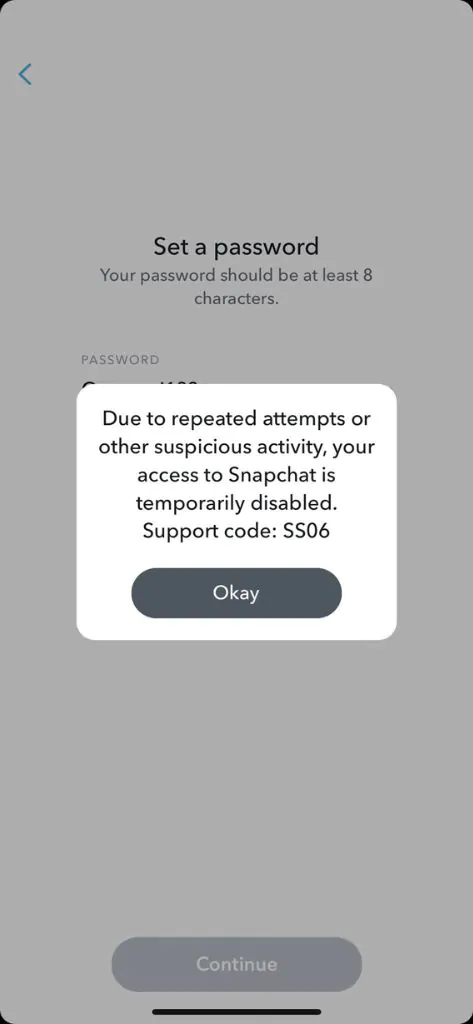Did you open Snapchat only to see the message ‘Snapchat temporarily disabled due to suspicious activity’?
It’s a common error that can happen to just about anyone using Snapchat.
And in most instances, it’s just a protective measure from Snapchat.
But, if your account was hacked, or you posted something violating guidelines, it’s a slightly different story.
Depending on the circumstances, your account can be disabled for a few hours, to indefinitely.
So, let’s get in and figure out why this happens and what you can do about it.
What Does Disabled Due To Suspicious Activity Mean On Snapchat
Short Answer: Snapchat disables your account temporarily if there is suspicious activity on your account. It can also happen if your engagement on the platform violates Snapchat’s community guidelines.
If your account was hacked, then someone may be trying to log in to your account elsewhere.
Additionally, all social media platforms including Snapchat are extremely strict about their community guidelines.
While they do issue warnings for a few violations, if it’s a repeated pattern on your account, it’s going to get disabled.
Now that we know this, let’s get into understanding these issues in detail.
Why Is My Snapchat Temporarily Disabled
Your Snapchat account, as mentioned above, will get disabled for a few reasons.
But let’s look at them in detail.
Multiple Failed Login Attempts
The most common way your account gets disabled is by trying to log in to your account multiple times.
If you’ve forgotten your password and tried logging in with the wrong password continuously, Snapchat disables your account.
Snapchat assumes that someone is trying to access your account without consent, and blocks access.
Your Account Might Be Compromised
It can also happen if your account has actually been hacked.
This is because when your account gets hacked, the hacker tries to brute force their way into your account.
Since they don’t have the password, they try and log in through multiple devices, which are usually connected to a VPN.
Because of the VPN (Virtual Private Network), it will look like there are multiple login attempts from various locations.
And this triggers Snapchat’s failsafe.
When it notices these login requests from the same account but from different locations, it’ll disable your account.
You’ll also get an email or notification to let you know that suspicious activity was detected on your account.
Once your account is disabled, you won’t be able to log in for a while, which means you’ll just have to wait till it’s accessible again before doing anything.
To overcome this situation and prevent it from happening again, I’ve provided two fixes later in the article to help you out.
Adding Too Many Friends In A Short Span
Snapchat is a lot about popularity, but sometimes this can get your account flagged.
Essentially, if you add too many friends in a short period, you risk getting your account disabled.
It’s because Snapchat mistakes your account for a bot.
So, if you have a ton of requests, I’d recommend adding a few at a time to prevent this from happening.
Using Unauthorized Third-Party Apps
Snapchat has some pretty cool integrations with third-party apps.
However, not all of them are authorized by Snapchat.
As long as you use authorized apps on Snapchat, you won’t face any issues.
But, unauthorized third-party apps always carry the risk of getting flagged.
So, if you are using any such apps, I’d recommend de-linking them from Snapchat and then signing in once your ban is lifted.
Uploading Restricted Content Or Violating Community Guidelines
This situation is a little more serious and depending on how bad or how many times you’ve violated guidelines, your account could be banned permanently.
Review your account to see if you’ve engaged in arguments or conversations that might have triggered Snapchat’s failsafe.
It can include excessive use of abusive language, racial slurs, online bullying, harassment, and uploading content that is inappropriate.
If you’ve engaged in any of the activities mentioned above or similar to these, your account will get disabled.
As long as the offense isn’t motivated or a regular occurrence on your account, you’ll only receive a warning and a temporary ban.
The ban can last from a few hours to a couple of days.
Once the ban is lifted, you can access your account again, but I’d strongly recommend against engaging in such activities online in the future.
Now that we’ve figured out why your account might have gotten disabled, let’s fix it up.
Fix: Snapchat Temporarily Disabled Due To Suspicious Activity
To be honest, these aren’t fixes per se, but rather preventive measures.
However, there is a fix that I’ll mention at the end of this section.
Method 1- Wait For Your Account To Be Enabled Again
It’s easy to forget your password, considering we need an account and password for almost any service nowadays.
And it’s even more so with apps like Snapchat, since you only ever type in the password the first time you log in on a new device.
So, if you got a new phone, or reset your current phone, you’ll have to log in again.
However, since you haven’t had to log in after the first time, it’s possible you forgot it and entered the wrong password multiple times.
This isn’t a problem, but once your Snapchat account is temporarily disabled, you won’t be able to change the password till it’s enabled again.
Since there isn’t a fixed amount of time that your account gets disabled for, wait for 24 hours and then try resetting your password.
Once you’ve set your password, either use a password manager like Google’s built-in password manager or save a note on your device that only you can access.
After this step, we can move on to the preventive measure to make sure this doesn’t happen again.
Method 2- Enable Two-Factor Authentication For Your Account
Enabling two-factor authentication, or 2FA, is a great way to secure your account and prevent anyone else from accessing it even if they have your password.
Essentially, Snapchat will require you to set up 2FA either via SMS or an authenticator app that you use.
This means that after you enter your login credentials, you’ll be required to enter a separate code to complete the login process.
To set up 2FA on your Snapchat account,
- Step 1- Open ‘Snapchat’ on your device and tap on ‘My Profile’.
- Step 2- Click on the option labeled ‘Two-Factor Authentication’.
- Step 3- Tap ‘Continue’ and you’ll have two options to choose from.
If you want to receive your codes via SMS, you can choose the SMS option.
However, it’s important to note that if you lose your SIM card or change or number, you’ll lose access to the account permanently.
The more secure option is to use an ‘Authenticator App’.
I personally use Google Authenticator, but you can use other ones such as Microsoft Authenticator.
These apps provide 6-digit login codes that refresh every 30 seconds.
It’s far more secure and even if you change your number, you can simply download the authenticator app, log in with your details and all your authentications will be available.
Method 3- Contact Snapchat Support
If you feel your account was disabled for no apparent reason, you can always reach out to Snapchat support.
Let them know that your account was wrongly disabled, or hacked, depending on the situation.
They’ll ask you for some form of verification such as the email ID you use for Snapchat among other things.
Once they establish that you are the owner of the account, they’ll help you get access to it in no time.
See Also:
-
(Quick Answer) If Someone Is Your Best Friend On Snapchat Are You Theirs Too?
-
(2023) Why Can’t I Find Someone On Snapchat (If I’m Not Blocked)
Wrapping Up
Snapchat is a fun and engaging social media platform for a lot of people.
But, like with any platform, there are always situations that can lead to account bans.
Make sure you keep your account safe with 2FA and never share your login credentials with anyone.
And remember to stay respectful on the platform and follow the community guidelines.

As a seasoned DIY tinkerer, Arvind found the simplest way to help anyone troubleshoot or set up tech without feeling overwhelmed by it. He’s an advocate for smart home technology and in his free time makes music. He’s also an avid gamer, mostly obsessed with single-player titles.