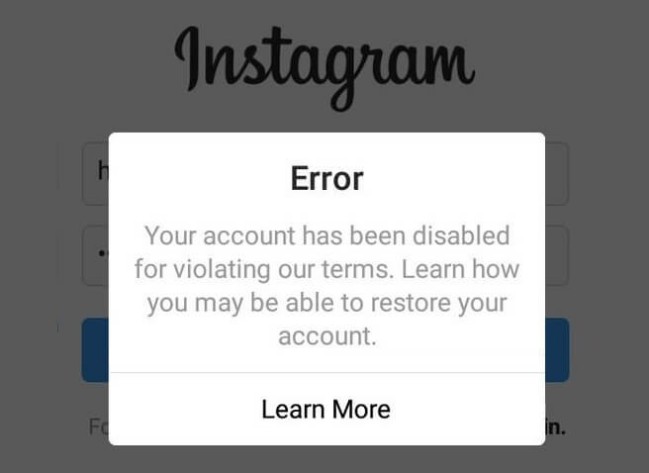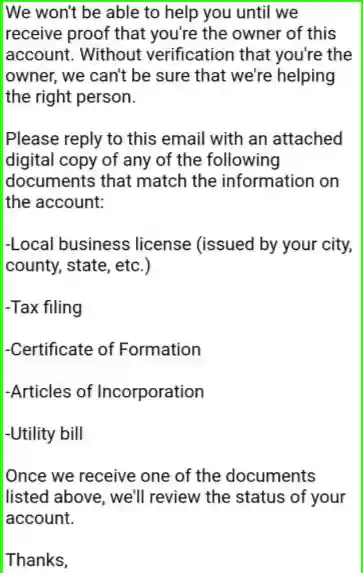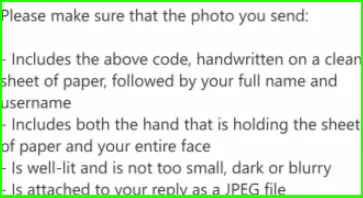If you Instagram account has been disabled and you are wondering how to fix it, you have landed on the right page.
First of all, you are not alone who is getting the error ‘Your account has been disabled for violating our terms. learn how you may be able to restore your account.’ There are many like you.
Well, don’t worry. Here, in the article, we will learn how you can get back your Instagram account for violating terms.
So, let’s get started.
When you open your Instagram account, it reads, ‘Your account has been disabled due to a violation of our conditions.’ When the prompt ‘Learn how you might be able to restore your account’ appears, what do you do?
After selecting Learn more, you will get another notification that says, ‘Your account has been disabled for failing to comply with our rules.’
You will be unable to access this account, and no one else will be able to view it.
Please let us know if you believe this was a mistake.’
Can Instagram delete your account for violating terms?
Yes, Instagram can delete your account for violating their terms.
Many people are currently dealing with this issue. While it is true that the majority of users might have broken Instagram’s terms and conditions, there are those who have done nothing wrong and yet their account has been banned by Instagram.
Keep in mind that they have the right to permanently delete any account that persistently breaches the Community Guidelines or Terms of Service.
If you believe your account was disabled in error, you may be able to appeal the decision by launching the app, inputting your username and password, and following the on-screen instructions.
There are even persons whose accounts have been disabled despite the fact that they have not posted anything.
This could be an error on Instagram’s part. So, in this piece, we will learn about the various methods for regaining access to your Instagram account after it has been disabled or blocked.
Instagram frequently bans the accounts of users who attempt to boost their followers through the use of third-party apps or websites.
If you haven’t done anything wrong, you should be able to regain access to your Instagram account by using the procedures listed below.
Why was my Instagram account disabled for violating terms?
1. Spamming or threatening behaviour
Instagram may suspend your account if you engage in spamming or abusive behaviour.
It is a violation of their rules to tag or comment on the same things many times in fast succession. This is especially true if the information is aggressive or damaging in some way.
2. Inactivity on the account
On the other hand, if your account is inactive for an extended period of time, Instagram may disable it.
While they do not specify a time frame, if your account has been inactive for an extended period of time, they may opt to disable it, assuming that it is no longer in use.
If your account was disabled for this reason, the good news is that they are more likely to reinstate it if you file an appeal.
3. Purchasing fans
Instagram may also disable your account if they suspect you of buying followers, likes, or comments. This is a shockingly significant business in the realm of social media, where people will pay money to increase their profile.
However, Instagram, like the majority of other social media networks, considers this a violation of their terms of service. If you are found, they will disable your account and you will have a slim chance of winning an appeal.
4. Copyright content is posted
Copyrighted material, such as art, music, and other people’s images, is another area where Instagram is strict. When it is a “first offence,” they normally just remove the post.
However, if users continue to publish copyrighted work without proper attribution or acknowledgment, Instagram may deactivate the entire account.
5. Inappropriate material
Aside from the obvious reasons listed above, Instagram may also delete accounts if they believe the content being posted is “offensive.”
For a long time, this has been a very hazy area in all social media, owing partly to the fact that different people find various things offensive.
Instagram appears to have a zero-tolerance nudity policy, and many accounts, even tasteful, creative pages, have been disabled as a result.
Other possible reasons for Instagram deactivating your account include:
- Generating or inflating Likes artificially.
- Generating followers or shares in an artificial manner.
- Repeating content on social media.
- Contacting people on a regular basis for business reasons.
It also goes without saying that any other unsociable behaviour, such as pestering or publishing nudity, might get you in hot water. This is especially true if a user or users have reported you.
If Instagram shuts your account and you believe it was done in error, you can file an appeal using their support system.
When using Instagram, you should ensure that you are well-versed in the platform’s community guidelines and that your posts and comments reflect this. It’s always preferable to keep your account active rather than having it disabled.
How long will my Instagram account be disabled for violating terms?
Instagram can also be permanently deactivated if you violate their community guidelines.
However, if Instagram made a mistake and your account was disabled, it can take up to 6-8 weeks for it to be reactivated after fulfilling some requirements and making a revive Instagram account request.
Until then, it is recommended that you make an appeal every 24-48 hours in order to regain your account.
How to reactivate Instagram account disabled for violating terms ?
You must fill out and submit the “My Instagram Account Was Deactivated” form to reactivate a deactivated Instagram account.
After you’ve submitted it, you need to wait for Instagram’s response. Instagram will request a snapshot of yourself carrying a handwritten code.
As a result, you must check your email for Instagram’s email on a regular basis which you should receive within a few hours, once you have filled the form.
Send them an email with a photo of yourself carrying a handwritten code in response. Check that your face and the code are both visible.
After then, Instagram will examine your photo for a few days. If you’re successful, Instagram will send you another email stating that your account has been reinstated.
Below, is the step-by-step process to reactivate an Instagram account that has been disabled.
1. Navigate to the “My Instagram Account Has Been Deactivated” form.
Form URLs for “My Instagram Account Was Deactivated”:
- For accounts that have been disabled due to repeated infringements on intellectual property or for spreading fraudulent/misleading content – Instagram Form link.
- For disabled Instagram accounts that violated the community guidelines – Instagram Form link.
The form is intended for Instagram users whose accounts have been disabled as a result of sharing fraudulent/misleading content or infringing on intellectual property rights.
You may not receive a response if your account was disabled for another reason.
2. Check the box that says “I understand and want to proceed.”
You’ll notice a checkbox once you’re on the form.
“I understand and want to proceed,” states the tick.
This form is intended for Instagram accounts that have violated intellectual property rights or have shared deceptive or misleading content.
If not, please use this form.
You can, however, still fill out the form if you believe your account was disabled inadvertently or without cause.
Unfortunately, if you violated one or more of Instagram’s community guidelines more than once, you may be unable to regain access to your account.
To proceed, select “I understand and want to continue” and then press “Send.”
Now, you receive an email stating that ‘without proof you won’t be able to activiate your account’ from Instagram:
3. Now respond to Instagram email with a photo of yourself.
After sometime, you will receive an another email.
According to the email, you must respond with a photograph of yourself carrying a scribbled code. In the email, you will receive a code.
To begin, write the code down on a piece of paper.
Second, take a selfie with the scrawled code in your hand.
Finally, attach the photo to your reply to Instagram’s email.
Make sure the photo is crisp and captures your whole face.
In case, you are having trouble in Instagram video verification, read: Fix: Instagram Video Selfie Verification Not Working (5 Ways)
4. Wait for your Instagram account to be reactivated.
You must wait for Instagram to approve your photo of yourself holding the handwritten code after you’ve sent it.
Instagram usually reviews photos in 3 to 5 days. However, it may take longer due to a dearth of reviewers.
As a result, you should check your email on a regular basis for Instagram’s email.
If you are successful, you will receive an email from Instagram stating :
‘‘Your account has been reactivated, and you should be able to access it now. We’re sorry for the inconvenience.’
Keep in mind that if you breach one or more of Instagram’s community guidelines more than once, your account may be permanently banned and you will not be able to recover it.
If that’s the case, you’ll need to start over with a new Instagram account.
More Instagram form links to get back your disabled account:
You may also use the below linked forms to get back your Instagram account.
- General appeal link
- Report hacked account
- Report a problem to Instagram
- Age verification link
- When both Facebook and Instagram accounts are disabled
Our last and only suggestion would be that keep emailing and filling the forms multiple times till you get respond from Instagram.
Conclusion
You are not alone if your Instagram account has been hijacked or disabled. A large number of users are having the same problem as you. In truth, many Instagram accounts are incorrectly disabled.
If your Instagram account has been inadvertently disabled, don’t panic, you can reactivate it. However, it may take many days to retrieve your account.
The Instagram team must review your photo of yourself carrying a verification code after you’ve submitted it. The evaluation process can last anywhere from a few days to many weeks.
Some users stated that they were able to reactivate their blocked Instagram accounts by obtaining a security code. If you are not required to transmit a security code to your phone number, try login into your account through a browser (e.g. Safari, Chrome).
So, this is all we have for you for the time being. I hope you’ve find this article helpful. If you still have any further queries you can drop them in the comments area below or reach out to Instagram help center.
Thank you!
Further Reading:
[12 Ways to Fix] Instagram something went wrong try again later when posting
[Fixed] Instagram disabled my account for 30 days
Does Instagram automatically follow accounts?

Ishika is a CDS aspirant from Dehradun who is now doing her bachelor’s degree at Delhi University. She enjoys reading and doing her own skin care and maintenance, but she is also a fitness enthusiast who can’t seem to stay away from junk food. She enjoys the serenity of nature. She is new to Android Nature and works on our tech-related topics.