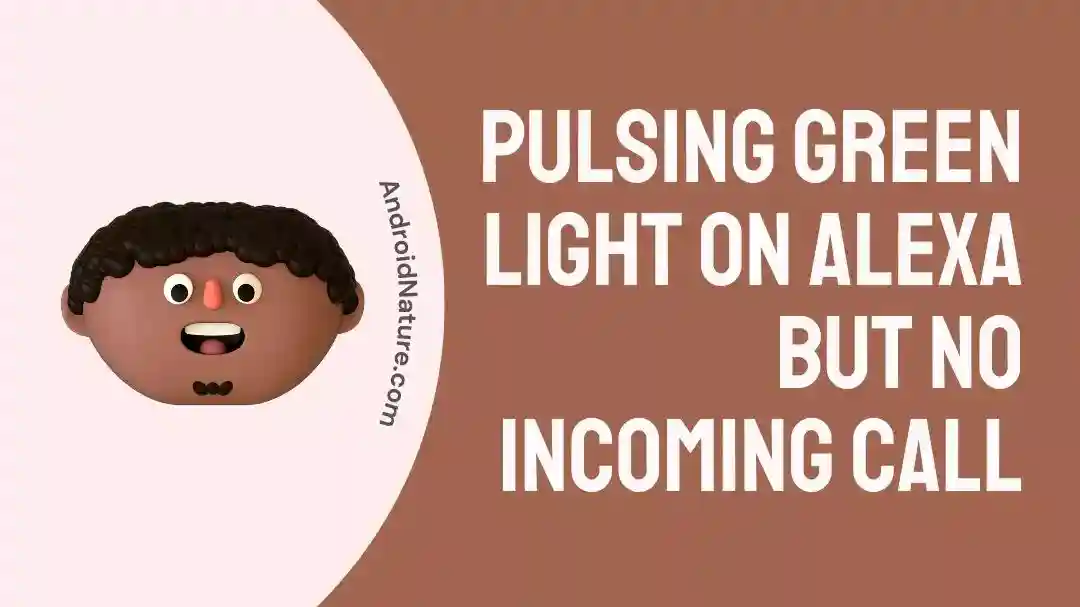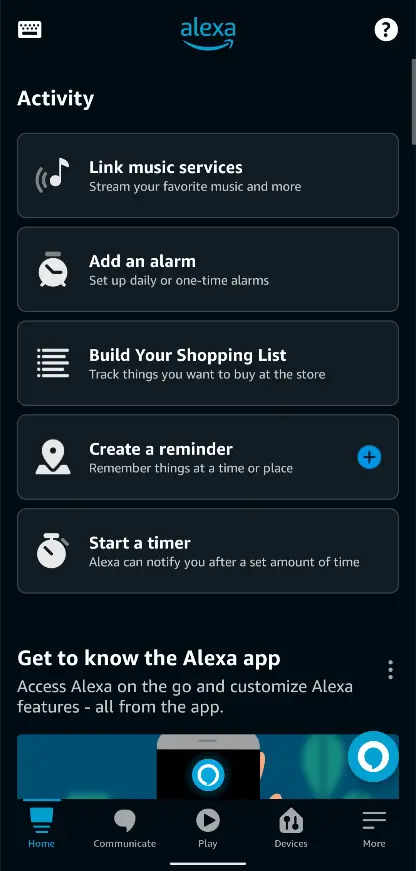Amazon Echo device with Alexa is a great tool to add to your inventory in the era of ever-developing and always-evolving adventure. With the right planning, it can automate your house, your phone, and a lot of other things, including making you a whiskey.
Now, it does not come without issues of course, like every other technological device on this planet. For some, it could be a minor inconvenience but for others, it might be very annoying.
Today we take a five into the pulsing green light on Alexa and how one can fix any issues with it. Do note that this is different from the spinning green light, which we have covered in another article already.
Why is the green light on my Alexa staying on
Short answer: The green light on your Alexa might be staying on because of an incoming call, or a possible glitch with Alexa, or another connected phone as well as confusion with the yellow-green light used for notifications.
Reason 1- Incoming call
If you have an incoming call on your phone which is then connected to your Amazon Alexa then it would show a green blinking light as an indication, along with a possible announcement of the caller ID.
This is slightly different from the situation where the user receives the call and has a rotating green light instead to show that the call is ongoing.
To sum it all up, the first and foremost legitimate reason you are getting a pulsing or blinking green light on Alexa is because of an incoming phone call that needs to be responded to.
Reason 2- The confusing yellow light
This is more common than you would realize. A lot of users have mistaken the yellow blinking or pulsing light on Alexa as a sign of an incoming call. Some even went to the extent of thinking that someone was eves dropping on their conversation, hence the light.
Since the yellow light is dull and resembles the green light a lot, confusion is very common. Do note that the yellow blinking light occurs when a notification has occurred on the phone connected to your Alexa device.
Removing the notification or opening the phone to see it would clear the blinking yellow light and prevent any sort of confusion related to the green light.
Reason 3- Glitch in the Alexa
Alexa is an electronic device, and like all electronic devices, it is possible for Alexa to get glitches and errors at times. Alexa pairs with the phone via Bluetooth, which is a bit buggy in itself, to say the least.
This means that even after receiving an incoming call you might keep getting the pulsing green light on Alexa, solely due to the absence of information via Bluetooth regarding the user’s response to the call, which in other words is a glitch.
Although it is not very common, it is nonetheless possible and requires a very simple few steps to fix. We have discussed the fixes below.
Reason 4- Alexa Updating itself
If you have ever noticed Alexa updating itself to a newer firmware or version, you will notice that after the finish of the update, a yellowish-green light blinks on the Alexa, indicating that the update has been finished.
This again is easily confused for an incoming call, and upon checking the phone the user finds that there is no incoming call, making things even more confusing. A restart would allow Alexa to stop the blinking yellow-green light, preventing confusion.
Reason 5- A different connected phone
As silly as it might seem in the first instance, Alexa uses Bluetooth to pair up with smartphones, which means you could be thinking your phone is paired just because you have Bluetooth turned on but it could be another phone paired as well.
If a phone has been paired previously with Alexa, it would have no issues pairing up again, and as such would bring immense confusion when the other user gets an incoming call, making the first user wonder why there is a pulsing green light on Alexa despite no call on his phone.
One should ensure whether the Bluetooth has paired or not to determine if the Alexa is responding to calls and notifications of their phone.
How to stop : Pulsing green light on Alexa but no incoming call
Method 1- Accept/ decline the incoming calls
The easiest and first step to stop the pulsing green light on Alexa is to accept or reject the incoming call. You could also choose to ignore it until the ringing ends, but the green light would keep pulsing till the end of the ring.
Simply head over to your phone and pick up the call/ decline the call. You can also ask Alexa to pick up the call for you by saying ‘Alexa, pick up the call’ or other similar commands.
Method 2- Use Alexa to disable the green light
If you have the pulsing green light constantly, then it does not matter for which reason it keeps pulsing. One can easily disable it by asking Alexa to do it for them.
A simple ‘Alexa, turn on Do Not Disturb’ would do well for turning the pulsing green light off until you command Alexa to turn it back on.
This would, however, prevent you from knowing if an incoming call goes through your phone while the command is in effect. This is because Do Not Disturb prevents any kind of notifications or calls from popping up until it is turned off. You can make sure Alexa has applied the settings if it responds ‘I won’t disturb you’.
Method 3- Turn the Do Not Disturb option manually
The Manual method does the same thing you could do by commanding Alexa, but if you are unable to reach Alexa via voice commands in any way, here is how you can do it by your Smartphone and the Alexa app Manually.
You will need to download the Alexa app from Google Play Store or App Store for this to work.
- Step 1: Open the Alexa app on your smartphone.
- Step 2: Tap the three horizontal line menu on the bottom right side of the screen.
- Step 3: Go to ‘Devices‘.
- Step 4: Select ‘Echo & Alexa‘.
- Step 5: Proceed by selecting the required Echo device.
- Step 6: Turn on the ‘Do Not Disturb‘ toggle.
Method 4- Disconnecting Alexa from your phone
Disconnecting Alexa from your phone is another good approach if you are annoyed with the pulsing green light and would like to avoid it for a while.
This process requires you to remove The Echo device with Alexa from your phone using the Alexa app.
The steps are:
- Step 1: Open the Alexa app on your device.
- Step 2: Navigate to ‘Devices‘.
- Step 3: Tap on ‘Echo and Alexa‘.
- Step 4: Select your device from the provided list.
- Step 5: Go to ‘ Bluetooth devices‘.
- Step 6: Select the appropriate Echo device you would want to remove.
- Step 7: Tap on ‘Remove‘ to remove the device and unpair your phone.
Method 5- Unplug and plug the Alexa
The last and the best option of them all, a simple and quick way of fixing any temporary glitches is to just unplug the power source and plug it back in.
Keep the power cord unplugged for about 10-15 seconds to let the Echo device shut down properly and then plug it back into the power outlet. This would allow Amazon Alexa to restart, effectively removing any kind of glitches that were previously present, such as a pulsing green light on Alexa in the absence of a call.
SEE ALSO:
- Alexa’s Blue And Green Light Keeps Spinning (Reasons & Solutions)
- Fixed: Alexa Stops Playing Music Due To Inactivity
- Alexa Lights Meanings (Yellow Ring, Red, Orange, Etc)
- Fix : Alexa Says ‘Device Is Unresponsive’ But It Works
Final words:
This article discussed the pulsing green light on Alexa and how to fix it or prevent the light from blinking temporarily. We hope this article helped you out! Stay tuned with us for more helpful guides and how-to articles!

For someone who is a Medical School student, you certainly did not expect me to be here. But here I am, due to my fondness for technology, games and science. There is just something really sweet about technology that has helped in binding us together, so it is not surprising that I love to talk about it. And with the same technology, you could connect with me easily, so feel free to!