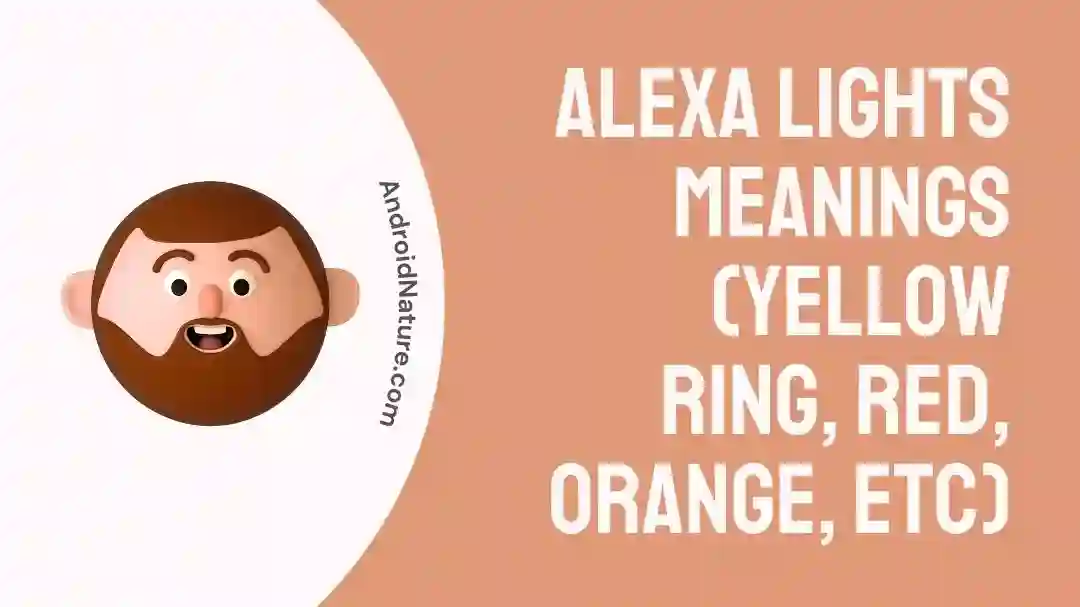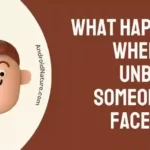Do you possess an Alexa device and have you ever wondered what the various colored lights meant? Have you ever been thrown off by your Alexa’s pulsating lights or steady ring of illumination?
Users may get frustrated with their Alexa devices if they aren’t familiar with the meanings of the various colored lights. Imagine attempting to use your gadget without knowing whether Alexa is listening or if it’s connected to Wi-Fi. This undermines the usefulness of Alexa’s promised simplicity of use.
We’ll explain Alexa device light colors and meanings in this post, following which you’ll be able to decipher Alexa’s messages by just looking at the lights in your home. So, let’s dive in right now!
Alexa lights meaning
Short Answer: Yellow lights represent messages, reminders, and alerts, while green lights indicate incoming calls or Drop-Ins. The blue light shows that your Echo is listening for and processing voice instructions, while the orange light indicates that it is configuring or attempting to connect to the internet. Purple indicates Do Not Disturb modes and WiFi issues, while red indicates no internet connection or turned-off microphones and cameras. Adjusting the volume or putting Alexa Guard in “Away” mode turns the light white.
1. Yellow Ring
When Alexa has got messages or alerts for you, or if you have ignored or skipped a reminder, the yellow light will blink. Request Alexa and she will gladly read out loud any messages or alerts you have received.
The yellow light can also signify that the status of your Amazon orders’ shipment has changed. However, you may disable this Setting if you’d rather not get notifications of this kind.
2. Green
When you have a new call coming in, an incoming call will cause the green light on your Echo to begin flashing rapidly. Calls may come from both the Alexa app and other Echo devices.
When your Echo’s green light is whirling instead of blinking, it signifies someone recently conducted a “Drop In” on your device or Echo made a call as you requested her to or maybe she misinterpreted your command. Simply asking Alexa to drop the call will disconnect the Drop in or call.

The Drop In feature lets you get in touch with other Alexa contacts quickly. If you face any issues with Drop In or get the infamous Drop In Something went wrong error, you can refer to this article.
3. Blue
A constant blue Echo light indicates that Alexa is actively hearing what you are saying.
When the blue light keeps rotating, it means Alexa is working on your request; the light will stop pulsing when she’s finished. A flashing blue light might indicate that the Echo speaker is downloading an update.
If the blue light on your Echo device begins to spin gently after you turn it on, it signifies it is booting up.
4. Orange
A new Echo speaker, when plugged in for the first time, will spin a blue light to signify that it is booting up. Once the Echo has booted up, the spinning orange light will appear, indicating that it is in the setup phase.
The orange light pulsing rapidly indicates that your Echo is trying to establish a connection to the internet and that you may be experiencing an interruption in your internet access.
5. Red
If the Echo device’s light is red, it generally means that Alexa is unable to pick up your voice. This may indicate that the microphone is not functioning properly or that it has been switched off. Unless the microphone is activated again, Alexa will not respond to what you say.

If you’re using an echo device with a camera, the red light might also mean your camera’s connection isn’t stable. It’s also possible that this is a sign that the Alexa device you’re using can’t connect to the internet.
6. Dot lights
The lights exhibited by the Echo Dot speaker are referred to as “dot lights,” and they may be any of the colors listed in this article. Each of the possible colors—blue, green, yellow, orange, red, white, and purple—has its own meaning.
You may learn more about the functionality of each light by reading about the individual lights in this article.
7. White
The color white usually indicates volume adjustments; the larger the illuminated portion of the ring, the louder the sound will be. If your Alexa device’s white light rotates constantly, it indicates Alexa Guard is actively monitoring your home for any signs of danger while you’re away.
If Alexa Guard detects something unusual, it might send notifications to your phone. The Guard function may only be activated when in the Away setting and deactivated upon returning home.
8. Purple light
When the Do Not Disturb mode is on, it will be shown by a purple light. In this mode, the Alexa will respond to what you say. Only timers, alarms, and reminders that you set will continue to work in spite of this setting.
The presence of a rotating purple light indicates a problem with the Wi-Fi connection. Re-establishing a Wi-Fi connection could help in this case.
SEE ALSO:
- Fix : Alexa Says ‘Device Is Unresponsive’ But It Works
- How To Play Specific Songs On Alexa?
- How To Fix Alexa Playing Music In The Middle Of The Night?
FAQs
1. What should I do if my Alexa’s light ring is unresponsive?
If your Alexa’s light ring is unresponsive, you can try unplugging and plugging the device back in, resetting the device, or contacting Amazon support for assistance.
Final Words
In conclusion, knowing the significance behind the various colored lights on your Alexa device will substantially improve your experience and make it simpler to operate.
From alerts to Wi-Fi connection and more, the colors of the lights on your smartphone communicate crucial information. Knowing what each hue indicates will help you fix any difficulties you may have and utilize your Alexa device with confidence.

An anime aficionado who also maintains a keen interest in global developments in the fields of technology & gadgets. In her downtime, she can be found trying out all possible varieties of dumplings. A strong believer in animal rights, she can’t help but pet every cat she sees.